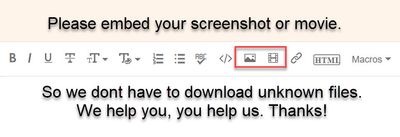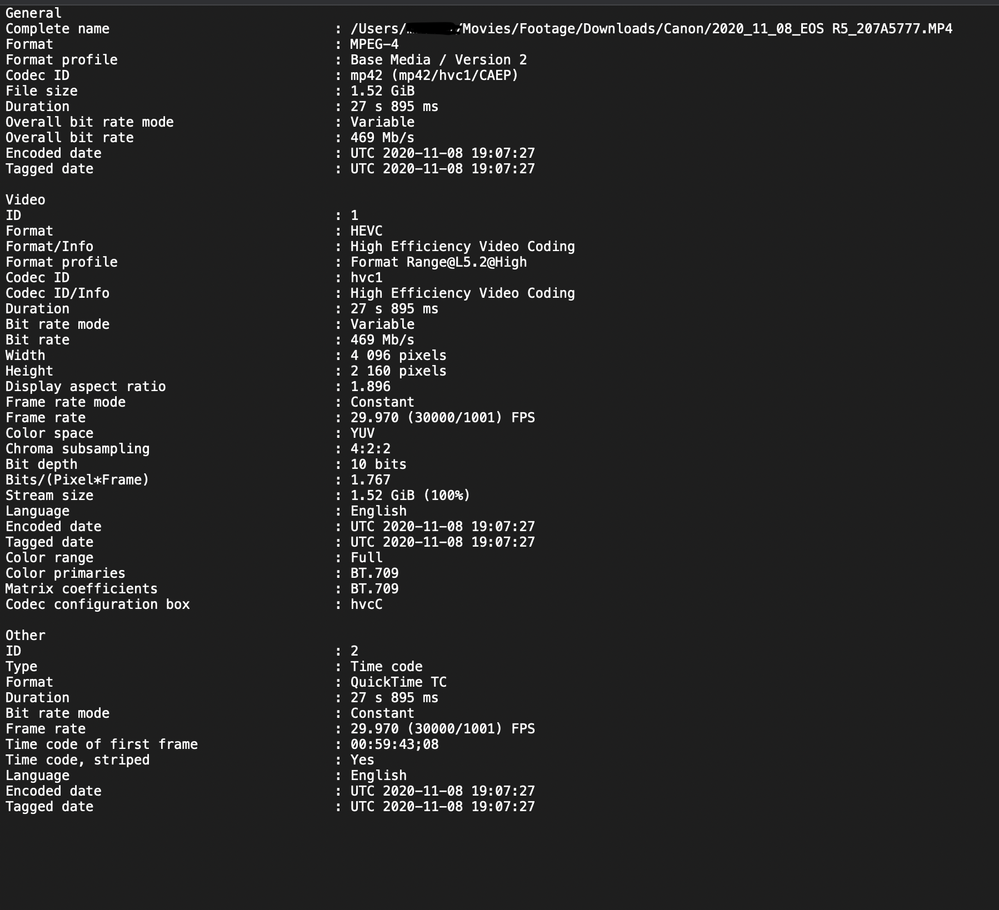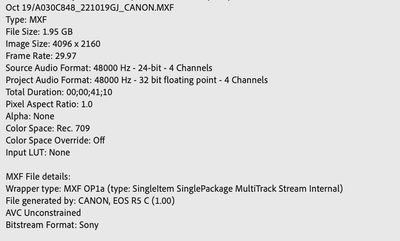Adobe Community
Adobe Community
- Home
- Premiere Pro
- Discussions
- Re: EOS R5 footage important at 29.97
- Re: EOS R5 footage important at 29.97
EOS R5 footage important at 29.97
Copy link to clipboard
Copied
Hi
I am somewhat new to Premiere Pro (mostly just dabbled with iMovie and Da Vinci Resolve). When I import footage from my EOS R5, often shot in 4K 120 onto a 23.976 fps timeline (all footage is either 23.976 or 120) everything shows up as 29.97 fps. Has anyone seen this? Is it because of existing known issues with the R5 and Premiere Pro?
Copy link to clipboard
Copied
I am using version 14.5 but had this problem in prior versions as well.
Copy link to clipboard
Copied
Copy link to clipboard
Copied
Copy link to clipboard
Copied
Thanks for the hint. I'll post my mediainfo screenshots soon. Looking at them, all the ones I took at 23.976 show up as 23.976, and all the ones I took at 120 fps look like they're showing up at 29.97 fps. Let me run some experiments and return. It might be user error. Attaching an example
Copy link to clipboard
Copied
Something is definitely off. I just recorded 3 clips, one in 4K HQ at 23.976 fps, another 4K (line skipped) at 23.796, and one at 4K/120. The other 2 show up as in media info after copying. The 120 fps shows up as 29.97, so it's not a Premiere issue.
Copy link to clipboard
Copied
Out of curiousity, when you play those 120fps ones, do they play at 1/4 of the speed? Android phones do this.. they say they are recorded at 30fps and play 120fps video really slow so instead of slowing it down from 120 to 30, the phone has already done it and you have to speed it up.
Copy link to clipboard
Copied
It sure looks like it. From what I can tell High Frame Rate on the R5 gets saved at 29.97 fps. Explains why they play in slow motion in camera. I need to experiment with some more footage but that would probably explain it. I am not slowing down by 80% on a 23.976 timeline and it looks quite good.
Copy link to clipboard
Copied
I've done more experiments including on human subjects (not just swimming ducks). It's definitely slowing it down and transfering as 29.97.
Copy link to clipboard
Copied
I'm having the same issue with my R5C. Wondering if it's a camera setting, maybe needs a firmware update? Was recording some clips in 29.97 and some in 120, and flipping back and forth a bunch during my shoot. The footage all says 29.97 in PR -- even though some is 120 and some is 29.97. It is playing it in the timeline It plays as if it were 120 (because it is), and the rest of the footage plays correctly at 29.97. The problem is I want to interpret the 120 footage as if it were 29.97 to speed it it up, but since PR thinks it already is, I can't. Very confused!
Copy link to clipboard
Copied
>somewhat new to Premiere Pro
Some Tutorials to help you get started
https://helpx.adobe.com/premiere-pro/get-started.html
https://community.adobe.com/t5/premiere-pro/premiere-pro-tutorial/td-p/10974406?page=1
https://community.adobe.com/t5/video-lounge/tips-amp-tricks-to-become-a-premiere-pro-power-user-with...
https://community.adobe.com/t5/video-lounge/video-series-real-premiere-pro-secrets-by-cut-to-the-poi...
https://community.adobe.com/t5/video-lounge/podcast-art-of-the-cut-coup-53-editor-walter-murch-ace/t...
https://helpx.adobe.com/premiere-pro/how-to/premiere-pro-nesting-sequence-cc.html
Video https://helpx.adobe.com/premiere-pro/atv/cs6-tutorials/nesting-sequences.html