 Adobe Community
Adobe Community
- Home
- Premiere Pro
- Discussions
- Error compiling movie - Import error - Importer re...
- Error compiling movie - Import error - Importer re...
Error compiling movie - Import error - Importer returned bad result
Copy link to clipboard
Copied
I am trying to export a sequence (H.264 with youtube HD 1080 preset) where some of the clips have speed increase of 1200% applied to to them. I am trying to emulate a timelapse... I know there is something I am not considering here.
what i get as a message is : Error compiling movie - Import error - Importer returned bad result
see image bellow
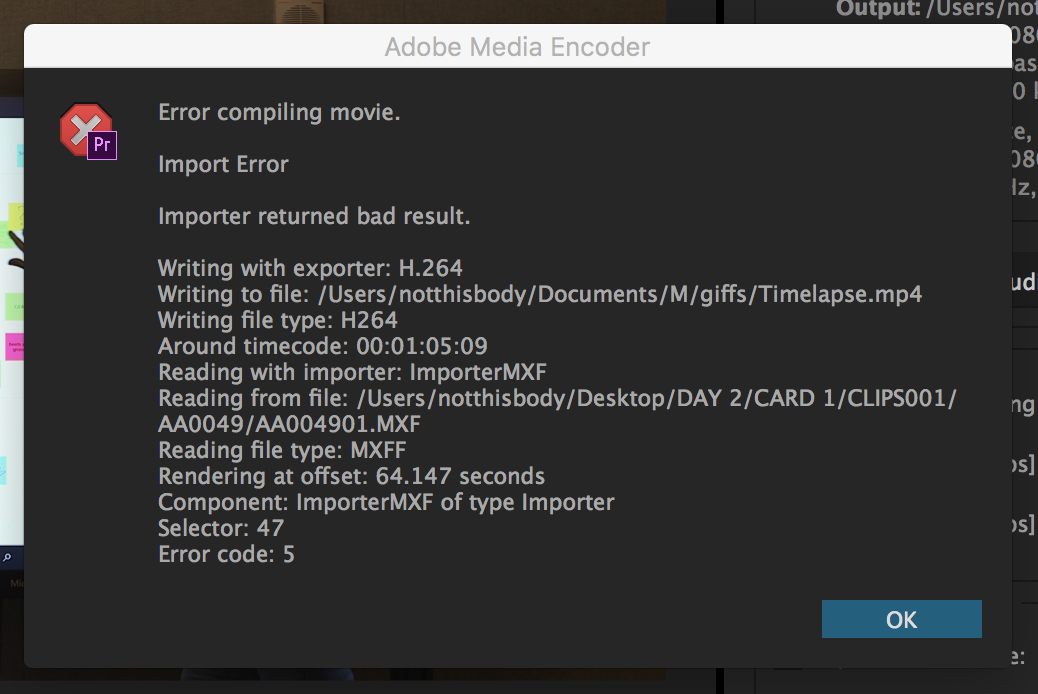
Copy link to clipboard
Copied
Hi all,
I have been having the same problem today and I think I may have found a workaround for my problem at-least. To be honest when anything with Premiere and deleting the render files doesn't work I always do the same thing; I create an FCP XML file and re-import the project. This has worked on both projects so far, but I hope that I don't have to do this for too many projects, or everytime I close the program.
I also want to take this chance to make a larger point. I have been an editor for 10 years now and most of that was spent on FCP. Now don't get me wrong FCP did have its faults (General Error being one of them) but for the most part it was solid, straight forward and worked. When Apple decided to screw over the video creatives that had made it a success and release FCPX, I, like most editors worried about what to change to. We seemed to split into two camps, those who choose AVID and those who choose Prem. AVID is good (although prone to problems too) but the bigger issue is, most companies don't want to pay for it.
Prem did a great job of saying to old FCP editors "come on in, look we are like FCP and hey you can even have the same keyboard setup!" but to me it was the same old buggy Premiere that I had first had to cut on in University. In that time, to me, nothing has really changed. Sure they bring out new features and flash ways of doing things, but the core issues still remains. Premiere is unstable and not dependable. Speaking to an editor friend of mine recently he said that he often figures in two days to solve Premiere based problems like massive crashes, in to any timeline he gives a client. And he is right.
Adobe, you make some great creative products. And when they work together we as a community can make some truly awesome things. But I spend so much of my time finding work arounds, hunting around forums for solutions and ultimately trashing the same darn render files. More time that as a consumer I should ever have to do. I never update the latest release of your apps, because they are usually rubbish on release and I wait for the 0.1 version instead.
So, for the next version of Premiere (2018?) please take the time to get it right. Forget any new features like using bluetooth you no longer had to use your hands to edit, and make the thing stable. Get rid of all of these stupid little errors, which make editors (usually already under a great amount of time pressure) tear their hair out in large chunks. I will even come along and happily moan to your engineers if you like? Because at the end of the day all I want is a software I can rely on.
I will get off my soap box now and back to my edits.
Copy link to clipboard
Copied
Hi,
- I spend so much of my time finding work arounds, hunting around forums for solutions and ultimately trashing the same darn render files.
- please take the time to get it right.
- Forget any new features like using bluetooth you no longer had to use your hands to edit, and
- make the thing stable.
File all bugs and feature requests here.
Thanks,
Kevin
Copy link to clipboard
Copied
Can someone from Adbobe find a solution? I have to export a 10 min video with 2 cam, there is no effect (even speed, scale etc...) and it always FAILS. It's not OK at all, I've never seen that in previous version... Sometime after rebooting the computer it works, but 90% of the time it fails. Even on an other computer... it sucks.
Copy link to clipboard
Copied
Hello
I had the exact same problem. As you all I tried different things and didn't work but then instead of export it, I sent it to Media Composer and it worked!
Copy link to clipboard
Copied
I'm still getting this same error, on footage with no speed effects applied. I've been having this issue across multiple premiere versions.
ADOBE THIS IS UNACCEPTABLE!
Copy link to clipboard
Copied
Hi Marija,
Please try taking all punctuation out of your sequence or output naming schemes.
Thanks,
Kevin
Copy link to clipboard
Copied
Premiere Pro is the most —
Mod note: unhelpful rant removed.
Copy link to clipboard
Copied
I think what ended up working for me was transcoding the original files that had the import error - and then everything worked fine. hope that's helpful!!
Copy link to clipboard
Copied
Hey, I had the same problem but the fix was relatively easy just make a new sequence DSLR sequence worked for me, and copy all of your work into a new sequence that should work and the second solution would be to try Media Encoder good luck.
Copy link to clipboard
Copied
I had this error today. Took me two hours to figure out! After not being able to solve the issue with any of the tips above I tried to reder out (Not even export), and it would crash with importer error.
For me, fixing it consisted of removing all the previous previews and rendering up to the issue. I could then follow the timeline until it wasn't rendered anymore, that clip had the issue.
I removed an adjustment layer on that clip that I had tried to COPY from another adjustment layer, and that was the issue, apparently. Don't do that.
After that it worked again. But this was a hassle. And the error was so disconnected from the actually issue. Glad its working now.
Copy link to clipboard
Copied
Copying everything to a new timeline worked for me. I also changed my sequence setting to ARRI from custom. It was originally on ARRI then I changed it to custom in order to render the previews to Cineform. From that point on I could not render to I-frame mpeg. Creating a new timeline solved the issue.
Copy link to clipboard
Copied
I'm having the same exact problem as the OP.
I tried all the fixes above with no change. Now trying to shift over everything to a new sequence but the render is taking abnormally long as well. Fingers crossed.
Adobe when will this be fixed?
Copy link to clipboard
Copied
This did not work either. Here's a screenshot of the error. 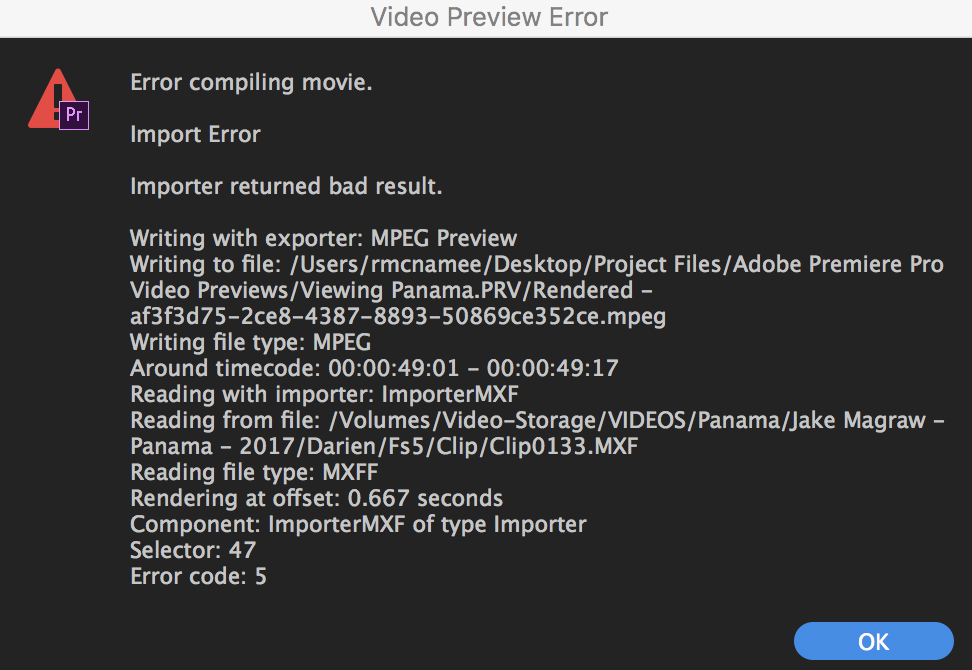
Copy link to clipboard
Copied
Hi,
I got the same error message when trying to render a stop motion I'm editing in premiere pro 2017. I ended up deleting the preview files as well as completely deleting all pictures associated with the error from the sequence and re-importing them and that has appeared to fix the problem.
Copy link to clipboard
Copied
Please help, I had tried so many ways but the problem is still existing.
Copy link to clipboard
Copied
So I closed an opened premiere: nothing. deleted preview folder: nothing. cut the one clip that didn't render: everything else works. undo the cut: crashes.
My solution: just delete the clip and get it the same way I originally did from the source, add the same effects back and move it to where it was before. Tedious, but worked.
Copy link to clipboard
Copied
For some reason NOTHING i have read on this page works for me. I NEED HELP. i'm on the edge of — NOTHING WORKS (in other words i am really frustrated)
The scenario:
Yester day (27th of October) i renderd a video JUST FINE! Today, all i am trying is to render a MP4 file, with an PNG file on top of it... and it won't let me do it for some odd reason no one knows. it says it is the Compiling problem, but i have tried everything on this page, i also reistalled the programs multiple times, i tried (since it's such a simple project) to put it in after effects and render it there, nope didn't work... NOTHING... HELPS... and i do not know why.
Copy link to clipboard
Copied
I just encountered this same error and for me the solution was to just change the export destination folder!
Copy link to clipboard
Copied
Hi Judith: What change did you make to the export destination folder? Was it on the same drive or a different drive? Hopefully there's a difference in the folder destination that others can replicate.
Copy link to clipboard
Copied
I changed the export destination folder to the root of my external drive and that worked for me. The error occurred when I exported to a folder in a folder on that same drive.
Copy link to clipboard
Copied
None of this worked for me and this is a new issue for me. I updated to 2018 and all hell broke lose. What in the world Adobe??? I have been an editor for 20 years and have never seen such a stupid issue. Nothing is working. Nothing.
Copy link to clipboard
Copied
I am experiencing the same issues "Error code 99", please Adobe explain what this means!
I have tried removing various parts of the video, changing the path where I save it and what I call it, still comes back with Failed. Please can some one help me!
Copy link to clipboard
Copied
I wasted half a day reading this thread. It's good to know i am not the only one having this issue. I've tried every method described. Nothing worked. Only this one: Start a new project and make everything again from scratch. This is indeed completely unacceptable, I would even call it a complete rip-off by adobe. Just like the program just crashing completely every time you change workspaces, this kind of stuff is driving professionals and amateurs away from the Adobe CC products at a fast pace.
Copy link to clipboard
Copied
I have the same problem. Nothing worked so far and the deadline is in 2h. Thx adobe. Might switch to davinci alltogether.
Copy link to clipboard
Copied
The same problem here, I am really really really pissed. I dont have time to solve such stupid problems!!

