 Adobe Community
Adobe Community
- Home
- Premiere Pro
- Discussions
- Error compiling movie - Import error - Importer re...
- Error compiling movie - Import error - Importer re...
Error compiling movie - Import error - Importer returned bad result
Copy link to clipboard
Copied
I am trying to export a sequence (H.264 with youtube HD 1080 preset) where some of the clips have speed increase of 1200% applied to to them. I am trying to emulate a timelapse... I know there is something I am not considering here.
what i get as a message is : Error compiling movie - Import error - Importer returned bad result
see image bellow
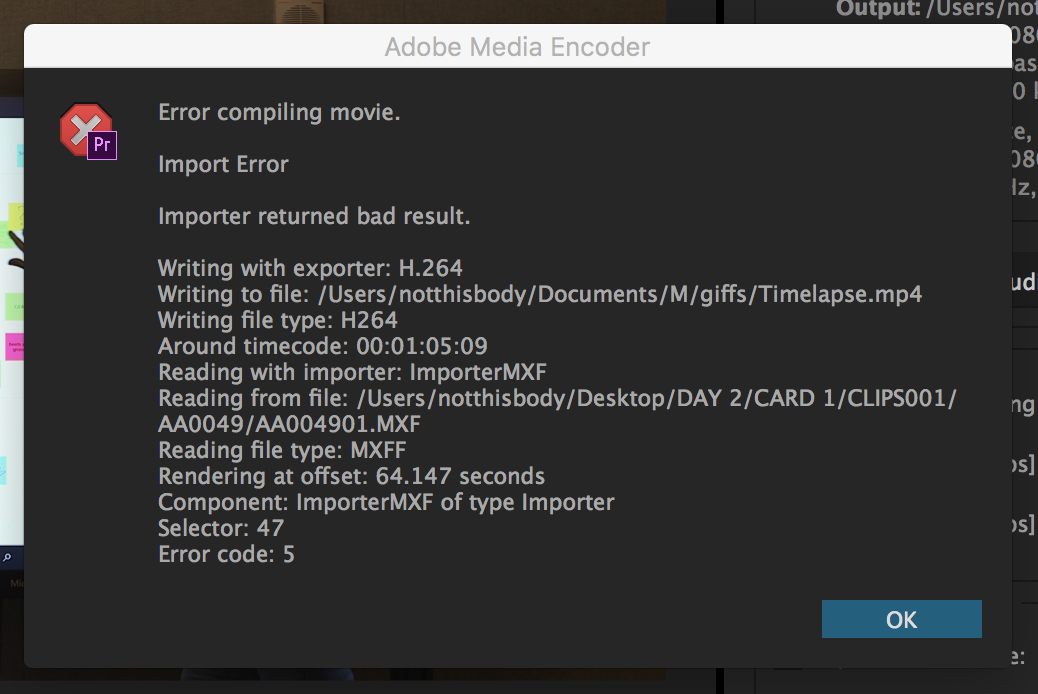
Copy link to clipboard
Copied
Hello All,
I found my particular solution. The source video cannot exist in the same folder as the project itself. What I did was copy the footage (in windows) to another folder.
From there I used the locate media function and all my footage was found no problem. The video just finished rendering.
Copy link to clipboard
Copied
Painya: Can you please elaborate by what you mean by "another folder"? Was it a subfolder within the master project folder or did you place the footage somewhere outside the project folder — same or different drive? Etc. Test a few scenarios and see if you can reproduce the bug.
Copy link to clipboard
Copied
I think I found a way to work around this issue. I duplicated the source file, renamed it, imported it into the project, and replaced the corrupt footage. Was able to render after that. Hopefully that helps!
Copy link to clipboard
Copied
I got this error when I received a new version of a file from a client. They had speed-ramped it, but otherwise a clean asset. Plays clean in quick time.
Tried all the solutions in this thread: punctuation, copying the file, nesting the sequence, cleaning cache, manually wiping cache. Changing codec sequence settings didn't work either.
Any new known bugs, adobe?
thanks
Copy link to clipboard
Copied
So I'm getting the same problem, and I've tried pretty much every solution listed in this thread, including copying the file that the exporter gets stuck on and renaming it. I have no effects on any of the footage, it's just R3D files in their entirety. I worked around the issue by deleting the file it got stuck on in the export, which worked, but it's hardly a workaround at all: it's unacceptable. It's not like the file is corrupted, it's playable in Premiere and REDCineX Pro. This problem needs a fix in the next update, because by the looks of this thread, I am not the only one with this problem.
Error compiling movie.
Import Error
Importer returned bad result.
Writing with exporter: H.264
Writing to file: \\?\H:\Under the Weather\Premiere Projects\SequenceTest_1.mp4
Writing file type: H264
Around timecode: 00:08:43:15
Reading with importer: ImporterRED
Reading from file: H:\Under the Weather\Video\Day 1\A3 - Copy\A010_020227FIX.RDM\ESAD.RDC\esad002.R3D
Reading file type: R3D
Rendering at offset: 522.856 seconds
Component: ImporterRED of type Importer
Selector: 47
Error code: 5
Copy link to clipboard
Copied
The following workaround resolved this error for me:
In my situation, I knew exactly which video file was causing the problem as my premiere project only used one (old) .mp4 file.
My work around: In After Effects, create a composition containing only the offending file. Composition > Add to Render Que. Render the file as a lossless MOV. Make sure you render in the native After Effects renderer and not in Adobe Media Encoder.
This will create an enormous file...but afterwards, I compressed the .mov to an .mp4 with media encoder, no problem. Back in premiere, I relinked the media to this new 'converted' .mp4 file... Premiere could then render my project without an error.
TL;DR -- Render the file in After Effects as a lossless MOV
Copy link to clipboard
Copied
No solutions? I've basically wasted a day trying to export our program for our captioning folks.
Copy link to clipboard
Copied
One thing that I've done to circumvent the problem is to go to Adobe Media Encoder, and then open the Project File there.
Copy link to clipboard
Copied
Had the same problem, Ran the sequence through Media Encoder and it exported fine.
Copy link to clipboard
Copied
Had this same issue today, tried everything. I was trying to export without sound, video only. I had to export with sound and then it finally worked. Very strange.
Copy link to clipboard
Copied
I had the same problem with Premiere Pro. Import Error and Importer returned bad result.
I rendered clip by clip till i found the one with the problem. Right click on it, replaced with After Effects composition. In AE when i hit play at the 4th frame, it gave me 1 white frame. Basically it was a problem with one frame from the video, maybe when it was originally exported or recorded, usually bad storage media. I just cut that one frame and everything is ok now. AE is always better to diagnostic footage than PP.
Usually when Premiere acts weird with any type of media, I just send it to After Effects and export from there. This saved me a lot of times.
Copy link to clipboard
Copied

I want to fix this everything didn't work im using adobe premiere cc 2017 v11.0.1
Copy link to clipboard
Copied
One of the reasons this error occurs is if the drive you are rendering your previews to does not have enough space left on it. I would check that and try deleting some files on that drive to see if that solves the issue.
Copy link to clipboard
Copied
Did you find a solution? It's 2019 and Adobe is still having this problem... I haven't sped up the clip, haven't done anything noticeably weird, and only started having this problem when I switched to Windows.
Copy link to clipboard
Copied
You need to fix whatever is on the timeline at the give time of the error.
Can be anything; clip, audio, effect, 3rd party software, you name it.
Delete section.
reboot and do it again.
See how that goes.
If still problematic export that section to an intermediate file and put that on the timeline.
Copy link to clipboard
Copied
After reading through comments and implementing suggested changes I ended up exporting the video through Encoder. Though I'm certain I've had a similar error when exporting through Encoder as well, maybe I got lucky this time.
I have deleted the section before, rebooted, tried again. That does work, but it can get tedious if Premiere doesn't like more than one clip. And especially if you have a lot of effects on it.
For anyone else who wants all the different troubleshoots in a list -
1. Export through Encoder
2. Delete section and reboot
3. Switch to Mac, if you have one

