Error: ticktime.cpp-207
Copy link to clipboard
Copied
I'm getting an error in Premiere Pro CS5.5. While my project is loading and the status bar at the bottom shows that a file GOPR0139.MP4 is loading a popup window opens saying Premiere Pro has encountered and error. [..\..\src\TickTime.cpp-207]. This file is in one of my project bins, however I have not placed it in the timeline yet. After I close the error window the program doesn't crash and I'm able to work on my project. Following this I'll frequently see in the status bar at the bottom an indicator bar saying Conforming GOPR0139.MP4 and GO010136.MP4. GO010136.MP4 IS in my timeline however as I said before GOPR0139.MP4 is NOT.
Anyone know why I am getting this error and how to fix it? I'm using Premiere Pro CS5.5 on a Windows 7 machine.
Thanks!
Copy link to clipboard
Copied
Clean your Media Cache, close PR and open it again. Load your project and be patient while indexing, conforming and generation of peak files is performed. Wait until that process is finished before starting your editing. See the lower right hand corner of the screen.
Copy link to clipboard
Copied
Thanks for your reply, I tried that but I still get the error warning.
Copy link to clipboard
Copied
Have you waited until ALL Conforming has completed, for all Imported files? This ARTICLE goes into more detail on Indexing and Conforming files.
Good luck,
Hunt
Copy link to clipboard
Copied
Even in cs6 this error still comes up. i do span cache files and media files on a different drive then the actual project files. does that make a difference?
Copy link to clipboard
Copied
has anyone found a solution for this? I suddenly got this error this morning (PP CS6) on a project that was working perfectly when i left it last night! Nothing has changed (hardware or software)
I'ver deleted all the media cache files, previews, etc.....but i get the error as soon as i open the file again
any solutions?
thanks!
Copy link to clipboard
Copied
In my case i've solved the problem by removing all stabilization from nested sequences.
Copy link to clipboard
Copied
ive found it can be caused by crashes or errors when using de-noiser accross multiple clips. An examble being a copy and paste from one to another.
Copy link to clipboard
Copied
Same problem as me this morning - any help from Adobe on this one. PLEASE! ![]()
Copy link to clipboard
Copied
Just had this problem with my project! I tried to create another project and imported it, but when I tried to open it again, the same error code appears on the screen. This is a DV project with two sequences less than 6 minutes, Source with about nine tracks and multicam sequence. Did anyone managed to resolve the issue?

Copy link to clipboard
Copied
I had the same problem tonight. I found that if I just kept clicking the "continue" box Premiere Pro CS6 would finally open!!! It took about a minute or two of constant clicking.
Copy link to clipboard
Copied
Same here Thorpe1. CS6.
Clicking continue for a while does in fact open the project.
When you export via Media encoder, you will need to the do the same.
Carefuly because the window on mine was hidden behind the main window.
This problem is a nightmare! The most serious bug for me ever. I don't want to be locked out of a project that took days/weeks to complete.
>>>>> Come on Adobe <<<<<<
I have support you since the early days back with version 4.2, we need a fix to this urgently.
Thank you
Copy link to clipboard
Copied
CS6 is very disappointing indeed. How long do we have to wait to have these issues fixed?
Copy link to clipboard
Copied
yeah, i can click 100 times and the error eventually goes away but thats not a very elegant or definite solution.
I find myself constantly battling with CS6 instead of editing these days. This is a problem inherited from CS5, about time to get it sorted ,Adobe!
Copy link to clipboard
Copied
Can you imagine that happening in front of your clients. They will think that you are using some cracked software to get by and their project is bound to be messed up.
Copy link to clipboard
Copied
We'd be happy to look into your issues, but we need some more information besides just telling us you are getting the same error.
If you are receiving an error message, please give us the information leading up to it.
Give the exact error code you received.
Let us know what you were doing when you got the error code (opening projects, launching Premiere, etc)
Give us the stats on your computer - Windows or Mac, which version of operating system, how much RAM.
There is a document that gives the breakdown of what we need to be able to troubleshoot issues like this -- http://forums.adobe.com/thread/961741?tstart=0
Copy link to clipboard
Copied
We'd be happy to look into your issues, but we need some more information besides just telling us you are getting the same error.
If you are receiving an error message, please give us the information leading up to it.
Give the exact error code you received.
Let us know what you were doing when you got the error code (opening projects, launching Premiere, etc)
Give us the stats on your computer - Windows or Mac, which version of operating system, how much RAM.
I last edited this project on the 4th of July 2012 and I tried to open it then got that error message. This project is made of 3 sequences all less than 6 minutes. The source sequence has got 9 tracks of DV PAL footage 4 x 3 aspect ratio. In the multicam sequence I have got some DVD footage (VOB files) Magic bullet looks applied in an adjustment layer.
SYSTEM SPECS
Windos 7 Pro 64 bit
PP CS6
Dual Quad Xeon @ 3ghz
32gb ram
GTX 570
256GB SSD (C)
2 X 1.5TB in RAID 0 media files
8 TB Raid 3 storage, media cache, previews (esata)
Copy link to clipboard
Copied
We also are receiving this error with nearly every project we open. We are using Windows 7 as well. It appears to happen once we've added an audio filter. I don't know if it's related or not, but added EQ, denoiser, etc seems to cause this error the next time we open the project file.
Curiously enough, once we receive the error we get a message in the effects control window telling us that the audio filter is unavailable. Even if it's on the same machine! Very strange. We have to delete the audio filters and start over.
I'm not sure if the issue is related or not, but it is a strange coincidence.
Hope that helps in your troubleshooting.

Copy link to clipboard
Copied
Well it seems that this error is occuring when some kind of an effect is applied on multiple clips. For me that it happened after applying the Warp Stablizer in numerous spots simultaneously. The error occurred after rebooting. This is using CS6.
Copy link to clipboard
Copied
thorpel1 wrote:
Well it seems that this error is occuring when some kind of an effect is applied on multiple clips. For me that it happened after applying the Warp Stablizer in numerous spots simultaneously.
My sequence has got the warp stabilizer on more than two clips.
Copy link to clipboard
Copied
That's true in my case too. Although I do have some project with more than one clip that has the warp stabilizer effect applied and I seem to have no trouble with those. So it doesn't seem to be a consistent problem for me.

Copy link to clipboard
Copied
yes this seems to be the case. the problem doesn't seem to occur until I have applied numerous applications of the warpstabilizer on a sequence. a few of them doesn't seem to cause a problem it's only when I have put a lot of them on the sequence. unfortunately I can't tell you what that exact number is.
Copy link to clipboard
Copied
I have just started to encounter the same issue with a project that has been working fine up until now. I have a sequence that I have started to apply warp stabilizer effects to and the issue seems to have appeared since then.
I will try removing the effects and then clearing caches to see if this fixes problem. If so, then suggest that these effects are not added until you are basically finished and ready to export project. Alternatively take the clips into AE and stabilize there.
I agree it is an annoying bug and needs to be addressed. My fear is that one day simply clicking on "continue" won't clear the error.
For those people at Adobe who are needing the error message here is a screenshot
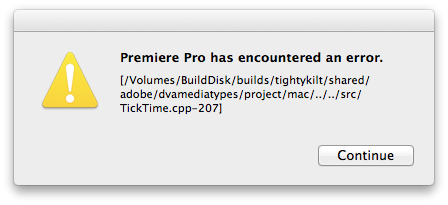
Copy link to clipboard
Copied
Hi Greg,
Thank you for taking the time to reply to us on here.Sorry for delay in my reply, to be honest I thought my error was a one off, I was wrong.....
I'm going to try to give you as much info as poss to get this bug fixed.
I have done three projects with CS6, all using same type of effects and plugins. The built in Warp Stabilzier being one of them.
All of them using multi camera editing, which in is a total nightmare in CS6, another bug? Its stops and starts and hangs lots. CS5.5 never once, Same machine.
The seconds project has been fine - so far!
Projects 1 and 3 I'm having problems. I was happly editing. Saved. Then exited. Straight after going to the windows desktop, a message told me Premiere had crashed!
Although in my eyes it didn't. No hang or nothing.
When trying to reload these two project I get the error:
Premiere Pro Debug Event.Premiere Pro has encounter an error.[..\..srczTickTime.Cpp-207]
If you press continue for like 20 seconds the projects are loading - for now! But I'm so scared one day it wont open!!!
I have 16Gig Ram / Tons of drive space and fast intel processor. 64 Bit Windows 7 Pro. Only used for video editing.
Please let me know if you need any other info.
This error is very worrying. My confidence in Premiere and Adobe is pretty low at the moment and, in a way, i'm pretty upset being along term user.
It's a bad bug - please, please help. Also, performance using multi-cam editing
Best Wishes,
Shaun
Copy link to clipboard
Copied
I am not sure on the errors. I'll do some research and hopefully someone on the forums has seen this and fixed it in the past.
In terms of multicam performance in CS6 - it is a different system from CS5.5. Instead of using proxies that were forced in the 4 camera setup, we give you the flexibility to add as many cameras as you want. It does mean that the footage that is being used is your actual footage and not a lesser version. So, the performance will be effected by the typical needs of Premiere - the footage needs to be easily read, and the system needs to have enough processing. Your memory and processing should be fine, but depending on the codec of the footage that is being used, you may need a faster hard drive. Always keep the footage on a local drive, not networked and not external.