 Adobe Community
Adobe Community
Error: ticktime.cpp-207
Copy link to clipboard
Copied
I'm getting an error in Premiere Pro CS5.5. While my project is loading and the status bar at the bottom shows that a file GOPR0139.MP4 is loading a popup window opens saying Premiere Pro has encountered and error. [..\..\src\TickTime.cpp-207]. This file is in one of my project bins, however I have not placed it in the timeline yet. After I close the error window the program doesn't crash and I'm able to work on my project. Following this I'll frequently see in the status bar at the bottom an indicator bar saying Conforming GOPR0139.MP4 and GO010136.MP4. GO010136.MP4 IS in my timeline however as I said before GOPR0139.MP4 is NOT.
Anyone know why I am getting this error and how to fix it? I'm using Premiere Pro CS5.5 on a Windows 7 machine.
Thanks!
Copy link to clipboard
Copied
Gordon James McDowell wrote:
How is it these observations came in September 2012 and I'm seeing the same problem March 2013?
Sadly, these observations, or this thread rather, started back in January 2012. I still experience this error 7 days a week. Normally I have to hit "continue" a couple hundred times to open my project. My other editors that work with me also experience it on their systems when they start adding the Warp Stabilizer effect to their finished project. Prior to the warp, no such error. Unfortunately, warp stabilzer is a very useful yet EXTREMELY buggy effect. Because warp is something I use upwards of 100 times per project and on a daily basis, I've discovered 3 separate bugs that cause it to generate errors or just freeze and crash the project. These errors are repeatable and easy to trigger and yes, I've submitted "wish forms" months ago.
Unfortunately, if you're new to Premiere, you'll find their update schedule is very unfriendly. What I mean is that their updates are few and far between so if a repeatable and isolated bug isn't squashed when an update rolls along, you'll know that it'll be AT LEAST several months before you "might" get lucky when the next update pops up. But I wouldn't hold your breath. In my opinion, it would be better if they came out with less fixes more frequently, rather than wait half a yesr to come out with a list of fixes because at least then users would know they are working on issues. I sometimes get the feeling that they're doing a patch job on the current release and focusing more on CS7. But my guess is, given the extended history of Adobe carrying over bugs and counterproductive design flaws from one release to the next, that issues like the one in this thread with currently over 6,500 hits will carry on like the plague.
But I'll keep hope alive of course. ![]()
Copy link to clipboard
Copied
I am used to this myself especially when I use the warp stabiliser a lot. I think the fix will be in the next release 6.5.....
Copy link to clipboard
Copied
srukweza wrote:
I am used to this myself especially when I use the warp stabiliser a lot. I think the fix will be in the next release 6.5.....
As much as I doubt that...it would certainly be a most welcome fix and I sincerely hope you're right. Gets kinda frustrating when I see my "cloud" bill every month and then proceed to open up my cloud projects to errors every single time. We'll see...
Copy link to clipboard
Copied
Just as an FYI... The only solution I have found, is to put the clip to be stabilized in a new sequence, run the warp, export the clip (match settings), import the new clip, right click on the original in the original sequence, replace clip with... and Bob's your aunty (you haven't met my uncle Bob).
Tedious and not entirely satisfactory but a crud load better than a few hundred clicks every time you open a project. Don't forget to delete/turn off the Warp from the stabilized sequence once you have rendered the "new" clip.
Copy link to clipboard
Copied
Thanks for that suggestion, and more power to you for doing that. Since I stabilize upwards of 100 clips per project I imagine that doing this would be a nightmare and take way more time. But I do appreciate the idea. I hope they just fix it honestly because there's a lot more than the ticktime error that's wrong with Warp stabilizer. I've found it also crashes if you toggle OFF the effect and then accidentally hit Analyze again. And it also freezes PPro if a clip is in the middle of "stabilizing" (not just analyzing) when the Auto-Save of PPro comes on. The worst by far is the few hundred clicks to get rid of the error upon opening the project (and exporting the project to AME). I try to just leave my project open until Premiere has sucked all the memory away and things are running slow which generally happens at the end of a long day of editing. Grin and bear it I guess. Or create new sequences, export, reimport and relink...but seriously, I really hope they just fix the issue in the next update/release. It's currently a very frustrating experience.
Copy link to clipboard
Copied
If you are running windows you can just hold down the enter key. Which
is what we do. It hardly even bothers me anymore because I just have to
hold the enter key for about 5 seconds. Enter fortunately doesn't cause
the opening progressing windows to cancel. Saves a lot of time.
>
Re: Error: ticktime.cpp-207
created by DMH79 <http://forums.adobe.com/people/DMH79> in /Premiere
Pro CS5, CS5.5, & CS6/ - View the full discussion
<http://forums.adobe.com/message/5116669#5116669
Copy link to clipboard
Copied
jeremy.doublestein wrote:
If you are running windows you can just hold down the enter key. Which
is what we do. It hardly even bothers me anymore because I just have to
hold the enter key for about 5 seconds. Enter fortunately doesn't cause
the opening progressing windows to cancel. Saves a lot of time.
Ah, I wish! Unfortunately this doesn't work on Mac. It just makes the little sound like "you can't hit that button" and nothing happens. Bummer.
Copy link to clipboard
Copied
Hi Guys,
Also hugely frustrated by this error and Adobe's lack of enthusiasm to sort it out!
For what it is worth, I have found the following when working with warp stabilizer in Premiere Pro CS6. If I simply add the effect to a video clip in a sequence it works fine and I don't get the error at all when opening up my project. However, if I add the warp stabilizer to a nested clip then I not only get that clip popping up with a ticktime error but also all the other clips that have warp stabilizer applied. I recently tried going into the nested sequence and then finding the piece that I needed to stabilize and seperating it from the rest of the long clip simply by creating a cut so it became it's own little segment and then applied the warp stabilzer to this clip.
It stabilized the clip that I needed it to and also didn't give me an error when I closed out of the project and then went back in. So for me it is very much a problem when applying the warp stabilize effect to a nested or multicam sequnce within another sequence.
Annoying workaround though but hope this helps Adobe isolate the problem and resolve it! Please!
Also, found that the error when it was occurring also occurred when sending a project to export via Adobe Media Encoder. As the project imported into AME it would throw up the error. However, my work around for this is to get the sequence prepared in PP and then close out the project. Once out open AME and then import the PP squence from the project you need. Once imported you can open the encode settings via Dynamic Link and amend as necessary without the Ticktime error popping up!
Still, Adobe should fix this and look forward to the date when that happens........(2016?) ;o)
Cheers
Copy link to clipboard
Copied
If you guys can provide clear concise steps to reproduce the problem, we'll see if we can figure out what's happening here (and get it fixed!). Here are the basics to include when writing up the steps to reproduce:
Version of the operating system you're using.
Version of the application you're using (including the installed updates)
Type of source material you're using and the codec (if applicable). For example, 1920x1080 29.97fps, 1.0 PAR MP4 file imported from GoPro Hero2. Of course, if you can reproduce the problem with Bars and Tone created in Premiere Pro, you can skip this part.
Complete error message. In this case, it's already listed but it's still a good general rule.
...and complete steps to reproduce the issue
Copy link to clipboard
Copied
Thnak you Mitch! Please help us!
OS: OSX Mountain Lion 10.8.2
System: Mac Pro 12-Core (Mid 2012 model); 12 GB RAM; Nvidia Quadro 4000 for Mac 2GB Card
Premiere Pro Version: 6.0.2 All updates up to date.
Source Material: 1920x1080 H.264 DSLR footage from Canon 5DMK2 and 60D (.MOV)
Complete error message: [/Volumes/BuildDisk/builds/slightlybuilt/shared/adobe/dvamediatypes/project/mac/../../src/TickTime.cpp-207] (see image)
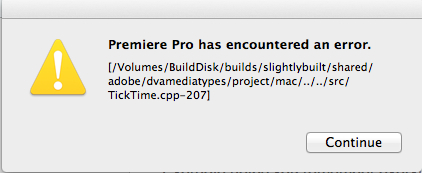
Complete steps to reproduce: Open Premiere Pro CS6; Import DSLR Footage: Open Plural Eyes 3 for syncing files; Once syncing complete import the XML that this creates; Load into Premiere Pro by dragging XML into the Project window; Open Synced sequence; Replace audio and video assets with original media rather than XML imported copies; Duplicate sequence; Nest Video tracks; enable multicam; complete multicam edit; check for cips that require stabilisation; apply Warp Stabilizer to these clips and allow to analyse - that's it!
Copy link to clipboard
Copied
Thanks. I'll attempt to repro this today. Assuming I can also get the error, I'll get this submitted to engineering and see if we can figure out what's happening.
~ Mitch
Copy link to clipboard
Copied
Mitch W wrote:
Thanks. I'll attempt to repro this today. Assuming I can also get the error, I'll get this submitted to engineering and see if we can figure out what's happening.
~ Mitch
WOOHOOO!!!!!!
How I didn't see your post until today I'll never know but that's GREAT news!!!. Thank you so much!!! I'm all over this and will send you whatever you need as soon as I get back to my office tonight. I'm literally excited. As you can see from previous posts I deal with this issue every day of every week and so do the editors I hire because they also use warp in combination with nested/multicam sequences. On both PC and Mac. I will send you project files, files, whatever you need. I once saved 90+ copies of a project as I broke it down clip by clip to try to find the issue. Thank you so much for your help Mitch. I'll be in touch for sure. Can I PM you a link to dropbox or something for the sample project files, etc?
Copy link to clipboard
Copied
Why is it so hard to let Premiere completely ignore this error for the time being.
Or is there some (hidden) option to disable the debugger.
Copy link to clipboard
Copied
Hi Wilfred,
That's the thing. Asserts are disabled. The fact that you're able to get one for this means you've identified a good bug. I've asked for sample projects so that the engineering team can try to fix this, but no one has come forward with one yet. If you're willing to send me a .prproj file, send me a private message and I'll let you know where to send it.
Copy link to clipboard
Copied
Mitch, I'm sending you one right now. This originated on a PC, but it does it on my mac as well. If you need machine specs I can send them to you tomorrow. But it doesn't seem to matter what machine they are created on, it does it on both platforms.
Copy link to clipboard
Copied
My project is very large. If I can recreate it with only PProj file I'll send that soon as the urgent portion I'm working on is finished. Just rebuilt PC for the sake of installing more RAM for PPro, been busy with hardware.
Copy link to clipboard
Copied
Mitch W wrote:
Hi Wilfred,
That's the thing. Asserts are disabled. The fact that you're able to get one for this means you've identified a good bug. I've asked for sample projects so that the engineering team can try to fix this, but no one has come forward with one yet. If you're willing to send me a .prproj file, send me a private message and I'll let you know where to send it.
I'd be happy to send you a project or two or three. Heck, how about all my projects since 100% of them generate this error. That's over 30 since I started with Premiere last fall. I'll PM you to see where to send it. Also, Mitch, you do realize that Warp Stabilizer has at least 2 additional bugs aside from this error...
Bug #1) If you add Warp Stabilizer to a clip and then toggle it off and then accidentally hit analyze again, it freezes PPro forcing you to quit. It should either say "toggle on the effect" or not do anything at all.
Bug #2) If a clip is in the middle of stabilizing when the Auto-Save comes on, PPro freezes and you are forced to quit. This is when the clip is "stabilizing" (orange overlay) not when its merely "analyzing" (blue overlay). This is harder to replicate but it's happened multiple times if I'm stabilizing multiple shots at once and that auto-save pops up.
Anyway, I'll PM you right now. Let's get this error cleaned up once and for all. Thank you SOOOO much for finally taking this on!
Copy link to clipboard
Copied
Hey Mitch...
I just PM'd you. Took me about 5 minutes to create a new project from scratch that generates this error. I only needed a handful of clips to make it happen. It's so easy to do since I deal with this on a weekly basis, I've become very familiar with how to recreate this error. Anyway, let me know where to send it. Do you need the source files too cuz I got those. It's literally like 6 or 7 clips with the warp stabilizer added to them and one single nested multicam clip. Done. That's all you need.
Actually, you could probably try it yourself. Start a new project. Take about 10 short clips on a timeline (I use ProRes Proxy or ProRes422 clips usually) and add "warp stabilizer" to them. Next take ANY two clips and stack them on top of each other in separate tracks on the timeline. Then select the video of those 2 clips and right-click and "nest" them. Then, right-click and "enable" the multicam so that now you have 10 short stabilized clips and one short multicam clip on one timeline. (NOTE: the nested mulitcam clip doesn't have to be synced or anything just grab any two clips and do this) Save the project. Close it. Now reopen it. You probably will have the error upon reopening. It occurse on Mac or PC...that doesn't matter.
Like I said, I've got mine (using ProRes clips (proxy or 422)) down to about 7 short clips and one short nested multicam clip.
Take away 1 of the stabilized clips and the # of continues you have to hit to make the error go away drops from 8 to 4.
Take away 2 of the stabilized clips and the error message goes away.
OR
Leave all the stabilized clips and take away the nested multicam clip and the error goes away.
Too bad most of my real projects have hundreds of clips so I end up having to hit continue on that error 300-400 times.
Can't wait for this to be fixed!!! THANK YOU!!!!
Copy link to clipboard
Copied
I wanted to post back and let you all know that I've gotten a couple of different project files now and good steps to reproduce the problem (I too can generate the error at will!). I've got this in front of an engineer now and I'm pretty sure we can get this fixed in the next release. Thanks again to everyone that shared projects and steps to reproduce. I wouldn't have figure it out without you!
~ Mitch
Copy link to clipboard
Copied
THANK YOU! THANK YOU! THANK YOU! (and thank the engineer that's helping too) Very much appreciated!
Copy link to clipboard
Copied
My thanks too for people supplying projects. Would have likely taken me weeks to get one in.
Copy link to clipboard
Copied
Last week, I shared my project with you and I'm still working on it. But for a couple of days, it opens (yes, the same project) without the ticktime-error.
I'm happy but I can't remember if an update is installed.
Copy link to clipboard
Copied
Hi Wilfred,
Thanks for the update. Post back and let me know which version you have installed (6.0, 6.0.1, 6.0.2, or 6.0.3 - Win only).
Thanks!
Copy link to clipboard
Copied
I've version 6.0.3 (Win) installed.
If you like, I can send you my project again.
Copy link to clipboard
Copied
No need. I'm good. I've got good steps to reproduce the error. Thanks!