 Adobe Community
Adobe Community
- Home
- Premiere Pro
- Discussions
- Re: Errors when exporting with media encoder
- Re: Errors when exporting with media encoder
Errors when exporting with media encoder
Copy link to clipboard
Copied
When I to export my video, I get the same error message every time. Ive tried makeing sure the video starts at 0.0 and making sure there are no extra chapters.
Error code:
Export Error
Error compiling movie.
Export Error
Failed to create encoder.
Writing with exporter: H.264
Writing to file: \\?\C:\Users\sklan\Videos\*Video name*.mp4
Writing file type: H264
Around timecode: 00:00:00:00
Component: H.264 of type Exporter
Selector: 9
Error code: 24
Copy link to clipboard
Copied
Unfortunately there are MANY people with the same problem waiting for answers...
but you might find some info here
Copy link to clipboard
Copied
Hi Copperl,
Change the Renderer to Mercury Playback Engine Software only mode in Queue panel right bottom corner & try export.
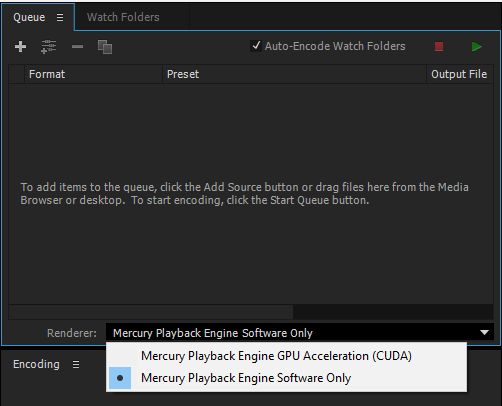
Thanks,
Vidya Sagar.
Copy link to clipboard
Copied
Tried this and the video still fails to export, Thanks.
Copy link to clipboard
Copied
Hi Copperl,
1. Is this happening with all project exports & file formats?
2. What is the version of Premiere Pro?
3. Have you updated the GPU drivers?
4. What is the version of Windows OS?
In Media Encoder Preferences > General > Premiere Pro > Uncheck "Import Sequence natively".
In Media Encoder Preferences > Media > Uncheck "Enable accelerated Intel h.264 decoding"
Quit, Relaunch Media Encoder, Export again & check the export
Please let us know the status.
Thanks,
Vidya Sagar.
Copy link to clipboard
Copied
Hello Sagar,
The solution you sent me still didn't quite fix it, ill send screen shots of all my settings i have and tell me if you need any more screenshots of anything
Also here is the rest of the info:
Version of Premiere Pro - CC 2017
GPU drivers and all updated, I have a AMD Radeon R9 390 series, Crimson edition 16.9.2
Windows OS - Widows 10 Pro
And yes, ever premiere pro file i try and export to media is failing
.png)
.png)
.png)
.png)
.png)
.png)
.png)
.png)
.png)
Thank you,
Cooper Lanier
Copy link to clipboard
Copied
I also am getting compiling errors on a brand new computer with GTX 1080. Get error code 5 everytime.
Copy link to clipboard
Copied
Hi Copperl,
In the posted screenshots Preferences > General > Premiere Pro > Uncheck "Import Sequence natively". is still checked. Please uncheck it & try export.
Thanks,
Vidya Sagar.
Copy link to clipboard
Copied
I have the same problem. Since updating yesterday exporting "fails to create encoder". Project contains .mov, audio, jpg, and png.
Export Error
Error compiling movie.
Export Error
Failed to create encoder.
Writing with exporter: H.264
Writing to file: \\?\N:\!Engineering\Zeiss eTraining\Videos\Projects\sample mounting 1\Sequence 03.mp4
Writing file type: H264
Around timecode: 00:00:00:00
Component: H.264 of type Exporter
Selector: 9
Error code: 24
Copy link to clipboard
Copied
No I still get the same error when trying to export
Copy link to clipboard
Copied
Here's another screenshot
.png)
Copy link to clipboard
Copied
I have the same problem, and it seems to go together with a host of other problems. I cannot export H264(or the BluRay variant) or H265. The error seems to be a problem with starting the encoding stream. And all suggestions so far have tried to look at loading the project correctly in Media Encoder. That doesn't seem to be the problem.
The error below is h265, but it is the same for h264 further down.
Another separate problem is that when I click on MPEG2 codec in the drop down list, Premiere crashes.
DNxHR export works. But... I have to convert to h264 with Media Encoder on a different computer. If there is an glitch in the MXF it produces, Media Encoder on that other PC will fail the encode.
I've been trying to export something all day now.....
==========================
Encoding Time: 00:00:00
01/07/2017 04:33:26 PM : Encoding Failed
------------------------------------------------------------
Export Error
Error compiling movie.
Export Error
Failed to create encoder.
Writing with exporter: HEVC (H.265)
Writing to file: \\?\C:\Users\######HIDDEN########\file.mp4
Writing file type: HEVC
Around timecode: 00:00:00:00
Component: HEVC (H.265) of type Exporter
Selector: 9
Error code: 24
-----------------------
Writing with exporter: H.264 Blu-ray
Writing to file: \\?\C:\Users\######HIDDEN########\ FINAL VERSION_1.m4v
Writing file type: H26B
Around timecode: 00:00:00:00
Component: H.264 Blu-ray of type Exporter
Selector: 9
Error code: 24
Copy link to clipboard
Copied
Try step 3.
Copy link to clipboard
Copied
i have changed the file path and it worked perfectly
Copy link to clipboard
Copied
CooperL,
An old post of yours has resurfaced and has no solution that you have verified. Still experiencing this issue? Please let us know.
Thanks,
Kevin
Copy link to clipboard
Copied
Hi, I have a same problem as that first post in 2016. Change to Mercury Playback Engine Software does not solved it. I have Premiere CC 12.0.0. and NVidia GTX 960.
Copy link to clipboard
Copied
I have the same problem.
Occurs when exporting to Media Encoder from After Effects. Exporting to AVI directly from After Effects seems to work fine (has not finished yet). Is this a Media Encoder issue?
Error code: -1609629695
Driver: NVIDIA GeForce GTX 1060 3GB
Copy link to clipboard
Copied
still the same problem. No fixes?
Copy link to clipboard
Copied
For me, the change from CBR to VBR fixed the problem very well.
In my Case, I added the Sequenz (CBR set) out of Premiere Pro to the render que in Media Encoder and then set VBR/12 there, using Dynamic Link.
Used the fullest and newest Macbook 16 and newest Adobe Apps Versions.
Hope this solves your problem.
Best,
