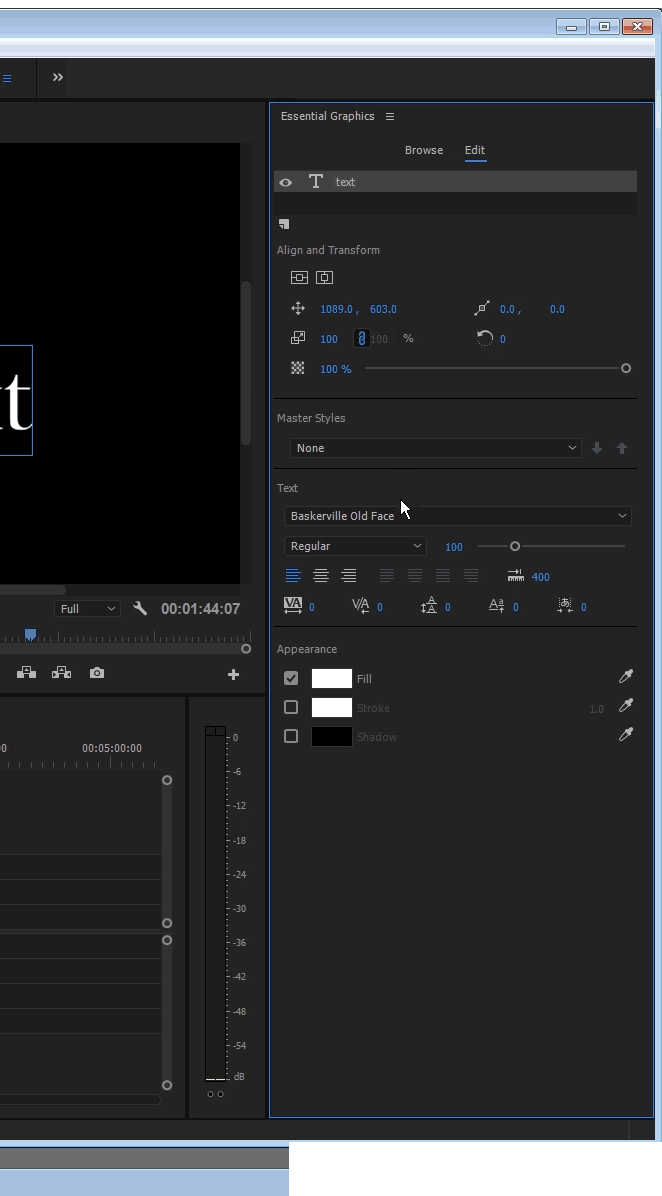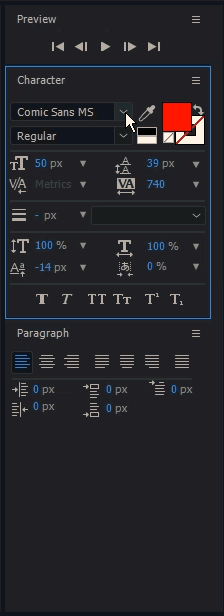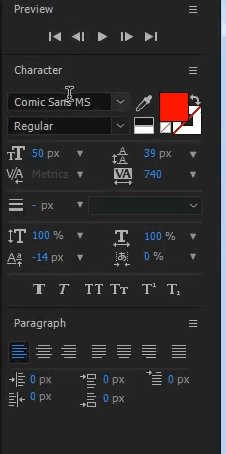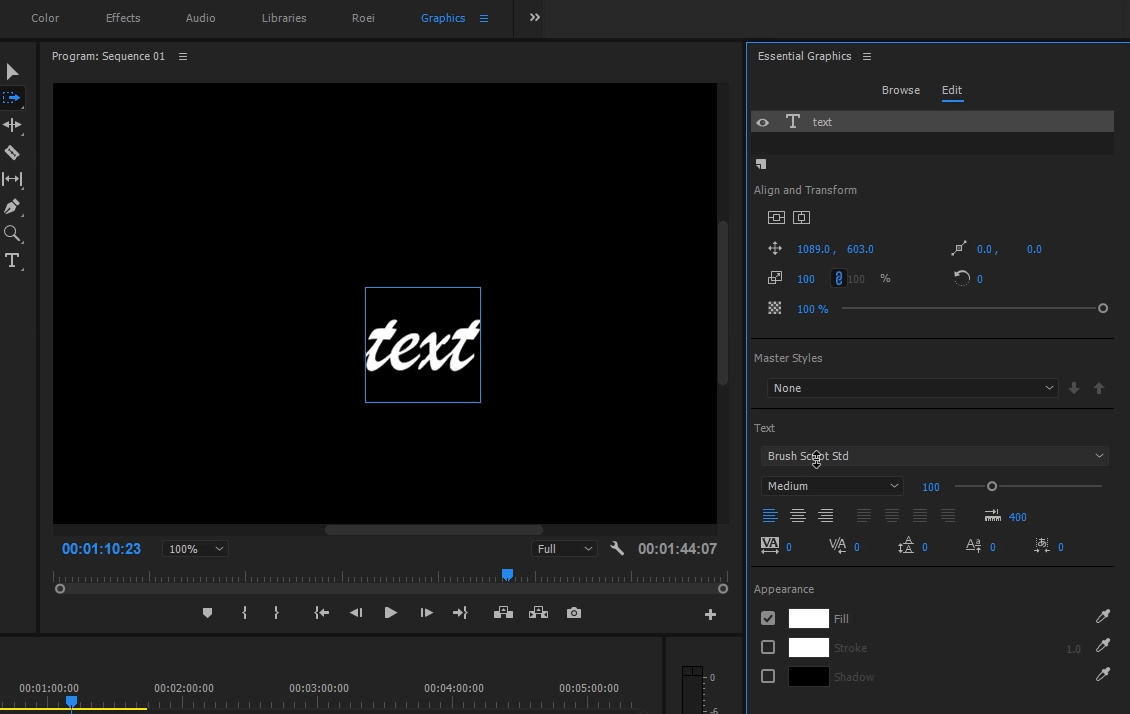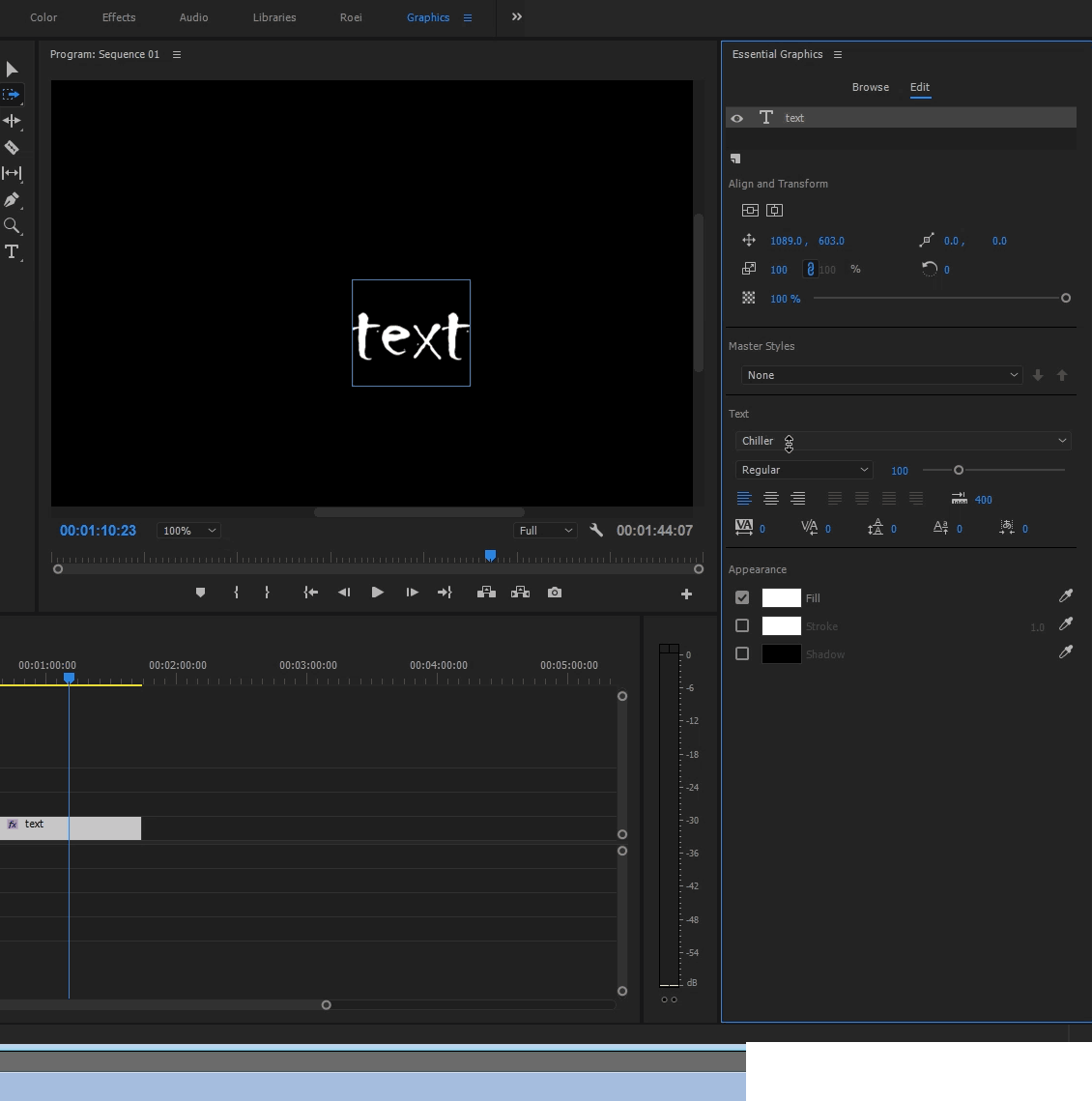Adobe Community
Adobe Community
- Home
- Premiere Pro
- Discussions
- Essential Graphics Panel vs. Title Tool (Titler)
- Essential Graphics Panel vs. Title Tool (Titler)
Copy link to clipboard
Copied
Just updated to Premiere 2017.1 and have been introduced to the new "Essential Graphics" panel (EGP) and Title tool.
As of right now, I am both excited and frustrated. I'm excited that this will allow for creating graphic presets in After Effects and creating some really great animated titles. I also like the fact that when you add a Photoshop file, the transparency actually works (something that was SO frustrating about the original titler. You could add a "logo," but alpha channels or Photoshop transparency was ignored. Was all based on luminance).
HOWEVER, this is where it ends... currently. This is said, knowing full-well that the original titler tool is still available.
I am having real difficulty with a few things:
- This was not phased in. Went to quickly create new title in a project by pressing CTRL+T and discovered a surprising, but not necessarily pleasant result of a strange box appearing over my video in my source monitor... Only to finally discover this was part of the new EGP.
- Rolling / scrolling titles: How does one create them in this new workflow?
- Many of the title styling options are missing.
- How do you apply gradient colors to fonts?
- Drop shadows are missing "size (density)" option. They have "angle," "distance," and "spread (blur)" only.
- No ability to place to change stroke from "inner" or "outer."
- No ability to add sheen or texture
- Can't double-click on select box to switch back to editing text (convenience feature).
- When you create a title with the new "titler," it does not place anything in the bin. This will make organizing reused titles quite difficult to locate and modify. There needs be a way to show all titles available within a project.
I could potentially see getting rid of the old title tool, if some of these issues were addressed.
If there are ANY insights to this new "feature," I would greatly appreciate. Have not been able to find ANY comprehensive tutorials on the Adobe website for these above items.
Thanks!
-Todd
 2 Correct answers
2 Correct answers
Hi -
I run the team that wrote the new Graphic features. Thanks for the feedback and know that we do read these and factor them into our plans.
1.) We did not remove the Legacy Titler so if there are features that you need from it, it is still available. We did remap the default shortcut (cmd-T) for new Title to create a new Text Layer, but you can still create a Legacy Title using File->New->Legacy Title.
2.) Automatic roll creation did not make it into this release. You can set keyframes on indiv
...For those wishing to create Text Gradients right inside Premiere Pro's Program Monitor without needing the Legacy Titler, we're happy to announce the implementation of Text Gradients as of the latest public release of PrPro 15.2. Please try it out when you can and let us know what you think.
For information about how to apply Text Gradients as well as a couple of short how-to videos, go to this link:
https://helpx.adobe.com/premiere-pro/using/text-gradient.ug.html
Here is a snapshot of a Text Grad
Copy link to clipboard
Copied
Hi Mike,
is it also planned to generate a depth for outer strokes? In the legacy titler I have this option: "Depth creates a stroke that makes the object appear to extrude." Would be great to get that also in the newEGP.
Kind regards
Tom
Copy link to clipboard
Copied
Hi Tom -
Extrusion is not currently high on our list as our stats don't show it to be very heavily used. I'd be interested in other's opinions here.
Mike
Copy link to clipboard
Copied
Hi Mike,
I am having difficulty changing/trying different fonts. The new UI makes it practically impossible. Fonts are listed in an endless list which doesn't allow for a quick preview (like photoshop), and which resets back to the top each time I select a font.
Am I missing something?
Copy link to clipboard
Copied
Am I missing something?
indeed some more functionality is needed here:
1. Scroll bar for selecting fonts in a long list, same as other Font choosing conventions across Adobe Apps. Premiere currently does not have a scroll bar for selecting fonts and all you get are arrows, you can't scroll with the mouse either.
Premiere type text panel scroll vs Ae's character panel
2. Typing functionality for choosing the font so you can type the entire font like in other Adobe Apps.
But no despair, there is some functionality in the new type tool:
1. you can hover over the chosen font and scroll with your mouse:
2. you can click on the chosen font and type the first letter to scroll between all the fonts with that first letter. here's me typing H:
all that's left is submit a feature request for more functionality and linking to this thread too: Feature Request/Bug Report Form
Copy link to clipboard
Copied
Hi -
The font menu is a target for a number of improvements in the next version. I understand the difficulties of navigating the current flat list.
Mike
Copy link to clipboard
Copied
Thank you Mike. appreciate the feedback.
Copy link to clipboard
Copied
The font selection functionality in the new title tool in Premiere Pro CC 2017 is indeed beyond ridiculous. I cannot scroll with the mouse wheel, I cannot search beyond the first letter (which is a nightmare with 3000+ installed type faces) and there is no preview.
Really bad UI, guys and gals.
Copy link to clipboard
Copied
I agree. it's bad. this post examines all the ways you get to change the font: Re: Essential Graphics Panel vs. Title Tool (Titler)
Copy link to clipboard
Copied
We hear you, and hopefully you will see very significant improvements in the font selection system in the next major release.
Mike
Copy link to clipboard
Copied
I completely agree alichehade, this is so frustrating I can't use the new titler. This is a new feature I understand but the font selection is a pretty fundamental function of a titler. I look forward to it maturing but at this point it truly feels clunky and gets in the way.
Copy link to clipboard
Copied
Btw, a customer posted about a quality playback issue in the Essential Graphics panel vs. the old titler tool: Titles created with new text tool scrumbly during playback...
Copy link to clipboard
Copied
1.) We did not remove the Legacy Titler so if there are features that you need from it, it is still available. We did remap the default shortcut (cmd-T) for new Title to create a new Text Layer, but you can still create a Legacy Title using File->New->Legacy Title.
Mike did you forget something in Windows, When on my PC with Premiere 11.1.0 and do a Control+T I get a Legacy Title Window
Copy link to clipboard
Copied
You can go to the keyboard shortcuts dialog to map ctrl-T back to New Legacy Title if you wish to restore the old mapping.
Mike
Copy link to clipboard
Copied
Regarding #5 - it doesn't really make sense that any users had a problem
copy + paste titles - create a new link to that title back in the bin
ALT+click drag a title - spawn a brand new titles from the title that was originally click-dragged
Having read this thread I now understand that the master graphics is really what I want, so I can still work as I used to with the new tools - that's great.
Still though I have to say I think its very strange that these new titles can be on the timeline, but not be found in a bin.
Copy link to clipboard
Copied
Actually there's another one:
I use lots of keyboard shortcuts to navigate text, home, end, ctrl+left/right etc. Ctrl+home. None of these seem to work in the essential graphics panel.
Copy link to clipboard
Copied
See, this is why people are saying "Slow down the update cycle!"
You released half a product. Why? So you could say you did something? Justify us having to pay a monthly fee?
If you're rolling out a new feature that's only half done, you put it in as a secondary option, and label it as beta. Not taking over the entire process.
Copy link to clipboard
Copied
Commenting to us fellow users here ... for good or ill ... isn't the same as if you were really communicating to the product managers. Serves an outet we all need for ranting now & then, but to get the comment to the managers, it has to be in a bug/feature report form. They get all those in a tabulated form ... but don't "watch" the user-to-user forums.
Neil
https://www.adobe.com/cfusion/mmform/index.cfm?name=wishform
Copy link to clipboard
Copied
theforester000 wrote
See, this is why people are saying "Slow down the update cycle!"
You released half a product. Why? So you could say you did something? Justify us having to pay a monthly fee?
If you're rolling out a new feature that's only half done, you put it in as a secondary option, and label it as beta. Not taking over the entire process.
Thanks for the reply, R Neil Haugen Neil is correct.
And believe us when you tell you, the ability to control release schedules and feature sets is WAY beyond the power of any of the staffers in here. We do empathize with your frustrations though and we really are serious about listening to customers concerns and responding as quickly and as well as we can.
Also, I can't mention specifics, but I can tell you this... I, along with many of my direct co-workers, have been responsible for certain features being reduced in scope or even cut entirely from a particular release when internal testing made it apparent that they simply would not work for users within the allotted time.
Copy link to clipboard
Copied
R Neil, I know. I've spent a fair amount of time reporting things, requesting features. But ultimately it feels like a waste of time. It comes down to my issues being my issues, and the company wanting to go in their own direction. So, I choose to just vent instead.
Thank you for your fight! I certainly appreciate it. I'm sure I'm preaching to the choir, but while people love new stuff. they only love it if it works lol. So I'm glad to hear you and your co-workers do what you can. Thanks again!
Copy link to clipboard
Copied
Gonna have to map the legacy tool back to Ctrl+T I guess.
Sorry but this is just super frustrating tool, everything takes 4 times longer to do now.
1.) How do I duplicate this so called "essential graphics" item ? It's not in the Bin.
2.) I have about 700 fonts installed, care to explain how do I select one specific ? I cannot type its name, mouse wheel does not work in the dropdown and the list can be only scrolled by clicking the stupid arrow 300 times. Never ever did it take me over minute to select a font until I came across your glorious tool.
3.) Oh yes, shadows, small caps, kerning etc. are also fun to do.
Btw. shouldnt be this half-working semi-useless wannabe tool part of the beta test version or something?
You know, first get it done (no stupid replies like "we plan to add that soon") then release it. Or is this something new? Perhaps I should plan to pay subscription when I get full version of this software.
You basically took perfectly working tool, removed 70% of it's functionality, the rest packed into super frustrating GUI where I need to scroll up and down on a tiny screen to find stuff and call it a job done ? Premiere Pro - 60 eur/month for a glorified windows movie maker.
Copy link to clipboard
Copied
tomb18156153 wrote
Gonna have to map the legacy tool back to Ctrl+T I guess.
You don't have to map Ctrl+T to the Legacy Titler; it's already set up that way. Command/Ctrl+T creates a new (legacy) title by default.
Copy link to clipboard
Copied
@Stefan Gruenwedel Nope. I had to change it. It was set to create "Text" which is the new thing. Using Windows 10 machine.
@R Neil Haugen I get it, just saying it's frustrating. Especially the fact that double clicking the item on timeline switches tab with Effect controls instead of opening the new window. (using cs5.5 workspace) And the window is just too small to see all the settings along with the graphics in the preview panel. Add the retarded drop-down menu with unselectable fonts and you can imagine how frustrating it is.
Thing is I don't care about the miracles new EGP can do, I care about the stuff my client wants me to do. That can be achieved with the old tool pretty easily. Anyway, remapped it back to ctrl+t, now I just have to be very careful when updating next time. If they remove the legacy tool without polishing this one to perfection, I guess I'm gonna have to stick to the old version of PP.
Copy link to clipboard
Copied
The old "Legacy" titler will probably be around for a while. Look at all the other "legacy" things that have been that through build series 10, 11, and now 12.x
Neil
Copy link to clipboard
Copied
I understand the frustrations, especially since I have always felt this should have been rolled out as an addition to PrPro, without as yet doing anything to sub-relegate the old (and heavily reviled) Titler panel. Yet.
And semi-hiding the old Titler wasn't a really good choice ... the way I see it. Ah well, they didn't call me in for coffee & a chocolate muffin to talk about it, you know? Just don't understand that! ![]()
All that said ... for some of your questions, there are some things the new EGP does right well, and ... it's such a big shift in now it's designed to work, that to really understand it takes a few minutes of viewing some good overviews & tutorials on using it. After one has gotten through this sort of thing, it's rather clearer when to go to the EGP & how to do something once there, and ... when to stick with the old Titler.
I've seen demos with the new EGP showing it doing things I hadn't realized could be done with it, which is good. And as good, ones showing what can't be done with it. We need to know both.
Neil
Essential Graphics Panel (EGP)
https://www.youtube.com/watch?v=mAoZme5rOfM PremiereGal: good overview, short.
https://vimeo.com/211404007 James Strawn, one of the development team for the EGP.
http://www.retooled.net/?p=1693 Basic overview of the EGP, in a bit more depth.
http://www.retooled.net/?p=1696 Extended look at the EGP in depth.
Copy link to clipboard
Copied
Mike, the problem is when making a fundamental changes, you guys don't seem to consider the compatibility issue for legacy projects. It's a lack of respect for people's time and work because it means we have to spend extra time to fix and accommodate these changes for old projects to migrate to the new version. If you're aiming for amature users who only do a few projects from time to time, perhaps that's fine, but for professional users, it's very likely they have hundreds of old projects that require fixing. This is extremely upsetting.