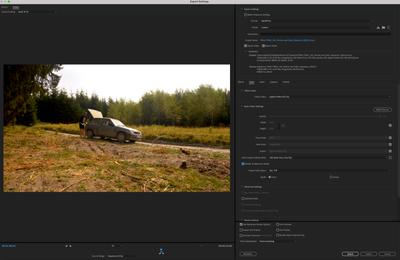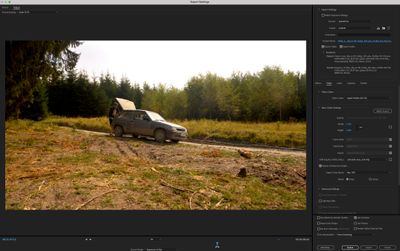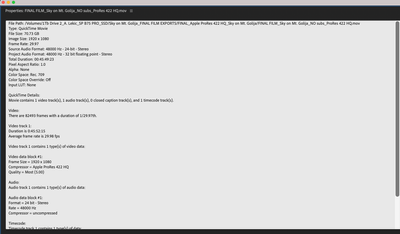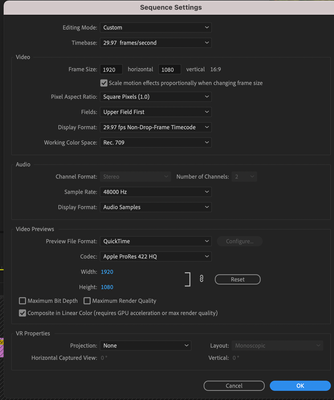- Home
- Premiere Pro
- Discussions
- Re: Exporting in Apple ProRes 422 Results in Fuzzy...
- Re: Exporting in Apple ProRes 422 Results in Fuzzy...
Copy link to clipboard
Copied
OK, this one is a bit complicated: I have a final film export in Apple ProRes 422 HQ. I imported that export back into my Premire Pro in order to add foreign language subs to it (as the film is considered for a televison broadcast in that particular country).
The reason I had to re-import the final export into Premiere Pro is because the film was color corrected on a different machine and exported from that machine. That ex
port is of great quality.
However, when I now re-use it and when I try to re-export it together with subs, also as ProRes 422 HQ, no matter what export combination I use, I consistently get fuzzy picture/moire effects in certain sections. See attached screen shot of the original file (final export) and re-exported file (pay attention to the front grid of the car). Any thoughts what may be happening?
 1 Correct answer
1 Correct answer
Turn off max depth and max render and try again.
Please post the properties of the source file. Use Mediainfo in treeview.
Copy link to clipboard
Copied
Likely you exported it in lower resolution or as interlaced instead of progressive
Copy link to clipboard
Copied
That is not moire.
Post screenshot export settings with left tab to output with image (not black).
Copy link to clipboard
Copied
I was apparently lacking words - yes, interlacing is more appropriate. In any case, here is the screen shot of one of the export settings I tried (which I thought should be best). I am not sure what exactly you mean by "left tab to output with image (not black)," but I assume that you wanted me to include an image from the sequence, so I did.
Copy link to clipboard
Copied
And pardon me, I just realized that attached the still from incorrect export settings. Use this one:
Copy link to clipboard
Copied
Turn off max depth and max render and try again.
Please post the properties of the source file. Use Mediainfo in treeview.
Copy link to clipboard
Copied
I actually fixed it - it turned out that changing the Field Order from Progressive to Upper First did the trick. Thank you all for all your help! Here is how the final export settings look like:
Copy link to clipboard
Copied
I'm glad it works but it seems you have changed your sequence settings from progressive to interlaced is that correct for your footage?
Copy link to clipboard
Copied
What I did is that I created the sequence so it matches my footage by dropping the footage onto the new sequence icon. So, I believe that the sequence is correct for my footage. Here are the footage properties, as well as the sequence settings: