 Adobe Community
Adobe Community
Copy link to clipboard
Copied
Hi,
I'm having an issue with my premiere that I can't figure out. On all my previews in my program monitor I get these black strips that flickers in and out from time to time.
Link to image example --> https://ibb.co/f7FHWe
At first I thought it was only in premiere, but they come along on the exports too no matter the sequence settings but they are not on the native footage.
Computer specs:
i7 Kaby Lake 4,4GHz Quad Core
Nvidia 1060 GTX 6GB
32GB Ram
Sequence specs:
I usually render in to out before I export and use the "include previews" on the export menu. But I've tried with and without this option..
 1 Correct answer
1 Correct answer
Seems like it is the Lumetri color bug. For testing purposes, just disable Lumetri color on the clip and see if it goes away.
Copy link to clipboard
Copied
Please just drag/drop your screen-grabs onto your reply box, so they appear right in your post and no one needs to click to get to them.
Do you get this if in Project settings you set Mercury Acceleration to Software Only?
And ... have you checked with Nvidia's system manually to be sure you're on the latest driver for that card?
Also ... if they're checked, un-check Max Render Q and Max Bit Depth.
Neil
Copy link to clipboard
Copied
Hello,
Thanks for your reply. Didn't know the image thing was an option. First time in ten years I asked here, but will remember this for future requests.
I get this with software only or not.
I have up to date drivers.
It happens no matter if max render Q and max bit depth are checked or not. I hoped checking them would solve it..
Copy link to clipboard
Copied
Quick question: do you have this bug only with this project, or any project?
Also, what kind of footage does this happens to?
Copy link to clipboard
Copied
Hi. I have this with about any image - It varies from time to time when it happens and if it happens. I shoot regulary on a GH5s now a days, this particular project is shot on a Sony A7r II but also happens on RED Epic Dragon files and Panasonic EVA1.
Copy link to clipboard
Copied
The images aren't appearing for me. Try the following:
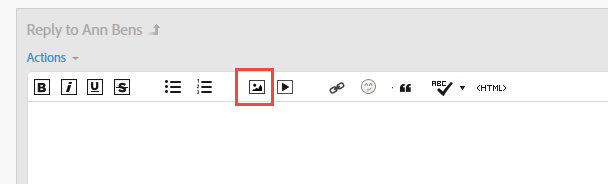
Copy link to clipboard
Copied
.jpg)
.jpg)
Copy link to clipboard
Copied
Hi marijuic3,
Sorry for this. I have seen this before. Can you please report this issue here? https://adobe-video.uservoice.com/forums/911233-premiere-pro Hope we can get this fixed for you soon.
Thanks,
Kevin
Copy link to clipboard
Copied
Hi,
Tnx for getting back to me. I will report this issue. The work around
for this particular project was to export version with the bug - import
it to premiere again - zoom in 1-3% and export it once again. When
re-exporting it worked like a charm within the same project bin.
--
Mvh // Best Regards
Marius Viken
[personal info deleted by mod]
Copy link to clipboard
Copied
Seems like it is the Lumetri color bug. For testing purposes, just disable Lumetri color on the clip and see if it goes away.
Copy link to clipboard
Copied
Holy shit! Didn't know that was a thing.. And yes, I color corrected the
clips with the lumetri colors panel. Tried what you said, disabled the
fx-settings for the clips and look at that. At the point where this
happens, I can toggle it on and off by toggling on and off the lumetri
panels.. Thank you sir!!
Worth noting. In my case the issues seems to only happen when I use the
lumetri on a adjustment layer, not when I use lumtri on the clip itself.

