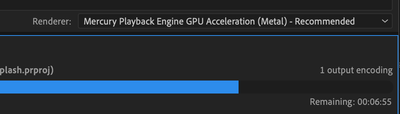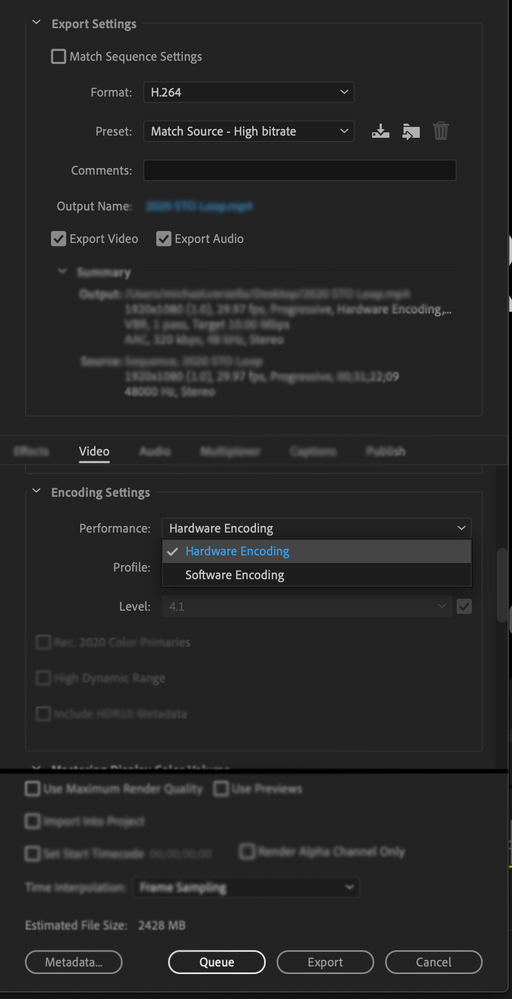- Home
- Premiere Pro
- Discussions
- Re: FAQ: How to solve Encoding/Export stuck at 0% ...
- Re: FAQ: How to solve Encoding/Export stuck at 0% ...
Copy link to clipboard
Copied
We are investigating an issue with Premiere Pro/Adobe Media Encoder (v 14.0.1) where the export gets stuck at 0%. This issue seems to be related to markers. Here are the steps that can be followed to address this issue.
Note: This procedure is only applicable if you are using makers in the sequence.
The easy way:
Select all the markers from the timeline that you are trying to export and delete them (https://helpx.adobe.com/in/premiere-pro/using/markers.html#find_move_and_delete_markers). Once the markers are deleted try to export (you may want to create a backup of the project with the markers before deleting them, just in case if you need those markers later).
If you wish to drill down to the specific issue:
- Open the project file.
- Navigate to the Markers panel (Windows > Markers).
- Double-click on the marker thumbnail in the Markers panel to load its properties window or select the marker thumbnail and go to Markers (in the menu bar) > Edit Marker.
- Check if you see any parameter named marker_guid listed in the Flash Cue Point section.
(If you don’t find this parameter listed, check the next marker)Look for marker_guid
-
Once you find a marker that has marker_guid listed in the Flash Cue Point section, delete that entry.
To do this enable the option for Flash Cue Point.
Select marker_guid and click the - (minus) button.
Enable Flash Cue Point & delete marker_guid
- Click OK and try to export.
Hope this helps in solving the issue. Let us know if you have any questions.
Thanks,
Sumeet
 1 Correct answer
1 Correct answer
Hi donika,
Yes, we are working on getting it sorted as soon as possible.
Thanks for your patience.
Sumeet
Copy link to clipboard
Copied
This saved my butt! Thanks a bunch for this workaround. This whole week I couldn't figure out for the life of me why I couldn't export my project. Thankfully I had manually typed out timecodes into a document for my client so I can do without the markers for now. Looking forward to that update.
Copy link to clipboard
Copied
Adobe, please unmark this as 'solved' so we can continue to track its status.
Copy link to clipboard
Copied
workaround didn't actually work for me (probably because I have lots of
clip markers, which I will definitely not be removing).
So, I cannot update Premiere and Media Encoder to the next version until
this is fixed.
Copy link to clipboard
Copied
Agreed. I'm still holding off on upgrading till this gets fixed. Currently on the previous version on both Premiere & Media Encoder.
Copy link to clipboard
Copied
Desde México, te mando muchisimas gracias 😄
From Mexico, a lot thanks!
Copy link to clipboard
Copied
I can vouch that this workaround fixed the problem. I deleted the markers in my timeline to export, and it exported in the normal time that it typically does.
Hold off on updating if you can....
Copy link to clipboard
Copied
Oof, glad to see this. I had this problem as well very recently!
Copy link to clipboard
Copied
Thanks! This tip worked, at least in the video I tried. I will try in another project that I had the same issue.
Copy link to clipboard
Copied
I updated to 14.0.3, deleted al my markers but on this one project my render is still stuck at 0%
Copy link to clipboard
Copied
Have you also tried disabling hardware acceleration on the render, to rule that out as a problem?
Does it proceed with a software render?
Copy link to clipboard
Copied
Copy link to clipboard
Copied
CC 2020, my teams' most frequent encode problems are related to either the render engine (render may hang on 0% or fail to start), or the markers.
On mac, it's usually the markers. On the PC, it's usually the renderer.
Copy link to clipboard
Copied
Dear Adobe,
Clearly the problem is not markers.
I shall describe what was happening to my project which was stuck at 0%.
The solution was: waiting.
I render long term timelapse projects; which have a lot of 6k sequences underneath the edit.
My project was not rendering; stuck at 0%.
I tried deleting markers, disabling plugings new timelines, etc etc.
Then after all else failed I just tried to add one piece of edit at a time, and see if it would render.
With every piece of edit I added, it got stuck at 0% longer, but in the end it rendered.
So, finally, when my whole edit was complete again, it took almost half an hour stuck at 0% and then it rendered on the fly.
You guys have changed something in the approach of rendering in 2020. I have similar projects from the past that never showed this kind of rendering problems being half an hour at 0%.
So for everyone that seems to get stuck. Try to render some small pieces of your edit from the beginning. When they render, there is a big chance that your whole project will render, but will be stuck at 0% for god knows how long.
Copy link to clipboard
Copied
Hello everyone, there was a recent update of both Premiere and Encoder, does anyone know if the problem is solved ?
Copy link to clipboard
Copied
Hi,
I currently have version 14.0.3 and I'm having the same issue. It took about 10 hours to export a project that is only 2 and a half minutes. I tried downgrading to version 14.0 and I had the same issue. It is not giving me any error, it just takes way too long to export. A week ago I exported a project with similar characteristics and it took about 15 minutes. I hope Adobe fixes this asap.
Copy link to clipboard
Copied
This is not working for me.
My video never even had markers.
As a test, I started a brand new project, dragged in my source video file without making any edits, and tried to export at the same bitrate. Nothing. Encoder stuck at 0% while the export time shot up to 4+ hours. It was all working early last week but as of Friday I was having all sorts of issues and this has been pretty frustrating.
Copy link to clipboard
Copied
Yes it's quite annoying indeed ! Bugs on exports should never happen, because whatever you do, you get stud and cannot finish your work…
Copy link to clipboard
Copied
I have not yet tested with the latest updates, but I am very interested to know if dekjohsnon21 and Matt_Peter_Waltt, have you tried using different encoding engines - software vs hardware?
Copy link to clipboard
Copied
Hello, no I cannot really try with different hardware because my mike doesn't have a graphic cards so I guess I won't change a thing, but I can still try. I have a big export to di so I'll let you know.
Copy link to clipboard
Copied
Matt, I'm trying to understand your situation better.
Is it correct that you are encoding the video from Premiere (File > Export > Media)? Or are you using Media Encoder? And you cannot choose between 'hardware' or 'software' rendering options? Are you using a preset?
Screenshot of Premiere Export, with Preset 'match source', and an option to use hardware or software rendering.
Copy link to clipboard
Copied
Yes that’s correct, but I just said that because I have a 13-inch MacBook "pro" that does NOT have a real graphic card, so I was just guessing that the hardware option wouldn’t help, but yes I can try (no, I’m not using a preset there, but sometimes I do, why ? Is the preset another bug ?). I’ll let you know in a few days because I need to redo my markers and since it’s chapters I really to export WITH the markers (as chapters) and therefore i DO need that function. Actually I need almost all functions of Encoder which is, I must say, a very bad piece of software. And yes I use it so I can work on other projects while exporting (when it works).
Copy link to clipboard
Copied
The Hardware / Software setting under the Video tab for H264 encoding is CPU based, so yes, you can use it with a 13-inch MacBook Pro; however, it requires macOS 10.13 High Sierra or newer. It makes a big difference.
Which model 13-inch MacBook Pro is it? Many of the recent integrated graphics options are supproted for GPU acceleraiton as well.
Copy link to clipboard
Copied
Having the embedded marker functionality not work as expected certainly is a pain.
Have you tried using File > Export > Markers as part of your work around? For chapter markers, the resulting .txt file can be reformatted pretty easily for import somewhere else (like a DVD authoring environment). It can also be used to generate ActionScript cue point in place of Embedded cue points in Adobe Animate.
While this is definitely an unwanted glitch, I'd say that Media Encoder is very functional.
Copy link to clipboard
Copied
Problem here is you can export markers... but you can't re-import them. Not much use if you have a stack of notes in your timeline you don't want to re-create by hand. Just adding a marker import function would give you a viable workaround.
Copy link to clipboard
Copied
What are the settings of the source footage? (For video: Frame Size, Frame Rate, Compression Type; for Audio: Bit depth, Sample Rate, Compression Tyoe).
And...
What are the settings of the Sequence?
Find more inspiration, events, and resources on the new Adobe Community
Explore Now