 Adobe Community
Adobe Community
- Home
- Premiere Pro
- Discussions
- Re: Files not linking after update to 12.1.0
- Re: Files not linking after update to 12.1.0
Copy link to clipboard
Copied
This is what I'm now looking at in my project.
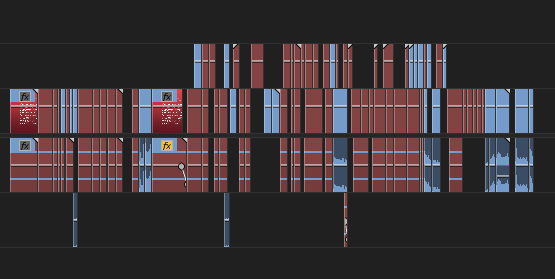
If I try relinking any of the clips:
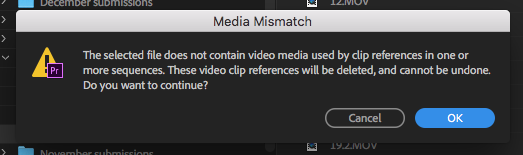
These are the same clips I was linked to only this morning. I haven't updated anything else. I cleared the media cache, this didn't help at all.
The only workaround I've found is to rename each file, then individually relink it. That will take hours.
I'm really hoping someone can suggest a way this can be rectified. I was idiot enough not to have a backup of this project (haven't dared open any others) when updating.
Seems like a lot of people are having similar and various problems with this update. Not happy.
-edit-
Also, occasionally get this one:
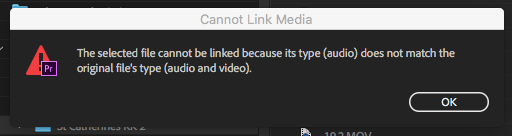
System:
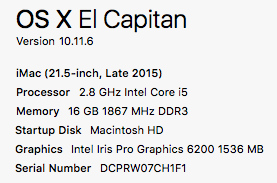
 1 Correct answer
1 Correct answer
I encountered this exact problem when testing a prerelease of Premiere Pro 12.1.0 on macOS El Capitan (10.11.6) on a project that used MP4 clips. The problem disappeared once I upgraded to macOS Sierra (10.12.6) with no other changes made. The exact same project file opened fine and everything was linked.
HTH.
Copy link to clipboard
Copied
Issue persists when opening other projects too - this time made sure to have a backup and picked a small project, but same issue.
Copy link to clipboard
Copied
I'm having similar issues. When I opened up my project a pop up advised me that it needed to be converted and in the conversion process it screwed up. Now I can't even scrub through the footage. I have to start a new project and do the entire editing process again.
Copy link to clipboard
Copied
Try step 2h below. If that doesn't work Step 2i.
Copy link to clipboard
Copied
Thanks, I have already tried clearing the cache and renaming the folders. Also tried copying the whole folder and relinking. I've manually linked the entirety of the project I'm currently working on which too most of the morning, but can't open any other projects and convert to 12.1.0 until I am sure the same thing won't happen again... this definitely needs some sort of patch.
Copy link to clipboard
Copied
I have a similar problem. Many files went offline in my project upon installing PP12.1, when I re-link or even re- import them PP will only give me audio and completely ignore the video part of the file. And YES it's a professional codec XDCAM! Tried emptying the cache and renaming folders - useless.
This is a VERY messed up version - seriously don't you guys test your software? Better keep it on the shelf for a few more month rather than messing up our projects with this collection of bugs!
Copy link to clipboard
Copied
I assure you that many tests and tests are done before releasing an update or new version, but unfortunately not all the hardware and software is in the same conditions or at least in similar conditions. The diversity of features, state of the operating system, disk defragmentation, disk errors, viruses, ram problems, etc., etc., makes it very difficult for everything to be perfect. That is why users need to tell Adobe through the Adobe Forums about these problems, then release a service pack update and refine many of those problems. Obviously, first we try to give you a quick solution.
Regards!
Copy link to clipboard
Copied
Ok. Well I hope you guys find a solution to this import problem soon. Might have to roll back to an older Version. On a positive note I really like the improvements you keep adding and want to commend your development team!
Copy link to clipboard
Copied
I encountered this exact problem when testing a prerelease of Premiere Pro 12.1.0 on macOS El Capitan (10.11.6) on a project that used MP4 clips. The problem disappeared once I upgraded to macOS Sierra (10.12.6) with no other changes made. The exact same project file opened fine and everything was linked.
HTH.
Copy link to clipboard
Copied
Thanks for the input Stefan. The funny thing is I'm running Sierra 1012.6 - the exact OS version you have upgraded to inorder to have the problem disappear. I wonder it it's a Mac thing?
Copy link to clipboard
Copied
Thanks, will test this now - upgrading to High Sierra. Will report back!
Copy link to clipboard
Copied
This worked for me, thanks very much. It didn't instantly work and still a couple of errors with files I'd already opened, but I think clearing the cache again and allowing it to restructure from scratch would solve that.
Thanks for the help, hopefully this works for others too!
Copy link to clipboard
Copied
Copy link to clipboard
Copied
Hi
Try open the last autosaved project. You have "Adobe Premiere Pro Auto-Save" folder in your project folder.
 11.06.17.png)
Copy link to clipboard
Copied
Thanks - that's a brilliant tip for now, that means I can roll back and use 12.0.1. Should have thought of that.
There's no way I'm using this update until I've got confirmation all my files/projects aren't going to unlink again ![]()
Copy link to clipboard
Copied
In your case I recommend you use version 12.0.1 until we find the solution to this problem. Do not despair that unless a rooster sings we will have it.
![]()
Copy link to clipboard
Copied
This can help you too:
Copy link to clipboard
Copied
Having these same issues! Please fix ASAP Adobe!


