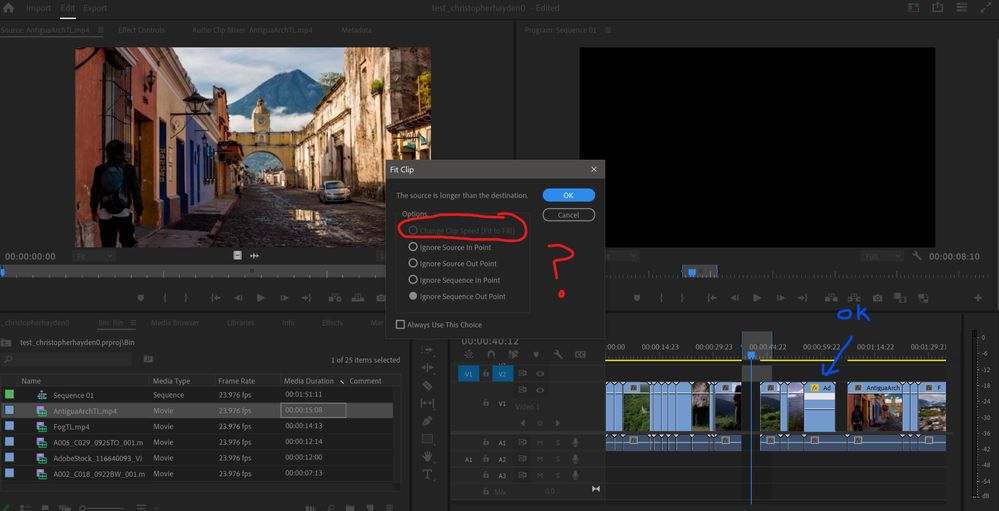Adobe Community
Adobe Community
- Home
- Premiere Pro
- Discussions
- Re: Fit to fill (Change clip speed) Grayed out?!?!...
- Re: Fit to fill (Change clip speed) Grayed out?!?!...
Fit to fill (Change clip speed) Grayed out?!?!? But manual Time remapping (blue arrow) works fine??
Copy link to clipboard
Copied
What could possibly be causing this helpful feature to gray out? Time remapping works, but for some reason fit to fill doesn't? Version 24.2.0 build 93 - Windows 10
Copy link to clipboard
Copied
take off all effects applied, either apply them on adjustment layers or use nesting workflows,
so:
01. always try to finish your editing without any effects applied
02. do your speed stuff
03. apply effects on adjustment layers or nest your edits then apply effects to nested.
04. render -> export
Copy link to clipboard
Copied
I actually don't have any effects setup. I am following along with training material, and my test sequence is just barebones videos. On the fit to fill lesson, I followed instructions dozens on times; simply set in/out on source and in/out on sequence. Set track targeting and overwrite. it's supposed to let me select fit to fill so that my source selection gets either sped up or slowed down to fit the sequence selection. Very simple task. But Premiere has a problem with it for some reason. How do I get fit to fill enabled? Thanks.
Copy link to clipboard
Copied
A fit-to-fill edit requires an In and Out marking the source clip AND an In and Out marking where it goes in the timeline.
check here for more details:
https://larryjordan.com/articles/create-a-fit-to-fill-edit-in-adobe-premiere-pro/
Copy link to clipboard
Copied
I have had this same issue recently, Fit to Fill was working fine up until a few weeks ago, I use it semi often in news when file video isn't quite long enough, and now all of a sudden it is always greyed out?
Copy link to clipboard
Copied
I can't replicate the problem, is it happening with all projects or a specific one?
Some thoughts: test with a new sequence. Test with a new project. Reset preferences.
Copy link to clipboard
Copied
Happens with all projects/sequences, new old, whatever, that is always now grayed out.
Copy link to clipboard
Copied
Try deleting cache files and resetting preferences.
If that didn't work, try the Beta version. I can't figure any other solution.
Copy link to clipboard
Copied
It's no longer working in Beta either. Fit to fill has completely stopped working for me. I already trashed preferences, doubled checked everything.
Copy link to clipboard
Copied
Working here also...
Win 23H2, PP: 24.3