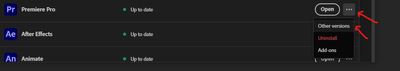- Home
- Premiere Pro
- Discussions
- Re: Export issue for H.264 and HEVC with Premiere ...
- Re: Export issue for H.264 and HEVC with Premiere ...
Copy link to clipboard
Copied
- Please update to version 23.2 where the issue is fixed
- The following workarounds are for 23.1
- Choose an export destination folder that uses only single-byte ASCII English characters (no accents, umlauts, etc.)
- Export to a different format, such as Apple ProRes.
- For H.264 exports only: disable hardware-accelerated encoding.
 1 Correct answer
1 Correct answer
I'm pleased to announce that Premiere Pro version 23.2 has just been released with a fix for this issue and some other nice features. Please update to get the fix.
 1 Pinned Reply
1 Pinned Reply
Copy link to clipboard
Copied
The problem I had is that the name of the export folder had non basic English characters. After changing it the problem went away.
Copy link to clipboard
Copied
@Kirmac, thanks for letting us know this worked for you and you were able to get your project exported.
Copy link to clipboard
Copied
Many thanks!
I had the same issue and you helped me a lot 🙂
Copy link to clipboard
Copied
muito obrigado
Copy link to clipboard
Copied
I had the same problem. Folder had an 'é' in it. Pitty this isn't solved yet since then.
Copy link to clipboard
Copied
After the latest update I have the same problem. I use H.264. I have plenty of storage space on my harddrive, so that is not the problem. I have changed to Mercury Playback Engine Software Only and use Software Encoding in Export settings. Still doesn't work. I have also tried different Bitrate settings.
The only thing that works for me is when I export to an external drive or even the SD card. Just so you know 🙂
(I live in Sweden.)
Copy link to clipboard
Copied
The workaround is actually disabling hardware-accelerated encoding in the export window. Toggle open the video section and find Performance under Encoding settings. Change it to Software Encoding. Hope this helps.
Copy link to clipboard
Copied
That did not work for me. I restored to version 23.0 and now it works.
Copy link to clipboard
Copied
funcionou pra mim, obrigado.
Copy link to clipboard
Copied
That worked for me. Thanx but please solve the problem.
Copy link to clipboard
Copied
thank you,
ลองเปลี่ยนแบบนี้ดูนะ version 23 ผม export ได้
Copy link to clipboard
Copied
And do you guys at Adobe find that bypassing hardware encoding is really a solution ? How can it takes more than one month to correct such a obvious bug ? I really would like to understand how is it possible. Are there some Adobe Premiere Pro coders in this forum to explain how it works ?
Thanks !
Copy link to clipboard
Copied
I'll be doing my edits in the previous version before I try this workaround. I feel the same way about new updates not resolving issues we have to work around - not happy. The other issue is I'm not an IT person so workarounds are not helpful.
Copy link to clipboard
Copied
That worked for me! Thanks Francis
Copy link to clipboard
Copied
When I restored version 23.0 the problem went away
Copy link to clipboard
Copied
Please solve it as soon as possible. Is really anoying to avoid accents when my first name and user profile has it.
Copy link to clipboard
Copied
We fully understand the inconvenience and are working hard on a fix. In the meantime, you can turn off hardware-accelerated encoding. If that is not acceptable, I recommend rolling back to the 23.0 version.
Copy link to clipboard
Copied
how do I roll back to previous versions?
Copy link to clipboard
Copied
Hello, I had the same problem. I deleted the new version and installed the old version, which is 22.6 and my problem is gone, I ask you to try
Copy link to clipboard
Copied
Version 23.0 is also unaffected
Copy link to clipboard
Copied
The problem was solved, after i disabled the "hardware-accelerated encoding".
Thanks for the sugestion.
Copy link to clipboard
Copied
Glad to hear this worked for you
Copy link to clipboard
Copied
Hasta ahora he intentado todas las opciones que han brindado aquí y ninguna funciona, versiones anteriores, formatos diferentes al H.264, exportar en unidades externas, cambiar nombres, crear nuevos proyectos... ninguno me funciona ylo necesito. 😞
Soy de Colombia
Copy link to clipboard
Copied
¡Oh, pobre alma dulce! ¿Ha intentado cambiar el nombre de la carpeta de salida y el nombre de la exportación? A la versión más nueva no le gustan las letras que no están en inglés. Además, si eso no ayuda, simplemente cambie la versión de Premiere a una versión 22.
Find more inspiration, events, and resources on the new Adobe Community
Explore Now