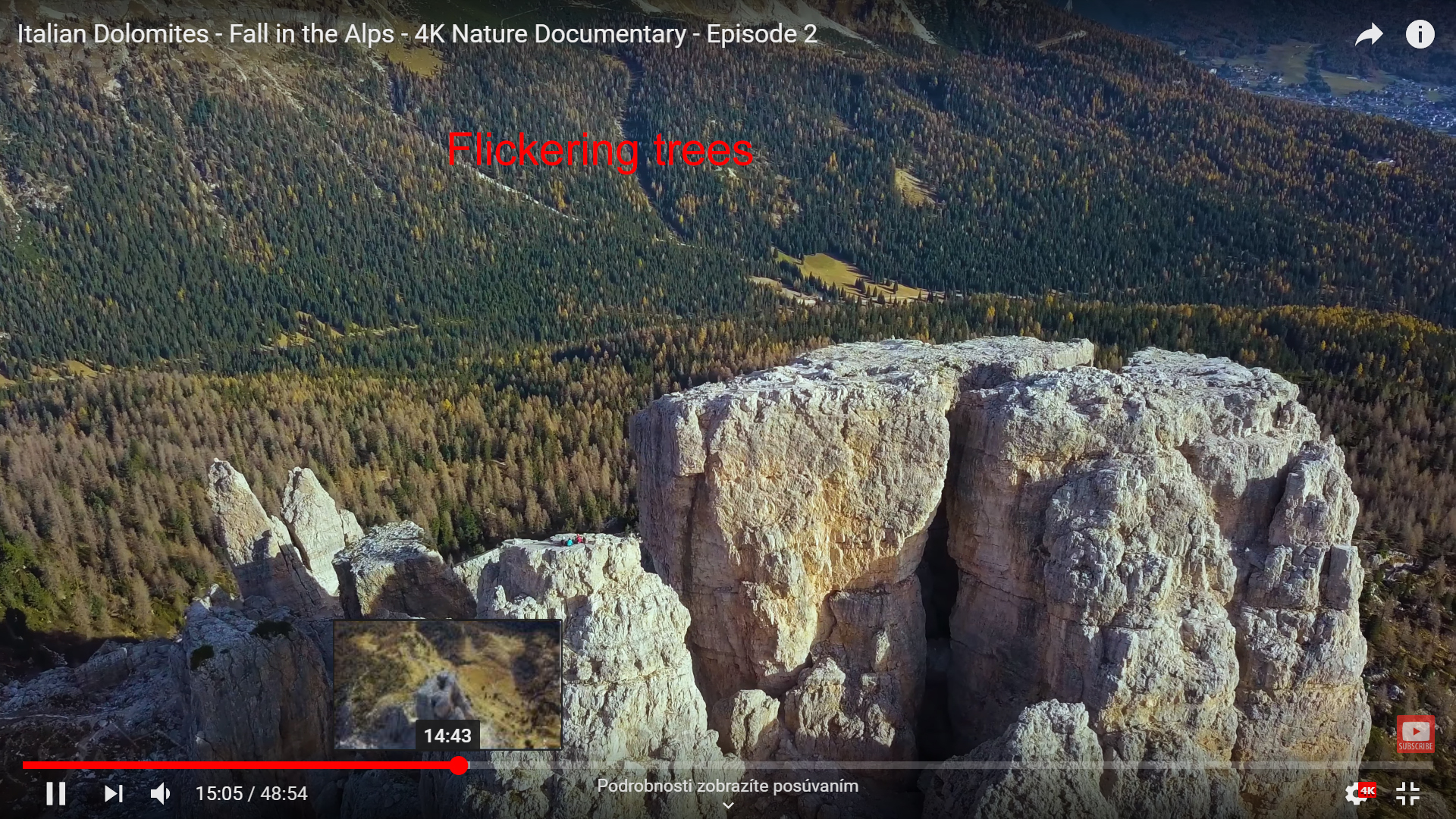Adobe Community
Adobe Community
Flickering help?
Copy link to clipboard
Copied
test - YouTube https://www.youtube.com/watch?v=7ftYTvJy-4w
Can someone let me know what is going on in the clip? I want to know what the "flickering, or choppiness is caused by? It is really noticeable on the sides of the tower near the end of the video. Is it just that the camera movement is too fast? It is filmed at 30p 1/60th shutter, put onto a 24FPS timeline. I don't no notice it as much when played back on my TV. Any ideas, and can it be fixed?
Copy link to clipboard
Copied
Yes camera movement is too fast. Might want to use a 30 fps timeline.
Copy link to clipboard
Copied
on my computer (laptop with internet that is not very fast ) it looks fine. I don't see choppy stuff or lag or nothin.
Movement is movement.. it is what it is … but in your case ( your sample) I'm focused on going up to see bird landing on building and back down to seeing some people or stuff on ground to right of tower. I am NOT looking at the tower but what you are 'directing' my attention to' … so who cares about every frame not being perfectly IN FOCUS etc.. it's the nature of the movement.
???
When I watch in my usual way ( see image ) it's great. If I go to FULL SCREEN it gets a bit more blurry... ( I have full HD monitor on laptop). I still think its fine.
You are over thinking it in my opinion... focus more on the static shots that make your story come to life.
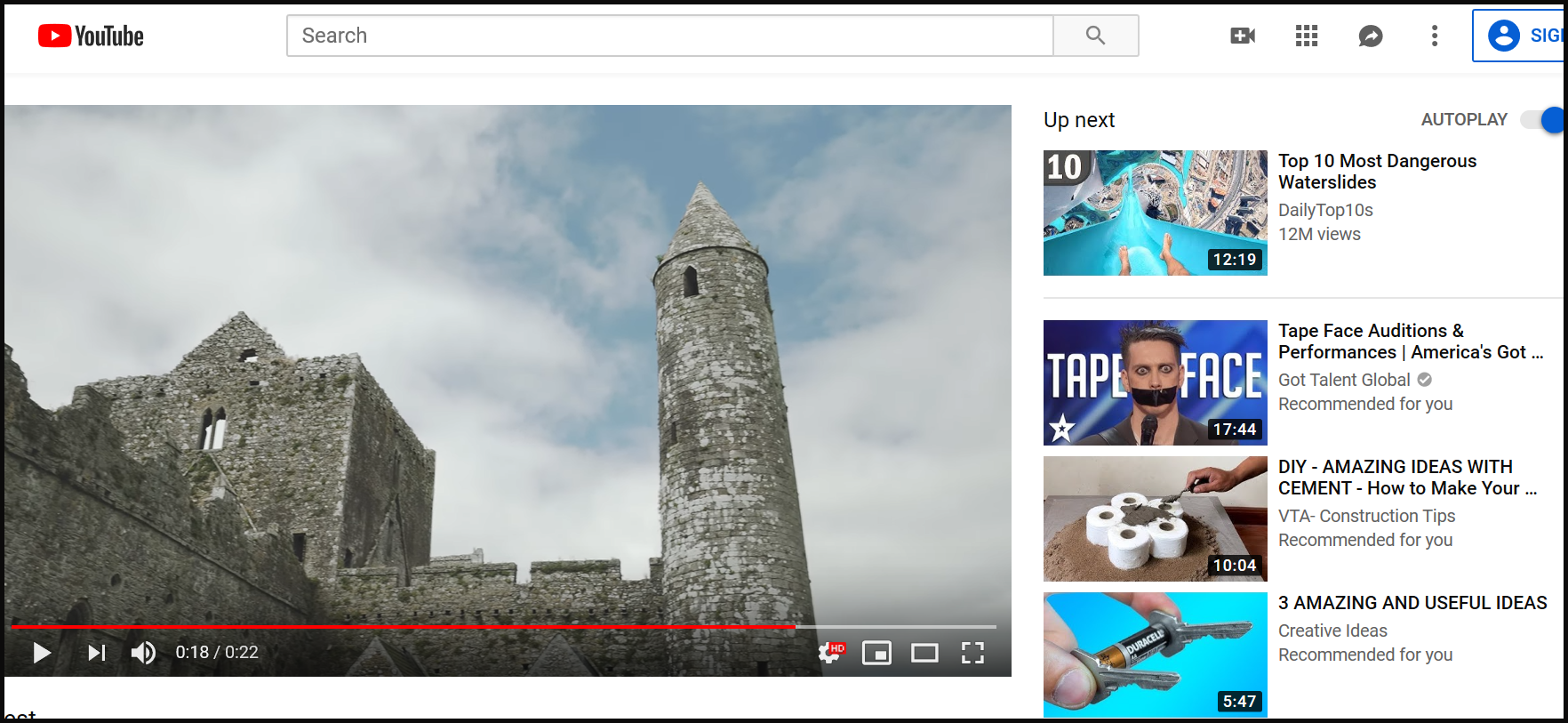
![]()
Copy link to clipboard
Copied
rodneyb56060189, Strange you don't see anything. I fid it really noticeable and thought the footage may be unusable. When you pause it looks fine. You can really see what I'mtalikng about when I pan back in the double window just below the apex. It almost seems like it's vibrating.
Copy link to clipboard
Copied
I see it on my 4K screen.
Copy link to clipboard
Copied
I figured it was just the movent too fast but I thought I was moving pretty slow. I filmed it in 30p then Interpret Footage and change the clips playback at 24p, slowing it down and hopefully smooth it out a bit.
Copy link to clipboard
Copied
not on my computer... looks fine here.
weird.
![]()
Copy link to clipboard
Copied
well.. in that case... as Ann said, try the 30fps source in 30 fps timeline, export as needed ( if going to youtube export 30 fps and let youtube do what it wants )
: )
Copy link to clipboard
Copied
I see the choppiness.
It is always going to be difficult to get a perfectly smooth pan with a handheld camera. For these types of shots, I'd suggest panning slowly. You should be able to speed up and keep things smooth but then may get some flicker.
In terms flicker removal, I've used BorisFX plugin with Premiere and it worked well for me.
https://borisfx.com/effects/continuum-flicker-fixer/
There are other products that do similar things, like the one below, but I haven't had any direct experience with them:
https://revisionfx.com/products/deflicker/premiere-pro/
Copy link to clipboard
Copied
30 at 1/60th sec is pretty cool re: sharp image ( 48th sec usually makes slightly more blur with motion ). I think the main issue is you have to throw out 6 frames to go from 30 to 24. So when you throw out those frames ( when moving ) you sorta 'see' it … I don't think the pan / tilt speed of camera operator is over fast, but kinda could be a little bit slower … but then you might have missed that bird, landing when it did. How did you get that bird to fly up there when you said, " Action ! " and started your camera move ???
Copy link to clipboard
Copied
If you shot in 30 then work in a 30fps timeline
Copy link to clipboard
Copied
Thanks for all the help everyone, here is what I ended up with should you want to see it. . I still have a lot to learn. I found the colour correction to the hardest. Comments and suggestions are welcome. davidu91722252 rodneyb56060189 Ann Bens
Copy link to clipboard
Copied
Smooth shooting bro. I’d give you editing advise but that’s something you’ll learn yourself form YouTube videos and such (and of course practice) but in terms of the actual shots, pretty smooth.
Copy link to clipboard
Copied
That's really beautiful ! Good going !
I was starting to get bummed out cause I didn't see the bird landing ..but then he showed up and I was happy.
The color stuff.. I don't know about CC options... cause I use resolve now or else CS6 ( which had speedgrade ) but you can whittle that down to tweaking 2 things... some clips could use a tweak for luminance values ( just tonality between black white and midtones ) .. and a couple had grass ( the darker grass areas cause you have one patch that is pretty light in the background which is not what I'm talking about ) … that was a bit yellow.
You might be able to help that with lumetri curves ( hue vs satution , etc. ).. using scopes so you see how it effects RGB values...
Anyway, good going !
![]()
Copy link to clipboard
Copied
sample ...
1 is too yellow
2 is OK
match 1 to 2 if you can... get rid of yellow a little bit ...is tricky but worth it.
![]()
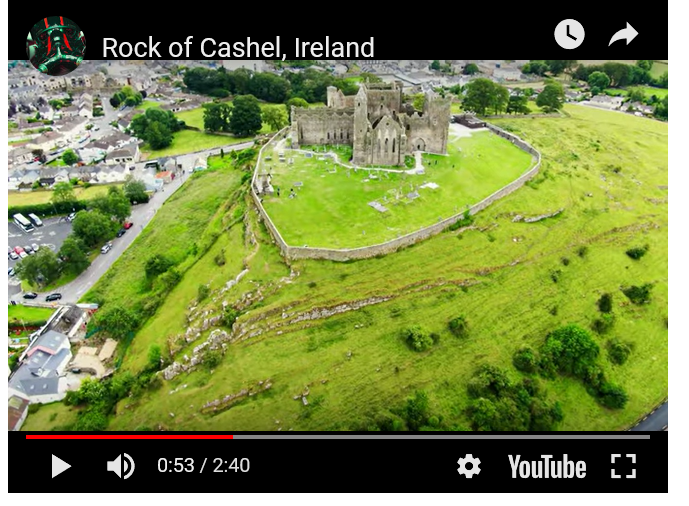

Copy link to clipboard
Copied
I have simillar qestion.
WHY 4K video flickering? First of all on forest with many trees or gravel rocks panning?
Example Italian Dolomites - Fall in the Alps - 4K Nature Documentary - Episode 2 - YouTube from 15 minute
I have spend many many hours with 25 to 50 or 60 FPS decoding. Also Flicker removal, field order anti flicker, lot off plugins like deflicker,auto levels, video moire,...I have 3 types 4 K not professional video kameras.
Only one help but contraproduktive - desharpen video -10 or -20.
I think it, is done by camera senzor. Probably it is video moire.What can I do with this? I have lot of nature videos.