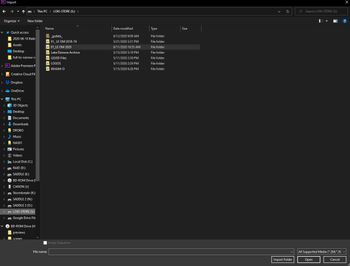Adobe Community
Adobe Community
- Home
- Premiere Pro
- Discussions
- Re: Folders won't show up in media browser
- Re: Folders won't show up in media browser
Folders won't show up in media browser
Copy link to clipboard
Copied
Here's the weird issue (and I've searched already in the forums for an answer but I can't seem to find the exact situation).
I have a Terramaster 2+3 external enclosure with Hard drives 1 & 2 doing a RAID-0 and then a hard drive in slots 3 and 4 acting like just a bunch of disks. This is connected to my computer via USB-3
When I use media browser to navigate to this RAID-0 Drive - there's absolutely NOTHING on the drive. I even have the "eye icon" set to showing me the file directory... nothing there:
But in the Windows file explorer or even when I try to import something from the drive using File->Import there's clearly data there:
Now this enclosure has been known to "go to sleep" on me after a bit of inactivity so I'm wondering if that's corrupting the directory listing.
This wouldn't be such an issue except if the drive goes to sleep after leaving the computer on all night, any open Premiere project using those files will have missing links. When I "wake up" the drive enclosure and try to relink the footage - the relinking tool uses media browser... which... doesn't see the files on the drive.
I've tried reseting the preferences, manually deleting the media cache - but nothing's worked. Any suggestions?
Copy link to clipboard
Copied
So update on this. I did a COMPLETE reinstall - got a new system drive and fresh install of Windows 10 and Adobe - and the problem STILL persists...
Copy link to clipboard
Copied
So another update to this weirdness.
I created a new folder on that drive - and the NEW FOLDER appears in the Media Browser. Every NEW folder I create shows up just fine on the Media Browser.
So I thought, maybe if I copy the old folders to a separate drive and then copy them back it will repopulate - NOPE!
Maybe if I use a back up software to backup the folders to that drive it will repopulate - NOPE!
The ONLY thing that works is if I create a NEW FOLDER from scratch (and subsequent subfolders) and drag the contents of the folders into the NEW FOLDER - then it will appear correct in Media Browser.
Now File Explorer has no problem seeing any of these folders. Even Adobe Bridge sees everything fine in this drive. Adobe Premiere can open projects and import files just fine from this drive. The only thing that can't recognize these folders is Media Browser inside Premiere/Media Encoder. This wouldn't be an issue but if there's a broken link, Premiere uses Media Browser as its file explorer.
Copy link to clipboard
Copied
Well, here it is 2021 and MB continues to be worthless. Once upon a time when it did 'work' it was soul crushingly slow. Now, it just gets stuck on 'Reading...' if it gets that far.
I'm about to try your workaround, creating a NEW FOLDER and transfer my files to it. Then see if Media Browser can find them.
This bug has been around for years, now. What's up Adobe?!
Copy link to clipboard
Copied
not sure if this will help. But I had a problem in the past with something similar and it turned out my Directory Viewers (the little eye) or the "File Types Displayed" (filter icon at the top of the Media Browser window) was the problem! Not sure how it changed but it was NOT set to "File Directory" and "All Supported Files". And maybe make sure the search filter is also clear?? Not sure if this is the issue....but thought it might be worth a try!
Hope it helps!
best,
mark
Copy link to clipboard
Copied
Copy link to clipboard
Copied
SHEEEESSSHhh!!!!!
Copy link to clipboard
Copied
Thank you!