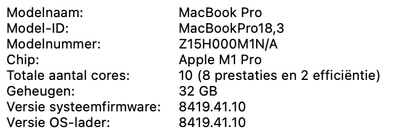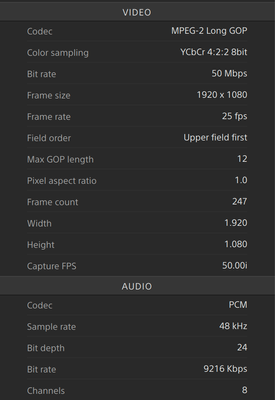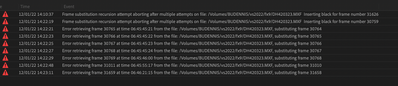Adobe Community
Adobe Community
- Home
- Premiere Pro
- Discussions
- Re: Frame Substitution error on M1 macbook pro
- Re: Frame Substitution error on M1 macbook pro
Frame Substitution error on M1 macbook pro
Copy link to clipboard
Copied
I'm a cameraman working for a Dutch news program in the Netherlands. I'm traveling around the world with my camera and laptop with Adobe Premiere and it all worked fine till a few months ago. I have deadlines all the time. I have to edit very fast and I don't have time for proxies. I put my memorycard in my laptop and I start editing. I'm doing this for over 15 years without any problem till now.
After 10 or 15 minuts AP becomes slower. When a go forward or backwards, I have to wait half a second till something happens. And I get warning about the "frame substitution recursion" and sometimes my audiowaves in the timeline start flashing. When I quit and restart Adobe Premiere everything is working fine again but after ten or 15 minutes the same story. I already did a clean installation but I still have the same problems. When I export my material I also have the same problems and warnings.
Do you have a solution?
I work with:
Sony FX9
XDCAM HD422 50i
MXF
Adobe is version 23.0.0
MacBook M1 Pro
32 Gb
ventura 13.0
 1 Pinned Reply
1 Pinned Reply
Hello @omedennis,
Thanks for the message. I apologize for the lack of response to this bug report. Are you still having this issue? The team will need more info from you to reproduce the bug. Can you provide the information required here? How do I write a bug report?
I'll move your post to the Discussions board while we await your information.
Thanks,
Kevin
Copy link to clipboard
Copied
That flashing problem is crazy. Never seen that before. Premiere still contains a bug where the entire program will slow down the larger you make the Source window when there is a waveform displayed on it. It still hasn't been fixed; I think there is something deeply flawed or unoptimized about the way Premiere draws waveforms.
Copy link to clipboard
Copied
Hi,
Thanks for creating a new post and providing such extensive info. I have seen the flickering in the past. Users wrote that it stops if you switch off audio waveforms as a temp fix. I would try copying and pasting the clips into a new Timeline to see if that helps. You can also try a new project and import the items into it. If you use Adobe Cleaner and reinstall the application, that is a more permanent fix. You can read about that editor's case here.
I hope we can solve this issue. If you have a short sample clip that exhibits the behavior, please upload it. 🙂
Thanks,
Kevin
Copy link to clipboard
Copied
Premiere still contains a bug where the entire program will slow down the larger you make the Source window when there is a waveform displayed on it. It still hasn't been fixed.
Thanks for your comment, Ben. Sorry, man. Would you like me to move your bug report post to a separate thread for you? Let me know.
Thanks,
Kevin
Copy link to clipboard
Copied
Hi,
The flickering thing is only a small problem that happend a few times. My main problem is the frame substitution thing. I hope that that will be solved.
Copy link to clipboard
Copied
I appreciate you clarifying your issue. I am not a developer, I'm a community manager, but I will let the team know about your issue.
I'm a big fan of the Netherlands. I hope we can solve this for the greater good, especially for popular formats like this.
Thanks,
Kevin
Copy link to clipboard
Copied
I have excactly the same problems, I mentioned before, on my iMac M1. So it's on my macbookpro and on my iMac.
Copy link to clipboard
Copied
I was having a lot of problems with mxf files shot on sony cameras, but this fixed it. if you select a clip in the project window and control click and choose modify: interpret footage, if the color space is not rec 709, try setting color space override to rec 709.
Copy link to clipboard
Copied
Transcode your camera originals to ProRes and edit in a Sequence with Video Previews set to matching ProRes.
Premiere Pro's ingest feature should work fine, but you could use Shutter Encoder (donationware) or Sony Catalyste Prepare.
Copy link to clipboard
Copied
Hello @omedennis,
Thanks for the message. I apologize for the lack of response to this bug report. Are you still having this issue? The team will need more info from you to reproduce the bug. Can you provide the information required here? How do I write a bug report?
I'll move your post to the Discussions board while we await your information.
Thanks,
Kevin