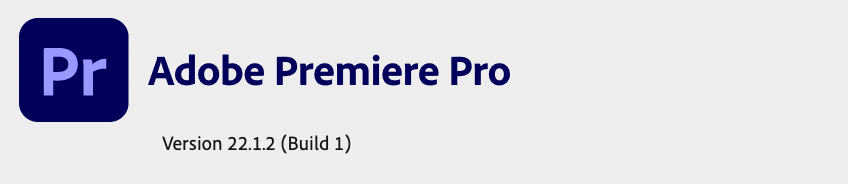- Home
- Premiere Pro
- Discussions
- 'Frame substitution recursion attempt aborting aft...
- 'Frame substitution recursion attempt aborting aft...
Copy link to clipboard
Copied
Hi everyone,
I've got a problem that I think others have had, I'm trying to use MXF video files in a project I'm working on, the quality of the video is the main priority (Audio has been recorded separately so there's no audio on the MXF video files). I've already tried using MP4 but the quality has reduced significantly so that's a no-go. After importing the MXF files, the error sign lights up, and 'Frame substitution recursion attempt aborting after multiple attempts on file' is the issue every time. I've imported it under different Video rendering and playback options but no luck there. Each time I've tried importing the MXF files, the number of errors alternates, sometimes there are loads, other times there are less. Does anyone know what to do to fix it?
 2 Correct answers
2 Correct answers
That's ridiculous that none of those are working for you! What version of Premiere Pro are you on? Also, what MacOS are you on, as well? Yeah, I suppose Handbrake would be the next thing to try.
Save the project
Close Adobe Premiere
Rename the file that is giving this error
Launch Adobe Premiere again
It will say file not found (Because we renamed it)
Click on locate and then browse the renamed File
Hopefully it will work, it has worked for me 3 to 4 times
Copy link to clipboard
Copied
Do Not Upgrade your computer. I was foolish enough to do this. It's an issue with MXF wrapper and or Long GOP MXF in Premiere. Im trying to rename some files and see if that works. I built a brand new PC, bought a 4090, and Spent 1000's on ram and storage. NOTHING fixes this issue but I suggest if possile shoot Intra frame instead of long GOP and the issue is gone for me. Trouble is when you use proxies in camera with Canon MXF files you will have the issue again. I am working on the fix for that now.
Copy link to clipboard
Copied
greggyp89
do you have a short mxf file that you could send me so I can see if I'm seeing any issues and if so, if there are any obvious workarounds... You can click on my name at the beginning of my post and send me a direct message and we can figure out the best way to get me the file... I'm primarily on the mac, but do have a windows machine I can do a test on if necessary.
And if you do send me a direct message, at a post to this thread as I don't get a notice when someone sends me a direct message.
Copy link to clipboard
Copied
Hi Kevin,
I am having the same issue with a canon.mxf clip.
Making a proxy of the clip did not work.
Have cleared media caches which solved the same issue with other clips, but there is one that is stubborn.
Have renamed it, rebooted, checked wav files...
what to do besides give up on 24.0.3 and go back to 15.2?
I'm wanting to project this footage, so don't want to go to Handbrake....
Happy to follow up on all tips that I can understand;)
Thanks
Dara
Copy link to clipboard
Copied
Michael Grenadier
917-362-3396
*www.michaelgrenadier.com <>*
mgrenadier@gmail.com
Copy link to clipboard
Copied
Getting beyond frustrated with this error since updating to Premiere 2022 last week...
I am currently trying to edit a wedding film and this error pops up just about every 30 seconds and my clips turn black.
My clips just become black in the timeline and or don't play back at all in the program monitor after this error pops up.
My clips playback fine in the source window and no files are corrupt.. but in the timeline / program monitor they don't play. Very confusing.
The clips are from a Canon c70 (.mxf files). Shot in 4k 60fps and interpreted to 23.976
My sequence settings are very standard. 4k 23.976fps.
I also have .braw files in the project too but it's only happening to my .mxf files.
I've seen a couple other threads about this issue and have tried the other 'solutions' but none of them seem to be working. Im a week late now on this project with no end in site because of this..
What I am working with:
Any help would be greatly appreciated. Im on the verge of totally restarting this project in Final Cut but that is my last resort..
Copy link to clipboard
Copied
How did you import the files? Did you use the Media Browser? Did you keep the folder structure intact?
Assuming "yes" to the above, try not interpreting them to 23.976. Instead, leave them as is (60 fps) and edit them in a 24 fps sequence.
Does that get rid of the recursion errors?
Copy link to clipboard
Copied
Hey Jeff,
Thanks for the response. I used media browser to import and interpret footage to 23.976.
The reason they're interpreted is for playback to be in slow motion.
I tried your solution and currently no errors.. but this error didn't start to occur until days after culling footage and beginning the editing process. So it may reoccur in the future?
Copy link to clipboard
Copied
I've done it this way hundreds of times with no issues. Same files, same sequence settings, interpreting footage, everything..
It didn't start happening to me until the update.
Copy link to clipboard
Copied
which is why you should always think twice before updating. And I strongly advise creating a bootable clone of your startup drive before doing an update so you can revert to the previous setup relatively quickly... (I use something called Carbon Copy Cloner) And never have previous versions deleted when doing the update so if issues arise, you can just work in the earlier version... Don't mean to sound like a know-it-all (well maybe a little bit) but I've been doing this for a very long time and things can go south after an update... And you can always reinstall the previous version if necessary... That's one of Creative Clouds strong points...
Copy link to clipboard
Copied
Do I understand that you tried the same physical files on disk that you had used in earlier versions without issue?
If so, please try deleting *all* your media cache files. Do it before opening a project, which means you'll have to launch Pr from a shortcut, not by double-clicking a project file.
Then start a brand-new project. Do your normal import/interpret thing and see if you get errors in the new project.
If no errors occur, then you may be able to import your old project into a new one and proceed from there.
Copy link to clipboard
Copied
Hey Jeff,
Wanted to circle back on this with some unfortunate news. I did as you suggested and it was working fine for about 24 hours. I moved all the footage over to another hard drive. From a Samsung t5 to a t7. I saw in another post about this same issue saying maybe the external drive wasn't reading quick enough..
Today I came across the same error again in Premiere 2022. Nothings has changed. Its so random and there seems to be no ryhme or reason at this point. Extremely frustrating to be putting in hours of work for this issue to keep popping up out of now where.
Not sure what else to do at this point with this project.
Thanks.
Copy link to clipboard
Copied
I'm sorry the good news was only temporary.
If it is data throughput related, maybe take a look at the bus; what else is on the bus? Are there any open programs or background tasks that might start activity just when you don't want them to?
Copy link to clipboard
Copied
Just figured I'd mention you're not alone. I've been in this same scenario for probably a year now. Same camera, file types, frame rates, resolutions, etc. I've searched all over the internet to no avail as to why this is actually happening and how to resolve. I assume there aren't enough of us in this exact scenario to cause anyone smart enough to figure it out.
I've used all different kind of import processes, drives, computers, PP versions, and nothing has helped and still it seems random on when it pops up. Since I'm using a proxy workflow the only thing I can do to make it bareable is use my proxies for everything till I color grade (last step for me) and then struggle through if it pops up. Once I get to the end, make all media offline, relink all media, then without going back to my timeline (at all, since when i do I start getting the error again and black chunks), export.
It's obviously something primarily with the mxf files (I get a random similiar error with some braw files, but like 1:100 vs the c70). If you ever figure out your issue, I'd love to know how you resolved it.
Copy link to clipboard
Copied
Any updates on this? I'm scrubbing through the timeline with C70 footage and I get that with almost every clip. What is going on???
Copy link to clipboard
Copied
I've had no progress on resolving this issue. I typically use a proxy workflow and switch to source files when color grading and even then I typically render timeline as I work and that way I typically get less errors so that's it's workable.
I really wish Adobe and Canon could sit down and smarter minds could work this out, but there's no road to fixing it if we can't figure out what the issue is to begin with.
I will say, I did have one project small enough to keep on my local drive and move my footage there and had a lot less of these errors, but they didn't disappear. However typically keep all footage on 10-40Gbps connection, so pipe speed shouldn't be the main issue. My projects are typically 2TB+ so I can't keep my current projects on my local drive even if I wanted to.
Sorry none of that is very helpful, but I've yet to come across and info that really is anyways.
good luck
Copy link to clipboard
Copied
That's a bummer.
I'm editing directly off my M1Max SSD. Not sure if I can get any faster. I think it's a software bug.
Copy link to clipboard
Copied
Yeah that's what I was saying, it doesn't seem like a speed issue since my NAS has a 10-40Gbps connection ... but for whatever reason I still got less errors working off the local drive. Normally I just stick with my proxy workflow and always render out sections I'm working on.
Copy link to clipboard
Copied
Hi Marand Media,
Sorry about this. Is this an updated file from an earlier version or a brand new project? If you have not tested a new project, could you try it? Please also try importing these card based files via the Media Browser and not File > Import or by dragging into the Project panel.
Let us know what happens.
If the error still occurs, please upload a sample file and I'll test it on my end. FWIW, I would definitely take the NAS out of the chain while you are troubleshooting, then add it back in after you have solved the issue.
Thanks,
Kevin
Copy link to clipboard
Copied
I just tried with a new project and also importing at Kevin suggested and it did not solve the issue. As soon as I start scrubbing on the footage I get the error message.
Copy link to clipboard
Copied
Seeing that it didn't work for you @scottwild, you should probably upload a sample file for Kevin to test ... maybe that'll get us somewhere.
Honestly for me when it happens @Kevin-Monahan, it's so random that it's hard to recreate to troubleshoot. I did as you said with a brand new project and imported only like 40 files and went through my normal workflow and didn't get any errors, however I've done this before and I always eventually do. I can't keep fake editing so, on the next project I'll start as you suggested and at least keep some of the footage on the local drive and reply back with my findings.
But while I have you Kevin, can you explain what this error actually means? I'm not asking what issue it points to is, but like specifically what the error is. Like is it trying to pull a frame from somewhere specific and it's unavailable due to many possible reasons? Or does PP go through some specific process when you play or scrub that constantly is referencing specific data that is somehow unavailable? Everywhere I look online they just say try this and try that without actually explaining the meaning behind this error.
Thanks!
Copy link to clipboard
Copied
Hi MM,
Sorry about this. I am not an engineer nor am I on the Premiere Pro team. I'd have to ask what the error is all about. I'm in support, by the way. I try and gather intelligence on some of these cases, but it is not easy and a lot of variables are involved.
All I know is that we started seeing stuff like this since MAX when the team changed the requirement for importing card-based media. Are you working with media that was captured to a CF card? That could be at the heart of it.
To be clear of it, I'd simply transcode camera originals to an editing codec on ingest and move forward with a workflow that avoids issues that occur in working with raw camera files and can offer a smart rendering workflow (XDCAM might be an exception since you can smart render it).
That said, it should be OK to work with camera originals. I just prefer to leave that component out of my workflow since I am not pressed for time, nor does losing one generation of "visually lossless" video bother me. For some, that bit of time and fraction of quality IS important. So, for those folks, I'd advise filing a bug here: https://adobe-video.uservoice.com/forums/911233-premiere-pro
Not sure if the advice helps. I do hope the bug does get fixed. I'll see if I can find out more. Sounds quite annoying.
Thanks,
Kevin
Copy link to clipboard
Copied
What are your computer specs, Scott?
Thanks,
Kevin
Copy link to clipboard
Copied
I'm using a brand new M1 Max Macbook Pro with 64GB RAM and an 8TB SSD.
Copy link to clipboard
Copied
Hey Scott,
Alright. Thanks for the info. How are you importing your C70 footage? Are you using the Media Browser after copying the contents of your CF card to the Mac HD?
Those cameras are very cool, by the way. I hope I can help you.
Thanks,
Kevin
Copy link to clipboard
Copied
I tried using both methods to import the footage.
- Right click in the bin and then import.
- Using the media browser and importing it that way.
Niether made a difference in the error.
Yep, C70 is an amazing little package.
Find more inspiration, events, and resources on the new Adobe Community
Explore Now