 Adobe Community
Adobe Community
- Home
- Premiere Pro
- Discussions
- Re: Gamma Shift on iMac but not Macbook
- Re: Gamma Shift on iMac but not Macbook
Gamma Shift on iMac but not Macbook
Copy link to clipboard
Copied
Hey everyone, spent a few hours tonight searching on this topic.
Can anyone provide some quick solutions/ideas on why the gamma shift occurs on exported videos on my iMac but not macbook? Both are 2015 models running newest version of CC.
At first I thought it was the QT player that was the problem, but then I noticed the footage changes color when I import into premiere, it's more saturated and vivid. On my macbook it stays the same though (I shouldalso note that importing the footage into iMovie on iMac it stays the same). This makes me think it's an option that needs to be changed in premiere, especially since premiere on my laptop handles it just fine. It's so frustrating that exporting works perfect on one machine but not the other!
Again I know there's a number of threads out there but most seem to fizzle out - I'm continuously searching the internet. Would love some help here as editing video on a laptop isn't ideal.
Export Settings: 3840x2160 CBR 100mbps 30fps

Copy link to clipboard
Copied
playback software only? 0-255 or 16-235 in video controls?
does the same thing happen with cc 2017? premiere is only 2.2 so may be fighting the OS's gamma.
you have to use a rec 709 gamma 2.2 D65 lut in lumetri to conform to premiere's hard coded color engine. what happens when you use this lut?
does it get closer to your vlc openGL output?
p3 to rec 709
Copy link to clipboard
Copied
I have exactly the same problem.
the funny thing that on my external monitor is normal and on the imacpro screen is not ;(
Copy link to clipboard
Copied
https://forums.adobe.com/people/Thiago+Kume wrote
the funny thing that on my external monitor is normal and on the imacpro screen is not ;(
That proves it is an iMac problem.
Copy link to clipboard
Copied
I am having the same issue with a brand new iMac Pro. Quicktime displays video correctly, Premiere and VLC have a contrast and saturation boost (aka gamma shift?) clipping my highlights and making everything unusable. Sometimes during playback Premiere will flicker back and forth between the correct exposure (as seen in quicktime) and the blown version. The problem is inconsistent across different clips in the same project, and changes every time I save and reopen. I have been going round and round with Apple for weeks now with no solution. Adobe stopped responding. It's tough reading some people are on their third iMac with the problem persisting. The same premier project works perfectly on a 2012 MacBook Pro. I have to say I'm an Apple fan boy but this is really making be think about jumping ship.
Look at highlights in photos (quicktime on the left)
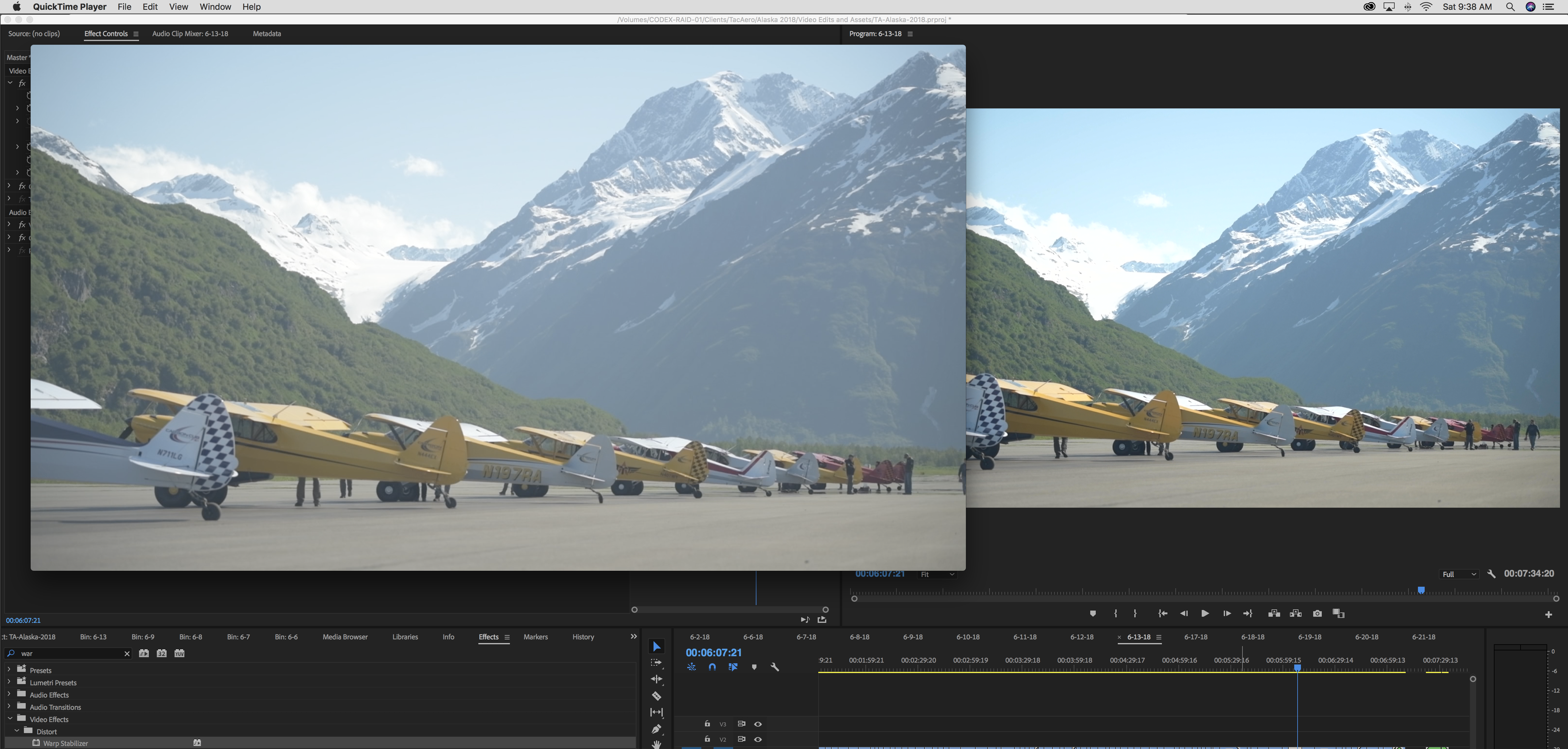

Copy link to clipboard
Copied
I am currently switching to FCPX for the small stuff & Resolve (better color/audio) for the big ones because of this very reason.
I lost days trying to figure out why the short film I just spent hours grading looked weird everywhere but on Firefox & VLC and figured out that ALL my work from last year looks dull pretty much on every browser/player because of this unacceptable issue for a so-called "professional" NLE...
I was already making do with the terrible render times, bugs & freezes of all sorts, monthly payments & poor playback perfs on OSX but this is too much.
I feel like I lost my time learning this software.
Not cool Adobe, not cool.
Copy link to clipboard
Copied
Same exact problem. It's not color space or anything with workflow because the exact same set up on my macbook pro yields predictable results. Yes, things shift between viewers but this is a different beast.
Copy link to clipboard
Copied
If you've read through this thread, it's been clear that there are several different color space/profiles on different Macs. Every different 'major' delineation seems to have a slightly different profile. The MacBook Pros are not using the same color profile as the full Mac desktops ... and in fact, separated by when they were made, there seem to be two or three different precise profiles between M-book Pro's alone. The desktop P3 monitors each have a slightly different profile depending on size of monitor. What a ... joy.
So there's no way to say "the same setup on this Mac product does, x, so this one should also."
None of the Mac products seem to be set for Rec709 broadcast standards ... except for a couple users found that magically the FCPx seemed to do so, when exported into a properly managed Rec709/sRGB system. Well, that's Apple being Apple, of course, always built to give the House apps an advantage within the OS that's not shared with "outside" vendors.
This would be easier to work with if the Adobe apps came with user-settable color management, rather than just being built to run on a system fully setup to run on sRGB/Rec709 "natively".
Neil
Copy link to clipboard
Copied
Quick update. I just received my replacement iMacPro and it has the same issue as the first one. On hold with Apple now. Just like others are reporting, I take the project over to a MacBook Pro and it's perfect. I'll let you know more as soon as things change.
Copy link to clipboard
Copied
Wasn't sure if anyone else having this issue wanted to see if we have specs in common
Processor: 8 Core
Memory: 32GB
Graphics: Radeon Pro Vega 64
Storage: 1TB SSD
Also, my keyboard will randomly flip out either pasting over and over or deleting over and over. Probably not related but wanted to get all the info out there.
Waiting to hear back from Apple.
Copy link to clipboard
Copied
I don't own a mac, but steve shaw from lightillusion just said try replacing the OS's icc with a rec. 709 color profile or null. even though it won't affect premiere, it might affect quicktime as supposedly its color profile aware. i think vlc runs separate of your OS's profile so you have to set it to openGL output.
The theory is, premiere is right and quicktime is wrong, not the other way around. If you import the footage directly into premiere in both systems, it should look the same unless the monitor is gamma 2.4 vs 2.2 in your monitor's actual power dim settings or something.
The problem with taking screenshots and comparing against premiere is that a quicktime or mac viewer software is color aware and premiere is not. The correct test would be export as png and import into the other system's premiere and verify against a RGB pixel sampler or scopes.
Copy link to clipboard
Copied
neither the iphone nor google chrome is the original color. so yes this affects even though the original color
-
- 1
- 2
