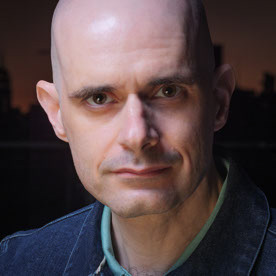- Home
- Premiere Pro
- Discussions
- GH5 4k - 10 bit files not working with Premiere Pr...
- GH5 4k - 10 bit files not working with Premiere Pr...
GH5 4k - 10 bit files not working with Premiere Pro
Copy link to clipboard
Copied
Hello,
I am hoping someone can help me on this.
I am the proud new owner of a Panasonic GH5. I shot my first project with the new camera in 24p 4k 10bit 422 colour, however when I try to play these files back / import/ grade them premiere pro crashes and shuts down.
I really need to start editing this project asap, does anyone have any suggestions or perhaps I am doing something silly?
PS My editing system is intel xenon, Nividia GTX960, 32gb Ram, all programmes are run on ssd.
Premiere Pro CC is currently installed on latest update.@
Copy link to clipboard
Copied
I just got the GH5, and I just got the firmware for 422 10bit for FHD, since I won't be working much with 4k at this point - I was interested in 10bit at 1080p. I am STILL having trouble with premiere crashes even though I'm not shooting 4k anymore.
I don't have Adobe Media Encoder. How can I preview and edit my footage?
Copy link to clipboard
Copied
If you've got a CC subscription ... or even an old CS6 version ... AME should be part of The Deal. You don't have this?
Neil
Copy link to clipboard
Copied
Oops - looks like I do have this. I'm still learning about codecs, compression, etc..
I guess I thought that the files coming from the GH5 were going to be ProRes. Do you know what they are?
I will figure out how to convert them to ProRes in AME.
I appreciate the help!
Copy link to clipboard
Copied
I think they're an mov, a QuickTime sort of file ...
Neil
Copy link to clipboard
Copied
I've figured out how to encode them as ProRes in AME. I don't really understand what this might be doing to the footage (lesser quality? Retaining 10bit?) but it's working so it's nice to be able to see the footage finally!
Copy link to clipboard
Copied
Good. If you're using a 10-bit version of ProRes, a DNxHR/HQ, or Cineform YUV 10-bit, you're getting the full quality of the original media. Except ... it works through the CPU and other subsystems a lot better.
Neil
Copy link to clipboard
Copied
FYI, Neil. If I'm not mistaken all ProRes is 10-bit.
Copy link to clipboard
Copied
Do you know why these files (the ProRes files from AME) are so large? They
are several times larger than the original files I get from the camera, and
they take up so much more space!
Thanks,Claudia
On Sun, Apr 30, 2017 at 11:00 PM, R Neil Haugen <forums_noreply@adobe.com>
Copy link to clipboard
Copied
Hey Claudia,
ProRes files are larger simply because of the compression tactics the codec uses. If you want to learn more about codecs and how the compress data, this video from several years back does a great job of explaining the process: How Codecs Work - Tutorial on Vimeo
Copy link to clipboard
Copied
I do! Thanks! Do you know when this Premiere problem might be fixed. Do
you know what might be the best way to "encode" these GH5 files in AME, so
that they are the same quality, but the smallest size? I am using Apple
ProRes 422 HQ, but I would use anything smaller as long as I don't lose
video quality.
Claudia
On Thu, May 11, 2017 at 12:59 PM, patrickm51024040 <forums_noreply@adobe.com
Copy link to clipboard
Copied
Your guess is as good as mine for a fix. I use HQ also. All ProRes is 10-bit, but I'm not sure if standard ProRes would make much difference or not.
Copy link to clipboard
Copied
The GH5, like most other "DSLR" type cameras and most drones, uses long-GOP codecs. Long group-of-picture codecs use one complete stored frame, called an I frame, typically every 9-15 frames. In between they store only a matrix or data-set of the pixels that have changed since the previous complete I frame, or before the next one ... those are called p and b frames, though there isn't actually a frame for them ... just a few numbers. So the on-camera chips can be designed to write this format to media quickly, and it takes very little space comparatively.
An ideal solution for the camera makers and camera operators.
NOT an ideal solution for post-processing, however.
Especially as the camera makers and drone makers are now really stretching the number of frames between I frames, while recording in 4k frame sizes. One camera file uploaded in another thread, and examined for the nature of the compression, had 120 frames (!!!!!!) between complete I-frames. Yowza!
To de-encode/de-compress, the CPU takes the first I frame ... decompresses, passes it along and stores it to RAM. Calls up the next frame's data-set ... recalls the previous decompressed frame from RAM, computes the differences, creates that frame as "real" video numbers, stores that to RAM & passes along. Calls up the next data, recalls previous frame from RAM, computes, creates the frame, stores to RAM & passes on ... rinse & repeat.
It is incredibly intensive work for the CPU/RAM and threads/cores of the computer. Bad enough when it's 1080 media. Horrid when the number of pixels goes up by four times ... from a bit above 2 million pixels to well above 8 million, in "standard" 4k 3840x2160.
All this to say ... you can keep the incredibly small file size ... OR ... you can use a transcode and/or proxy process that edits much more smoothly ... but you can't both keep a single very small file on disc AND edit smoothly. And it isn't just PrPro for that part of the issue. I'm a member of a subscription website for colorist training. One of the ongoing programs there is on building computers for high-end post production work, primarily using Resolve, but also referencing PrPro at times. The expert there points out that if one is insisting on grading original long-GOP material, the build design of the machine best suited to that gets very specific ... and includes other limitations the colorist probably doesn't want.
One regular here who works with such media routinely creates transcoded files on uploading to the computer using Cineform, named exactly as the original media. The original media is put in the Archive files setup he's got, he uses the Cineform (with often Cineform smaller-frame-size proxies) for his editing process. On completion of the process, he puts the entire project into the Archive folder structure with the original media ... but dumps the transcodes/proxies, as he can re-create those at need.
This gets an excellent editing process, and keeps the file size for permanently stored media down.
As to when the GH5 media will be properly seen by PrPro & AME ... hoping they'll have the fix for that & a number of the major bugs out soon. No date is announced, other than they're working on it.
Neil
Copy link to clipboard
Copied
Lets wait and see when Adobe come out with a fix. My guess: there will be no problem editing the Long GOP files from the GH5 and it will handle the files as easy as the heavy prores files.
Copy link to clipboard
Copied
My guess: [Premiere Pro] will handle the files as easy as the heavy prores files.
That would be very surprising, given the nature of the files.
While Premiere Pro might improve it's handling of the GH5's 10 bit media, I don't think it will ever be on par with it's handling of mezzanine codecs like ProRes, Cineform or DNx.
Copy link to clipboard
Copied
As Jim says (and he shoots one) ... the long-GOP 4k files out of the GH5 just aren't designed for editing. They're totally designed around fast and INTENSE compression of data to write on the media in the camera.
Another user on here did some testing recently with some drone media that was being a pain for another user. The results were rather startling ... long-GOP interframe media typically has been one complete or I frame, with a number of p and b frames, which aren't frames but the data about the pixels that have changed between that 'frame' and the I frame (before or after that frame) that it references. The CPU has to both de-compress the I frames, and store them ... to use them to compute the video frames for all the p & b frames.
Normally, most media using long-GOP seems to have between 9-15 p & b frames between I frames. This drone media, also 4k, was starting at 30 frames between I frames.
So not only was it four times the data to recreate from data-sets & decompressed/stored I frames compared to 1080 media ... it was minimally double the number of frames to compute compared to most other long-GOP media.
So ... I'm wondering if something like that is perhaps the reason the GH5 media is so hard on all the NLE's.
But guaranteed, it will never edit as smoothly as a full intraframe codec like ProRes, DNxHD/R, or Cineform. They store every frame as a complete, lightly-compressed individual frame. GH5 media is both vastly more compressed and requires all that extra computational work per frame.
Not even close to the same thing.
Eric Bowens is a man who's both at a university overseeing many lab-stations of both Macs & PC's using a variety of post-processing programs, and a builder of high-end PC's for colorist/fx work. I've been listening to a fascinating interview as he answers questions mainly about setting up for Resolve, and to a certain extent, PrPro. If a client insists on grading long-GOP media as a regular thing, and wants best performance for that, well ... yes, one can build a machine with the best cores/threads setup to process long-GOP as good as possible.
However, he says ... you may not like the other parts of that, the limitations in other ways that come with designing a computer around long-GOP processes. And on hearing what those are ... naw, you want transcodes or proxies ... as nearly everything else runs faster when setup for intraframe codecs and even RAW/CinemaDNG work.
Neil
Copy link to clipboard
Copied
Hi
I can only say that the 10bit files play in CS6 and more layers and dissolves plays smootly in 10bit sequence without rendering. SO its not a capacity/CPU/memory problem - it is a problem with CC 2017 that can be solved with a fix.
Copy link to clipboard
Copied
CS6 is a vastly smaller, and simpler, program. Many of the new things that have been added required a completely different code base and practices ... so yes, CS6 runs leaner in most ways, for what it does.
Don't expect a "fix" for that ... they're not going back to a simpler program. Trying to get it to run as best possible on resources as they can is part of the aims for the design. But they've got all those other things taken into account also.
Neil
Copy link to clipboard
Copied
I'm able to preview it in Bridge.
Copy link to clipboard
Copied
Has anyone heard any more info on a fix for this?
Still only seeing audio files in PP and AE
Copy link to clipboard
Copied
MAT, the solution is to either roll back to Premiere Pro or to transcode the footage into a more edit-friendly codec, such as ProResHQ or DNxHR/HQ.
Copy link to clipboard
Copied
This won't help for what you've already shot, but I just dropped my luminance levels to 16-940 and recorded 4K 30p 10-bit in camera and I was able to render it PP.
Copy link to clipboard
Copied
There was an update released today. Premiere Pro CC Version 2017.1.1. I tested and confirmed that it fixes this problem. 4k 10 bit files from the GH5 played just perfectly and did not cause a crash. In the previous version they caused a guaranteed crash every time.
Copy link to clipboard
Copied
Unfortunately I cannot second Apreche's claims. I just updated to 2017.1.1 and am still crashing upon import with large groups of 10-bit MP4s with luminance levels set at 64-1023. Still experiencing a low-level error in the MPEG importer engine.
I can import 1-4 files at once, and the program remains somewhat stable (though it crashes when I attempt to quit), but importing batches of footage crashes every time.
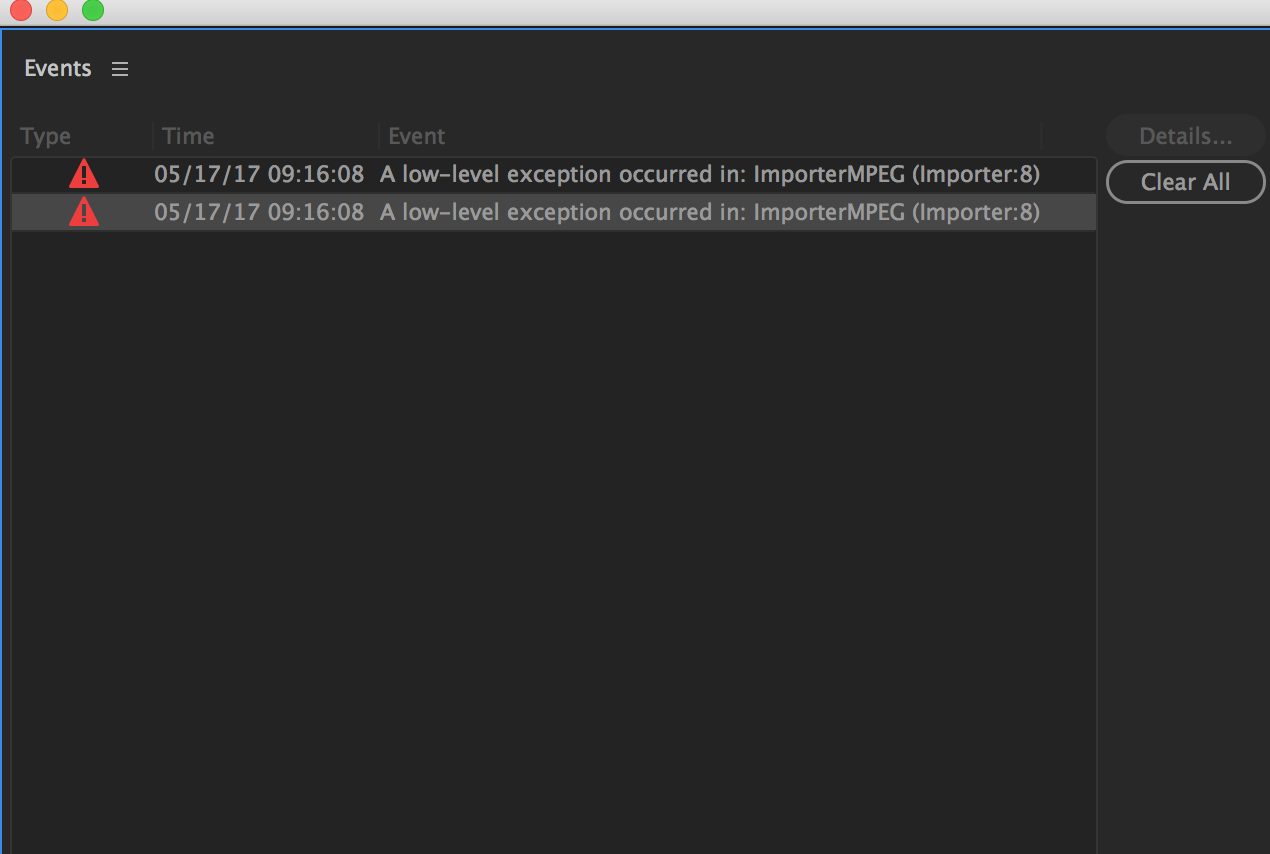
Copy link to clipboard
Copied
My test files still do not work. 10-bit UHD, C4K files with luminance set to 0-1023 still only import with audio.
Copy link to clipboard
Copied
Yeh windows 10 still broken for me 4k mp4 0-1023 imports just as audio, rolled back, again to 11.0.1 the roll back work really well, shame same effort not being put into regression testing the new versions ![]()
will try on my laptop later just in case its something odd on my system but doubt it.
Do we have to submit a fresh bug report, i never got a reply to my slat one so not sure if they get read or not.
Find more inspiration, events, and resources on the new Adobe Community
Explore Now