- Home
- Premiere Pro
- Discussions
- GH5 4k - 10 bit files not working with Premiere Pr...
- GH5 4k - 10 bit files not working with Premiere Pr...
GH5 4k - 10 bit files not working with Premiere Pro
Copy link to clipboard
Copied
Hello,
I am hoping someone can help me on this.
I am the proud new owner of a Panasonic GH5. I shot my first project with the new camera in 24p 4k 10bit 422 colour, however when I try to play these files back / import/ grade them premiere pro crashes and shuts down.
I really need to start editing this project asap, does anyone have any suggestions or perhaps I am doing something silly?
PS My editing system is intel xenon, Nividia GTX960, 32gb Ram, all programmes are run on ssd.
Premiere Pro CC is currently installed on latest update.@
Copy link to clipboard
Copied
Hey Kevin, the OK time playing back was likely only due to it being a very small project with a small clip. I tried a larger project later with more edits, and the project went into a crash loop and would not play back at all. The only thing I can do is convert it to DNxHR, but even then, adobe media encoder crashes when selecting the GH5 10-bit files sometimes. It seems to be worse if the file is bigger.
Copy link to clipboard
Copied
I'm downloading now. I'll be interested to see what MediaInfo says about the media.
I set this for using the Cineform ingest, did have a few crashes on first bringing the clip into PrPro.
Wow ... um ... I'd back the Sat down in the camera controls. What settings are you shooting that on anyway? Wow ... plopped that on a timeline, went to Lumetri ... Vectorscope just hammered both red & blue.
I've worked this both with original media, with 1024x540 Cineform proxies, and also transcoded to full-res DNxHR. At first, there were a few times where either PrPro or AME crashed. But once it got past getting all the stuff proxied, then transcoded, and I had different sequences for original media, transcoded and of course, sequences I'd cut onto ... it has just worked.
AFTER the program has had a few minutes to get it's stuff aligned, that is. On intially loading in this media, I'd guess it probably is going to take maybe 5-15 minutes for PrPro to get all it's background files setup correctly.
I've done a fair amount of Lumetri now, applied several LUTs both as 'masks' for WB on the low-sat neutrals and then resetting the Basic tab Input LUT for a .cube I've made that pulls up super-darks and down over-brights, did some further tweaking of skin tones in Basic, pulled Sat back, went to HSL and pulled overall high-sat areas back a fair bit to keep everything in-bounds, then went back to push up Vibrance in the creative tab.
Then just played. Blacks/shadows down, contrast a bit lower while boosting Sat just a bit (as they are both forms of contrast, lowering luma contrast allows for pushing up chroma contrast without affecting overall contrast & sat "look").
I can edit and play with this in original media, proxies, and the transcode. I'd note, the original in original form is yellow-bar on the sequence, and a bit jumpy at times, occasionally a couple seconds lag on responding to inputs, but isn't crashing on me. The proxies of course play fine, but the look is slightly different.
The DNxHR 4-k transcode ... "clean" timeline with no yellow bar above the sequence, edits very responsively, plays back beautifully, looks great.
Yea, I'd just transcode to DNxHR full-res/depth for editing with this media.
And if you think about it, 4k long-GOP media is kind of insane to throw at your computer and trying to edit or grade.
Neil
(Here's the MediaInfo file on the original media)
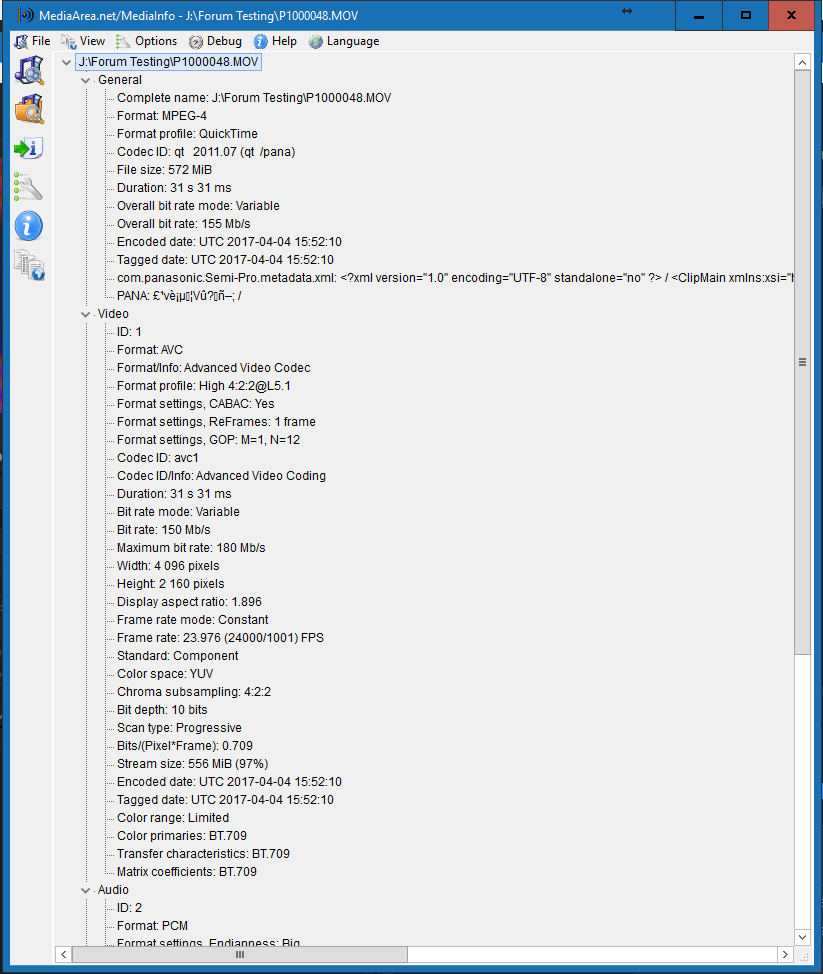
Copy link to clipboard
Copied
Hi DavidS,
Sorry for this frustrating issue. How awful to go through the wait for this game changing camera, and then have it fail to playback in your NLE of choice. We do have bugs logged around GH5 ingest and playback, but please file your own bugs here. In the mean time, I am recommending that customers transcode the footage to a mezzanine codec.
Thanks,
Kevin
Copy link to clipboard
Copied
Just discovered same problems as above with GH5 10 bit files in Prem Pro 2017.2 v11 for Mac.
Copy link to clipboard
Copied
Not surprising. I would guess that one or more perhaps creative options for compressing the media on the part of Panasonic may be leading to this, so it should be "cross platform". And will be solved when they do a bit of hinking with the PrPro code to accommodate it.
Neil
Copy link to clipboard
Copied
Neil, when can we expect premiere to be updated?
Copy link to clipboard
Copied
Kevin-Monahan might be able to get that info. As another user, I haven't a clue. Adobe doesn't share expected release dates for updates as a general policy. They'll have a "New Features!" preview of the typical mid-June rollout coming up in a couple weeks due to always doing some announcement during NAB in Vegas every year in late April.
But for a potential mini-update dealing with a few bugs and things ... no idea whatever. Some of the other programs release quite a few bug-fixes & such but the PrPro team doesn't tend to do so, preferring to handle everything in the 2-3 main "drops" a year that they normally make.
Neil
Copy link to clipboard
Copied
Same problem in CC2017 - in CS6 all files works fine!
Copy link to clipboard
Copied
Where is the update??
Copy link to clipboard
Copied
I think David's comment "Just an update" referred to updating the status of his problems. Not a software update ...
Neil
Copy link to clipboard
Copied
Hi Neil
The premiere people support suggested an update will be out within a week. Not sure if he said this to get himself out the way of being a human punch bag.
I used AME to get by ... but the files still run slower than other 4k files shot on alternative codec.
But many thanks for advice people still a complete newbie to all this... one thing I have noticed I think my nvidia gtx960 isn't quiet powerful enough to run 4k smoothly
Copy link to clipboard
Copied
Sounds like you transcoded in AMERICA?
I hope you used an intraframe codec like Cineform or DNxHR-HQ? And not an interframe long-GOP like any mov/mp4 QuickTime or H.264 option. The latter are smaller on disc but require several times the CPU/RAM cores & thread work.
If you used one of those for your transcode ... that's a problem there.
Neil
Copy link to clipboard
Copied
Here's an update.
The new version of PP released a few days ago recognizes 10-bit GH5 files as audio files, not video files. If you are going to use 10bit footage from the GH5 without transcoding DO NOT INSTALL THE PP 11.1 UPDATE.
If you want to use 10-bit footage straight off the camera without transcoding in PP 11.0.2, you need to change your GH5's luminance level to anything other than 0-1023. Unfortunately that means you cannot use the VLOG setting without transcoding at this time.
Transcoding is still an option with AME 11.0.2.53, but I've read some mixed reports about whether or not AME 11.1 will work with this footage at all.
So, if you're a GH5 user, fill out another bug report/feature request please! And roll back for the time being. And don't shoot VLOG, unless you want an extended workflow. ![]()
Copy link to clipboard
Copied
Hi Patrick,
I have already made this mistake unfortunately!
Both Premiere Pro and AME don't recognise the files correctly.
Rather frustrating as only reason I updated as the Adobe support team member suggested it would be resolved in the up and coming updates at the time.
I have a 10 bit project I need edited asap and no alternative editing software.
I am attempting to install previous version of AME to see if I can encode the files.
Copy link to clipboard
Copied
Unbelievable, I actually had the 10bit files working pretty much ok on windows with vlog then upgraded to 11.1.0 (222) build now all I get is audio only and nothing works at all. wish I had read this post earlier, will not trust updates going forward, should have known better but figured Adobe must have some sort of regression testing in their release cycle, obviously not!
Copy link to clipboard
Copied
The PrPro tech guys at NAB were pretty embarassed about this ... apparently it was working better on both their Mac & PC test setups or something, so when it went out and went "thud" ... it wasn't thought to be a Shining Moment.
I'd note, there seemed to be general issues dealing with the GH5 4k media among other NLE's also. So it isn't just Adobe ... small comfort there, I know. Want one of those rigs myself.
Neil
Copy link to clipboard
Copied
Thanks for the tip about changing the luminance level!
Copy link to clipboard
Copied
PC win 10 user... I have been holding off on using cc2017 as it has been a bit buggy and crashing when working with larger updated cc2015.3 projects. Nothing I really needed in cc2017, so I stuck with 2015.3. I tried the recent updated to 2017.1 released this week and it seemed pretty stable, so I started using it more. I imported all my gh5 footage from today's shoot, which was 4k 10bit 422 and 4k 60fps 8bit all vlog. All of the 8 bit footage showed up fine, but the 10bit just showed a wav form and didn't even play back the files. Imported all of the footage into cc2015.3, worked fine. Guess I stick with cc2015.3 a little longer...
Copy link to clipboard
Copied
i filled out another bug report for the new release of Premiere, which I foolishly downloaded thinking it would be an improvement.
Please fix this issue!!!
Copy link to clipboard
Copied
Just home from NAB, and they are very aware of the issue with GH5 and trying to get that sorted out. As are, intriguingly, quite a few other video-post programs. I'm wondering what interesting choices Panny made in the way the media is encoded/compressed that is causing so many programs such issues.
I did ask about that at Panny, and they haven't a clue. At least, the people there ... who are naturally the sales staff for the cameras. Not any engineer/product manager types.
Neil
Copy link to clipboard
Copied
Yeah having the same problem on my very new and powerful MacBook Pro and my 2014 Macbook Pro.
Is there a way to identify which files are 8bit and which are 10bit so I can vette the 10bit for now from my PP project?
Also best way to convert from existing format to ProRss 422?
Thanks
Mark
Copy link to clipboard
Copied
Latest CC of After Effects (OSX) reads the 10-bit files fine and is an okay way of converting to ProRes. Just make sure the composition is of greater than 8-bit depth and, when rendering, choose "trillions of colors" as bit depth for the ProRes output. Why these files should open in AE but not in the same generation of PP remains a mystery...
Copy link to clipboard
Copied
Those files seem a mystery to rather a number of editing programs. Isn't just PrPro having issues with them. At NAB, that was a general puzzlement and frustration among GH5 users around the Panny booth.
Neil
Copy link to clipboard
Copied
I rolled back premier + media encoder to the previous version they work pretty well for me on windows and then you can auto proxy them if you have a lot of files or performance issues, now adobe supports ciniform in .mov files natively on windows (no more 32bit quicktime yay!) i go with that + it preservers the bit depth by the looks of it so even with the proxy you get a fair idea of what it looks like with a lut applied for vlog etc.
I'm sure it will get sorted was just frustrating it got worse not better after the last update ![]() , not sure why the files play up so much, but in better news when they do work the 10bit encoding is really nice, can really see the difference with skys etc. and the roll off for the highlights is so much nicer to my eye (not something I thought I would ever say! but even me as a hobbyist can see the difference
, not sure why the files play up so much, but in better news when they do work the 10bit encoding is really nice, can really see the difference with skys etc. and the roll off for the highlights is so much nicer to my eye (not something I thought I would ever say! but even me as a hobbyist can see the difference ![]() )
)
Copy link to clipboard
Copied
Oh, yes ... the GH4's 10-bit you could record out to an external recorder seemed awfully ... "thin" ... to me. Not really that much that you could do past what you could with the 8-bit output in grading.
The GH5's 10-bit ... that stuff is nice. Comparatively. And yea, frustrating we'll have to wait a bit for PrPro (and the other apps) to work with the media properly. But ... the camera does good stuff. I ... need ... one ... seriously, I need it ... need ... not want, it's ... need ... yes, need ... working on how I say this to justify to my business partner, fellow stills-shooter ... and wife-person. She's a hard sell, gotta tell you ... ![]()
Neil
Find more inspiration, events, and resources on the new Adobe Community
Explore Now
