 Adobe Community
Adobe Community
- Home
- Premiere Pro
- Discussions
- Re: 'Go to Out' and 'Play to Out' result in differ...
- Re: 'Go to Out' and 'Play to Out' result in differ...
Copy link to clipboard
Copied
Hi. Clicking on 'Go to Out' results in this stop point:
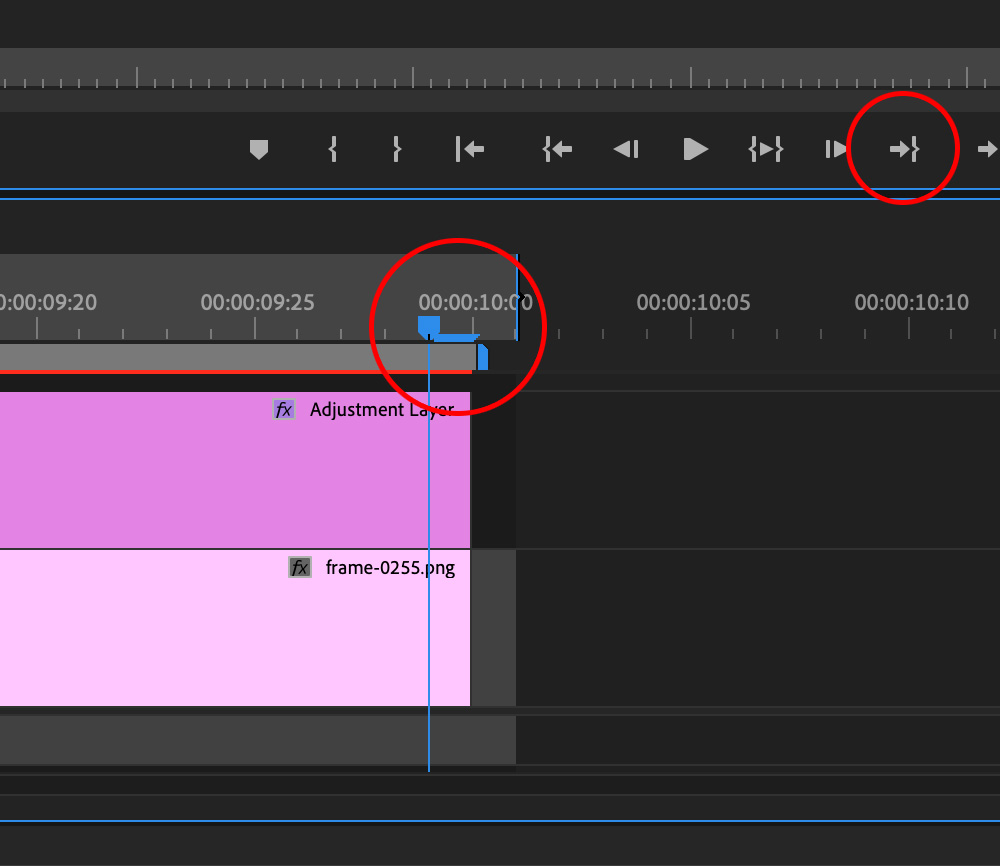
While 'Play to Out' results in this stop point:
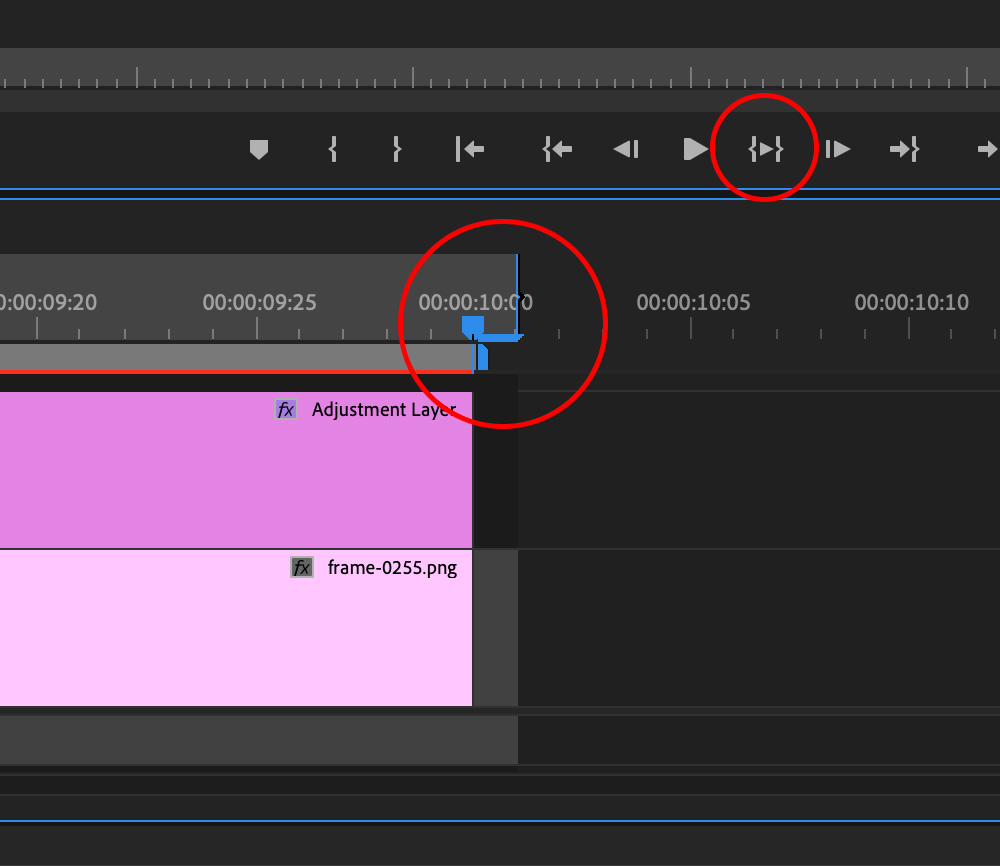
Which one is the correct Out point?
Also, is there away to specify a specific stop point for playback in a larger timeline?
Thanks
JK
 1 Correct answer
1 Correct answer
Hi JacquesCapeTown,
The Out point is the one shown by the blue vertical line on the Time Ruler Number. The other bar below the Time Ruler Number is the Work Area Bar. You can enable/disable the Work Area Bar as required from the Timeline panel menu.

To play video till a specific frame, you may set an out point in the timeline and use the Play Video In to Out function for playback. This will playback the video till the defined out point and in case if you have a clip which ends before the out point
...Copy link to clipboard
Copied
Hi JacquesCapeTown,
The Out point is the one shown by the blue vertical line on the Time Ruler Number. The other bar below the Time Ruler Number is the Work Area Bar. You can enable/disable the Work Area Bar as required from the Timeline panel menu.

To play video till a specific frame, you may set an out point in the timeline and use the Play Video In to Out function for playback. This will playback the video till the defined out point and in case if you have a clip which ends before the out point defined in the timeline, the playback will end where the clip's last frame is and not the out point.
In your case, the out point is one frame ahead of the work area bar( where your clip ends).
Hope it helps, Let us know if you have any questions.
Regards,
Sumeet
Copy link to clipboard
Copied
JK,
Most people do not ever discover what you're talking about. You see the issue best when zoomed into the playhead. You then realize that the playhead has "tail" on it when you are zoomed in so close. That "tail" is for expressing that the playhead represents a full frame, which has both a start and end point of exactly 1 frame. The "head" of the playhead marks the beginning of the frame. The tail marks the end of the frame.
The main misunderstanding is that when folks mark Out with the playhead and mark one frame too late. Typically, you need to go minus one frame when marking out with the playhead. Some go through years and years of editing and then realize they have been cutting one frame too early...every time!
Thanks,
Kevin
