- Home
- Premiere Pro
- Discussions
- Re: Graphics Issue on my macbook pro 2016 when usi...
- Re: Graphics Issue on my macbook pro 2016 when usi...
Copy link to clipboard
Copied
Even I updated to macOS 10.12.2, the flickering issue still exist...
Apple claimed that the graphics issue will be fixed in macOS 10.12.2, but it seems not.
Here is the situation when I use premiere 2017.
Compuer config:
Intel Core i7 2.9 Ghz
Radeon Pro 460 / Intel HD Graphics 530
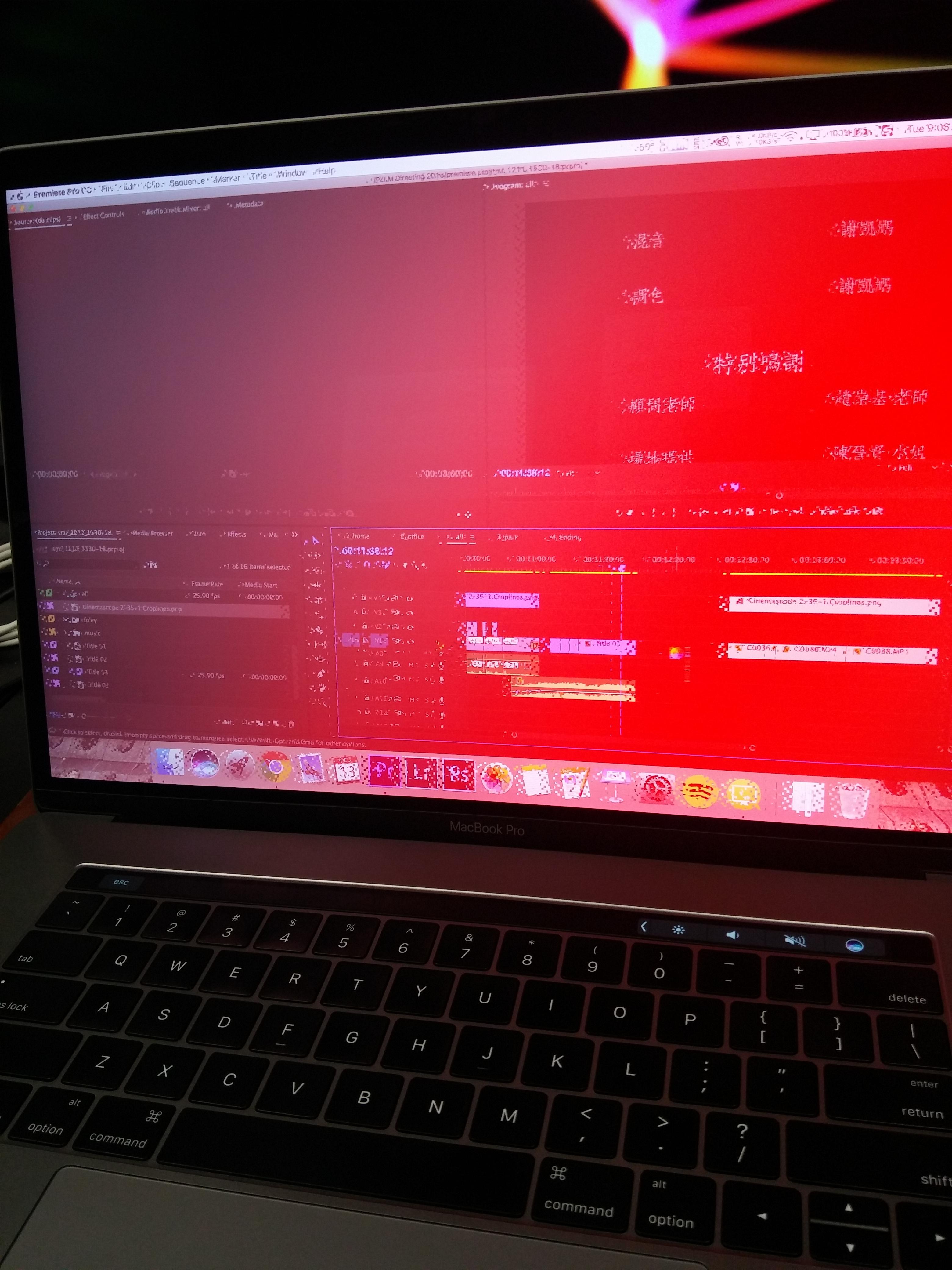
 1 Correct answer
1 Correct answer
I too can confirm the latest MacOS 10.12.3 update fixed the issue. Let it be noted, I've only edited a single 11min video in 4k, but, it was while using OpenCL with not a single issue.
From what I'm reading in this thread, it seems Apple and Adobe have fixed the issue. THANK YOU!
As an alternative note, using OpenCL didn't really realize any significant performance improvements over Metal. But, this was only a basic edit with no effects whatsoever.
I'm running the 15" 2.9GHz Radeon 460/4GB...
Copy link to clipboard
Copied
I'm now on my 2nd replaced Laptop, because I was advised by Apple support that it was a Hardware fault over the phone - I also had trackpad issues with the first one I bought.
Macbook always crashes when exporting in Premiere Pro.
Unsure who's company is to blame, but I have lost hours of work to this problem - and when you're paying ££££'s for these machines, you'd expect them to be able to manage exporting a 3 minute, 1080p video in one piece!? I'm getting into trouble for not finishing work on time, simply not acceptable really. I think my mobile phone can manage it better than this Mac can...
MacBook "Pro" 2016 15"
Radeon Pro 450
2.6 i7
256GB
Copy link to clipboard
Copied
Hey Andrew, As for the Premiere Pro issue you can see you are not alone in this. Of course its difficult to pinpoint for sure who is the one to blame, but if one thing is standing out in this case its that it seems only Adobe apps are affected and since I was forced to work with FCP X now because of this mess, I can report ( just as others did before me) that I was able to work without ANY problem whatsoever on my new Macbook.
I am a Premiere editor though and I subscribe to CC to work with Premiere Pro, After Effects and Media Encoder and I do expect a company like Adobe to test out their product immediately and very thoroughly when new Macbooks come out. If they would have done just that, let someone at Adobe work with/test their own apps for just one day on one of these new machines, they would have found out about it weeks ago THEMSELVES ! Instead many Mac/tech sites and of course us users had to bascially do their job, test their apps on the new Macbooks when they came out and discovered this issue right away (by the end of November !) .
One would think maybe at that point Adobe would have noticed theres a larger problem to sort out, but not even that. It is only weeks later after several complaints on here that someone at Adobe actually notices this. And I keep asking myself honestly how can this be for a huge company like that ?
Copy link to clipboard
Copied
Hi everyone.
I will add my name to the list as I'm experiencing all the other same issues as everyone else. Literally I jumped on premiere for 20 minutes and the screen went funky like yours when I was just playing with clips in the timeline.
I'm a professional video editor who has been working on my 2011 macbook pro (yes the one with inherent GPU issues that meant the board got replaced over and over - http://www.macworld.co.uk/news/mac/widespread-2011-macbook-pro-failures-petition-lawsuit-repair-prog... ) and was hoping investing a lot (too much actually) of money in the best mac laptop money can buy would be the silver bullet for moving forward. I do worry that even though premiere may come up with a software fix that there may be a problem inherently wrong with this new machine, which will truly effect the longevity of this machine. As experienced with my older MBP, once these type of issues begin (like a car that has a minor accident) it gradually snowballs / perpetuates over time in wearing the machine down.
Specs : 2.9GHz quad core Intel Core i7processor, Turbo boost up to 3.8Ghz. 16G Ram. 1TB PCie-based SSD. Radeon Pro 460 with 4GB Memory.
Cheers,
Sam
Copy link to clipboard
Copied
This whole thing has got me rethinking all my Mac/PC/FCPx/Premiere choices. I have been so frustrated with the crashing of my new MacBook Pro that I bought a new speced out Surface Book with Performance base over the weekend. Thought I would share some preliminary numbers. One of the big time sucks for me is exporting timelines for client review. I thought I would see how these things did side by side with a raw 1min 6k Red Dragon timeline. No color correction ...just exporting to a 4k Youtube preset. Here are the export times.
MacBook Pro 2016 (Open CL) - 30min 16sec
Surface Book with Performance base (Cuda) - 14min 50sec
Then I took the SAME timeline into FCPx on the MacBook Pro and it took 4min 41sec for the same 4k export. Its amazing how much faster FCPx was. I may need to invest more time in learning FCPx.
Copy link to clipboard
Copied
Just to add some weight to this thread, I have the same issues with the same screen as the OP.
2.9Ghz
460 PRO
I can reproduce the problem easily by just using Premiere or media encoder. I did just that in front of a Genius Bar representative before the New Year too. It doesn't happen at any specific moment such as export or effects. It seems to happen by just using Premiere or Media Encoder.
It is completely eliminated by using software rendering. I've edited several projects in this mode over the Christmas period and it hasn't red/green screened on me once but since I'd like to complete a project before I have a full ZZ Top beard that's a pretty useless option and I might as well go back to my 2013 MBP as it's probably faster!
As others have stated, this doesn't happen using Final Cut. I've been trying to learn FCP over Christmas as an emergency tool and it doesn't miss a beat.
For the record, it happens in projects created on my last MBP if I open them on this new machine.
I echo others' sentiments too by saying that almost everyone who has a new MBP with Radeon 460 bought it with the intention to make a living out of it. This isn't an inconvenient glitch in a computer game. It's people's livelihoods.
I'll ask the question I asked on another thread again: Has anyone got a 460 Pro equipped machine with Adobe products that DOESN'T have this problem? I asked in other threads and nobody has come forward in about a week.
Copy link to clipboard
Copied
I just called adobe and asked for an update and was told it's a hardware issue!!!
You get a different story depending who you speak to. I mentioned this thread and how someone from Adobe had posted that they were working on a fix with apple and was then informed that this was not the case and it was my hardware at fault.
I have therefore reverted my CC subscription to the photography only plan as Lightroom and photoshop seem to work Ok. I'm not paying for something that doesn't work when they can't even admit there's an issue.
Will try final cut tonight and if it does what I need it to Adobe can keep their apps. They are great in a way but very glitchy in my experience and they are not handling this well at all.
Copy link to clipboard
Copied
Your experience with Adobe support is as expected. My support guy claimed they haven even heard about this issue a week ago when Rameez Khan of Adobe was already saying here "We are working on a fix with Apple ". Now your Adobe support says its apparently a hardware issue. If you scoll up you can see what other contrary answers Adobe support has given us e.g. ""could be a GPU acceleration issue that may happen due to driver issues": Their internal and external communication is obviously terrible, not just their software testing
I still reckon its not a hardware issue since all other software except Adobes works fine without any issues like this. But lets face it its always easier to blame the other party
Copy link to clipboard
Copied
In November 2016 I bought a 15" MacBook Pro with the Radeon Pro 460 graphics card. Almost immediately I started having crashes using Premiere. Apple had me do some resets - Pram and something else and it settled down for a short while, but then continued to crash, ending up crashing every time I played a clip. When the the computer crashed I got the green checker box freeze with red flashes. The computer was replaced by Appleat the end of December. Now the same crashes have started to happen on the new machine. I have contacted Apple and Adobe. Apple has made no suggestions other than to say “Ask adobe”. Adobe had me reinstall the app, but it is still crashing. The new computer has crashed 4 times during 5 hours of work. When I got the first machine in November I did a fresh install. I have little else installed on the machine other than the essential Creative Cloud apps and no 3rd party apps or LUTs. I did migrate to the replacement machine (from the fresh install of a few weeks earlier).
Copy link to clipboard
Copied
Same problem 2.9/460 TB Played a 4k clip on the time line and 30 seconds in it started freaking out and had to force shut down. Help us out adobe.
Copy link to clipboard
Copied
Thanks for the news and your feedbacks guys.
Then, the fix would be like an update of adobe right ??? We don't need to send back the macbook pro to apple ?
Thanks for your help
Copy link to clipboard
Copied
This seems to be the case based off of everything I have read on these forums and my personal experience diagnosing the hardware with Apple. My issues are isolated to Adobe apps that use GPU accelleration.
Copy link to clipboard
Copied
We can't be certain Sam, but since it looks as if only Adobe apps are causing this issue for everybody here a software issue seems very likely
Copy link to clipboard
Copied
I have a 3 year old MacBook Pro running the same OS and Premiere software without issue. Could you explain how this could happen?
Copy link to clipboard
Copied
hey wideangleprod , Id say ita a combination of a different GPU and Adobe software. Often newer systems need software adjustments to keep things working. It seems Adobe didnt want to go through all the trouble testing out the new Macbook hardware themselves, but rather leave the testing to us their faithful CC subscribers . Apparently you can get away with that kind of customer care
Copy link to clipboard
Copied
Hmm, I had a horrible time with the CUDA — also. I was looking at how well video scrubs in FCPX today. Hate to loose the color corrector in Pr but my shoots are pretty dialed in these days. Perhaps it's time to cram on FCPX and make the transition. I have been around the block with doing troubleshooting and development for manufactures - starting with Avid in 88. At least they seemed to care then...... so tired of this lack of professionalism.
Moderator note: do not use profanity. It is against Adobe community guidelines.
Copy link to clipboard
Copied
Hello all,
Sadly, I don't have any good news to give you, as of today.
schmollywood and jrfsl, I don't know why you got such an answer from Adobe support. Could you give me the case numbers of the support sessions? I can check with the agents and provide appropriate feedback.
Anyone who is contacting Adobe support, please make sure you're connected with our Premiere Pro/Video experts and not just generic support agents.
Thank you all for your patience!
Rameez
Copy link to clipboard
Copied
Of course RameezKhan, my case number is 0188515963. The support request has been placed with your support agent Mathias Kunzendorf on Dec 28th
Copy link to clipboard
Copied
Hi Rameez,
my my first session was case 0188521532, I think I don't have a case number for the second session, but it was with Sumeet at Jan 2, 2017 11:26:04 AM EST
Copy link to clipboard
Copied
@RameezKhan, you really have to understand that this issue is a BIG problem, so I don't know how high is your position but you have to make it move forward fast. People are using ADOBE softwares to work. Or maybe you want people to switch to FCP. If it continues like this, we'll do that!
Copy link to clipboard
Copied
I have cancelled my subscription to CC and reverted back to the photography plan for now.
Started using Final Cut Pro X last night and it works like a dream, didn't skip a beat! Adobe had no excuse for this, they're programmes seem to never have enough speed of memory to run properly whatever machine you buy and now they can't even make it work on a new £3k+ laptop when people are paying £££££££ for they're services!!!
Im not a professional at this, it's a hobby and will do the best I can with any other software I can use. It actually annoys me that there is no real alternative to Lightroom otherwise I would be cancelling that too!!!
Copy link to clipboard
Copied
I totally understand Scubalooba and Im considering the same if they cant sort this mess out asap.
Dealing with this issue made me also think, why Adobe next to OpenCL support (which is obviously broken for everyone here) would even give us the option to choose Metal in addition as a render engine when Metal is not working either and so far it never has, not on the new Macbook and not on my previous one . It really makes me wonder if anybody at Adobe actually works with their own apps on the same machines as we do, because if so it wouldnt take more than a few hours to figure out its just a complete mess.
Copy link to clipboard
Copied
Based off the lack of news and the time that has already passed I am no longer waiting. I have deadlines and choose not to lose my clients because of sloppy engineering and nearly silent customer support.
I would like to give some constructive feedback to Rameez and his team at Adobe. I am a vetran commercial filmmaker and for some time I felt like Adobe was my partner in creating post production tools that allowed me to get my work done. I no longer feel this way because of the complete lack of feedback in how this very serious problem is being resolved. If I had some sense on how this is being addressed or an official response from Adobe it would be extremely helpful. The reality is my post production train keeps moving and I have clients with very real deadlines. It is irresponsible for me to partner with a company where I cannot finish projects and I lose clients and money that affect my ability to support my family.
The good news is I really do have some fantastic alternatives to most of Adobe's product line, especially Premiere. I have been forced to work in FCPx over the past few weeks and I cannot believe how much faster and more reliable it is than Premiere. I exported a 6k timeline in 4min instead of waiting 30min to export the same timeline in Premiere. My advise to everyone else on this thread is to explore other solutions. Im kinda shocked/glad that I was forced down the FCPx road. Good luck to everyone. Im moving on.
Copy link to clipboard
Copied
I'm on the same page! I have significant experience with both Premiere and Final Cut - and have well established workflows in both. I was trying to use Premiere with my latest string of projects (my video/editing is mostly for hobby and not something I do full time) because some of the latitude it provides over FCP sometimes offers me more creative freedom. However, over the last week or so, I've moved back into Final Cut Pro and it's significantly faster in every way.
In Premiere, for example, if I took some 1080p footage and sped it up 10,000%, it would NOT play. I had to export to see how it looked, and trying to match to beats - forget about it, impossible.
Final Cut (latest version as of this post), no lag whatsoever in playing in the timeline, easy to match to music. I may actually go back to capturing some footage in 2.7k!
Anyway, pretty excited about Final Cut Pro right now, sorry Adobe! Hope you get your act together.
On the plus side, I'm still happy with Photoshop!
Copy link to clipboard
Copied
I'm currently at a point where I'm seriously about to smash this Macbook. Like Bryan said, I too have deadlines and explaining my clients I can't deliver because "my software isn't working" is of course not a valid reason.
Don't get me wrong, I really want to help where I can. I try to recreate the problem but it really just happens at random moments. I've had it freeze over a nested sequence but the rest were "just" while playing back normal clips.
Anyways, one last time I'll post some crash reports:
• No crash for first 2 hours of editing (woohoo, felt good editing again).
• Went somewhere else and started editing again (no charger attached)
• Within 30 min - 2 crashes (1 time - while previewing my timeline these "Transparent" blocks appeared and the system froze, audio was still playing (no effects or weird speed ups applied, just 4K footage scaled to 1080p). 2nd time - same, just no "weird blocks" this time).
• Then back at my office, editing with charger again, but still crashes every 10 to 30 minutes.
• Just now - when previewing a clip - screen just turns completely black (again no effects applied).
• Restarted - continued editing - within 5 minutes, again a black screen.
• Again, same. Have to stop working as it's just impossible..
The last thing I want to say about this; is how can there, at this time, not be a few pissed off managers at Adobe realising how bad this is and start communicating (in- and externally) and force their crew to fix this asap?
Copy link to clipboard
Copied
Hi Kevin, I'm sharing the same as you. We have to spread this everywhere, I totally agree with you and I am amazed of their "relax" attitude.
