 Adobe Community
Adobe Community
- Home
- Premiere Pro
- Discussions
- Re: Green Video Issue - Very Random - Help!
- Re: Green Video Issue - Very Random - Help!
Green Video Issue - Very Random - Help!
Copy link to clipboard
Copied
I have a pretty weird issue and I have been having it for a long time. Basically, I can be working on a project for a a few days and all of a sudden the video will go green and export as green. Once this video goes green it affects all the other videos that are in my project and they all turn green. Even the video on the internet (such as iPlayer) will go green. I can stop this by restarting my iMac and sometimes reset the SMC bus.
Once I do this all the videos on my system are Ok (such as iPlayer etc) BUT the ones in project in Premiere are not and will still be green.
The thing is the entire video is not green just certain flashes through out. It seems to be in MP4s and MOVs only. It only really occurs with MP4s in my Premiere project and MOVs created from Mac's 'Screenshot' App in the OS. Weirdly, this issue will ONLY occur when editing MP4s and MOVs in Premiere/After Effects. I will stress that only MOV format videos created in Screenshot on Mac OS are affected (and also previously Quicktime).
Another example is encoding in Media Encoder and creating Proxies. It goes for a while fine, then all of sudden the video goes green and hence the rest of the videos will be green after that. They will be completely green from start to finish. But sometimes they will also just flashes green here and there. This is within the software and also any exported file.
It also *seems* to only happen when After Effects is in the mix but I can be too sure about that.
I have attached images to demonstrate.
My system:
Latest Creative Cloud Suite and all software upto date.
macOS Mojave 10.14.4
iMac (Retina 5K, 27-inch, Late 2015)
4 GHz Intel Core i7
32 GB 1867 MHz DDR3
AMD Radeon R9 M395X 4 GB
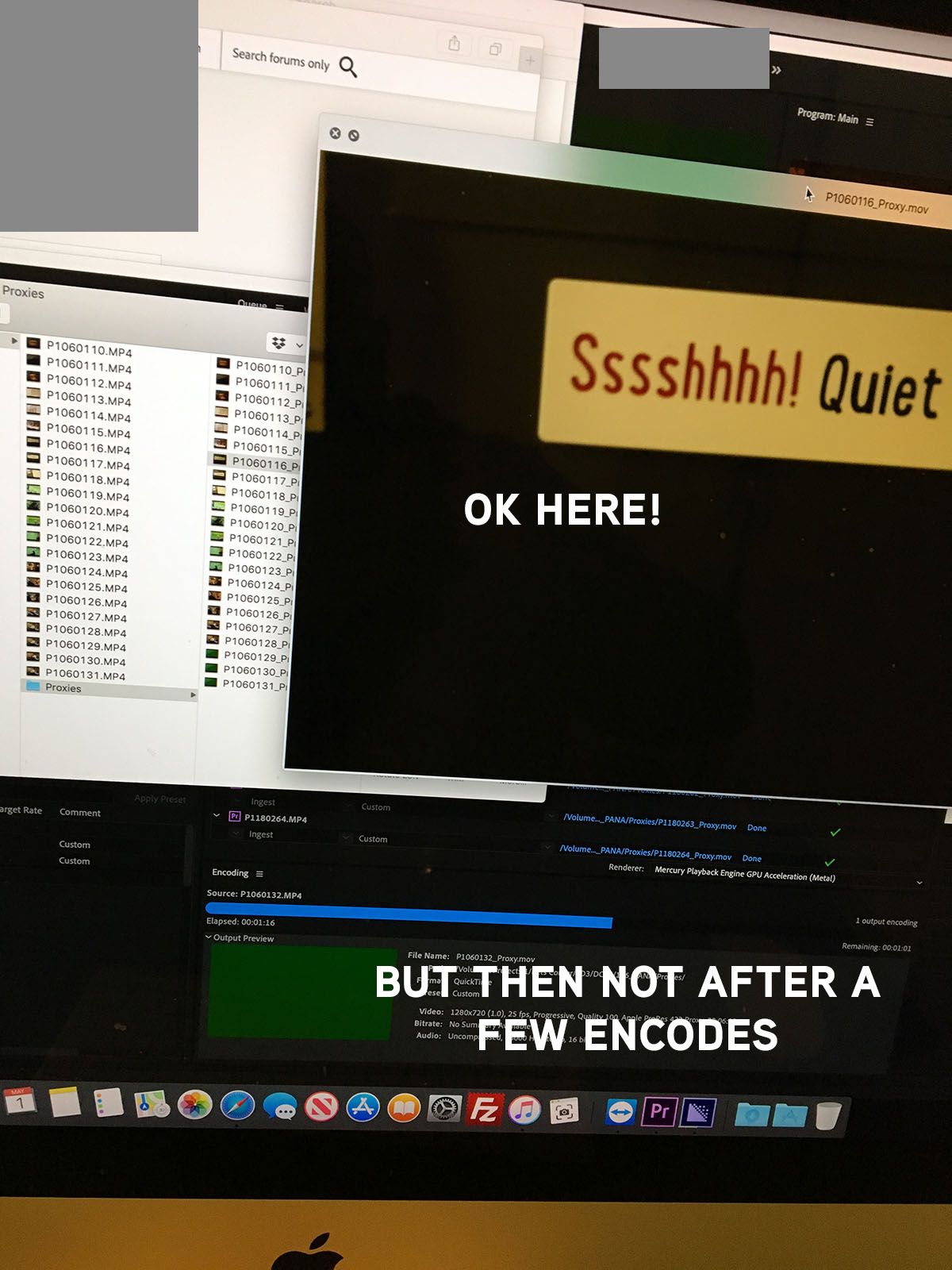
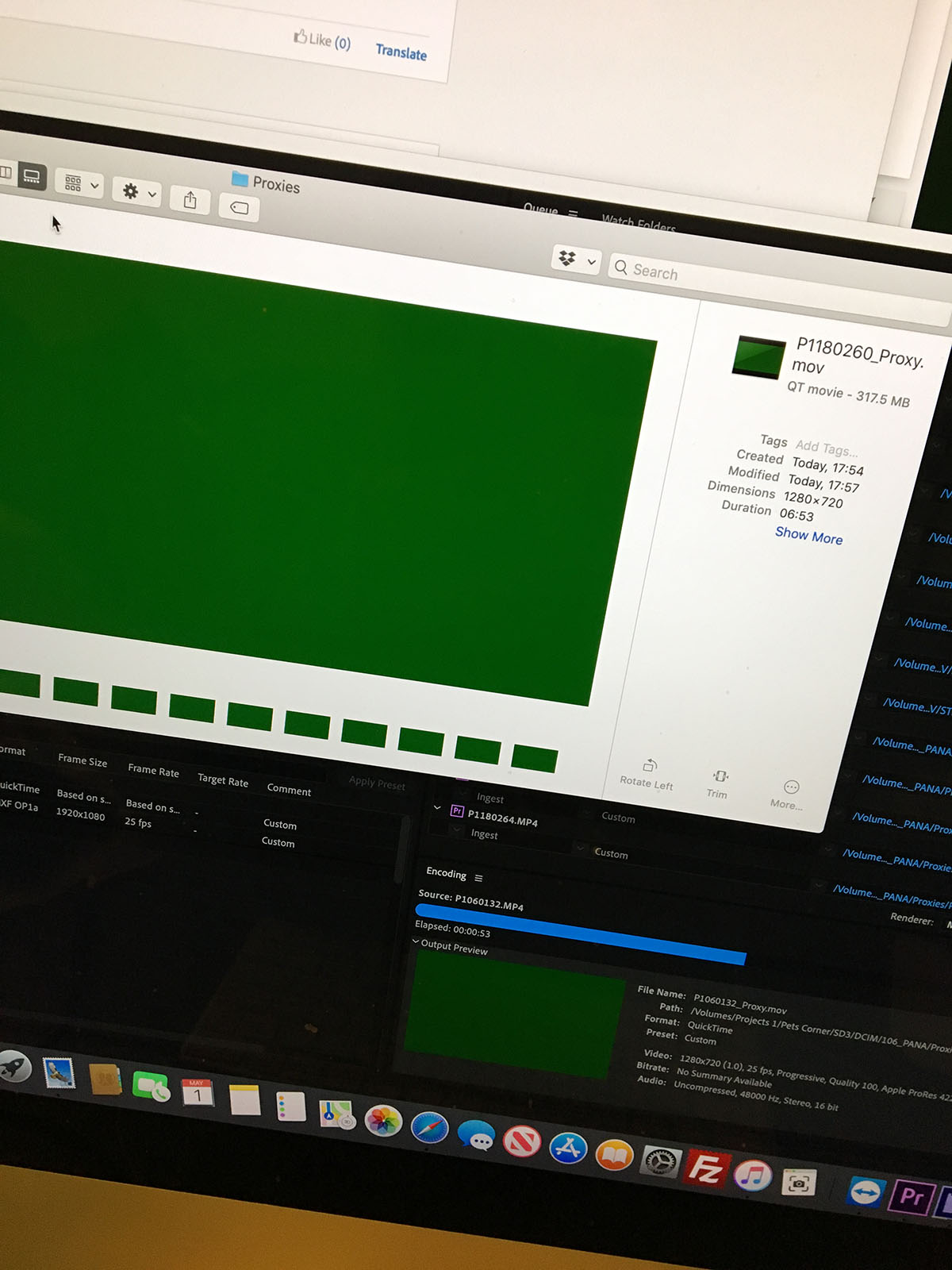
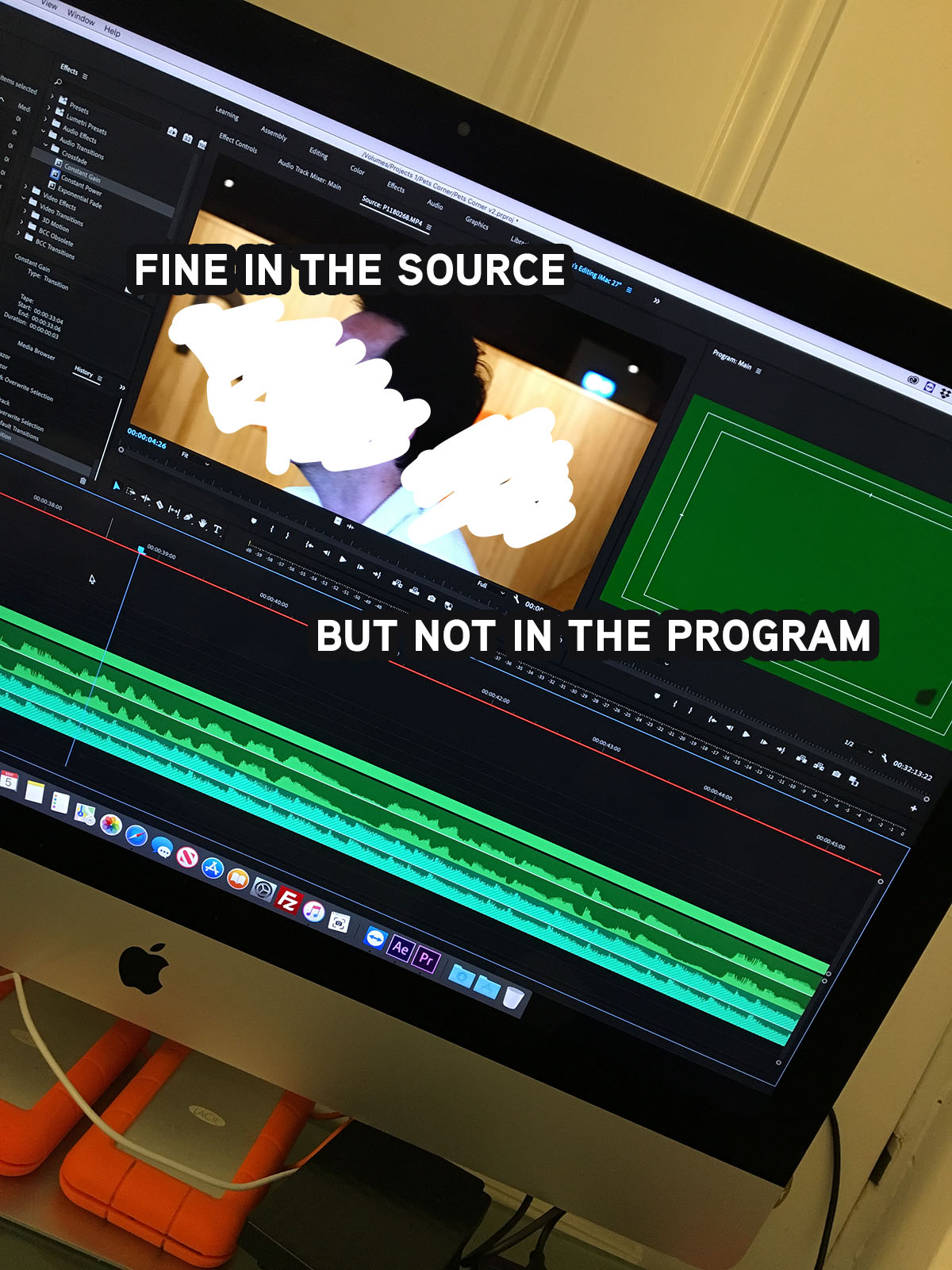
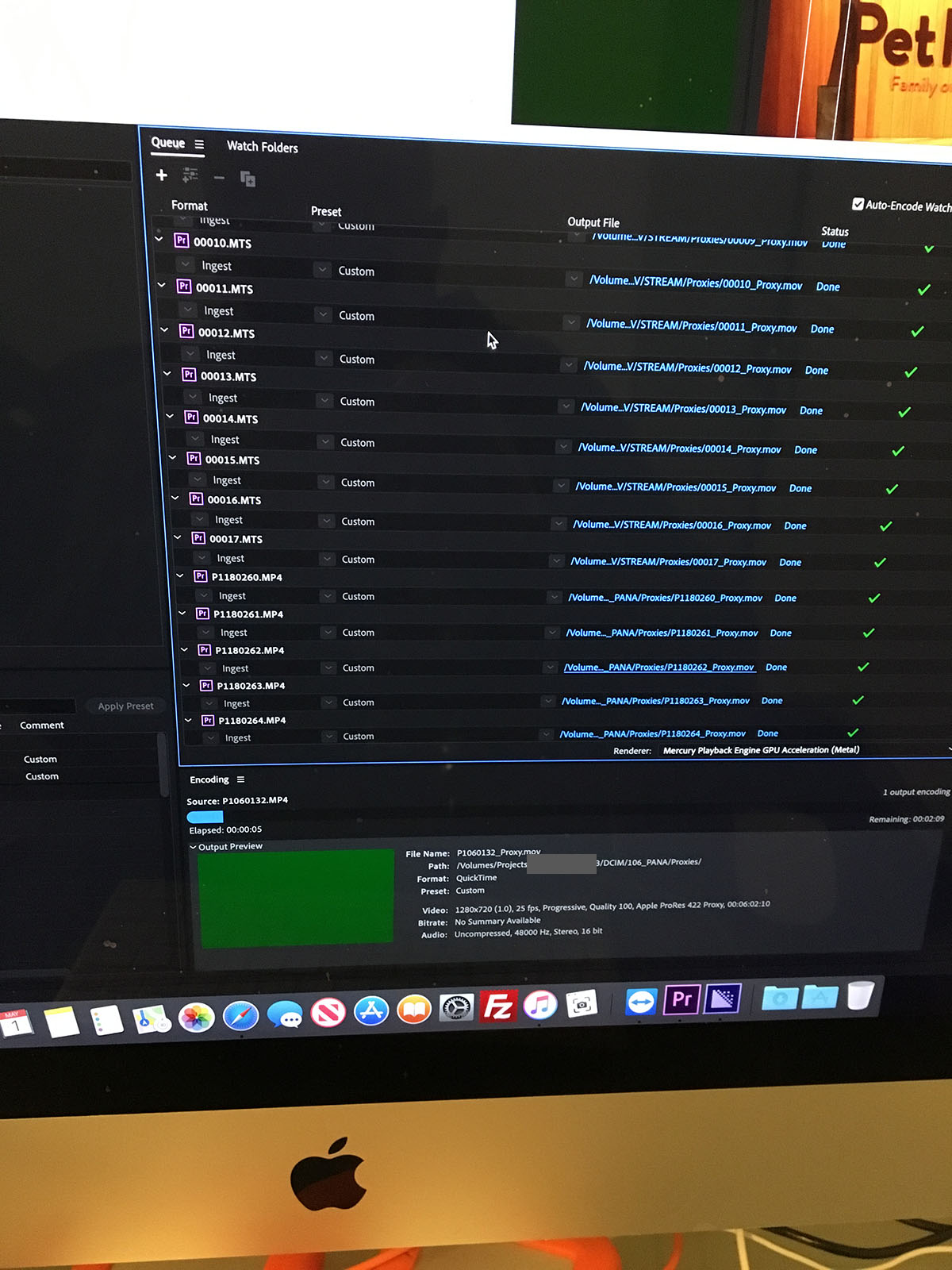
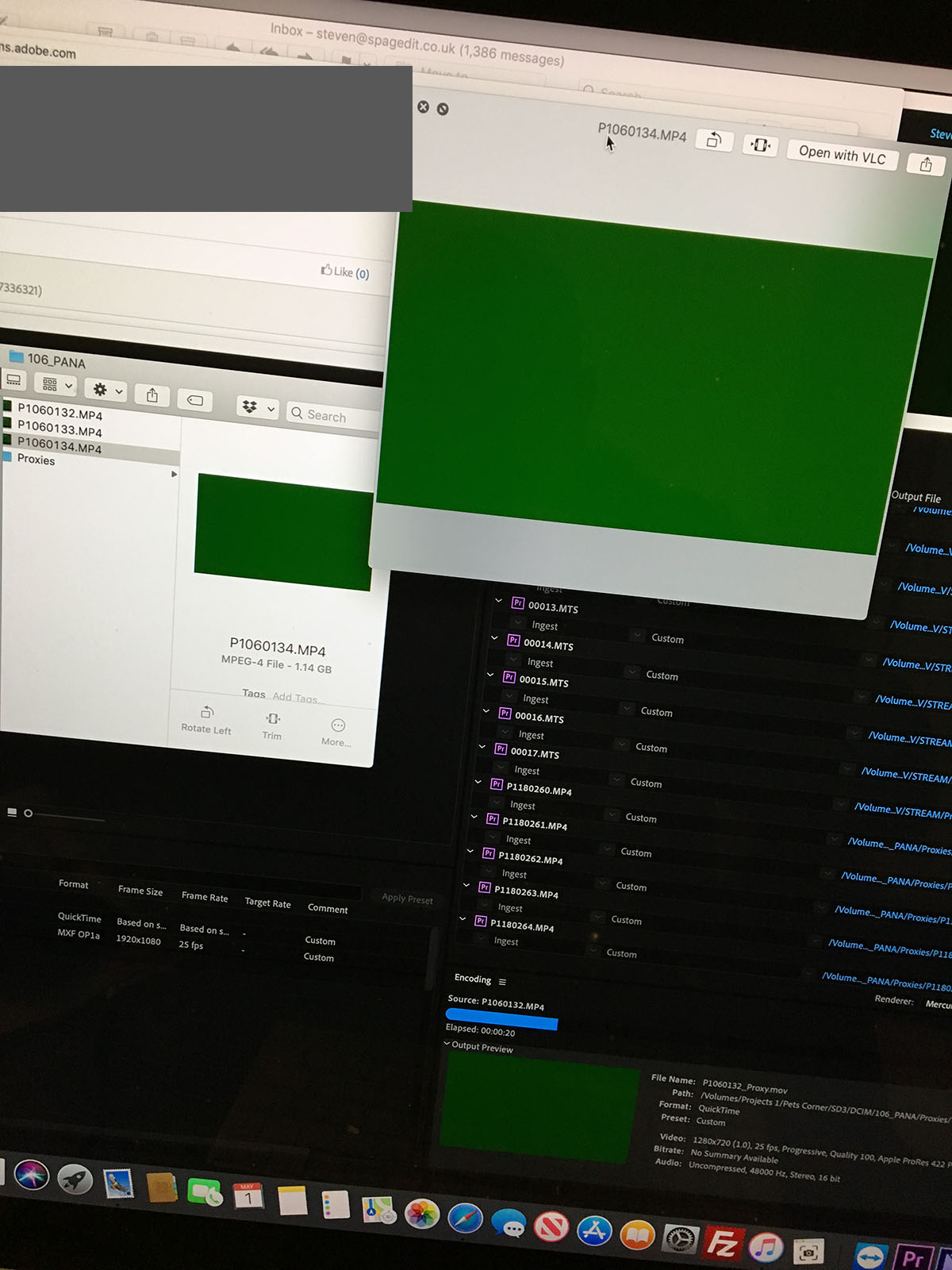
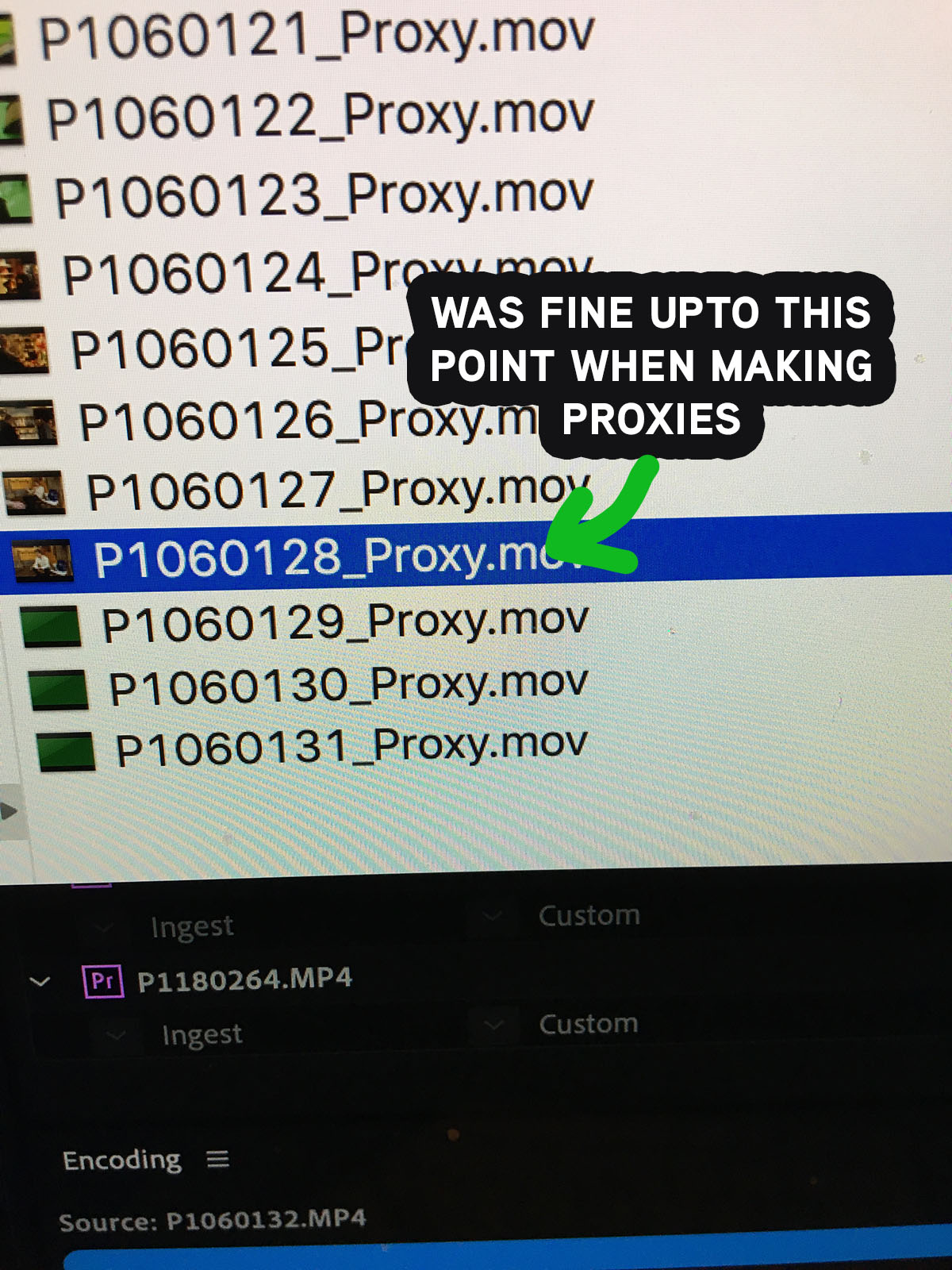
Copy link to clipboard
Copied
Please check and make sure that your graphic card drivers are up to date.
Copy link to clipboard
Copied
All my OS is up to date and on the Mac the only way of upgrading video drivers etc is via Apple Update.
Cheers
Streven
Copy link to clipboard
Copied
To get around this I converted my MP4s to ProRes. But still this is a huge problem. I see this is not an issue anyone has encountered I'm completely stumped ![]()
Copy link to clipboard
Copied
You've got a fun and rather unique problem there ... do you feel special? (Sigh ... been there ... )
Please go to the new bug report system and post this ... it goes directly into the engineer's system ...
Neil
Adobe UserVoice Bug /Feature form: https://adobe-video.uservoice.com/forums/911233-premiere-pro
Copy link to clipboard
Copied
So I did post on there and a few users with the same spec have the same issues.
Unfortuantly, I have updated all my software and the issue remains.