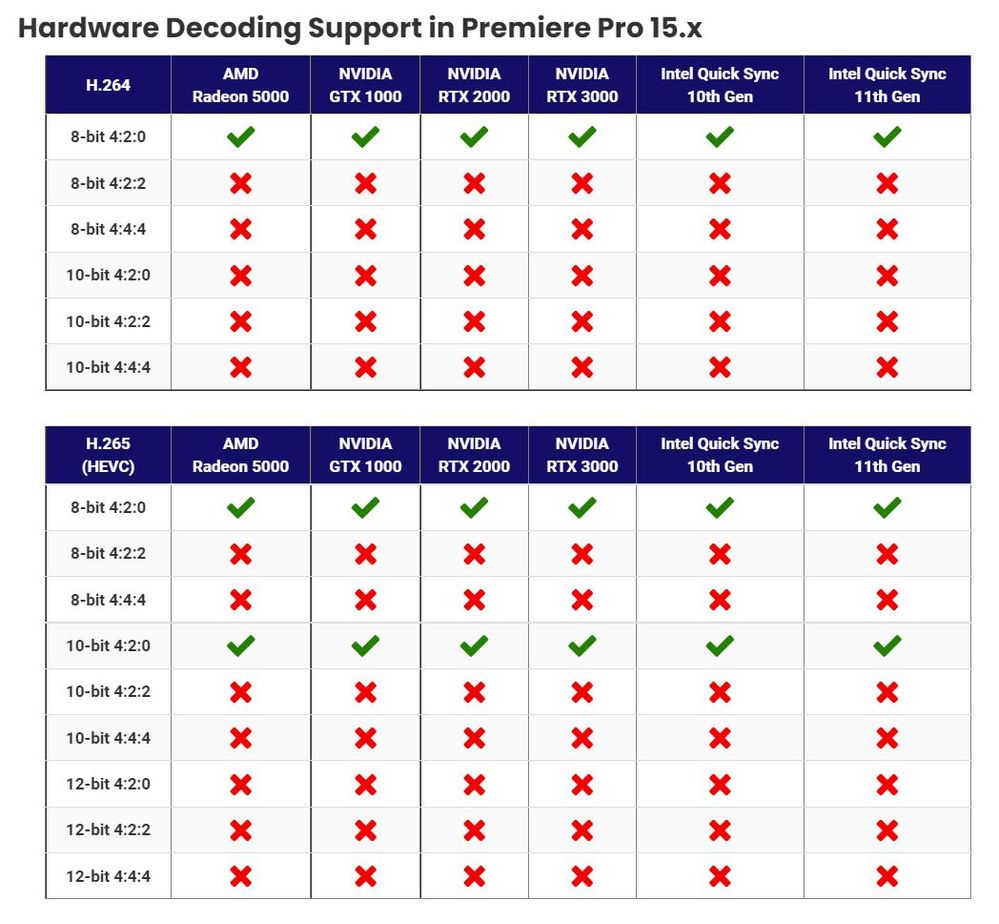- Home
- Premiere Pro
- Discussions
- Re: H.264/H.265 Formats that use hardware decoding...
- Re: H.264/H.265 Formats that use hardware decoding...
H.264/H.265 Formats that use hardware decoding in Premiere -
Copy link to clipboard
Copied
I found this on Puget systems site. Full credit to them. This explains alot of why my drone footage plays well, while my Canon R6 plays poorly.
Copy link to clipboard
Copied
Warren,
You wrote the following below.
I'm not sure it's ever a bad idea to follow the standards set by broadcast, cable, streaming, and feature film; be it for smooth and fast post-production or a good paycheck.
Broadcast standards are good for playback on broadcast compliant hardare but there is no need to follow the the 1902 X 1080i aspect ratio, frane rate and resolution for websites and social media.
You also wrote the following below.
Last I checked, Final Cut Pro only supports native H264/H265 if it's been recorded on an iPhone (which should be supporting shooting ProRes soon); otherwise, it's converted to ProRes for both Optimized and Proxy making it easy to edit on just about any Mac even with modest amounts of RAM.
FCPX can edit H.264 from my A7 III and my Canon Vixia without transcoding. Having said that Adobe should want Premiere Pro to be the best NLE for broadcasting and Social Media.
Last but not least.
Resolve only offers acceleration if it's the paid version.
That lets you know people want it are are willing to pay extra for it. People are already paying more for Premiere Pro than the paid version of Resolve. Do you kind of see my point?
Copy link to clipboard
Copied
Maybe I should have said, "broadcast post-production best practices" rather than standards to avoid confusion with ATSC, NTSC, and PAL broadcast standards. 1080i is the delivery setting for broadcast and it's usually some flavor of MPEG.
Yes, FCP supports many camera formats for import; however, the workflow is that Optimized and Proxy media will be generated for fast editing and picture quality. Red, AVC-Intra, and iPhone are supported for source, edit, and export workflows without generating Optimized media. With any of those, however, if there's an unexpected issue the first recommendation is to use ProRes.
I'm not sure I see how paying or not paying for video editing software makes a CODEC appropriate or not appropriate for a particular workflow. Along those same lines, if Premiere Pro doesn't support a person's workflow, then don't use it.
Copy link to clipboard
Copied
Warren,
You wrote the following below.
I'm not sure I see how paying or not paying for video editing software makes a CODEC appropriate or not appropriate for a particular workflow. Along those same lines, if Premiere Pro doesn't support a person's workflow, then don't use it.
In reposne to this.
Resolve only offers acceleration if it's the paid version
Keep in mind if Blackmagic Design is charging more to have hardware encoding and decoding of H.264/265 then it is implied people want it and if they pay for it they can have it. People are already paying to use Premire Pro and the users should expect hardware encoding and decoding for all the variations of H.264/265 that the new cameras can support. No one is saying H.264 it is the best workflow for everyone. At the end of the day people want to be able to edit all the variations of H.264/265 from thier brand new $3800.00 camera. Telling people H.264 is not a good codec for editing is not wise considering people do it all the time. Many people have edited commercials for broadcast editing native H.264. People used to edit native HDV for broadcasts before H.264 became popular. Keep in mind H.264/265 at 12 bit 4:4:4 and 80 MBPS (megabyts per second) will produce a very nice image that can be heavily manipulated. No one is saying it would be better than 12 bit 4:4:4 RAW but there would be no reason to transcode other than your NLE does not support hardware encoding and decoding.
You also wrote the following below.
Yes, FCP supports many camera formats for import; however, the workflow is that Optimized and Proxy media will be generated for fast editing and picture quality. Red, AVC-Intra, and iPhone are supported for source, edit, and export workflows without generating Optimized media. With any of those, however, if there's an unexpected issue the first recommendation is to use ProRes.
For the few variations of H.264/265 Premiere Pro supports for hardware based encoding and decoding I can edit and render just as easy as you could editing in the Pro Res codec. In fact it will proably be quicker. As others have also stated transcoding h.264 to Pro Res does not improve the picture quality. It is more like skipping a generation. There is no need to do it unless you computer cannot handle the H.264 video codec.
Last but not least.
Maybe I should have said, "broadcast post-production best practices" rather than standards to avoid confusion with ATSC, NTSC, and PAL broadcast standards. 1080i is the delivery setting for broadcast and it's usually some flavor of MPEG.
I am well aware of NTSC, PAL and even ATSC 1.0 and ATSC 3.0 but if you create your own website you don't have to adhere to those standards. In fact some website only accept verticle videos. It is a multimedia world not a broadcast compliant world. It is like posting PDF files on the internet an saying people should respect the bleed and slug area as if they were printing a saddle stitched booklet.
Copy link to clipboard
Copied
There is no need to do it unless your computer cannot handle the H.264 video codec.
Well, there's a lot more to consider than that when deciding if all H264/H265 is appropriate for your workflow. I mean, most computers for the last decade can play (decompress) H264 - even an early i3 with integrated graphics.
At CBS, for what it's worth, we use 3840x2160, 2160x2160, 1920x1080, 864x1080, 1920x1080, and 608x1080. Again, 1080i is just one delivery type of many. Camera original footage is whatever was used by the production (it's almost always high-end pretty high-end but across a variety of cameras with a wide range of settings - but not always) and the edit CODEC is always ProRes or DNxHD. A huge plus of Premiere Pro and After Effects is that they each handle all of those frames sizes at both 23.976 and 29.97 in the same project at their native width and height. As solid as Media Composer is, those frames sizes need to be scaled to fit 2160 or 1080. H264 has a solid place for rough cuts for preview purposes and of course uploads/downloads quickly. ProRes is also favored for anything going to Frame.IO because, well... color accuracy for some producers is absolutely everything be it in the editing bay, on their iPad, or in the Safari web browser.
I remember HDV well and I remember what a headache it was to try to edit it natively. I cannot remember it ever being as fast in post as an interframe CODEC. I've seen film festival submissions missed because someone talked the producer into going all HDV for the workflow when a ProRes transcode was available all the while.
How about I phrase it this way: H264/H265 is not as good of a CODEC for editing as ProRes, DNxHD, Cineform, AVC-Intra, and XDCAM.
Maybe Premiere Pro will add H265 to the list of Smart Rendering CODECs one day. While that would be nice to see for those who use it, I'm good with improvement in other areas.
Copy link to clipboard
Copied
Warren,
You wrote the following.
Well, there's a lot more to consider than that when deciding if all H264/H265 is appropriate for your workflow. I mean, most computers for the last decade can play (decompress) H264 - even an early i3 with integrated graphics.
What is your point? I agree a seven year old computer can play certain H.264 video codecs but not all of them. Keep in mind some H.264/265 variations can bring a sixteen core CPU to it's knees while the M1 chips from Apple can play it back with ease. The M1 chip has dedicated hardware for encoding and decoding H.264/265 the XEON CPUs do not. Neil left a link (down below) that states Premiere Pro will support more varaiations of H.264/265 but you need the newer Intel CPUs to do it.
https://community.adobe.com/t5/premiere-pro-beta-discussions/discuss-hardware-acceleration-for-hevc-...
You also wrote this.
At CBS, for what it's worth, we use 3840x2160, 2160x2160, 1920x1080, 864x1080, 1920x1080, and 608x1080. Again, 1080i is just one delivery type of many. Camera original footage is whatever was used by the production (it's almost always high-end pretty high-end but across a variety of cameras with a wide range of settings - but not always) and the edit CODEC is always ProRes or DNxHD.
Did anyone mention CBS? Has anyone stated CBS uses H.264? Stop talking about yourself for once and accept reality. Back in 1978 everyone seen video on their TV not the computer. As of 2021 there are millions of people who have DSLR cameras that use the odd varations of H.264/265. Those people do not care about CBS! They just want to edit the video from their camera on their computer not broadcast compliant hardware. Can you accept what I just wrote as fact?
There is also this.
I remember HDV well and I remember what a headache it was to try to edit it natively. I cannot remember it ever being as fast in post as an interframe CODEC. I've seen film festival submissions missed because someone talked the producer into going all HDV for the workflow when a ProRes transcode was available all the while.
Who would cut a film using HDV which is 1440 X 1080i or 720P? I have seen HDV be used for commercials, infommercials and it was also used by some of the cable channels. For the record a mediocre Core 2 Quad could edit HDV with ease. No need for Pro Res. Let me ask you this do you think transcoding H.264 to Pro Res will improve the image quality?
Last but not least.
How about I phrase it this way: H264/H265 is not as good of a CODEC for editing as ProRes, DNxHD, Cineform, AVC-Intra, and XDCAM.
That statement is still incorrect for a multitude of reasons. H.264/265 will work just fine for editing provided your computer is up to the task. In fact my system can playback certain variations of H.264/265 more efficeint than Pro Res. What you could argue is that if your camera can make use of H.264, Pro Res, BRAW and R3D files, Pro Res would be the best option. Many people would disagree for a multitude of valid reasons. There are many YouTubers who have the RED Scarlet and 6K Blackmagic Pocket Cinema camera (Pro Res or BRAW). They often admit when doing YouTube videos they use a Sony A7 III (H.264) because the image quality looks great for YouTube videos and it uses a lot less hard drive space. Some of them have also stated they have used the Sony A7 III (H.264) over the Red Camera and Blackmagic camera for professional work. I think you would have to admit your workflow represents a small minority not the majority. Having said that your workflow might be used more for broadcast and film projects but think of the million of people who create content for social media. They would out number you 1000 to 1. Would you agree with that?
I have an Intenisty Shuttle. I can drop sample R3D files, Pro Res files and even BRAW files into a Premere Pro sequence and the video quality I can get from my Sony A7 III looks just as good as any of those other video codecs when played on broadcast compliant hardware. The only limitation of the 8 bit H.264 video coming from the A7 III is that if you have to do heavy color manipulation the image can degrade easier than some of the other video codecs. That being said many people can get a good white balance 95% of the time with minor tweaks. RAW files will allow you to save a bad shot better than H.264 but a lot of people are moving away from RAW to save time during editing. The needs required for a film or TV projects will be different from that of a 6 o'clock news segment or a YouTube video. No one is saying H.264 is always the best option but can you admit for millions of people H.264 will work just fine for editing and export?
Copy link to clipboard
Copied
There's aomething to be said for best practices, Andy.
Copy link to clipboard
Copied
Haven't seen Warren say it couldn't ... his only points have been about the wisdom of using it at times. Especially for those where it's not flowing smoothly on their machine.
And from the constant complaints here and about that H.264/5 ain't a smooth experience on their machine, that's still a fair amount of users. Which seems pretty freaking obvious.
Yes, on some machines editing several tracks of H.264 is quite possible. You clearly have one. My 24-core/128GB of RAM/2080Ti with two Nvme and 6 internal SSDs handles it pretty well, I doubt as well as yours.
My 6-core laptop with a laptop's "RTX2080" ... no way. One stream of H.264 is ... ok. Do an H.264 multicam? You kidding me? And it's a beast of a machine compared to a lot of laptops listed by users here.
So ... like nearly everything in editing/video post: it depends. There's always a number of factors involved. And if one's machine ain't up to multiple streams of H.264 decoding plus adding effects ... other options are worth looking at.
And Resolve doesn't work with it any better on my laptop than PrPro does.
Neil
Copy link to clipboard
Copied
I just installed the beta and am in the process of testing Canon R6 HEVC 10bit 4:2:2 4k 60p footage. So far it is playing great.
I can play one stream for minutes with 0 dropped frames. Scrubing is looking very good. No crashes or errors so far.
Intel GPU is running about 53%, the Nvidia (RTX 3060 Laptop) GPU 21%, CPU 21%
I have a 11th generation Intel i9-11900 laptop CPU (8 core, 2.5 base ghz). Without quick sync, the footage would not play for more than 2-3 seconds then start studdering etc.
Copy link to clipboard
Copied
Thanks for posting back. It's always good to see actual users posting results of something like this. Good data.
Neil
Copy link to clipboard
Copied
Niel,
No one is suggesting Nvenc and Quick Sync are bug free but the whole purpose of Nvenc and Quick Snyc is to edit native H.264/265. Talking about transcoding to Pro Res or Cineform on a thread about Nvenc and Quick Sync is counter productive to the purpose of this thread. If someone's system is malfuntion I agree transcoding would be wise but this thread is about the benefits of supporting Nvenc and Quick Sync as opposed to helping trouble shoot a person's editing system. That being said I understand Warren loves to transcode to Pro Res. I also understand Warren does not think H.264 should be used for editing. Starting a new thread about the benefits of transcoding to Pro Res and smart rendering for those without Quick Sync or Nvenc hardware would be great but this thread is about editing and rendering H.264/265.
Copy link to clipboard
Copied
There is every reason to point out that H264/H265 is not an editing CODEC in a conversation about using it to edit. It's akin to discussing the difference between water-based paint and oil-based paint. Sure, one can skip that conversation, but shouldn't act surprised when things do not go as expected.
In the bigger picture, we have CODECs for acquisition, editing, and delivery. H264/H265 falls under acquisition and delivery and any hardware options that make that faster better serve that purpose. Mentoring with a lead editor or any professional training should cover the uses for H264/H265 as well as hanging out with professionals in a community forum.
Regardless of which consumer/prosumer/professional video editing software that a user chooses, there is no optimized option that uses H264 nor H265. Furthermore, when using H264 for proxy files there is no Timeline option that uses H264 or H265 for rendering. This is true for Premiere Pro, Final Cut Pro, Media Composer, and Resolve. (It may be worth noting that for Media Composer that having native H264/H265 in the Timeline is a non-starter while Premiere Pro, Final Cut Pro, and Resolve require an editing CODEC to be used for rendering.) Specific to Premiere Pro users, they may notice the yellow line that appears above H264/H265 clips in the Timeline.
The Premiere Pro user guide discusses CODECs that are good for editing here:
https://helpx.adobe.com/premiere-pro/using/smart-rendering.html
And Kevin Monahan has written a great resource on how to do it here:
I'd like to remind participants in the Adobe threads that a little courtesy goes a long way in the user forums - especially during points of disagreement. I am sure that some participants didn't mean to disparage each and every last professional editor in the industry in a prior post in this thread, but it sure reads as such.
Copy link to clipboard
Copied
If using H264/H265 for acquisition, the bit-rate should be at least 35 Mbps for professional work. Depending on the intended use, it's likely that the color depth should be as high as is supported by the camera being used.
If delivering to H264/H265, the default settings in Adobe Media Encoder follow the recommended guidelines for common platforms and typically do not need to be adjusted. However, as these tend to be in the 8 Mbps to 12 Mbps range, using these exports as source footage later should be avoided.
Copy link to clipboard
Copied
Warren,
If people ask me if Premiere Pro supprts Nvenc and Quick Sync my response is always a big "yes" with some limitations. I never respond by saying H.264 is not an editing codec or suggesting they learn about color sampling, color depth, interframe encoding, compression generation loss, and - perhaps most importantly - peak signal noise ratio. Why do you think we have two totally different responses?
No one is saying H.264/265 is the best video codec but H.264/265 is the most popular and can yield good results. It is used in cell phones, DSLR cameras, screen recording software etc. Intel and Nvidia are aware of this fact and decided to implement hardware encoding and decoding so people can edit the native H.264/265 video files on their laptop an upload to social media sites. No one is denying transcoding to Pro Res is useful to your workflow but you have to admit Quick Sync and Nvenc are handy to have for people who want to edit H.264/264. There is no need for the average person posting to soical media to be concerned about NTSC, ATCS, 4:2:2 or Pro Res as you suggested. Most people are not creating a movie of the weak for NBC and smart rendering is a non issues for people who post short five minute long videos to social media. No one has stated transcoding to Pro Res or Cineform cannot be useful but for millions of people with Quick Sync and Nvenc it will be counter productive.
Kenin Monhan also wrote the following below.
Smart Rendering vs. Hardware Encoding in 2021
If you have a newer Intel CPU that features smart rendering and a GPU that supports hardware encoding, with H.264 fooage, an export which uses "Hardware Encoding" and 1 pass VBR may be fast enough to be satisfactory for most editors.
You may wish to do a speed test between the H.264 and the ProRes (or what have you) to see if there is any advantage using one workflow over the other.
Keep in mind Nvenc and Quick Sync will get better and better not worse. Do you kind of see my point? Will AMD CPUs get something like Intels Quick Sync? Who knows for sure?
Copy link to clipboard
Copied
I am sure most people are hip to the benefits of Nvenc and Quick Sync but if not the video below might be helpful. I think they both work great but I admit I would like to see more H.264/265 variations supported ASAP.
https://www.youtube.com/watch?v=1L-erwmRxAU
Copy link to clipboard
Copied
That chart should be a sticky that we can link to if people are having problems editing video from a drone or DSLR camera. Not all H.264/265 is edited the same. Having said that I would like to think Premiere Pro will take full advantage of the 10nm Adler Lake CPUs. Some leaked benchmarks suggest it will be a huge improvement over the old and wornout 14nm chips.
Copy link to clipboard
Copied
Adobe's engineers have just added some more to the HEVC support equation if you have the right Intel CPU. Details of the public beta HEVC additions in the following link to their public beta forum.
Neil
Discuss: Hardware Acceleration for HEVC on selected Intel CPUs
Copy link to clipboard
Copied
Neil,
Thanks for posting the link. I have nothing aginst AMD but when it comes to Premiere Pro I have to recommend Intel CPUs with an IGPU because of the Quick Snyc features. I don't doubt Abode has an M1X chip and Alder Lake CPU for testing purposes. I think we should see some benchmarks soon. I think Window 11 hits the stores next month.
-
- 1
- 2
Find more inspiration, events, and resources on the new Adobe Community
Explore Now