Copy link to clipboard
Copied
Hello, I was just editing, I pressed some key and my timeline disappeared! Not the timeline window itself but the actual sequence. To make matters worse I can't find the sequence in my project to reopen it!
Help is much appreciated.
 1 Correct answer
1 Correct answer
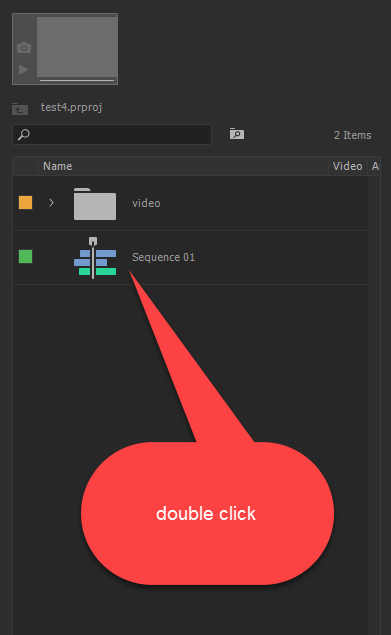
Copy link to clipboard
Copied
Jenny - this is a totally fantastic tip. I thought I had lost 5 days of work and it reappeared - even after I had committed the cardinal sin of closing the programme. Massive, and I mean massive, relief so thank you! First time I have ever gone into a community forum and this is the reason why.
Copy link to clipboard
Copied
Thank you. I almost had a heart attack and died. You really saved my life.
Copy link to clipboard
Copied
OMG THANK YOU THANK YOU!!!!!!!!
Copy link to clipboard
Copied
Thank you so much
Copy link to clipboard
Copied
I love you, you saved me!
Copy link to clipboard
Copied
I'm currently using Premier Pro 2021 and your suggestion just saved my almost complete 8 1/2 hour timeline!! Thank you so much for posting this solution, in fact, I can't thank you enough! Peace and Love to you my fellow member of humanity ✌️
Copy link to clipboard
Copied
This makes no sense but it worked beautifully. Can anyone tell us what is going on? Why did my timeline turn up blank but when i clcik on the sequence in the list it all shows up again.
Copy link to clipboard
Copied
WD,
Sorry. You probably accidentally closed the sequence, but you weren't aware you did just that. You can open a sequence anytime in the Project panel. Now you know!
Regard,
Kevin
Copy link to clipboard
Copied
OMG THANKS YOU RESCUED ME OUT OF THIS THANK YOU SO MUCH
Copy link to clipboard
Copied
Is it possible you have multiple project files open at once?
Copy link to clipboard
Copied
Yes that is possible with the newest version.
Copy link to clipboard
Copied
I mean, that might be why the sequence would have seemingly disappeared from the bin, if multiple project bins were open.
Copy link to clipboard
Copied
I find this multiple projects open quite confusing.
Tend to avoid have more then one open.
Copy link to clipboard
Copied
so as of today... my timeline will not show upon opening file. it's there - just doesn't show. then i click on something and boom it's back. also when i move the play head - video scrubs but the play head visibly does not move until i hit play (space).
i reinstalled premiere twice but no luck.
win 10 64 1903
hp zbook 17 g5
16gb ram
p5200 16gb ram
xeon 32 core 3.4GHz
any thoughts? thank you
Copy link to clipboard
Copied
You need to give Premiere a chance to properly open before doing anything with the mouse.
If it is still acting weird
FAQ: How to reset (trash) preferences.
RAM is a bit on the lean side. 32 is ok, 64 is better.
Copy link to clipboard
Copied
Deleted!
Copy link to clipboard
Copied
Pls I don't know what is going on with my Adobe premiere pro cc7.0.0 I just instilled it but I didn't see my timeline, is showing me timeline( no sequence
Copy link to clipboard
Copied
You need to make a sequence first in order to use the timeline.
Copy link to clipboard
Copied
This is quite a little confusing and scary quirk to new users of the software! When you first open the project you can get a blank sequence. I found I had to go into my project (project window) and search for seq (sequences) and I found it there. Thankfully, as I spent a good while editing!!
As I can see I am not the only one, I am quite shocked that the thread dates back three years! We are not all idiots.
Copy link to clipboard
Copied
Before starting a real project you might want hit the LEARN button on the Home page within Premiere first.
Will save you a lot of frustration and disappointment.
Copy link to clipboard
Copied
Hi There, @Ann Bens is very much right. I guess this is deeper meaning behind: Sell more trainings.
It is hard to convince co-workers to use Adobe if this continues.
Copy link to clipboard
Copied
I accidnetally closed my timeline and I figured out to get it back is to go to Window - Workspace - All Panals. That solved my problem without an issue.
Copy link to clipboard
Copied
Try Window > Timeline. Worked for me!
Copy link to clipboard
Copied
I had the same problem. What I eventually figured out was that I used an image to start the process, IMG 097, which by default ended up as the project name, which of course made no sense. (and it was buried in a folder)
I went to click on a nested segment while editing but lost my main timeline because it was the file name, not the project name, which I failed to change when starting the project.
I found it after looking at a backup version (always back up/version your pojects!)
I hope this made sense.
Copy link to clipboard
Copied
Hi There,
Unfortunately this trick doenst work in my case.
No timeline visible and no idea how to restore this.
Any ideas?
Thx.
P.S: I am sure this is a smart function. But what is the sense behind??

