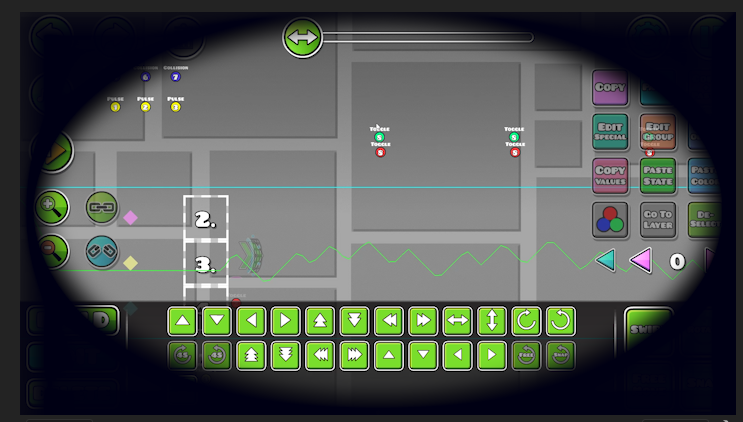- Home
- Premiere Pro
- Discussions
- Re: Horrible mask feathering bug that I can't igno...
- Re: Horrible mask feathering bug that I can't igno...
Copy link to clipboard
Copied
Somehow I haven't found more than a random redit post with no solutions in the 2 comments it had on this, but this bug is absolutely breaking me. Basically, whenever I try to feather an inverted mask, premiere decides to feather whatever I'm masking on the video border too. I really wish I could make it stop doing this, any help is apriciated. Images provided for context.
 1 Correct answer
1 Correct answer
Fix: Turn off composite in linear color in the sequence settings.
Copy link to clipboard
Copied
Fix: Turn off composite in linear color in the sequence settings.
Copy link to clipboard
Copied
Oh my god it actually worked, thank you so much! I have no idea why I just could not find anything on this... Thanks for the help!
Copy link to clipboard
Copied
Actually it doesn't work. Some people think it works because the layer they are trying to mask is black and when you switch off linear compositing it becomes harder to see, but if you use any other color you can see that the problem is still there just a little less visible. See the photos below. for some reason the entire right side of the red color matte is being feathered (not as much as the mask, but if you look closely you can see the models eye shine through the red square.) In both images the problem is visible, one is linear composite on, one is linear composite off.
Copy link to clipboard
Copied
Does the color matte match the sequence settings. Looks like you are on the edge.
Both screenshots are the same and feathering is on the left.
Copy link to clipboard
Copied
As some other people who replied above, you are not seeing the issue. It's very subtle and I assume most people don't even notice it but it's there and sometimes it becomes very obvious depending on the kind of footage and colors you're working with.
The feathering on the left and bottom is intended, it is between the actual boundary line of the mask and the dotted line that indicates the area that should feathered, all good here. BUT - if you look to the right side of the red square, specifically where you can see a little bit of lash on the side of the square, have a look at where the eye is, can you see it shine through the red? Now check both screenshots again, you can see it shine through more in one of them and slightly less in the other. (again one has liniear compositing on the other has it off, it does not fix the issue).
Since the mask boundary and the dotted feathering line are nowhere near that part of the color matte, why can I see the eye shine through the red? The color matte's opacity is set to 100% nothing should be shining through apart from where the mask and it's featering is.
Copy link to clipboard
Copied
FYI - there's another thread about this, maybe it will be more clear if you look at the expamples posted on there.
Copy link to clipboard
Copied
Adobe, why is this still an issue? I'm googling this in 2022, years after posts on your forums are talking about the same exact bug (this is only one of other posts, some dating back to 2019). This is embarrassing!!!!
Copy link to clipboard
Copied
It is now 2024, and it's still a PROBLEM!!!!!!!!!!!!!!!!!!!How is it so difficult to fix??????
Where did all the subscription money goes? Fix the damn bug for god sake.