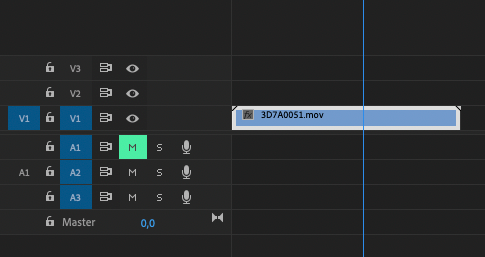Adobe Community
Adobe Community
- Home
- Premiere Pro
- Discussions
- How do i move a clip to its timecode?
- How do i move a clip to its timecode?
Copy link to clipboard
Copied
Hey there.
I try to find a way to move a clip to its timecode.
So i want the clip to start at 00:00:13:08 in the timeline.
How can i do that? In the best case for multiple clips at the same time.
Thanks a lot
 1 Correct answer
1 Correct answer
Ok i did some more research on this and Adobe Premiere is not possible to handle this problem properly.
I tried the Multical Feature but its not working.
There is already a voting on this.
Poor from Adobe and the concurence is ahead once more.
Online are just workarounds over Davinci Resolve:
https://nanolockit.com/wp-content/uploads/2018/05/Tutorial_PremierePro_v1.pdf
But that means o
Copy link to clipboard
Copied
If the clip is sitting at the start of the timeline, select it and and type on your keypad +13.08
MtD
Copy link to clipboard
Copied
Hi Meg and thank you for the idea.
To do it by hand doesn't fix my problem. I need a way to do that automated for many many clips.
I do record a band and all clips are lipsync recorded and have correct timecodes fit to the timeline.
Music starts at 00:00:00:00 and all clips match.
Is there no way or shortcut just to move a clip to its timecode and not do that for every single clip by hand?
Maybe some other ideas?
Copy link to clipboard
Copied
Use Multicam:
https://helpx.adobe.com/premiere-pro/using/create-multi-camera-source-sequence.html
It will allow you to syncronize clips by their timecode.
MtD
Copy link to clipboard
Copied
Ok i did some more research on this and Adobe Premiere is not possible to handle this problem properly.
I tried the Multical Feature but its not working.
There is already a voting on this.
Poor from Adobe and the concurence is ahead once more.
Online are just workarounds over Davinci Resolve:
https://nanolockit.com/wp-content/uploads/2018/05/Tutorial_PremierePro_v1.pdf
But that means one more transcoding, so a loss in time and image quality because the freee version is limited in resolution but probably the best choice.