 Adobe Community
Adobe Community
- Home
- Premiere Pro
- Discussions
- How do I use a captions-file as subtitles (Premier...
- How do I use a captions-file as subtitles (Premier...
Copy link to clipboard
Copied
I've finished work on an 07:23 scientific video. As a final step, I need to add subtitles to this video, so I farmed that out to Rev.com. They sent me back captions in SCC format. However, I can get neither of them to display as subtitles, try as I might. I have taken the following steps:
I clicked on the wrench, opened up the Closed Caption display settings. Here's what it looks like:
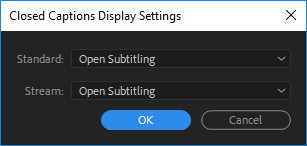
So I hit OK. Then I Enabled those settings. I plopped my caption onto the topmost layer and... nothing happens.
I can double-click on the item and it brings up this editing window.
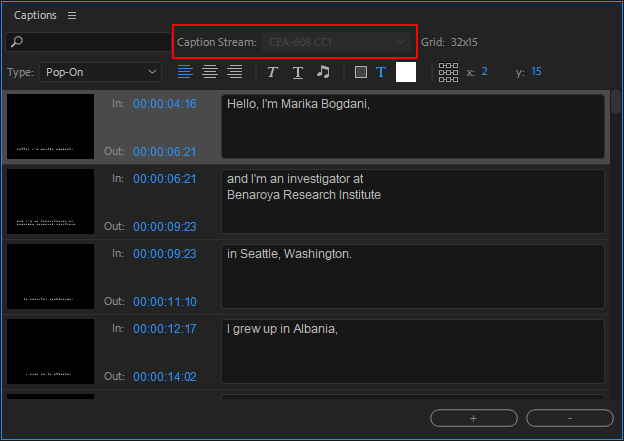
Note my highlight. I can't change this value and I'm guessing it might play a role.
Anyway, I'd appreciate any help you might have. I have run out of things to try.
 1 Correct answer
1 Correct answer
Set the display to 608, not open subtitling.
Copy link to clipboard
Copied
Set the display to 608, not open subtitling.
Copy link to clipboard
Copied
Thanks Stan. I have done that. Now I see my subtitles.
I can't change font formatting or otherwise shift where text appears. Is there a way to do either?
Turns out they need to be conventional captions after all. D'oh!