 Adobe Community
Adobe Community
- Home
- Premiere Pro
- Discussions
- Re: How to brighten my Dark Clip to look like my l...
- Re: How to brighten my Dark Clip to look like my l...
How to brighten my Dark Clip to look like my light one

Copy link to clipboard
Copied
Hi there,
I filmed half a video and the footage turned out really nice and bright, however the second half is really dark and i don't know how I'm supposed to get them all to match. I will attach screenshots so you can compare, any help would be so so so so so fab, I'm desperate!


Copy link to clipboard
Copied
Those will never match to the lighter clip unfortunately.
Too much info lost in the under exposed clip to be retrievable
Copy link to clipboard
Copied
I did a quick test, because I love a good test. Even with hdr enabled in lumetri, this is all you can do. The shirt has no shades of black.
The best you can do is match white balance and denoise. It has major quality loss. Perhaps davinci can do better...
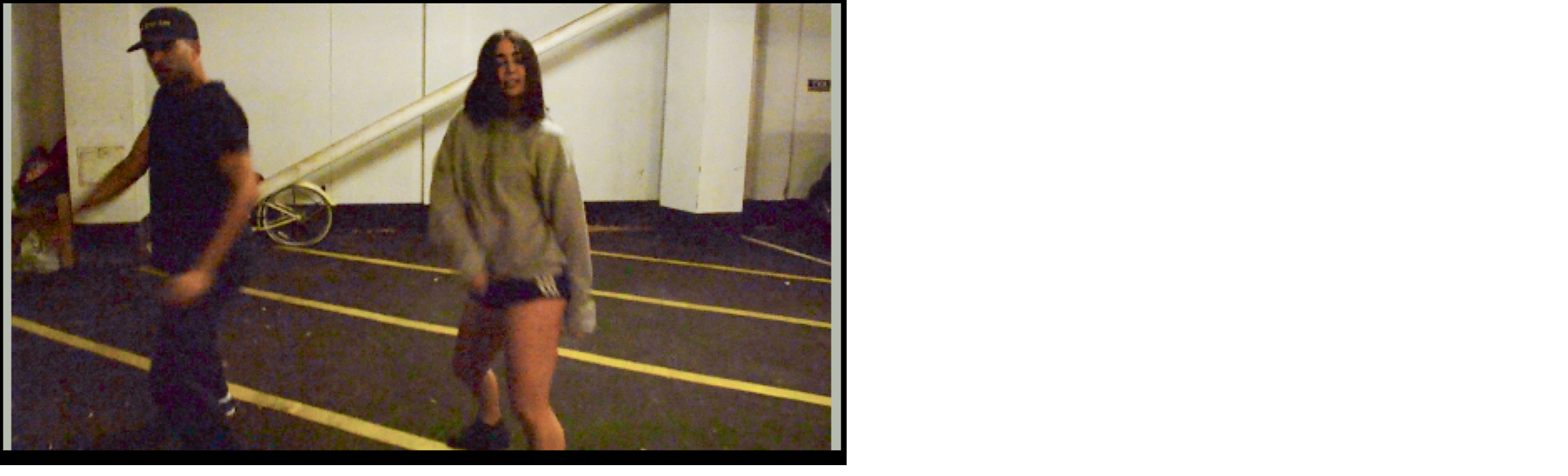
Copy link to clipboard
Copied
Making the brighter one darker might help them match.

Copy link to clipboard
Copied
Thats a pretty good attempt! do you think i would be able to get rid of some of the grain in after effects? I possibly might be able to work with that because i just have to substitute one tiny clip in
Copy link to clipboard
Copied
ae has remove grain. its much lower quality than denoise or neatvideo so you'd essentially have a lower resolution 'look'.
there's a ton of tricks you can do in ae like an adjustment layer set to color then median effect to blur in chroma artifacts or advanced tracking, unsharp etc. now if you shot in raw, just change the iso, aha?