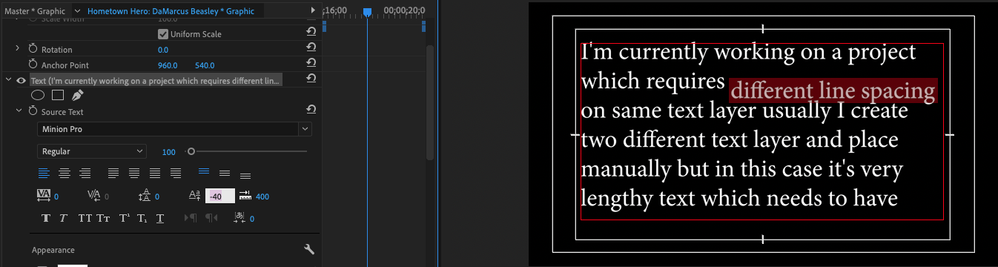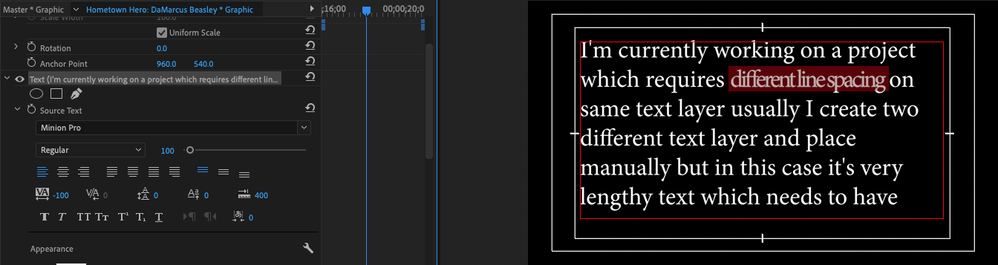Adobe Community
Adobe Community
- Home
- Premiere Pro
- Discussions
- Re: how to change line space individually over lin...
- Re: how to change line space individually over lin...
how to change line space individually over line
Copy link to clipboard
Copied
I'm currently working on a project which requires different line spacing on same text layer usually I create two different text layer and place manually but in this case it's very lengthy text which needs to have animation like film credits but I wanted it to be formated by using line space option separately over line. does anybody know how can I do this.
Copy link to clipboard
Copied
Hi @abin5FE4,
Are you trying to change the line spacing verticle or horizontal? Do either of these screenshots answer your question as to what you're trying to do?
Copy link to clipboard
Copied
good answer.
might as well tell him about kerning and leading
Kerning and Leading: Spacing Letters and Lines on Book Covers - COVER DESIGN STUDIO