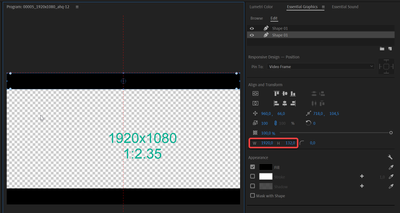Adobe Community
Adobe Community
- Home
- Premiere Pro
- Discussions
- Re: How to Crop and Auto Resize a video? (Photosho...
- Re: How to Crop and Auto Resize a video? (Photosho...
Copy link to clipboard
Copied
I have a video with 2 boarders that I want to crop out. The boarders are straight, horisontal and are located on both the top and bottom of the video. I want to crop out just the boarder, like a clean cut, pixel perfect. But I dont know how. I tried using the Crop effect. But it leaves behind a black boarder, and it looks really ugly. There is a zoom option on the Crop effect, but all that does is stretch the video to cover areas that were croped and doesnt resize the resolution. I want a crop that resizes the resoluion like in photoshop while also being pixel perfect (Right on the seam where the boarder touches the video).
Is this possible? And if so, how to do it?
 1 Correct answer
1 Correct answer
Premiere does not have this feature. If you're looking for pixel perfection, I would bring it into photoshop, measure and then set your sequence up to be that height (and whatever width it already is). Then bring your footage in and it should center and have the borders gone. (a boarder is somebody who rents a place).
Copy link to clipboard
Copied
Hi Julian23023339vaqm,
Have you tried changing the vertical component of the Frame size under Sequence > Sequence Settings? This can help in uniformly cropping from the top & the bottom of the frame.
Thanks,
Sumeet
Copy link to clipboard
Copied
Yes I have. But the problem is, I dont know how many pixels to remove. I want pixel pefect cropping; cropping to the seam where the boarder touches the video. When you crop in Photoshop, you dont go to the Canvas size and turn down the height or width. You just crop and then Photoshop auto resizes the canvas for you. Does Premiere have this feature?
Copy link to clipboard
Copied
Premiere does not have this feature. If you're looking for pixel perfection, I would bring it into photoshop, measure and then set your sequence up to be that height (and whatever width it already is). Then bring your footage in and it should center and have the borders gone. (a boarder is somebody who rents a place).
Copy link to clipboard
Copied
It's a shame premiere doenst have this feature. It would be really convenient if it did. Well. Ill use photoshop and see if that works.
Copy link to clipboard
Copied
Why crop, just scale the footage, and it will automatically fill the frame.
Copy link to clipboard
Copied
I expect they don't want to lose the width
Copy link to clipboard
Copied
Or set up a sequence that is equal to the footage minus the bars.
Copy link to clipboard
Copied
It's not that easy, because I dont know how many pixels the bars are in height
Copy link to clipboard
Copied
It's not that easy, because I dont know how many pixels the bars are in height
By @Julian23023339vaqm
Cheatsheet for aspect ratios.
https://www.wearethefirehouse.com/aspect-ratio-cheat-sheet
You can draw a template pixel perfect in the Ess. Graphics.
Dont use odd numbers, always even.
Copy link to clipboard
Copied