- Home
- Premiere Pro
- Discussions
- Re: How to export audio timeline as PCM and not AA...
- Re: How to export audio timeline as PCM and not AA...
Copy link to clipboard
Copied
Well this is something I have not come across before and unfortunately, I have not founjd an answer.
As you can se from the attached screen shot, I have an audio sequence that is comprised of many pieces, all of which come from uncompressed PCM sound capture. They are aiff files.
Anyway, if I try to export that sound sequence as Audio Only, my only option is as AAC, which is compressed. That cannot be an option. I need to output as PCM. Under no circumstances can I compress the sound down to a lossy format like AAC or Dolby Digital.
But I don 't see how to make it happen.
Any ideas? I also don't see how it is possible to export to Soundbooth. That can only be done with a single clip.
I do see export as an AAF file, but I have no experience with that. Would that work and then I open in Soundbooth and I save as a PCM wave file?
With that I see options to "Save as legacy AAF" and also "Embed Audio."
I'm lost. Oh yes, I am on a PC and have CS5 Production Premium.
 1 Correct answer
1 Correct answer
CS5:
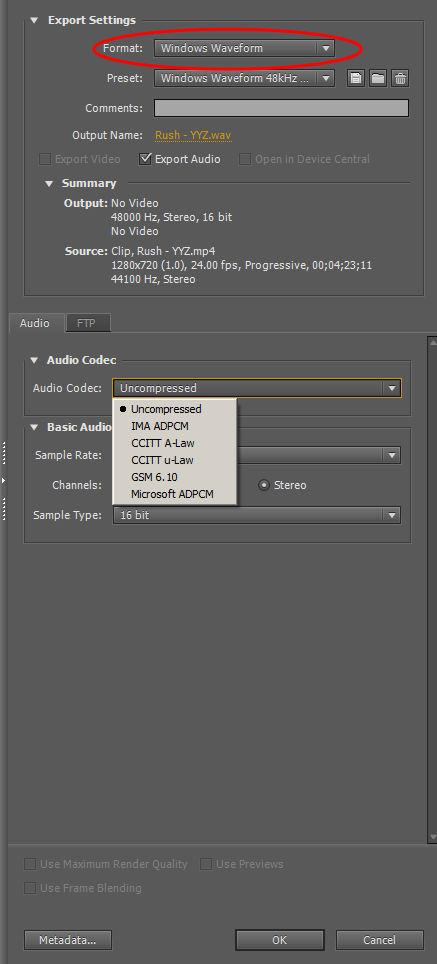
Copy link to clipboard
Copied
Do you not have a Waveform Audio option in your export list from Premiere?
Copy link to clipboard
Copied
No, if I choose audio only, I have AAC as the only option.
Now I just noticed I somehow missed I can export as an aif and will do that now and see if I can put it in Soundbooth and covert to PCM.
Not ideal.
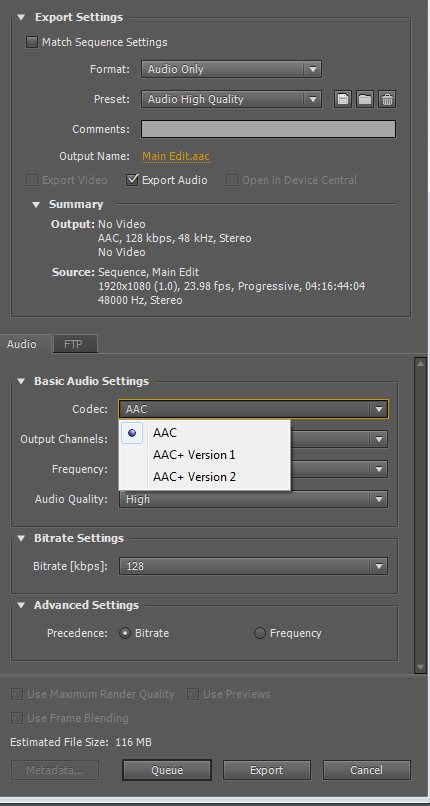
Copy link to clipboard
Copied
I'm on CS6 but I thought CS5 had the same audio options.
Copy link to clipboard
Copied
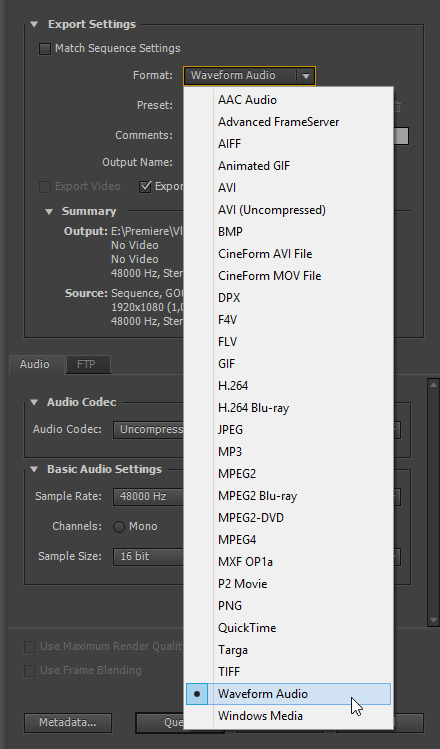
Copy link to clipboard
Copied
I do not have that option. It's just not there. Are you guys on 5.5 or 6?
I have CS5. Not 5.5 and not 6.
Copy link to clipboard
Copied
CS5:
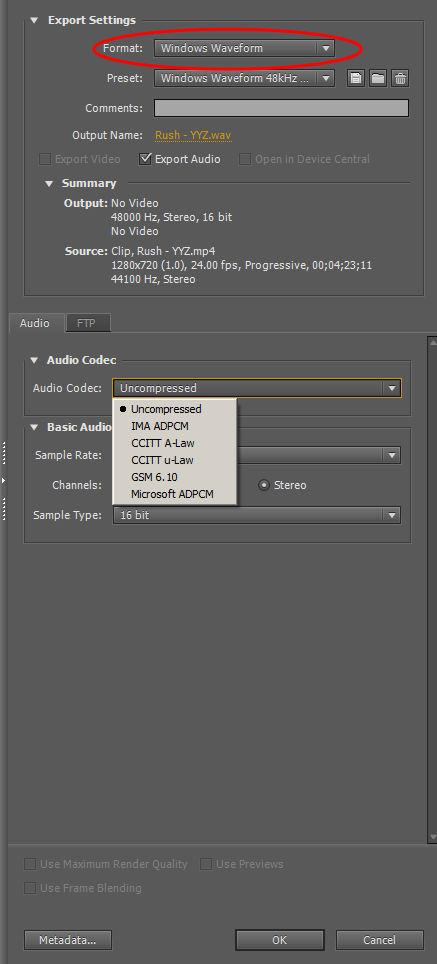
Copy link to clipboard
Copied
I'm blind. I looked and lookd and never saw it. I sometimes hate myself.
Copy link to clipboard
Copied
You need to be exporting video to a format that supports PCM. H264 BluRay, for example, gives me options to export audio as PCM.
Find more inspiration, events, and resources on the new Adobe Community
Explore Now