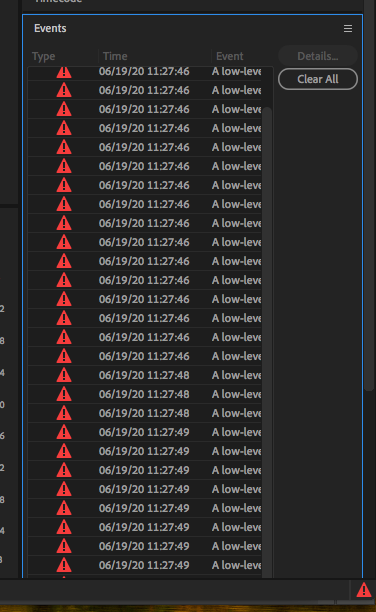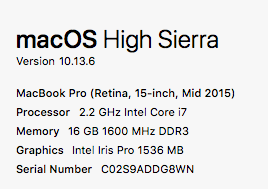- Home
- Premiere Pro
- Discussions
- Re: How to fix "a low level exception occurred in:...
- Re: How to fix "a low level exception occurred in:...
Copy link to clipboard
Copied
Last night I upgraded the Premiere for the last version and this message started to happen when I tried to edit a video.
"A low level exception occurred in: DeviceController:4"
The screeshoot below shows the error
Now I can't add titles or do many things.
Tried some things like this and didn't work.
Can somebody help me?
 1 Correct answer
1 Correct answer
The issue only occurs in 10.13.6 and happens anytime the preferences are touched. It's irratating, but otherwise harmless. Update the Mac OS to resolve.
Copy link to clipboard
Copied
Please post your:
Computer specs/setup,
Operating system build (not just the latest).
Premiere exact build (see about),
Do you have a capture card or something simular.
Copy link to clipboard
Copied
The Premiere version is 14,3
The render is Mercury Playback engine software only
Copy link to clipboard
Copied
I have the same exact problem.
As soon as I open up a project I had been working on I get.
Premiere pro 14.3
Copy link to clipboard
Copied
Hello,
Also having this issue.
Copy link to clipboard
Copied
Please answer the question: Do you have a capture card or something simular.
Copy link to clipboard
Copied
Just found out that is Gráficos HD Intel® 3000.
It need to be at least one of this to work fine.
Well thank you anyway.
Copy link to clipboard
Copied
its not hardware related its a setting matter
Copy link to clipboard
Copied
Hi Wallison1,
Sorry to hear about this. Are you experiencing this after updating to Premiere Pro v14.3? Also, please attach a screenshot of the Control Surface, Device Control, and Playback preference window in Premiere Pro.
Thanks,
Sumeet
Copy link to clipboard
Copied
Hi Sumeet-
I have no idea what happened but my error messages have stopped appearing. Please lmk if by them disappearing I can somehow help others with this issue.
Thanks,
Andrea
Copy link to clipboard
Copied
Hi,
I'm getting the same error message. My Premiere Pro automatically updated recently. It's version 14.3.0. Do you know what the problem means and how I can fix it?
Copy link to clipboard
Copied
I have the exact same issue. nothing helps. Exasperated.
Copy link to clipboard
Copied
I've updated to OS 10.15.5 and I think the problem is now resolved.
Copy link to clipboard
Copied
Having the same problem,
Adobe Premiere Pro 14.3.0 (build 38)
MacOS 10.13.6 High Sierra
no peripheral capture cards or anything else
posting here so that I am notified when the problem gets solved
Copy link to clipboard
Copied
I have the same version of PP and the same OS! I’m using a 2016 MacBook Pro.
Copy link to clipboard
Copied
UPDATE: problem went away for a few days but is back again.
May be related, there is terrible flicker / glitches when I try to render a sequence.
Sequence is using masks and some effects. I am under huge pressure deadline looming, this is causing me a lot of stress.
Copy link to clipboard
Copied
I've updated to OS 10.15.5 and I think the problem is now resolved
Copy link to clipboard
Copied
Same here, same Premiere 14.3.0, same MacOS 10.13.6. Just started happening. Any news on this? Is upgrading the MacOS the answer?
Copy link to clipboard
Copied
The instructions in this post are what worked for me and a lot of other people.
Copy link to clipboard
Copied
Samezies
I'm on an iMac
Adobe Premiere Pro 14.3.0 (build 38)
MacOS 10.13.6 High Sierra
no peripheral capture cards or anything extra in use now
all CC apps are up to date
This issue interfered with my export of a linked AE comp, through Media Encoder, defaulting to the video content that was on the timeline hours ago, before I had done a "replace with After Effects composition" and created motion graphics in AE.
Manually reimporting the AE comp and putting it on the PR timeline worked but that's a dumb extra step.
Copy link to clipboard
Copied
try disabling preferences / playback / enable mercury transmit. That did it for me
Copy link to clipboard
Copied
unfortunately did not solve it for me..
Copy link to clipboard
Copied
I'm having the same issue after upgrading. And, consistently can repro the error...
- Switching Video Rendering and Playback to Software Only [Project Settings] did nothing.
- I do not use any type of capture card. All my video is shot on high end cameras and imported from memory cards.
- Also, and probaby the most important, I can also trigger the error every single time by just trying to rename a seqence in the project panel. Every time!
PLEASE HELP! I would love for you to fix this, but this is more than rediculous at this point, Adobe.
At other creators recommendations, I'm downloading DaVinci Resolve and exploring alternatives as I have not choice if I wish to stay in business.
Copy link to clipboard
Copied
I am not seeing this error until I go to open a menu. Such as Preferences>Genreal or Edit>Project Settings>.
When I first open up it is fine until I start opening menus, then I get the same error. I can duplicate the error EVERY TIME when I open Premier Pro>Preferences>General. Not sure why...
System: Imac (Retina 5k, 27 Inch, 2017)
macOS: High Sierra v. 10.13.6
CPU: 3.8GHz Intel Core i5
RAM: OWC 2x16GB 2400MHZ DDR4 SO-DIMM PC4-19200
Apple 2x8GB 2400MHZ DDR4 SO-DIMM PC4-19200
Storage: 2.12TB Fusion Drive
Adober Premiere Pro v. 14.3
Copy link to clipboard
Copied
From scanning this thread it definitely seems like an issue effecting Mac OS. Can you roll back to 14.2 in the mean time?
Edit: Also see Kevin's note about OS version.
Find more inspiration, events, and resources on the new Adobe Community
Explore Now