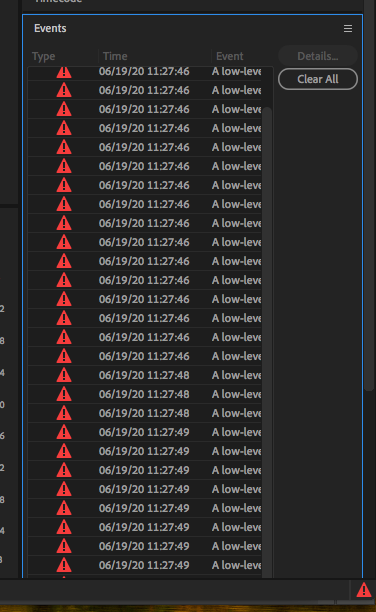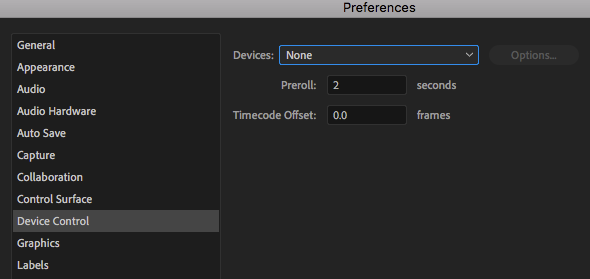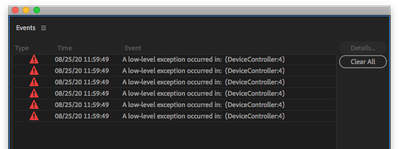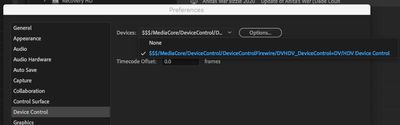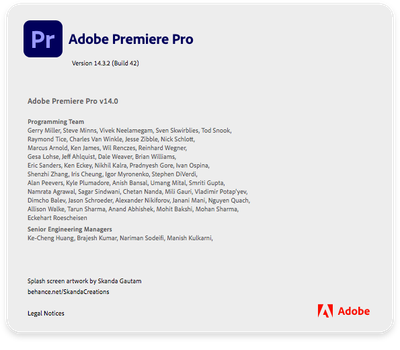- Home
- Premiere Pro
- Discussions
- Re: How to fix "a low level exception occurred in:...
- Re: How to fix "a low level exception occurred in:...
Copy link to clipboard
Copied
Last night I upgraded the Premiere for the last version and this message started to happen when I tried to edit a video.
"A low level exception occurred in: DeviceController:4"
The screeshoot below shows the error
Now I can't add titles or do many things.
Tried some things like this and didn't work.
Can somebody help me?
 1 Correct answer
1 Correct answer
The issue only occurs in 10.13.6 and happens anytime the preferences are touched. It's irratating, but otherwise harmless. Update the Mac OS to resolve.
Copy link to clipboard
Copied
Thanks Philip,
How are ya man?
Not just Mac. Everyone is on macOS 10.13, which is getting older now. 10.14 is in the sweet spot, I think. 10.15 had a slow start but is getting better. I might advise these folks to also check the beta. If it's crashing there too, then it's almost certainly that the 10.13 window is closing.
Thanks,
Kevin
Copy link to clipboard
Copied
Sorry FNC,
Thinking it's a macOS 10.13 issue. Can you roll back to 14.2 or update to macOS 10.14? Which media format are you operating with? Which camera is it. Very sorry for the frustration.
Thanks,
Kevin
Copy link to clipboard
Copied
Great idea. That worked well. THANK YOU! Hopefully I'll be able to upgrade in the future.
Copy link to clipboard
Copied
Thanks. This was super helpful. A rollback to 14.2 on MacOS 10.13.6 and those annoying messages went way ... it would happen everytime I touched a clip in the timeline.
Copy link to clipboard
Copied
Wallison1,
I am so sorry for your frustration. I can see that you are not alone in getting this error. I suspect it is a bug related to your OS. Everyone on this thread is running macOS 10.13. Is it all possible to update your OS or test on another machine running macOS 10.14? I'd say 10.14 is probably where you want to be for 14.3. It is running perfectly here in my home in San Francisco on 10.14. Try it if you can. Sorry again for the issue.
Thanks,
Kevin
Copy link to clipboard
Copied
I am unable to upgrade to 10.14 on my Mac. So that isn't very helpful (for me). The rollback version for Premiere was super helpful. Thank you.
Copy link to clipboard
Copied
os related... its a software that has to run and not have bugs on the OS not the os that has to adapt to your application. You are ridiculous
Copy link to clipboard
Copied
I've updated to OS 10.15.5 and I think the problem is now resolved.
Copy link to clipboard
Copied
Same problem after update to 14.3 on Mac OS 10.13.6. Supper laggy playback (worse than "normal" pp lag), often just a black screen indefinetly, and this low-level exception error. Another update, another-show stopper bug.
System requirements page says "macOS v10.13 or later" for both required and reccomended. If indeed "10.14 is probably where you want to be for 14.3" then update the recomended system requirements. Or... you know, test this stuff. We all uncovered this issue within seconds of upgrading. You have a whole department that tests releases. Right?
Either way, respectfully, get it together.
Until then, luckily there is a workaround:
File - > Export Final Cut Pro XML
Open in Resolve or FCP
Copy link to clipboard
Copied
Hi
You just have to enter the "Preferences" select Device Control and choose "Devices" None. The problem should be solved immediately.
Copy link to clipboard
Copied
You just have to enter the "Preferences" select Device Control and choose "Devices" None. The problem should be solved immediately.
------------------------------------------------------------------------------------
-- Thanks, I dont know why changing this setting in Premier fixed my Media Encoder Issue where it would distort/glitch the video it was rendering but it worked.
I am using Adobie 2020 with Mac OS High Sierra 10.13.6
Copy link to clipboard
Copied
Thank you! I was having this issue on Friday after updating. Crashed all day under deadline until I finally got my cut out! I am on a mid 2017 imac with 10.13.6
Also titles not working properly either. I spent hours with Adobe's tech support removing the old CC apps and putting it all back together again. This is super frustrating because I had the older versions loaded for other clients who have not updated in house. Now I still have to figure out how to get the old versions of Adobe back.
Super frustrating. Wish I had looked on this thread first.
I hope this fix works!
Copy link to clipboard
Copied
Hi Mich
Did you fix yout Premiere?
I hope it works
J
Copy link to clipboard
Copied
Hi Mich,
Sorry about that. Were these Legacy Titles or those using the new tools? Let us know.
Thanks,
Kevin
Copy link to clipboard
Copied
I have the same Issue and more!
Copy link to clipboard
Copied
Thank you! This appears to have solved the problem for me.
The Device that was selected in the Device Control preference was:
$$$/MediaCore/DeviceControl/DeviceControlFirewire/DVHDV_DeviceControl=DV/HDV Device Control
I would see the error "A low level exception occurred in: (DeviceController:4)" repeating 6 times whenever I opened a Team Project. Now after setting "Devices: None" I do not see the error on opening the Team Project.
If the error is related to the Firewire controller, I wonder if Adobe is testing for compatibility on previous generation Mac computers that still have Firewire ports?
My OS: High Sierra 10.13.6
Premiere: 14.3.2
Machine: Mac Pro 2009 upgraded to 5,1 (more specs in screenshot)
Copy link to clipboard
Copied
I change this to None, click OK - and nothing is changed. When I open preferences again, it is back to the DVHDV Firewire setting. Is there a different way to save this into the preferences?
Thanks for your help.
Copy link to clipboard
Copied
Thanks! This fixed the issue!
Copy link to clipboard
Copied
HELP!! im using a Dell Xps 15 (windows) with a graphics card. and im getting the ''offline media detected'' error when i que up to export.
ive tried most of the fixes here... i also tried right clicking on the clip enabling and then disabling the clip..2 days ago that worked.. but now nothing seems to work.
ive tried togling between ''playback engine using software '' and '' CUDA'' and no solve.
is there any solves for this issue please??
I updated the software to PPRo v.14.4 and then the error mesages stoped.. but when i get to the que i get the warning sign.
Thanking you in advance for any help..
Im very upset at Adobe for this
Copy link to clipboard
Copied
This one worked for me , no more DeviceController errors
Copy link to clipboard
Copied
I have this problem when did this happened to you?? I am really worry
Copy link to clipboard
Copied
Hi!
It happened after last update.
Thanks!
J
Copy link to clipboard
Copied
Is there any solution to this. This is BS.
Copy link to clipboard
Copied
I'm on High Sierra too and have the same issue. 😞
Copy link to clipboard
Copied
I'm going to reach out through Adobe Chat.
Find more inspiration, events, and resources on the new Adobe Community
Explore Now