 Adobe Community
Adobe Community
- Home
- Premiere Pro
- Discussions
- How to get source clip file Path within SDK export...
- How to get source clip file Path within SDK export...
Copy link to clipboard
Copied
exportInfoSuite->GetExportSourceInfo(exporterPluginID, kExportInfo_SessionFilePath, &seqFilePath);
char* filePath = seqFilePath.mMemoryPtr;
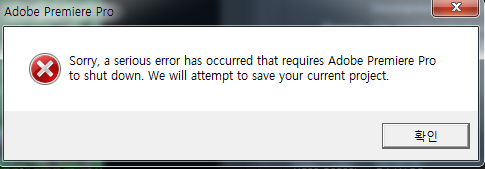
What is the reason?
Please explain with the source code.
 1 Correct answer
1 Correct answer
Sorry, export controllers cannot export from the Source Monitor. An export controller is the only way to put a menu item in File > Export. So what you are requesting is not possible with the current API.
Providing a panel would give you customizable UI, and let you control exports.
Copy link to clipboard
Copied
Hi there,
kExportInfo_SessionFilePath is something specific to Audition, where project files are called session files. Premiere Pro doesn't support this selector.
Are you attempting to do smart rendering? If so, you would need to develop both an importer and exporter plug-in. Let me know if you are still interested, and I can provide more detail.
Zac
Copy link to clipboard
Copied
I need more detail information about current source clip information with file path.
(ex: properties of current source clip)
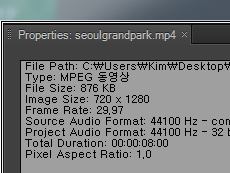
Is it possible?
Copy link to clipboard
Copied
If you are exporting from the Source Monitor, you can use exportInfoSuite->GetExportSourceInfo() to get attributes of the source clip. For example, kExportInfo_VideoWidth and kExportInfo_VideoHeight will provide the video resolution.
However, if you are exporting a sequence, there may be multiple clips with different properties. This case is much more complicated.
Which one are you interested in?
Copy link to clipboard
Copied
Thanks Zac Lam, I want to ask more things.
1. In the SDK_EXPORTER sample, if I change 'Export-Midia-Export Settings-Format-SDK File,it is called and also in the SDK_FILE_IMPORT sample, it is called when import SDK extension file.
In the code, how was it made this 'SDK' setting?
Also, If I want to remove 'SDK' setting and adapt all files, How can I do?
2. Is it right if I want to add MyMenu in File -Export, it need to use Export Controller type plug-in and if I want to get current Source Clip's information, it need to use Exporter type plug-in?
3. If number 2 is can possible, in the Export Controller plug-in, it can call Exporter plug-in? If is it right, Please kindly provide how can I do.
4. Conclusion, I want to add MyMenu at the File-Export and if it is selected, I want to get Source Clip's information of Source Monitor. Is it possible?
Copy link to clipboard
Copied
Hi 동후 김,
1) In the SDK Exporter sample, this is set in the exSDKStartup() function:
infoRecP->fileType = SDK_FILETYPE;
copyConvertStringLiteralIntoUTF16(SDK_FILE_EXTENSION, infoRecP->fileTypeDefaultExtension);
In the SDK File Importer sample, it's set in the SDKGetIndFormat() function:
SDKIndFormatRec->filetype = 'SDK_';
strcpy_s(SDKIndFormatRec->PlatformExtension, sizeof (SDKIndFormatRec->PlatformExtension), platformXten);
2) Yes, if you want to add an option to File > Export, then yes you need an Export Controller.
By "Source Clip", do you mean clip in the Source Monitor? Currently, exporter controllers cannot export from the Source Monitor. They also cannot exportInfoSuite->GetExportSourceInfo(), because they don't have an exporterPluginID.
3) The export controller sample code demonstrates how to export using an export controller using a preset (.epr file). You would need to create preset for the exporter, which the export controller would reference. What kind of files do you want to export? If these files are already supported natively in the Export Settings, you can just create presets, and no need to write an exporter plug-in.
4) No, exporter controllers don't export from the Source Monitor.
Alternatively, you could create a panel that handles exports. Again, what kind of files do you want to export? Are you wanting to implement managed export from Premiere Pro to a Media Asset Management server?
Copy link to clipboard
Copied
I want to add plug-in of Export Controller type in 'File-Export-mymenu' and when I select this menu, in any ways, I want to get Clip's information in source monitor.(The type of file is not important)
So, I think four things.
1. How can I get data from export settings - summary - output?
2. How can I create custom selector and use it?
3. For the SDK_EXPORTER sample, when 'export settings-format' change to SDK file, xSDKExport () is called. However, if I change other format file with is not SDK file, how can I call the xSDKExport ()? (I mean, other format AVI, MPEG 4 and so on which are in current format list.)
Also, Can it set more than two format?
(In the Export controller)
4. Can I get the information of Metadata via Window - workspace - metalogging?
5. Can I enforce other plug-in?
I just wonder if there is a way possible in four ways.
Copy link to clipboard
Copied
Sorry, export controllers cannot export from the Source Monitor. An export controller is the only way to put a menu item in File > Export. So what you are requesting is not possible with the current API.
Providing a panel would give you customizable UI, and let you control exports.