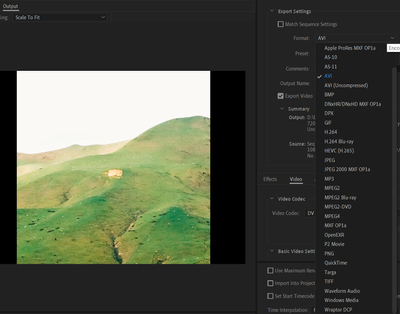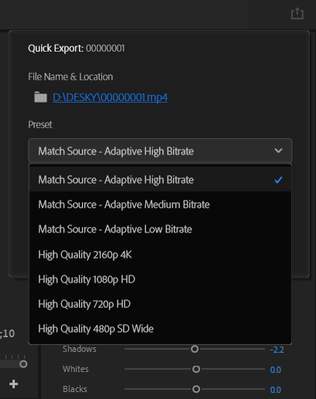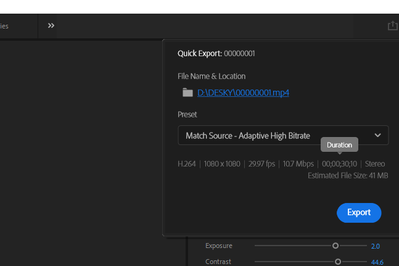- Home
- Premiere Pro
- Discussions
- Re: How to set a default export preset for h264?
- Re: How to set a default export preset for h264?
Copy link to clipboard
Copied
I always use h264 preset to export my videos. Since probably 5-6 months, I have been having this issue where Premiere Pro shows me export as AVI in the export settings by default. I have to change it to h264 everytime.
How can I set it to h264 as default so that I don't have to change it everytime when I work on a new project?
I am using Premiere Pro CC 2022 (22.2) on Windows 10.
 1 Correct answer
1 Correct answer
That's in the 'old style' Export dialog.
You star (favorite) things in the new Export page, in the preset manager/settings dialog.
Neil
Copy link to clipboard
Copied
Use the new 'quick export' option, that will do it.
Neil
Copy link to clipboard
Copied
Quick export options doesn't have settings to change parameters like bitrate, etc.
Copy link to clipboard
Copied
No, it doesn't. The 'idea' is that it uses simply whatever settings you last used. So supposedly, if you fully setup an export, the next time, if you do the QuickExport option, it just does what you did the last time.
Having detailed presets for the various variants of an export "type" that you need is useful.
Neil
Copy link to clipboard
Copied
Okay. As far as I can remember, this perpetual 'AVI' settings by default weren't there in earlier premiere pro versions. Has this been implemented recently or I have got some settings messed up on my end?
Copy link to clipboard
Copied
I don't recall, and it might just be taking the first 'starred' item by alpha numeric sorting.
I would suggest for all users with this new export ... "page" ... that you take some time and unstar EVERY preset in all lists you are not likely to use. And create your own detailed ones.
Then it's a bit less annoying at least.
Neil
Copy link to clipboard
Copied
There's no option to star any preset. How do I mark a preset by a star?
Copy link to clipboard
Copied
That's in the 'old style' Export dialog.
You star (favorite) things in the new Export page, in the preset manager/settings dialog.
Neil
Copy link to clipboard
Copied
How do I reach those settings? In the new export options, I can't see any starred options.
Edit...
Alright it's in the most recent Premiere Pro 22.4. I just updated. I was running 22.1 or something like that.
Found the options. The new export button wasn't visible earlier. Thanks!
Find more inspiration, events, and resources on the new Adobe Community
Explore Now