 Adobe Community
Adobe Community
- Home
- Premiere Pro
- Discussions
- Re: How to set sequence settings from source
- Re: How to set sequence settings from source
Copy link to clipboard
Copied
Is there a way to automatically set sequence settings to match source material? I have a project in which I ma taking clips from different sources, and I would like to maintain the source file settings without having to set my sequence settings manually every time I pull a the first clip. Every sequence has only one source files that all its clips come from – but I would prefer not to have to keep setting up when I make a new sequence to pull from a new source.
 1 Correct answer
1 Correct answer
Drag you source clip to the New Item icon at the bottom of the project panel, that will create a new sequence with the properties of the source clip (and give the sequence the same name as the source clip):
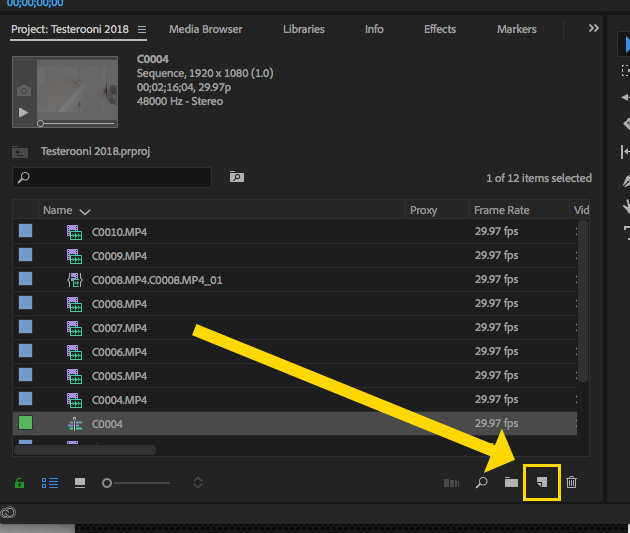
MtD
Copy link to clipboard
Copied
Make your sequence and save it as a preset.
Copy link to clipboard
Copied
Only thing to add to Ann's comment is PrPro goes through the preset list alphabetically, so name your preset to come up first.
Neil
Copy link to clipboard
Copied
Drag you source clip to the New Item icon at the bottom of the project panel, that will create a new sequence with the properties of the source clip (and give the sequence the same name as the source clip):
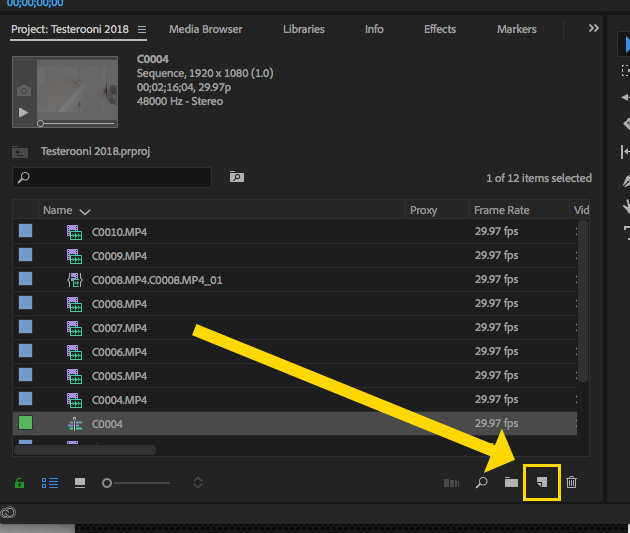
MtD
Copy link to clipboard
Copied
Thanks Meg The Dog, this sounds exactly like what i need to do. The above answers would help if I had only one kind fo source file. This helps for my particular predicament. Thanks so much.