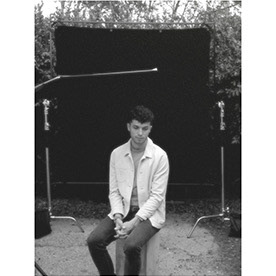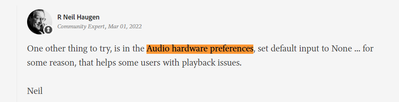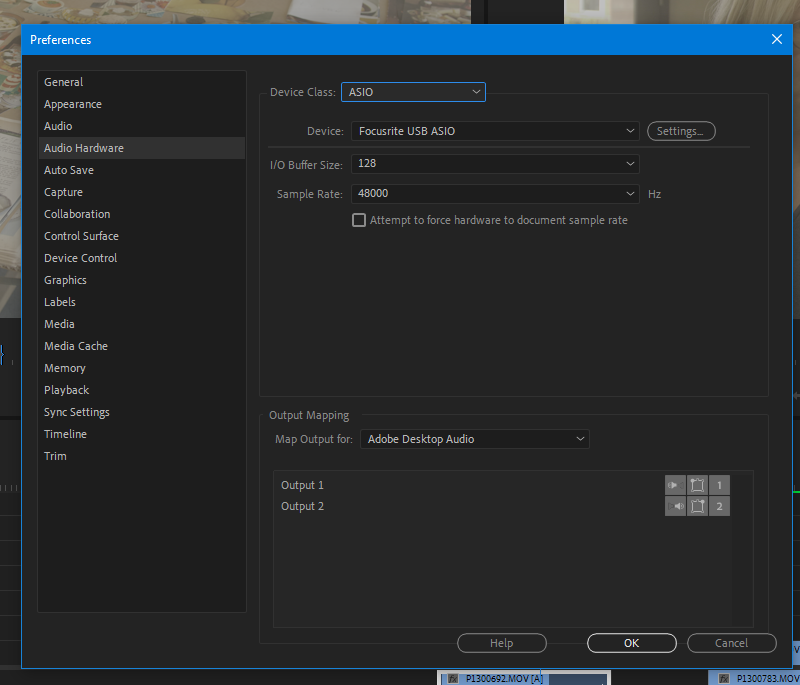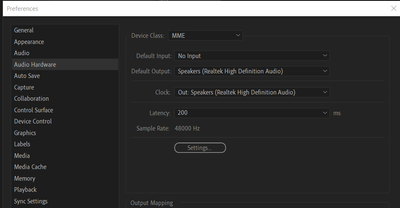- Home
- Premiere Pro
- Discussions
- HUGE performance and lag issues with Premiere 2022
- HUGE performance and lag issues with Premiere 2022
HUGE performance and lag issues with Premiere 2022
Copy link to clipboard
Copied
Please tell me I'm not alone in that, recently, Premiere Pro 2022 has been riddled with massive lag spikes, timeline studder, delays, crashes, and general performance related bugs and issues when performing even the most basic tasks and scrubbing through media it should not otherwise have any issue with.
Since updating, I have been plagued with HUGE timeline studder and just general laggy-ness that makes Premiere nearly unusable as a commercial film editor and is significantly interrupting and delaying my workflow to the point I've had to consider migrating to Avid or Davinci temporarily for client projects. HUGE disappointment and need these issues fixed immediately. This is especially disappointing considering I'm on a brand new setup.
System: Mac Pro (2019), 3.2 Ghz 16-Core Intel Xeon W, 96GB Mhz 2933 DDR4, AMD Radeon Pro W6800x 32GB + Apple ProRes Afterburner Card
Copy link to clipboard
Copied
You SO have my sympathy!
It's frustrating at this point in time as things like this seem so fricking random. Two near "identical" users for both hardware and workflows. One doing fine, the other getting constant crud.
And standard troubleshooting steps so often aren't finding the trigger. Not like they used to.
Neil
Copy link to clipboard
Copied
@Adam24246216u1nb
You could certainly compare Timeline performance with Final Cut Pro, but I'm referring to ProRes - any flavor - as ProRes is hardware-accelerated with a ProRes encode and decode engine.
So, 2160p ProRes source (transcoded or camera original ProRes) in a Sequence with 2160p Video Previews set to matching ProRes from storage media that can sustain the data transfer rate. No proxies. This should be smooth on an Apple Silicon-based Mac with the main difference being the time it takes to transcode source footage, render effects when needed, and encode to delivery formats being faster on the M1 Pro, M1 Max, and M1 Ultra.
In a different thread about M1 Mac performance issues, the person with the original post reported back that the MacBook Pro was exchanged for another one and the issues went away.
I've also seen a few posts that were resolved by updating iZotope RX™ 5 plugins - one included how the effect was applied in the Timeline.
A more obscure fix was changing the "stripe unit size" of the RAID storage.
When macOS 11.2 was new, I found running Premiere Pro to be a bit hit or miss, but by 11.6 to be very stable. Currently, I have not gone higher than macOS 12.6, but when I do I have a close-to-base model M1 Mac mini that I use for testing updates with before committing to that on workstations used to meet deadlines.
An important thing to note when it comes to posts about problems while editing video be it here or on Facebook or Reddit or CreaiveCow or Blackmagic Design's support site, posts relating to performance issues tend to involve H264, H265, Long-GOP, and/or variable frame rates. It can be Premiere Pro, Resolve, After Effects, Media Composer, or Final Cut Pro.
Copy link to clipboard
Copied
Not sure if this has already been posted, but this lag problem is alread a topic of discussion for a while. https://community.adobe.com/t5/premiere-pro-discussions/premiere-pro-2023-slow-and-sluggish-compared...
https://community.adobe.com/t5/premiere-pro-discussions/premiere-pro-23-1-performance-issues-after-u...
https://community.adobe.com/t5/premiere-pro-discussions/version-23-1-much-slower-after-update-macos-...
Copy link to clipboard
Copied
Thanks for the links Itam,
This post is older than those and after reading through them has more solutions that work.
The change of audio hardware preference to none from default none worked for me.
Copy link to clipboard
Copied
Hi @WarriorKnot, I appreciate your respons, but to me those are not solutions, but workarounds. I am using an audio interface, so I can not even select the option you are mentioning. Also I don't want to select that option, because I often need to record voice-overs in Premiere. So I can imagine that I can not do that when there is no audio input selected. This problem just needs to be fixed instead of that we are looking for workarounds for things that should just work.
Copy link to clipboard
Copied
@Itam
If the playback issue goes away when you have Audio Hardware default Input set to None, then you've reduced the troubleshooting down to it being an issue between Premiere Pro and Focusrite USB ASIO devices - which is most likely a driver issue.
Copy link to clipboard
Copied
So we can conclude that @WarriorKnot has a Focusrite audio interface? (just trying to follow the reasoning here)
Copy link to clipboard
Copied
But I will give it a try with the MME audio drivers
Copy link to clipboard
Copied
BTW drivers for the focusrite are up-to-date, but the latest update was published in june 2022
Copy link to clipboard
Copied
Well I tested it for an hour with MME drivers and audio input disabled, but I hate to say it didn't work. Timeline is getting sluggish like before.
Copy link to clipboard
Copied
It could be my imagination, but it looks like the sluggishness gets worse after I do something else on my machine and keeping premiere on, like opening my internet browser (firefox) or Outlook. Ofcourse I shut down all the software again when continuing editing.
Copy link to clipboard
Copied
Very true, just workarounds and we pray for Adobe to come up with solutions.
I don't have any audio inputs, but I'm not doing any voice-over work.
The audio waveforms were not working properly and even playback with just audio was extremely slow.
Updating or rolling back drivers didn't work, that is how I found this workaround.
For audio drivers, I have NVIDIA or Realtek depending on my output source.
Copy link to clipboard
Copied
A good workaround is to revert back to older Premiere. The new one has issues! unusable!
that kind of worked for me for now untill i find a better editing software.
Get ready! An upgraded Adobe Community experience is coming in January.
Learn more