 Adobe Community
Adobe Community
- Home
- Premiere Pro
- Discussions
- Re: Image rognée dans le moniteur programme + autr...
- Re: Image rognée dans le moniteur programme + autr...
Image rognée dans le moniteur programme + autres pb
Copy link to clipboard
Copied
Bonjour à tous,
Je suis débutante avec Première Pro et j'ai déjà 3 soucis qui m'empêchent de commencer mon montage :
1. Lorsque j'insère mon image (une capture d'écran vidéo) dans la timeline, elle se retrouve "rognée" une fois dans le moniteur programme. J'ai vu sur d'autres discussions que c'était dû à un réglage à faire dès la création de mon projet, mais je ne comprend pas où ni comment faire ce réglage 😕 Voilà une capture d'écran pour illustrer mon problème.
2. Je ne parviens pas à avoir tous mes moniteurs/panneaux sur la même fenêtre : mon moniteur source se promène tout seul sur une fenêtre à part; ce qui est bof pratique (comme vous le voyez sur la capture d'écran).
3. Lorsque je crée un nouveau projet, impossible de cliquer nulle part sur le moniteur source.
Merci à ceux qui tenteront de m'aider !
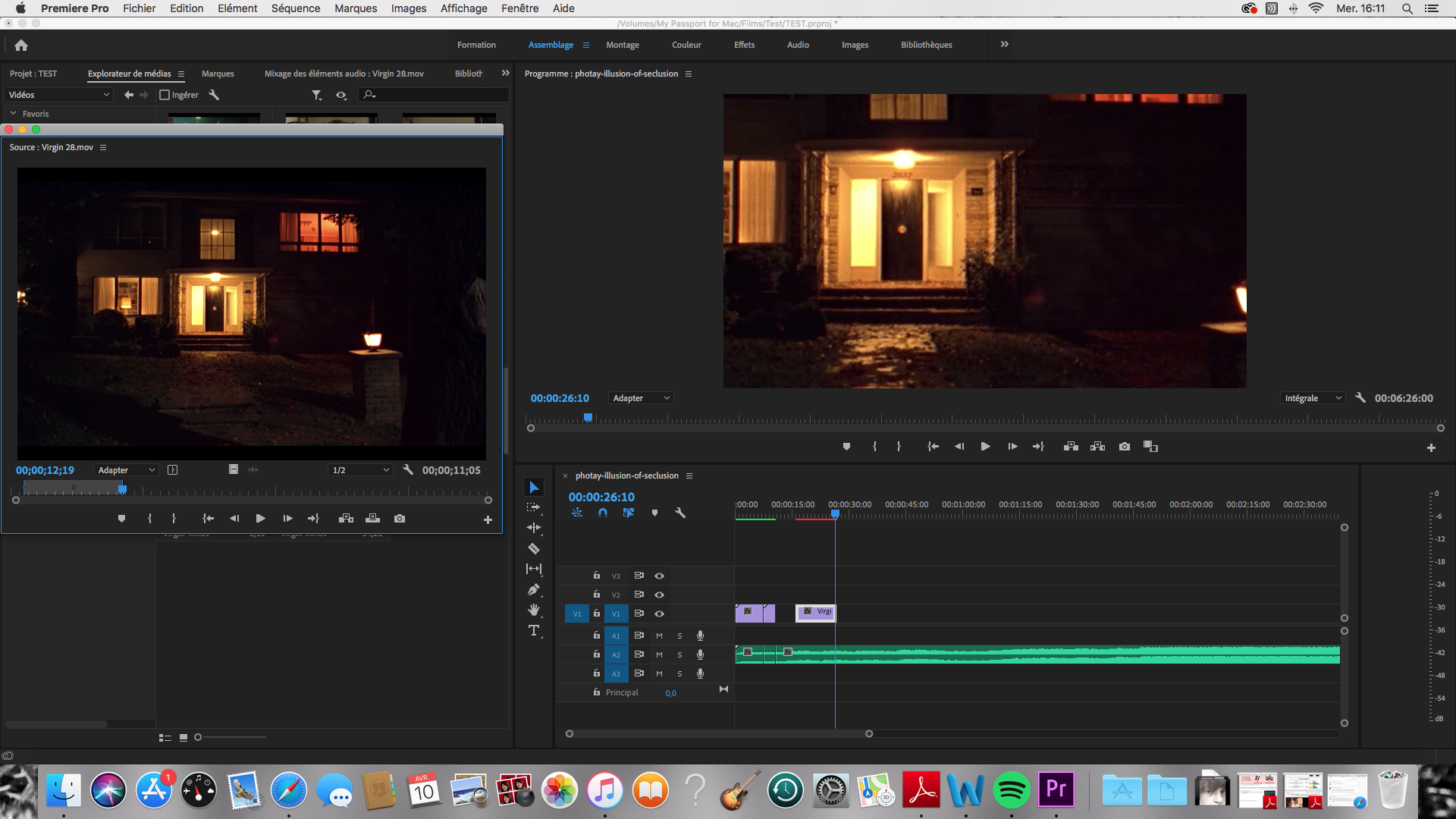
Copy link to clipboard
Copied
Hi candicer31372365,
The cropping issue may occur if the timeline/sequence frame size is not matching to the frame size of the media file used. Please check the frame size of the media file in the properties panel. Then highlight your timeline and click Sequence > Sequence settings and set the frame size accordingly (Under Sequence settings you will need to set the Editing mode to custom to customize the frame size).
For the other two issues please try to reset Premiere Pro workspace (FAQ: How to fix workspace related issues in Premiere Pro? ) & preferences (FAQ: How to reset (trash) preferences in Premiere Pro? ) and check if it's working properly.
hope it helps.
Thanks,
Sumeet