- Home
- Premiere Pro
- Discussions
- Re: Import video to project no audio (video from H...
- Re: Import video to project no audio (video from H...
Copy link to clipboard
Copied
Dear all friends, i'm from Vietnam, sorry english not good
I have a problem with Pre 2017
- I have some video from phone HTC U12+ (MP4, 1080p 60fps)
- I created project on Pre 2017, but when i import video to project, video no audio (see photo)
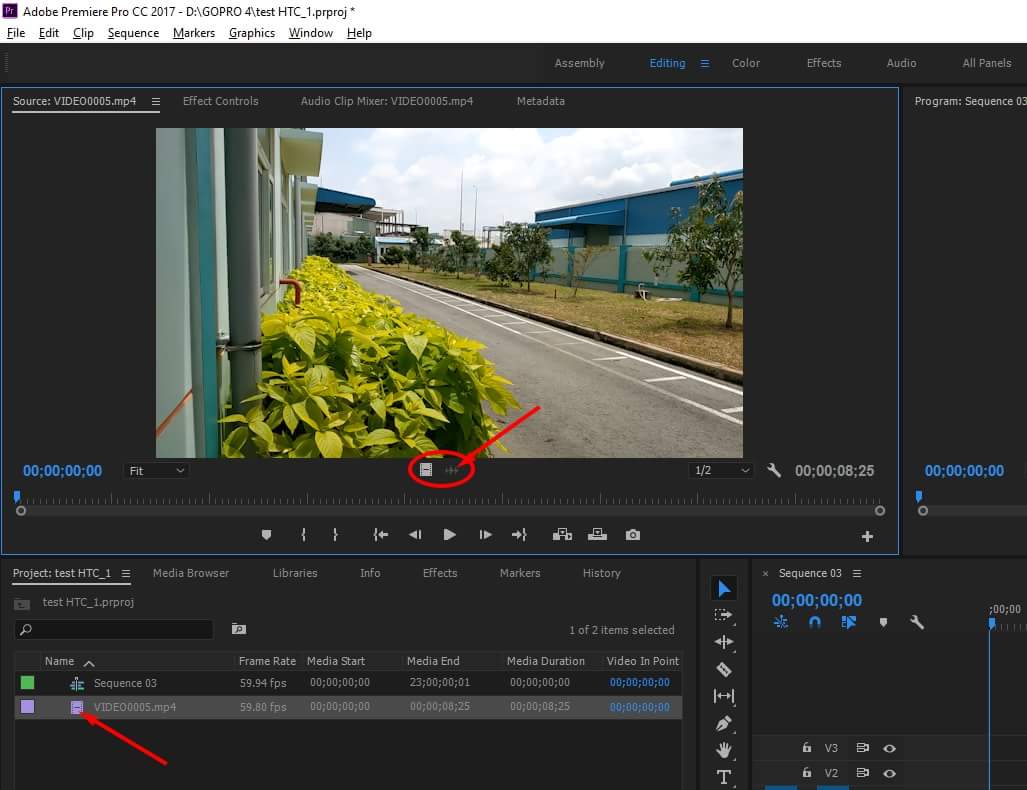
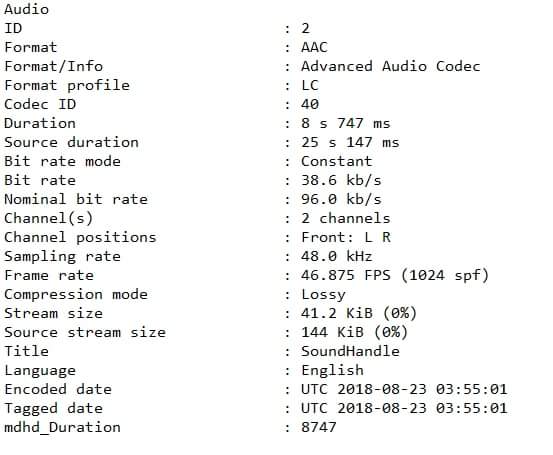
- i try clear media cache, rename video, move another folder, etc.... BUT cannot fix
Pls help fix this problem
You can download some my video to try:
https://drive.google.com/open?id=1zYvtF_Dw3fMwcA9RXpc2bEbe__I-Hhfb
https://drive.google.com/open?id=1jpBq_nqAAAx6Fc7VPIz0vjDly1ELQK_U
Thank so much
 1 Correct answer
1 Correct answer
Hi lekhanh88,
Transcode your footage in HandBrake and re-import into Premiere Pro from the Media Browser.
Let us know if that helps.
Thanks,
Kulpreet Singh
Copy link to clipboard
Copied
Hi lekhanh88,
Transcode your footage in HandBrake and re-import into Premiere Pro from the Media Browser.
Let us know if that helps.
Thanks,
Kulpreet Singh
Copy link to clipboard
Copied
thanks
after transcode footage it's ok, import have video and audio ![]()
BUT do you know what's is problem with my video import?
Copy link to clipboard
Copied
Hi.
If you allow me, the AAC codec uses bit rate variable, however Premiere can open AAC audios with constant bit rate, in your case I would consider it an inconsistency:
Bit rate mode: Constant
Bit rate: 38.6 kb / s
Nominal bit rate: 96.0 kb / s
Given how strict the program is, it does not recognize its audio.
As an example.
Variable audio (VBR)
Bit rate mode: Variable
Nominal bit rate: 317 kb / s
Maximum bit rate: 366 kb / s
Constant audio (CBR)
Bit rate mode: Constant
Bit rate: 92.9 kb / s
It could also convert only the audio to WAV and import it into the program, to avoid recompressing the video.
Copy link to clipboard
Copied
thanks for help
I will sell my new phone and buy a old phone haha ![]()
Copy link to clipboard
Copied
HEllo
I have the same phone and the same problem.
I used the Handbrake program and it works then
BUT
I lost in video definition and weight.
can not we just hope to get the sound back by keeping the original image definition?
Copy link to clipboard
Copied
Would you be able to supply us with additional sample file(s)? This will greatly help us with our investigation. Can't make any promises, but hopefully we can add support in the future.
Thank you.
Copy link to clipboard
Copied
I'm going to make 2 or 3 short films and here
Copy link to clipboard
Copied
Handbrake assumes you want more compression. When using it to transcode you have to make major changes to the settings.
-Make sure the CFR button is checked AND that you specify a numerical framerate.
-Make sure it is set to match frame-size.
-Set the compression settings to "near placebo", and test exporting a file. Check in MediaInfo, another free utility, to see if your bitrate of the exported file closely matches or slightly exceeds the bitrates of the original file.
Once you have that, make a preset of it.
Neil
Copy link to clipboard
Copied
ok thanks Neil I'll look in more detail
Copy link to clipboard
Copied
https://drive.google.com/open?id=1Qoj9sFNK3y5RiErFKnepohBIZfeMpXIo
https://drive.google.com/open?id=1O4N3fpCIKdHhdAKrx-_1SgR--oqGL4gZ
https://drive.google.com/open?id=1EfC0bP9VRYmPI6FLo8FK3TuZrSerNkP2
3 different types of sounds at the recording
- Sonic Zoom (MP4)
- 3D Audio (MP4)
-Audio Hi-res (MKV)
Copy link to clipboard
Copied
The additional sample files are appreciated, thank you! I have added your files to the issue report.
Copy link to clipboard
Copied
these are the files made since the HTC U12 + times with a different sound mode.
it does not change the import in CC Premiere
I never have a soundtrack
Copy link to clipboard
Copied
Hi same fan HTC U12+ ![]()
my way for this issue: rename video file to xxx.avi before import to CC Premiere, you can continue work
Copy link to clipboard
Copied
Hi all, I am using HTC U12+ too and facing the same problem.
I tried converting the files into other formats, they look good in preview but when it comes to exporting (to H.264 Match Source, High bitrate), the quality of output files is always poor (blurry).
Any one knows what I've done wrong please?
Copy link to clipboard
Copied
These files should now import correctly in the Premiere Pro 13.1 update that was just posted. Make sure to delete your Media Cache files first, then launch Premiere Pro 13.1.
FAQ: How to clean (delete or trash) media cache files?
More information on 13.1: