 Adobe Community
Adobe Community
- Home
- Premiere Pro
- Discussions
- Re: In 2018 I'm unable to move audio less than a f...
- Re: In 2018 I'm unable to move audio less than a f...
Copy link to clipboard
Copied
Is there something in preferences I need to change? In previous versions I love be able to switch the timeline to audio units so I can sync my audio with precision. I've lost the ability to move audio less than a frame. It's very frustrating!
 1 Correct answer
1 Correct answer
Make new seqeunce and copy everything over or
make new project and import old one.
Copy link to clipboard
Copied
The option should be here:
Copy link to clipboard
Copied
Richard, you misunderstood. I'm allowed to change it to audio units, but it continues to not permit me to move audio in audio units. It goes frame by frame as if I'm not in the "audio units" mode. It only changes the timeline ruler to audio units rather than the frame units.
Copy link to clipboard
Copied
So Richard, I'm curious, have you tried sliding an audio clip in audio units? When I do it indicates as if it will work, but when I let go of the it the track hasn't moved at all unless I move enough audio units to equal one frame. Then it jumps to the one frame.
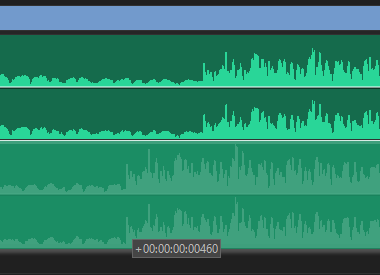
I'm trying to match the waveform on the two tracks.
Copy link to clipboard
Copied
I work with 25fps and all is fine.
Copy link to clipboard
Copied
I tried 23,97 footage: no issue.
Copy link to clipboard
Copied
If the audio is linked to a video, you have to unlink it first.
Copy link to clipboard
Copied
I use this audio units feature in editing music to match beats with precision, as well as match waveform of a corrected VO track. I'm not referring to linked audio. I need to move the audio less than a frame, which I use to be able to do. Something's very wrong.
Copy link to clipboard
Copied
I just narrowed the problem to 23.97 fps. The problem doesn't exist on a 29.97 fps timeline. It's only on a 23.97 that I cannot move audio in audio units, while I'm pretty sure I was able to before, but I could be wrong. I'll be interested to here some feedback from someone on this.
Copy link to clipboard
Copied
If Premiere is acting weird trash preferences.
Copy link to clipboard
Copied
Great idea! Unfortunately the problem is still there. Thanks anyway!
Copy link to clipboard
Copied
Make new seqeunce and copy everything over or
make new project and import old one.
Copy link to clipboard
Copied
Sometimes we forget to try the old "tried and true" tricks. That worked, but more importantly, I just realized what the real problem was. I was mixing frame rates between the sequence settings, and the two files I was trying to sync. What a basic mistake! Now it makes sense that all frame rates involved must be consistent.
Thanks Ann!