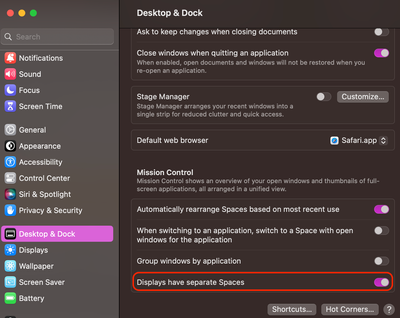- Home
- Premiere Pro
- Discussions
- Issues with Premiere 23.5 on M2 Ultra Studio
- Issues with Premiere 23.5 on M2 Ultra Studio
Issues with Premiere 23.5 on M2 Ultra Studio
Copy link to clipboard
Copied
I have been using premiere for over 15 years now. I have never experinanced such a buggy version. Ever since I got the MAC STUDIO M2 Ultra, Premiere has been nothing short of a nightmare. From issues of editing with two monitors, two video not being played on the timeline. Massive lagging. Not able to render anything. Someone FIX this version. Come out with an update already.
 4 Pinned Replies
4 Pinned Replies
I have a quick update for anyone experiencing poor playback performance on M2 Mac Studio Multi-display setups.
We've identified an issue where disabling the MacOS system setting "Displays have separate Spaces" under "Desktop & Dock" degrades playback performance. By default this setting is enabled.
We're still working on an official resolution but in the meantime you can try re-enabling that setting as a workaround (requires system reboot to take effect)
Let me know if you had that setti
...I'm happy to share that Premiere Pro 24.2.1 contains the fix for the M2 Studio multi-display playback performance bug I previously described here:
This means that playback performance with the system setting “Displays have separate Spaces" disabled should now be on par with that setting enabled in Premiere Pro 24.2.1 and later.
Please note that if you are experiencing an issu
...Hello @Igal Hecht,
A product team member listed your bug as fixed, so I marked it as such. I appreciate your patience while they were fixing the problem.
Thanks,
Kevin
Copy link to clipboard
Copied
Unfortuantly, I started the project 23.5 and can't go back to using 23.4.. I wonder if people using 23.4 are having issues, or is this just across all versions of Premiere. I was really excited about moving forward with my M2 Ultra. It has 192Ram, just a beast. But Premiere simply can't handle two screens with it? Seems extremely odd. I hope someone in Adobe is listening and fix this. If not, it's time move on to Avid I suppose.
Copy link to clipboard
Copied
@Igal Hecht Can you share the exact model # of your LG displays and/or the resolutions and refresh rate that they support?
Can you also share a screen shot of how your Premiere workspace is laid out during playback? Capturing the desktop (e.g. https://support.apple.com/en-us/HT201361 ) during playback would be helpful.
Some Premiere windows (e.g. Lumetri scopes) will disproportionately hurt playback performance during playback. Knowing which are open will be helpful to reproduce the issue on our end.
Copy link to clipboard
Copied
For me, it doesn't matter how many screens are plugged in. Even with one 32" 4K 60Hz monitor plugged in, it's still very slow and choppy. Just using the default 'Editing' workspace preset makes no difference. Seems particularly bad with H265 inter frame footage such as the XAVS-S from the Sony FX3. But even using ProRes High Quality proxies, it's still very noticable.
Copy link to clipboard
Copied
@jonathanrichards As far as I can tell your issue is different than Igal's. Igal's issue seems to be specific to having multiple displays connected. If your issue happens with only a single display, I would guess that it's a different underlying issue.
For your issue, are you able to provide a sample media/project? It might be worth creating a new bug post as well - bug reports for performance issues have a tendancy to get lumped together when the underlying cause is completely different.
Copy link to clipboard
Copied
I'm not sure it's project specific. If I have an empty sequence and import a single clip, then scrubbing is slow and choppy. If I edit some captions on the program monitor, then the other displays update instantly, but the program monitor takes a couple of seconds to update. The source monitor has good performance.
Copy link to clipboard
Copied
Hi Kyle
Apple M2 Ultra 128 GB, macOS Ventura 13.4.1
I have the same problem with 2 displays, DELL U2723QE.
Copy link to clipboard
Copied
Copy link to clipboard
Copied
How/where can we upload a phone video capture?
Copy link to clipboard
Copied
@jonathanrichards I sent you a direct message with a link to upload to.
Copy link to clipboard
Copied
I have been informed that macOS 13.4.x has known issues with multi-monitor configuarations that are resolved in macOS 13.5. This may or may not be impacting reporters here.
If anyone is experiencing multi-monitor issues and is currently on macOS 13.4, I'd recommend updating to 13.5.
Copy link to clipboard
Copied
I've updated and doesn't change anything for me.
Copy link to clipboard
Copied
Interestingly, if you put Premiere Pro into full screen mode (no dock showing etc), then performance is VASTLY improved. Just as you'd expect or a £4,000 Mac. So this has to be a Premiere Pro bug.
Copy link to clipboard
Copied
Is premiere pro compatible with new Mac M2 chip yet?
Copy link to clipboard
Copied
Hey Genevieve,
Premiere Pro is compatible with M2 Macs. Are you having any issues running Premiere Pro on your system? Let us know. We're here to help.
Thanks,
Ishan
Copy link to clipboard
Copied
Thanks, Ishan. No I'm about to buy a new laptop and had heard that they weren't compatible yet. Was thinking to get a referbished M1 Max if it would run better on that.
gen
Copy link to clipboard
Copied
To the best of my knowledge, there are no known issues with Apple M2 devices. Could you let us know where did you find the information about Premiere Pro being incompatible with M2 Macs? You shouldn't have any issues if you choose to get an M2 Mac.
Copy link to clipboard
Copied
I can't remember which forum I saw it on, sorry.
Thanks for your help!
Copy link to clipboard
Copied
Hi Ishan!
I have massive problems editing with my Macbook Pro M2. In this project right now, playback is stuttering so heavy it´s impossible to work with. I´m already working with prores proxies and sometimes the stuttering is shortly gone but most of the time... no chance. I´m working with a very fast external ssd, copying the whole project on the internal drive didn´t change anything. I also tried different proxy settings but it seems that performance isn´t the problem. My efficiency cores are at 25% and performance cores are close to not used at all.
I tried the latest Premiere 22 and the latest Premiere 23. Original material is mp4, mxf and GOPRO mp4. Non of which are playing smooth in the timeline. Funny thing: In the source monitor the play smooth, even without proxy.
Have you heard of anything like that?
Best regards
Felix
Copy link to clipboard
Copied
exactly.
😞
s
Copy link to clipboard
Copied
I have news.
I had to edit something on the backseat of my car and everything went super smooth without stutter.
So I figured my playback problems result from my external monitor (Eizo CS2740) being connected via thunderbolt Hub (Icy Box HUB801-TB4).
To check, I connected it again but only worked on the Macbook screen and left the Eizo empty. Playback a little stuttery but way better! Then I plugged the screen directly to the Mac without Hub. Playback flawless.
There are still things that irritate me with the bad setup: Why did it work sometimes?! Why could I scroll super fluidly through the material, but as soon as I hit play, it stuttered awefully?
@seb antico Is your setup similar? Do you have the same Hub or another?
best, felix
Copy link to clipboard
Copied
This is an edit:
Unfortunately, the stuttering came back and was just randomly fine for a while.
Even directly connected to the laptop, with hdmi OR with thunderbolt, the stutter was very heavy. Everything I tested ended ultimately in the same result: Premiere does not support an external 4k monitor on a M2 Macbook Pro. Yet.
Copy link to clipboard
Copied
Hey @Felix Schneidewind,
Thanks for the report. It appears that it's your hub causing the performance bottleneck. Not all hubs perform optimally. You can also check the particular port your computer is plugged into. This KB doc from Apple may provide some details about which port to use for optimal performance: https://support.apple.com/guide/mac-help/about-the-thunderbolt-ports-mh35952/mac
I hope that helps.
Thanks,
Kevin
Copy link to clipboard
Copied
Hi Kevin!
Thanks for your response. As I wrote, the stutter appears without hub, even connected via HDMI. So there is not a bandwidth problem or something alike.
But I'll have a look at your link anyway, thanks!
best, Felix
Copy link to clipboard
Copied
Have you checked the HDMI cable? Can it support 4K 60 playback?
Copy link to clipboard
Copied
Hello, I cannot use GPU acceloration on my Mac Mini M2 in Adobe Premiere. does AP support it? how can I resolve this?