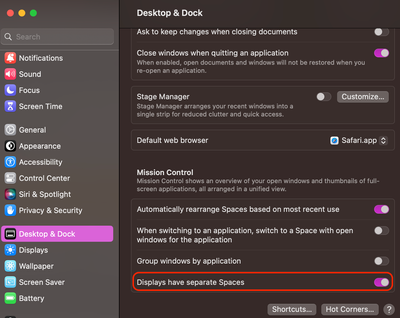Issues with Premiere 23.5 on M2 Ultra Studio
Copy link to clipboard
Copied
I have been using premiere for over 15 years now. I have never experinanced such a buggy version. Ever since I got the MAC STUDIO M2 Ultra, Premiere has been nothing short of a nightmare. From issues of editing with two monitors, two video not being played on the timeline. Massive lagging. Not able to render anything. Someone FIX this version. Come out with an update already.
 4 Pinned Replies
4 Pinned Replies
I have a quick update for anyone experiencing poor playback performance on M2 Mac Studio Multi-display setups.
We've identified an issue where disabling the MacOS system setting "Displays have separate Spaces" under "Desktop & Dock" degrades playback performance. By default this setting is enabled.
We're still working on an official resolution but in the meantime you can try re-enabling that setting as a workaround (requires system reboot to take effect)
Let me know if you had that setti
...I'm happy to share that Premiere Pro 24.2.1 contains the fix for the M2 Studio multi-display playback performance bug I previously described here:
This means that playback performance with the system setting “Displays have separate Spaces" disabled should now be on par with that setting enabled in Premiere Pro 24.2.1 and later.
Please note that if you are experiencing an issu
...Hello @Igal Hecht,
A product team member listed your bug as fixed, so I marked it as such. I appreciate your patience while they were fixing the problem.
Thanks,
Kevin
Copy link to clipboard
Copied
Hi, when can we expect an update that solves this problem. I know, the workaround to checkmark the Item "Displays have seperate spaces", solves the problem, but is just a workarond. I don't want to work with this checkmark on. So when will this problem be solved? Thank You!
Copy link to clipboard
Copied
This issue has turned out to be complex to solve.
What we know: Premiere Pro has no knowledge of, and doesn't do anything differently whether or not "Displays have separate Spaces" is enabled. This setting changes how MacOS behaves with respect to multiple displays. There appears to be a conflict with how Premiere Pro sends video frames to MacOS and how MacOS determines display dirty regions when "Displays have separate Spaces" is unselected. The current theory is that MacOS does is not detecting that the display needs to be updated despite Premiere Pro sending a frame - and thus the new frames are never shown on the screen.
We are working closely with engineers at Apple to find a solution - either in the OS or in the application.
As soon as I have anything concrete to share around when this will be resolved, I will do so in this thread.
Copy link to clipboard
Copied
Any word on if this issue has been adressed in either Ventura 13.6, or in Sonoma 14.0? I'm nervous to upgrade to either one. Currently running triple monitors and with spaces separate on all displays, my workflow is a mess.
Copy link to clipboard
Copied
lhad massive issues with timeline scrolling. lag reduced by downgrading to version 23.5. mac studio m1 max.
Copy link to clipboard
Copied
Will 24.0 help?
Copy link to clipboard
Copied
im having an issues running premiere pro in my system. im using mac book air m2.
Copy link to clipboard
Copied
Have the memory leak issues and "Display have separate Spaces" been resolved in the October release for Premiere and After Effects?
Copy link to clipboard
Copied
I am on a M2 Ultra Studio, and after upgrading to Sonoma and Premiere Pro 24.0 I have kept the displays have separate spaces, but I just tried turning it off, and running Premeire.
Just a quick jump into a timeline and it is working just fine right now, after previously being totally unresponsive. Will keep updated if things change, but right now it looks to be working and I am just so happy to not have my monitors as seperate spaces.
- Jonah Lee Walker
Video Editor, Colorist, Motion Graphics Artist
Copy link to clipboard
Copied
Hello again.. just looking for an official update. Does MacOS 14.1 contain the fix? I'd like to know before I pull the trigger on the upgrade. Thanks!
Copy link to clipboard
Copied
@Branded Productions In my local testing of macOS 14.0 / 14.1 I've observed that playback stutter is improved compared to macOS 13.x with "Displays have separate Spaces" enabled. However, it is not yet on par with disabling "Displays have separate Spaces" or using a single display.
Copy link to clipboard
Copied
I'd like to also confirm that 14.1 did not fix this issue. It's prevelent in Premiere, After Effects as well as a few other applications like Jump Desktop. I have downgraded my OS back to Ventura, which seems to have cleared up the issue. I also have reported feedback to Apple. Please keep us posted -- it's not worth upgrading to Sonoma until this is taken care of by Apple.
Copy link to clipboard
Copied
The "Displays have separate Spaces" has been an issue before sonoma.
Copy link to clipboard
Copied
I got antsy and pulled the trigger on the 14.1 update. With non-separate spaces, the stutter is still there, but not quite as bad as os13. I can't see all frames in permiere or AE on my main monitor, but I just can't stand having separate spaces anymore.. so I found another work around. I put a decklink card in a sonnet box, and enabled mercury transmit out to a TV. this output is nice and smooth. Now, my GUI moitor is good enough to work on, and the decklink monitor is a perfectly smooth output. Never thought adding a monitor would've helped.. but throwing more money and kit at my desk has fixed me up for now.
Copy link to clipboard
Copied
Thank you for posting what worked.
If you happen to be doing broadcast work, using a breakout box is the proper way to monitor picture anyway.
Copy link to clipboard
Copied
For sure, Warren. I'm not doing broadcast work currently, although I did years ago.. Mostly just tons of corporate B2B videos these days. All internet delivery stuff. But the broadcast style breakout setup is an upgrade for my home suite. Might as well make lemonade out of these dang lemons.
Copy link to clipboard
Copied
Can anybody confirm if 14.1.1 fixes the issue?
Copy link to clipboard
Copied
I just did the update.. it made no difference. Still stuttery on GUI monitor, still smooth on the mercury transmit monitor.
Copy link to clipboard
Copied
Do you have a release date on fixing this issue? We had to change the way we use our dual monitors to have a decentish experience but this was first informed in August and we are already in december... We shouldn't have to change our whole setup just to make the adobe suite run decentish
Copy link to clipboard
Copied
Agree! This very anoying that the problem isnt still fixed. Waiting from August now and work with the changed screens, but I am not happy with that at all. Please Adobe FIX THIS ISSUE!!
Copy link to clipboard
Copied
Stop being distracted by the AI and fix this please.
If this persists... bye bye adobe
😞
Copy link to clipboard
Copied
My understanding (though limited) is this has something to do with Apple. Other software (Blender, Jump Desktop, etc) are having the same issue.
Copy link to clipboard
Copied
Sonoma 14.1.2 was just released with "Bug fixes" -- anybody brave enough to try it?
Copy link to clipboard
Copied
I accidentally let my M2 Ultra update to the latest version of Sonoma; haven't noticed any problems with Premiere V24.
Copy link to clipboard
Copied
Copy link to clipboard
Copied
I'm curious if this bug was squashed in Sonoma 14.3 -- anybody try it out?