- Home
- Premiere Pro
- Discussions
- Re: Can't export 1hour TV documentary (urgent)
- Re: Can't export 1hour TV documentary (urgent)
Copy link to clipboard
Copied
Hi there,
first please let me clarify that I am not new to premiere. I use it since years for professional work.
I just spent 8 hours trying to solve this Problem, tested everything I could think of (see below) Hopefully one of you has an idea.
I have to deliver a 1 hour music documentary for TV, (so it's pretty urgent) and since today I am not able to export the sequence anymore.
Just two days ago I did a successfull export and many times before aswell. Now when I either queue the sequence or try to export directly Premiere simply stops working (crashes).
But the most confusing thing: I can play back everything in Full Resoloution just fine and natively without preview rendering. No hiccups, everything smooth. That's why I really can't figure out what is causing this.
What I've tried so far:
- export just small section of the timeline (crash)
- try to queue the sequence directly in Media Encoder (crash)
- deleting all media Cache files (changed nothing)
- trying to import the sequence to a new project via media browser (crash)
- using the new "export selection to new Pproj" (crash)
- Trying to export Final Cut XML (crash)
- Select all and copy paste into new project (crash)
- duplicate the sequence in Project Panel (nothing happens - doesn't crash but doesn't duplicate either)
- upadating premiere from 2017 to 2017.1 (changed nothing)
Again, I can playback everything just fine! My system is running fine, just finished another project yesterday.
Does anyone have an idea what could corrupt my sequence but not interfere playback?
all the best
KIM
(As Insaid it doesn't have anything to do with my system but before someone asks...)
COMPUTER SPECS:
MB: Gigabyte GA-X99P-SLI
CPU: Intel i7-6800K with Arctic Freezer i30 Fan
GPU: Nvidia GTX 970 Strix
MEMORY: 32GB RAM DDR-4 3000
POWER: Corsair 1000W
STORAGE:
1x SSD Samsung 850 500GB: For OS, Applications
1x SSD Samsung 850 500GB: for Projects, Cache, Scratch disk, Previews, Renders
RAID for Footage with 5x 4TB Seagate SSHD Hybrid: 2xStripe, 2x Mirror, 1x Spare
1x 3TB Seagate Baracuda: for Documetns, Fotos, Music, etc.
OS: Windows 10 Professional 64bit
CASE: Nanoxia Deep Silence 6
 1 Correct answer
1 Correct answer
Ja just opened the project you sent on my laptop where the plugins aren't installed and everything worked fine.
So that's it. But that's also very bad ![]() I need those plugins and they playback perfectly and normally they export just fine... and did in this project before
I need those plugins and they playback perfectly and normally they export just fine... and did in this project before
So now the post must be called: Waves Plugins Crash Export render
the plugins I am using (and can really recommend) are:
- IZotope Dialoge denoise
- Waves linear EQ
- Waves Renaissance DeEsser
- waves Renaissance VoX Compresser
- Fabfilt
...Copy link to clipboard
Copied
If you open an autosave project file made prior to this problem, does it work?
Is their plenty of available disk space on render and destination drives?
MtD
Copy link to clipboard
Copied
Thanks for your reply!
tried a auto save file, didnt work.
and yes there is plenty of space
Best
Kim
Copy link to clipboard
Copied
Can you post a screen shot of your Sequence Settings, and the Summary from you Export Settings like the example below:
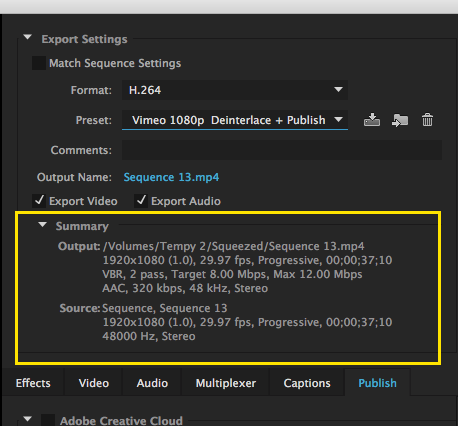
I assume you tried changing the destination for the export?
MtD
Copy link to clipboard
Copied
Yes, tried changing destination drive.
Here is a screenshot, nothing special IMO
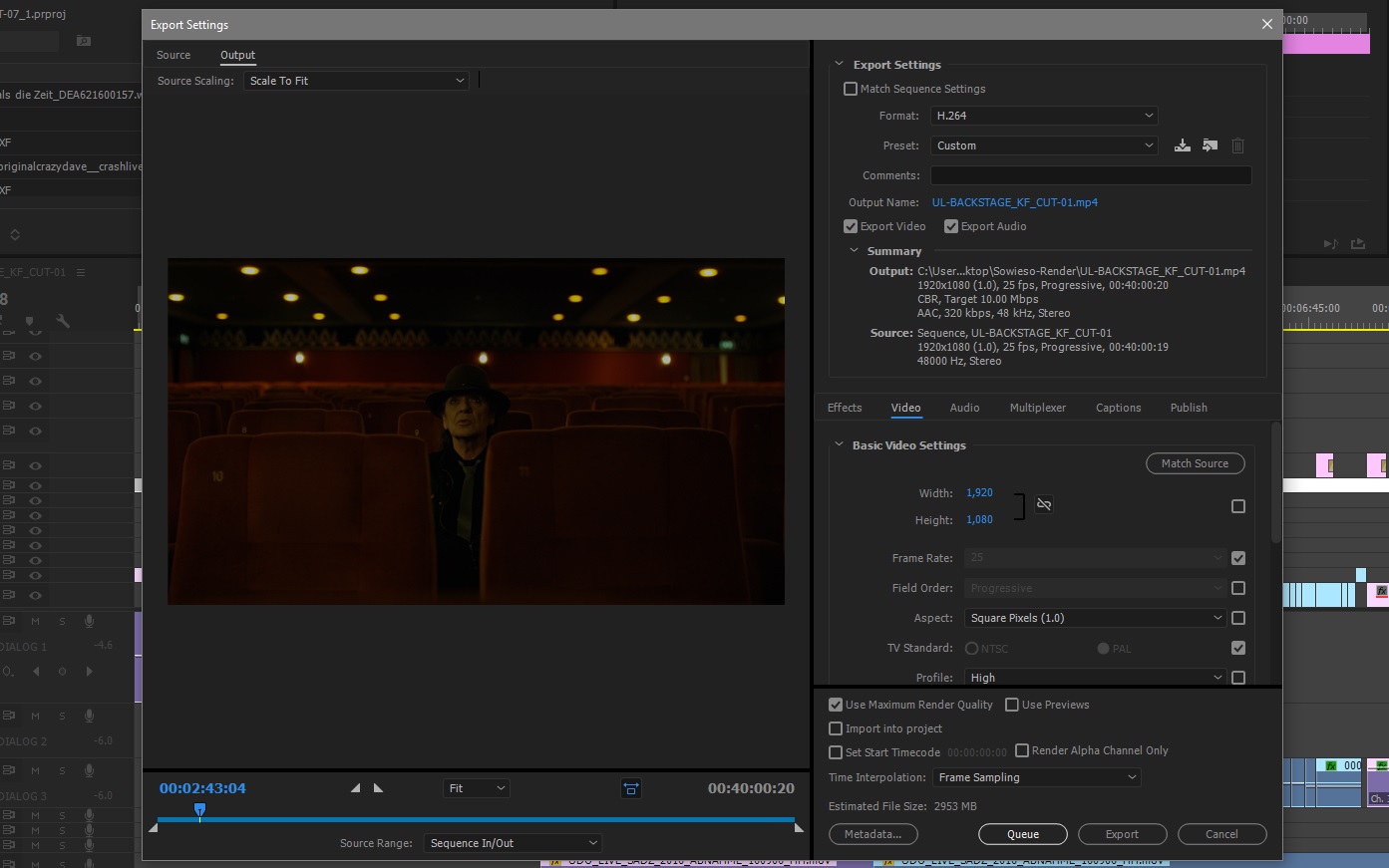
Copy link to clipboard
Copied
As a test, uncheck Use Maximum Render Quality.
MtD
Copy link to clipboard
Copied
Unchecking "Use Maximum Render Quality" didn't change anything I am afraid.
Best
KIM
Copy link to clipboard
Copied
I wonder if you maybe having Disk Drive issue or Ram issues like heat.
I had a drive that was failing and experienced similar some time ago.
Copy link to clipboard
Copied
Thank you!
Normally my case is more then cool. enough space and fans for more then Im using.
if it would be the disk, I think I shouldnt be able to plyback, right?
best
Kim
Copy link to clipboard
Copied
Does it crash immediately when you hit Export/Queue? Or does it get to a certain percentage and then crash? Trying to think if perhaps a media file has gone corrupt, which can still sometimes play back fine but Premiere might crash trying to re-compress a frame.
Copy link to clipboard
Copied
Thank you!
yes it immediately crashes/stops responding when I hit export or queue. When queuing AME opens (if it isn't already) but premiere stops responding while exporting
best
Kim
Copy link to clipboard
Copied
close premiere, open AME. find the premiere project in AME's media browser. drag the sequence to the queue...
Copy link to clipboard
Copied
Thank you!
As you can see in my OP I already tried that
Copy link to clipboard
Copied
If you open another project, or create a new project with some media on the timeline, can you export that?
Is the problem only with this project?
MtD
Copy link to clipboard
Copied
Another project works fine. As I said just finished one yesterday and it still works. It's just with this and only since today
Copy link to clipboard
Copied
Have you tried exporting the sequence using "Match Sequence Settings", then compressing after the file is out of PPro? Seems strange you can't duplicate the sequence, makes me think something larger is afoot.
Copy link to clipboard
Copied
sorry I was not sure you tried this step exactly.
I would suspect these two common culprits:
1. GPU - in Premiere's project settings, change the renderer to "mercury playback engine software only". in AME's preferences, change the renderer to "mercury playback engine software only". many times software only is the savior in these cases.
2. if this does not work I would suspect a corrupt video file: I would systematically delete clips from my sequence and try exporting until I find the culprit
Copy link to clipboard
Copied
Will try changing to software only. Need a few hours of sleep now...
To delete Clips one after another, trying to render, restart, etc would take me forever with a 1 hour documentary I am afraid...
Copy link to clipboard
Copied
Based on all the workarounds you've tried it sounds like the project file has corruption somewhere. It would be an element of the file not parsed for normal playback but one that is parsed for rendering or any export/copy operation. If you can share the project file I can have a look into it.
Copy link to clipboard
Copied
Thank you!
This is the link to the project file:
The file is massive I am sorry. Had to do the cut in a big hurry, so no time for housekeeping.
The Sequence in question is called: UL-BACKSTAGE_KF_CUT-01
The strange thing is, I just tried to open the Project file on a dirfferent computer - my Laptop (same PP Version and a real beast regarding specs) and I can't even open the File without premiere crashing.
Still on my desktop everything is loading and playing back fine.
Copy link to clipboard
Copied
Just tried a version from two days ago, and it renders. So I think that your assumption that the project file is corrupted could be it. Cause I didn't add any new footage to the Project the last days. Only Title cards, and a lot of polishing.
Is it possible to fix a corrupt file?
Copy link to clipboard
Copied
Just got done with some cursory tests of the project file you sent. When I uncompress the project to its XML the size is 461 MB ![]()
I'm able to render the file with all the media offline (well it's 40% complete as I type this), which either indicates the project file is ok, or that it's corrupt in a reference to one of the media file(s), or that one of the media file(s) has an issue (last seems improbable considering you're able to render with an older version of the project file). You indicated you can playback the sequence - did you attempt a playback of the entire sequence or just a portion? I'd be interested in seeing if it can playback the entire sequence as that will force it to evaluate all its media references and might help narrow down which part of the project/sequence has an issue.
Copy link to clipboard
Copied
Thank you for your help!
Yeah I know it's massive ![]() had to take over from someone else in a hurry and redo it, so just banging out.
had to take over from someone else in a hurry and redo it, so just banging out.
I polished the last days, so I always played back the whole sequence (with some pauses of cause) but never had an issue with any of it.
Are you able to safe only the sequence to a new project? Cause that's what normally solved render problems when I had them, but I can't get it done, and it would clear up the project.
that would be a big help!
Copy link to clipboard
Copied
Yep, I was able to import the UL-BACKSTAGE_KF_CUT-01 sequence into a new project. Here's the project file:
Copy link to clipboard
Copied
Thank you very much. Now it gets really weird.
Even with the extracted Sequence in the new project you sent me and all media offline (I even turned off the RAID with all the media on it) it takes really long to load the project and I am not able to export. Also I can't duplicate the sequence in the media browser.
So the only thing left can be the audio effects I've used, right? So I tried choosing only export video, no audio, but premiere hangs up while exporting the data to AME, again...
Now I'm really stuck. Other projects work just fine.
-
- 1
- 2