- Home
- Premiere Pro
- Discussions
- Re: Just did the update to 2019 and opening a proj...
- Re: Just did the update to 2019 and opening a proj...
Copy link to clipboard
Copied
So I updated to the lastest CC version of premiere, and the project I was working on the previous day is now giving me trouble.
I get the following warning:
"A low-level exception occurred in: lvcode64.dll (GetAVICodecs)"
Then, when I try to drag any .mxf clips from my bin (shot on a Canon XF350s, XF300s, and XF100s) it won't let me drop them onto the video portion of the timeline but will let me drop them on the audio portion of the time line. Specifically in a sequences set for those cameras.
Explain this malarkey and render aid!
My system specs if Relevant:
- Motherboard: MSI – Z370-A PRO
- CPU: Intel Core i3-8350K
- Memory: GeIL POTENZA DDR4-2400 2 x 8GB
- Graphic Card: MSI GeForce GTX 1050 2GB
- Hard Drive: Seagate BarraCuda Pro 2TB
- CPU Cooling: Cooler Master – Hyper 212 EVO
- Case: DIYPC – Solo-T1-R
- Power Supply: EVGA – 500W 80+ Bronze
Now, when I first finished the update and tried to open, it said I needed to update the drivers of my graphics card. I was still able to open before hand, and found this problem initially. Then I went to NVidia's website and updated my drivers and installed their stupid Nvidia Experience program which threw me for a loop because it was replacing my real audio drivers and couldn't hear — until I set it back which was a minor annoyance, but then when I opened Premiere again I was having the same problems as I initially described above.
I seek solutions. I will answer any additional questions to acquire those solutions. Be you fellows frustrated in this manner on the ground or techs from on high within the lofty prowess and resources of adobe itself, I plead your aid.
Moderator note: please avoid using profanity. We have users of all ages reading these forums.
 1 Correct answer
1 Correct answer
Our latest patch released last week has a fix related to some of the issues mentioned in this thread.
It is a small dedicated patch related to a few key fixes. (link below)
Bugs fixed in versions 13.0.1 and 13.0 releases of Premiere Pro
Please make sure your version of 13.0 is updated with this patch. Notice the link above provides useful info on related issues.
If other issues remain, please feel free to reach out to me with applicable info.
Thanks!
Wes
Copy link to clipboard
Copied
I believe the CFHD.dll is related to GoPro. You might want to uninstall your GoPro software, delete the dll and launch Premiere Pro.
Copy link to clipboard
Copied
Yep, that's what it was. Thank you, paulof34474338.
It's been in there for years and never bothered Premiere before, but I don't need it now. Thanks again.
Copy link to clipboard
Copied
Same here. Open prem pro, low level error about avi’s. Not a deal breaker just annoying.
Copy link to clipboard
Copied
Jeff: I agree with the concept of what you're saying but not with the drastic statement. I always do the following when a new version comes out: 1) RETAIN the older version, 2) ATTEMPT to open and save my prior work in the new version. If there are persistent problems, instead of swimming upstream to try to work in the new version, I continue to work on older project in the older version while sharing my problems either here in the forums, with Adobe Support, or both (and note the problems in what used to be the Bug/Enhancement Request area but has been seriously enhanced in the Feedback page).
More often than not, the problem will be fixed in a subsequent minor update.
Not being able to apply new features to existing projects would be a serious downside to the program, although having to wait from time to time until minor revisions fix sometimes-unavoidable issues with older projects is probably a lot better than waiting many months more for virtually ALL possible combinations and permutations from older projects could be tested.
The saving grace here is that we are always prompted to save with a new name when opening an older project in a major product revision. Only after thorough testing, saving and re-saving several times would I take a project originally named x.prproj which I would now save as x_2019.prproj (I DON'T like the _1 they set as default) and overwrite the original file.
Copy link to clipboard
Copied
There's nothing drastic about Jeff's workflow suggestion. It just is far more reliable.
Launch new version, create new project.
Go to Media Browser, navigate to old project file, and import that project.
Start working.
This process has always been morw reliable than having PrPro auto-update on opening.
Neil
Copy link to clipboard
Copied
I'm getting a similar message opening a new project. 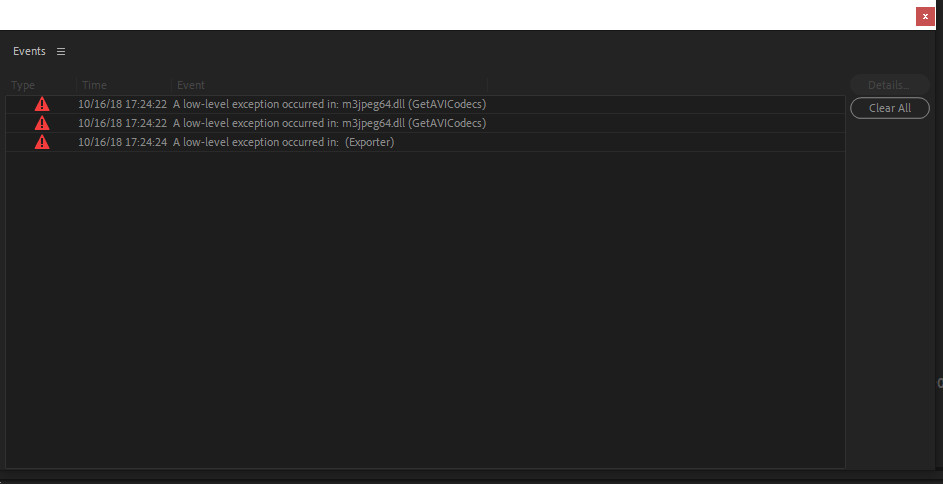
Copy link to clipboard
Copied
So the m3jpeg errors were from the Morgan M-Jpeg codec. Still trying to figure out "Exporter"
Copy link to clipboard
Copied
I am getting the same exact error. I've tried uninstalling Premiere, reinstalling NVDIA drivers, then reinstalling Premiere to no avail. I even uninstalled all of my Logitech hardware and software as well.
Please help, Adobe!
Copy link to clipboard
Copied
You may need to manually delete the file. I had the same issue even after uninstalling.
Copy link to clipboard
Copied
I can't even *find* the file. It's not in my Sys32
Copy link to clipboard
Copied
I was able to find the .DLL. I deleted the file and now my Premiere works again.
Copy link to clipboard
Copied
Which Logitech Webcams are all of you using?
I'll investigate this on the Adobe side but would love to get as much info as possible on the devices used or even better the driver version. (Feel free to post here or send me a PM)
Wes Howell
Premiere Pro Quality Engineer
Copy link to clipboard
Copied
Logitech C920
Copy link to clipboard
Copied
I have a c600
Copy link to clipboard
Copied
C270
Copy link to clipboard
Copied
I have the Logitech C270 HD WEBCAM for use with Adobe Character Animator
I get this error message on Windows 10:
A low-level exception occurred in: lvcod64.dll (getAVICodecs)
Copy link to clipboard
Copied
GideonLupine please try this update recommended by Adobe (system requirements) :
NVIDIA DRIVERS Quadro Desktop/Quadro Notebook Driver Release 410 WHQL
if you are on a Mac, MacOSx 10.13 is required
Copy link to clipboard
Copied
I have nVidia 413.64 (GTX M690) installed. Still have the same problem with the low level exception.
MainGear Shift
Intel Core i7
Windows 10 Pro 1809 build 17763.104
Bill Byrnes
Copy link to clipboard
Copied
did you update to latest Premiere Pro when the issue started ?
if yes, please try the driver I shared before, that was listed by Adobe on the system requirements page
Copy link to clipboard
Copied
Your window update might be the culprit.
Reinstall Pr and Use the Adobe Creative Cloud Cleaner Tool to solve installation problems
Copy link to clipboard
Copied
Tried uninstall and reinstall. This did not fix the low level exception problem.
Bill Byrnes
Copy link to clipboard
Copied
Hi Bill,
Most that have had this issue have removed their Logitech webcams and associated .dll files. Are you also using a Logitech webcam?
Finding the problematic .dll and removing it is the best short term fix.
We are actively investigating this issue within Adobe.
Wes Howell
Premiere Pro Quality Engineer
Copy link to clipboard
Copied
logitech c920
Copy link to clipboard
Copied
Logitech C910
Copy link to clipboard
Copied
WORKS ON CORPORATE PREMIERE 2017, but fails on my private 2019 cc...
Here's the error...
And I cannot edit AVI files...
Find more inspiration, events, and resources on the new Adobe Community
Explore Now
