- Home
- Premiere Pro
- Discussions
- Re: Label Color timeline same that project window
- Re: Label Color timeline same that project window
Copy link to clipboard
Copied
Hi guys, does anyone know if there is a preference or option that enables to change a label color for a clip in the project window and sync the change in label for the timelines?
I got a lot of timelines with preselect footage coming from different cameras, I'm editing in 2K and some footage is in 4K I would love to have a different color label for all 4K so when editing I know I can resize those clips in my 2k edit.
So the easiest way I found to do it is in project window add the metadata of frame size, and change label color for all 4K files. Problem is that it doesn't change to the timelines I already work on the edits. It just keep the color for new timelines when dropping the clips on the timeline.
Thanks
Adobe Premiere CC 2017.1.1
!
 1 Correct answer
1 Correct answer
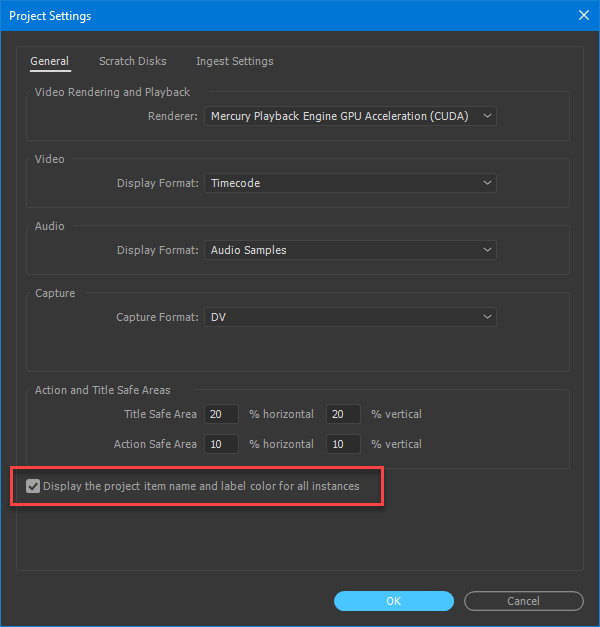
Copy link to clipboard
Copied
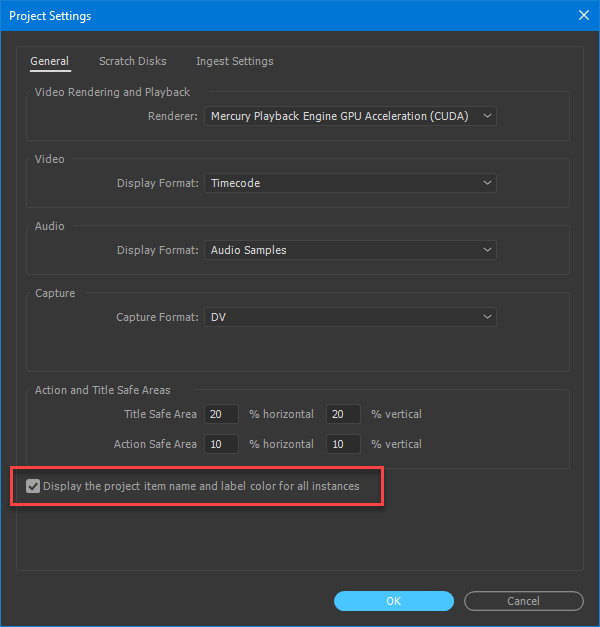
Copy link to clipboard
Copied
That is it!!! thanks a lot !!!!!!!
you just save me lot of time with one click!
Copy link to clipboard
Copied
Is there a way to maintain the color labels in a multicamera sequence. Wouldn't it be nice to see all your multicam edits as different colors based on the original camera they came from. I'm usually dealing with nested sequences so would the solution listed here also work?
Copy link to clipboard
Copied
Thank you!
I don't know why, but when I installed CC 2019 this checkbox was disabled. In previous version I think it was enabled, because I was replacing an old audio to new mp3 audio with new label color and I can see that label color have been updated.
Copy link to clipboard
Copied
I dont see this option. I have the latest version installed. Is there another setting i need to enable in order to see this option?
Copy link to clipboard
Copied
It's been moved to the Timeline panel's wrench-icon menu. Source name/label.
Copy link to clipboard
Copied
been searching for this for hours. thank you!
Copy link to clipboard
Copied
The Project Setting Window has changed.. where do I find this on the latest version of Premiere CC2017?
Copy link to clipboard
Copied
File > Project Settings > General

MtD
Copy link to clipboard
Copied
Looks the same to me.
Copy link to clipboard
Copied
That's F@ tick box! I was looking for it for a loooong time.
Thank you,
Copy link to clipboard
Copied
Hey,
does anybody disagree with me: It should be default that those colors change and if I don´t want them to update this is:
Tickbox with Text: If Name and Display Colors for all Insances can be different (click here) .
I had to google why my color lable that I change does not display in the timline like I would expect it.
Ask any Cutter worldwide and I promise you that this is the way this should work.
And I am curious, why thius was changed or why someone would like to have it the other way around.
And thanxs to the community that I could find it. 🙂
thanxs
Peter
munic
cold and rainy
When you realize there is nothing lacking,
the whole world belongs to you.>Be content with what you have;
rejoice in the way things are.
When you realize there is nothing lacking,
the whole world belongs to you.
Copy link to clipboard
Copied
Hi, was using this a lot, now am in a Production, and I can't see this tick box anymore? Does this trick not work in a Production? Please how do I get label colours to follow from bin to timeline in a Production? Thank you
Copy link to clipboard
Copied
This was by design removed from the Productions setup. As they figured that this could cause immense data mangling in projects, every editor messing up what other editors want to have for their lable markers.
It would be nice to have an over-ride and that has been requested. You could certainly go to the UserVoice system and search and up-vote any of the requests there for this, I think there are some. Or of course create a new request.
Neil
Copy link to clipboard
Copied
Thanks Neil, I can see the complications but would be great if a way could be found
Copy link to clipboard
Copied
Hi Neil,
I came to this thread wondering why this was an option at all, and now I think I understand: I share a lot of projects and yes, I don't want to override any label settings another editor wants to use by default. I like having the label color sync'd for all instances (this just makes sense to my brain), but so long as the editor receiving a project from me is also aware of this setting (and can simply disable it), what's the harm? Your post makes me feel like I'm missing something essential.
Thanks for reading,
Copy link to clipboard
Copied
onionbacon,
As soon as you set that to "all instances" ... you would then change the labels for every other editor working in that Production at that time. You're only thinking about editors working sequentially ... one at at time. But for many Production workers, there are multiple people working in that production at the same time.
So you're working away, with things as you want them, and suddenly while working the color labels change! I'm not seeing that as building good relations between editors.
And even for one-at-a-time work, it would be annoying if every time you went back to the production, you had to reset the color labels ... and had lost all the organizational work you'd done through them.
It's quite a nut to crack.
Neil
Copy link to clipboard
Copied
Copy link to clipboard
Copied
Copy link to clipboard
Copied
Man,
this is such a mess!
for a very important tool to get a massive project structured.
I am stuned by the way this is handled.
When you realize there is nothing lacking,
the whole world belongs to you.>Be content with what you have;
rejoice in the way things are.
When you realize there is nothing lacking,
the whole world belongs to you.


