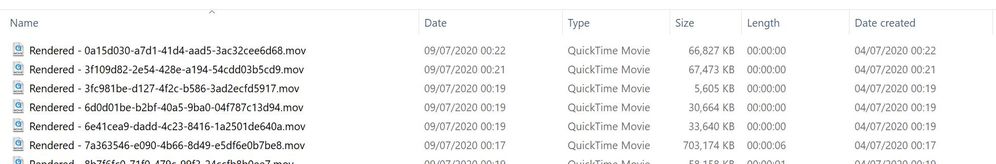Adobe Community
Adobe Community
- Home
- Premiere Pro
- Discussions
- Re: Losing Rendered Video Clips and Time travel
- Re: Losing Rendered Video Clips and Time travel
Losing Rendered Video Clips and Time travel
Copy link to clipboard
Copied
Ok so the title of this post seems weird. Let me explain
I am creating my first 4K Project, and following some tips for a hybrid approach so generating high quality Pro Res 422 files. The idea being I then create a final Pro Res 422 master from which to make various H264/H265 exports etc.
All was well for a while then noticed I had to keep re-rendering Preview files (and Warp Stabilised Clips) I had done every time I opened a Project. There are some old threads on this but no real answers from what I see.
So I was looking in Explorer and saw the rendered clips were there, but to my surprise they had a date stamp of 5 days into the future !. Today is 3rd July and Premiere had created a file in Windows dated 8th July ?.
I have checked Windows 10 system drive image - all is fine, no corruption .
Other programs create the correct date for files?.
Can anyone explain what is going on here. First - why am I losing links to previously rendered 4K Video Preview clips and why is Premiere saving rendered files with the incorrect dates?
I have upgraded from 14.2 now to 14.3 and same issue. Windows latest version - no updates required.
I am using a Project Folder for the Project and a separate Folder for storing Support Files such as Preview Files. All is linked OK in the Project Settings dialog box.
Earlier posts suggested you need to use default folders otherwise this happens but the discussion threads were quite old.
Copy link to clipboard
Copied
I've just had an hour remote session with a Level 2 Microsoft Guy. He has looked at the issue and concluded this is an Adobe application glitch ?. I have included here a screen window grab showing the actual file date inconsistency. I was working past midnight looking at this. So 4th July .... but Date of Rendered files says 9th July 2020 !!. Date Created and Date Modified are correct.
This all started in using version 14 of Premiere as I was constantly having to re-render the whole timeline on opening up the project and loading it to continue editing. If anyone has a clean fix for this please let me know.
Copy link to clipboard
Copied
I have seen this in Ae also, these so called future files.
AFAIK it only affects QT file.
Delete al rendered files, empty folder manually.
Render and save.
see how that goes.
Copy link to clipboard
Copied
Thank you Ann
I have gone back to 14.0,4 version to try that and I get same issue - so yes your comment on QT Files causing it looks correct
I did try manually deleting all rendered files - re-render than save but had same issue when re-opened the Project !!. Had to render yet again.
I'll upgrade back to 14.2 for now (not 14.3 yet ....) and try a different HQ codec
Copy link to clipboard
Copied
So I am getting this problem of future date rendered files again on Quicktime.
I have already posted several updates around rendered Pro Res files and (a) losing them within Premiere and (b) Not using them on Export
Tonight another issue - I just completed a project early eveing and went to export it as Pro Res Master - but after pressing Export you return to the Edit screen as normal but NOTHING HAPPENS - export nomrally starts straight away.
I've tried H265 export and that is also doing the same.
Have reset prefs / cleared cache and also checked my Windows Image with Scannow and DISM tools. The Windows Image is fine.
Uninstalled and re-installed Premiere and Media Encoder 24.1.
Where do I go from here as there seems to be some corruption in Premiere Pro but having gone through the obvious steps I'm hitting a road block on what next.
Any ideas anyone?.
Future Quicktime files see below say 20th Feb 24 - Windows 11 System is 19th Feb 2024
Only Premiere does this. All other windows Apps 19th Feb 24.
System
Windows 11 latest build 22H2
Intel 13900k
128GB RAM
4080 Super GPU 551.31 Game Driver (No Studio driver available)
Multiple SSD/NVMe drives System / Project / Media / Media Cache