 Adobe Community
Adobe Community
- Home
- Premiere Pro
- Discussions
- Re: Lumetri changes my color on its own
- Re: Lumetri changes my color on its own
Copy link to clipboard
Copied
I have had this problem on every computer in our office, every version of Premiere since they added Lumetri, on both Mac and Windows. It has been happening for years and Adobe offers no answers or help, so hopefully someone else has had this problem and can help.
As I'm doing my color, nothing crazy just basic grading, I go back and several of my clips will have changed on their own. It is ALWAYS the same thing. One or two of the color wheels will have moved itself, usually in the direction of green or blue. This will happen even if I have not made any color wheel changes on that clip.
I then fix the color but surprise surprise later it decides to change itself back to yet a different color. The amount of time I have wasted on this over the last couple years makes me sick.
Anyone? Adobe?
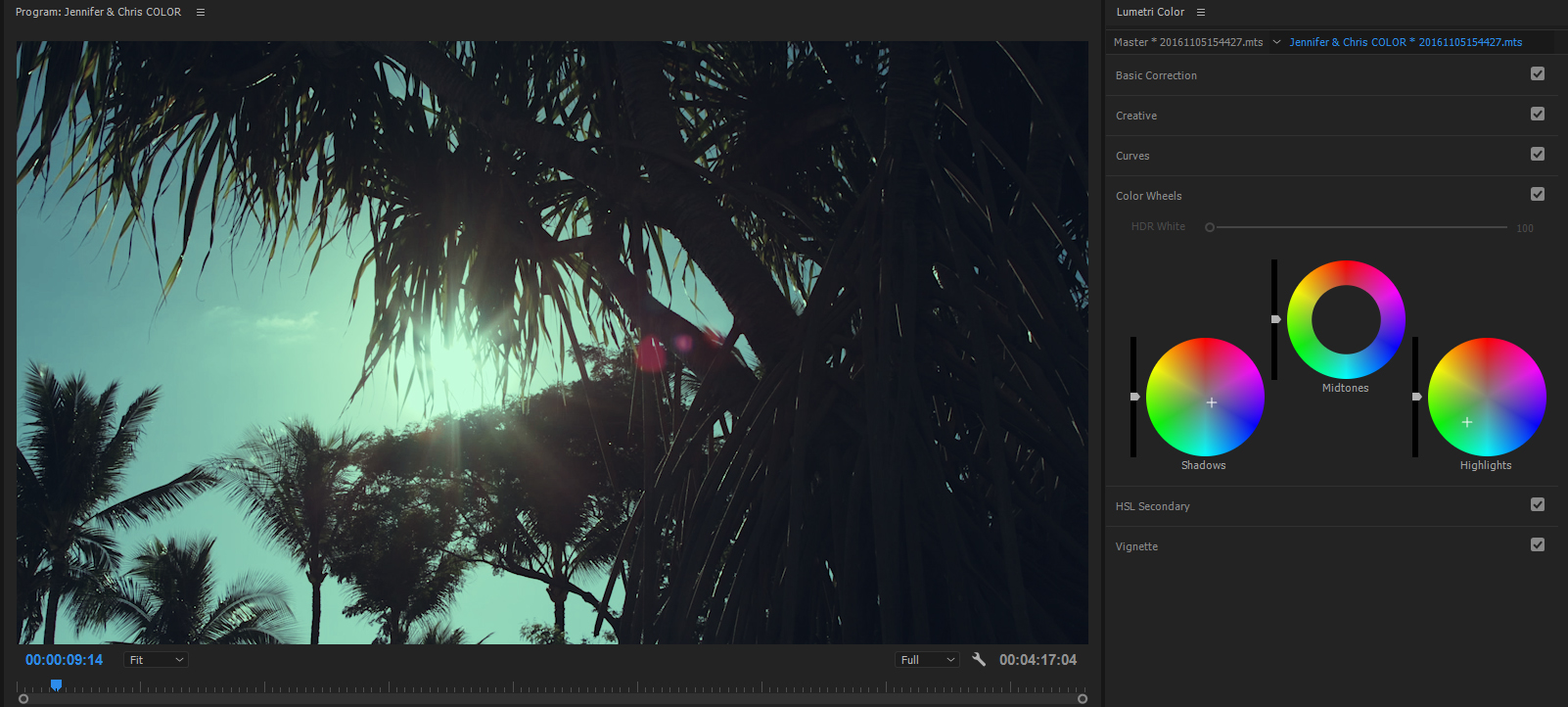
 1 Correct answer
1 Correct answer
Dennis, I will have to try that in a week when we return from a shoot. Also, I have to admit I don't know what you mean by ECP.
I have been able to prevent this problem from happening by only doing Lumetri adjustments on adjustment layers. I no longer adjust the clip itself and the bug went away.
Thanks
Copy link to clipboard
Copied
Neil, I know I probably come off as kind of an angry jerk but I am just a paying customer who works 7 days a week, busting my — for my clients. I honestly do not doubt Dennis and everyone at Adobe are great people. I have been working professionally since 1991 and have been a loyal Adobe customer for most of those years. In the last 3 or 4 years I have seen a disturbing trend in certain companies that are relied upon by the creative industry. I feel like many big software companies are satisfied with getting their product mostly right but not as motivated to make things work fully. There is a lack of response and urgency that comes off looking like a lack of pride. As a customer I often feel like a nuisance if I have an issue with buggy software. I feel like it's a bigger priority to have cool offices with ping pong tables than it is to make stable software. Maybe working on beige computers under florescent lights somehow was more efficient. Who knows?
As an example, a couple years ago Adobe released a disastrous version of Premiere that put a massive halt on seemingly everyone's productivity who upgraded. It literally barely worked but once you started a project in it you could not go back. It was a HUGE issue for a lot of people like me who can't lose a week to troubleshooting. On this very forum an Adobe employee's answer to everyone's plea for help was to literally tell us we are all beta testers and finding these bugs was just part of the process. Keep in mind this was not a small bug, this was unusable software that should have never been released. Plus, beta testers? I am a customer not a beta tester.
I realize there are only a few people on this forum with the same Lumetri issue but clearly it's a real problem that exists. It's just hard to see any evidence that anyone is actually doing anything to fix it. I 100% hope I am wrong. I'm happy to be proven wrong if it means my software will work better. So much of my life depends on this software!
Mod notes:
- Warning 1: Kindly refrain from using bad language or profanity no matter how angry you get.
- These forums have minors viewing content.
- Keep topics focused and on topic.
- Kindly review community guidelines.
Copy link to clipboard
Copied
Hey, almost everyone has been hit by non-usable or poorly functioning software, and yea, we mostly tend to get irritable. As an alternative, a couple of the 'regulars' here are always very stable ... they never "jump" to new versions off the bat, they know exactly which versions have been totally stable for them, they never have any software but what relates to their editing directly on that machine, they test new versions with new projects before switching actual work to them ... in short, they're cautious as Hades and obsessed with Clean Working.
That ... ain't me. My rig is loaded with every program I use for working ... all the graphics, word-processing, email, internet browsers going, everything. Although I'm starting to see the wisdom of a more minimalist approach, mainly as we're almost ready to 'retire' a computer at the studio that could easily handle all the non-graphics stuff for me. I might just re-purpose and keep my "beast" down to graphics/video-post programs. And stay out of browsers & such on it.
One of the versions a few back of PrPro 'nailed' me hard ... the saving grace, was as a one-man shop, I don't have to work with projects made by others, so can choose my versions ... and I'd saved-as my project file so I could go right back in the older version & keep working. Oh, and a SpeedGrade version had some nasty things for a couple months.
Then ... there was 2015.3, what should have been 2016.0 ... with the nasty de-coupling of the Direct Link process with SpeedGrade. Talk about hammer my workflow! Thankfully, on a PC, Patrick Zadrobilek's "Ntown Productions" PrProBCC app allows you to auto-mod a 2017 prproj project file to work in Sg 2015.1. And take it back to 2017 when done. I use a mix of Lumetr (when it can handle things well enough & quick enough) and Sg for coloring.
File those bug reports. There are things that need fixing (as most of us see it) before adding new bells & whistles.
Neil
Copy link to clipboard
Copied
Neil,
I promise this will be my last off-topic post, although it does relate and could be useful to others. I agree with what you are saying. We just switched all our editing workstations to custom-built Windows 10 machines. This was not an easy decision for a life-long Mac user but WOW what a difference. Almost every problem I was having with CC disappeared, except this color issue. The computers were half the price for much more power. No more playback issues at all, even if I layer multiple 4K clips with tons of effects. I can't find a way to stump those PCs!
We now use Apple laptops for all non-essential browsing, emails, anything that isn't editing. I HIGHLY recommend this to any person afraid to switch from Mac to PC. It has been a perfect setup.
Copy link to clipboard
Copied
I know a few total Macophile colorists ... everything Apple made, they have ... i-everything. Even to being in Apple shops the first day any New i-Thing! came out, just to have the newest i-Thing. And colorist work has been so heavily Mac-centric since it came into existence a decade back.
They're migrating to PC's now, often dual-boot Win/Linux rigs. And the leading teachers are noting how they've vastly upped their capabilities from their last Big Mac without spending nearly as much as buying a Mac and paying to have it made actually usable would be.
I'm disappointed in Apple, even never having owned Apple gear. I like competition in designing/building stuff. I like completely different approaches to solving issues. But ... "it is what it is."
It's been rough even trying to help folks on "here". So many of the issues over the last two years have been Mac-specific. And although naturally people thought that must mean the PrPro folks don't have interest in Macs, well ... most of the engineers use Macs for their personal rigs, came up on computers in Macs, and well ... like Macs a lot better. But as part of their Job, had to learn how to work with and design/code for PC's. They use a shop that I'd guess had more Macs than PC's sitting around. And even then, still couldn't nail down all the various issues that have come up with Mac OS and hardware releases. Which I can tell you from talking with them at NAB, frustrates the heck out of them. They'd test on their own array of Mac gear, it would look & work fine, they'd release ... and a ton of issues would pop up with other Mac gear.
Not of course that MS always gets it right ... the early releases of Win10 were as bad as El Capitan ... wowza, both came out the shoot screwing up video post work! But surprisingly, in all, Redmond has done a better job of cleaning up the basic OS and it's subsequent releases than Cupertino, a complete reversal of a few years back.
On-topic, I certainly hope they get this issue nailed for you. In all, I just want stuff that works. When we all sit down to our computers to work, we just want to tear into a project and lose ourselves in the project, not dealing with ... "Oh, crap, again?" sorts of things because of software and software-hardware conflicts.
Neil
Copy link to clipboard
Copied
A strongly dissatisfied customer, yea ... but angry jerk? Naw, although I see a mod may have cleaned up a bit of text that somehow leaked through in the last post ... heh heh.
It's natural to get gritchy at times, especially when there's an issue that's hammering your work and there doesn't seem to be a working fix. The PrPro team has certainly got some bug reports from me that were rather direct about issues that needed to be addressed ... in my never-to-be-humble opinion.
And yea, when the first release of a new build comes out (the 8.x, 9.x, 10.x, 11.x numbering), it's clearly wise to simply test a couple small projects in them before committing real work to them. ONLY when they are stable for one's own work is it wise to migrate to them for general work.
And I've learned to do what Kevin Monahan has always advised ... I'm never the first to migrate forward, I keep previous full versions installed and work projects through on them to completion when/where possible, and when I do migrate a project forward, it's always done by creating a new project in a new version, then from that project, navigating to and importing a copy of the project file I'm migrating forward, I NEVER 'open' a project file in a newer version. I don't know why, but as he says, this is a more reliable & stable method of moving forward.
The partial updates within a build series are of course more problematic, as you can't keep the previous partial installed as you update. However, for safety sake, when I do migrate a project to a new update, it's again done with a copy of the project file, so if the new update ... say going from 11.1 to 11.2 or something like that ... isn't working, I can always dump it & reinstall the one I was just on and stay there until the newer one seems fixed. I've had to do that a couple times.
I think it was 2014.0 was ok, 2014.1 hammered me, so I went back to 2014.0, then when 2014.2 came out it was great and so I updated to it. 2015.2 was working fine, then they came out with 2015.3 ... which wasn't a minor update but a complete build upgrade, AND ... without the Direct Link from PrPro to SpeedGrade that was a massive part of my working process. 2015.3 also had a number of issues ... I could work in it, but 2015.4 was much more stable.
And when Lumetri isn't going to be enough, I use Patrick Zadrobilek's Ntown Productions app, "PrPro BCC", to auto-convert 2017 project files so the last SpeedGrade can see them as 2015.2 files and work on them. Then the project file goes back through PrPpro BCC to revert it to 2017 status. Yea, they know I'm not pleased about that. I see the staff at NAB every year, and also saw several while being a TA at MAX in San Diego last November.
Your current issue is quite a puzzler ... it's obviously very rare, I haven't seen more than a couple people posting here or on other forums about this particular issue. I had the oh-joy issue that the 2015.3 build had with Tangent hardware control surfaces ... make a series of settings on a clip, move forward, start to do something ... everything on the previous clip got re-adjusted. Unless, of course, after finishing with a clip, you clicked somewhere on the interface with a mouse, then went back to the Elements or Ripple panels on the next clip.
But yours ... and it's continued through several builds ... both Mac & PC ... that's really odd. Has to be a huge pisser. And I'm frustrated that I can't figure out even how to repro it, let alone fix it.
Neil
Copy link to clipboard
Copied
Hi fellow victims,
my workaround for this very annoying bug is:
- Render your whole sequence to get the green horizontal line in your timeline.
If a clip gets affected by this bug, the line will partially turn yellow or red.
- Cut and paste those affected clips into a different fresh sequence,
to break the unwanted link.
- Explain your customer why you are yelling at your reference monitor for good reason.
- Correct the colours of those clips in the other fresh sequence.
- Drag those clips back and insert them into your master sequence.
- Keep ranting at the lazy Adobe Staff to get this bug fixed.
Bye.
Copy link to clipboard
Copied
Please send me a PM with your systems specs and downloadlinks to a sample project (including source media)
Copy link to clipboard
Copied
Thanks for popping in, Dennis!
swisscolors and ohanafilms ... Dennis is THE person on the team to talk with on these things ... give him your info, and he's the engineer that really knows this part of the program!
Neil
Copy link to clipboard
Copied
Hi Dennis,
many thanks for your comment.
Meanwhile I asked my clients and customers for permission to upload the project to you,
(you copyrights and stuff),
they haven't responded yet,
so please hold on,
I'll get back to you.
Thanks for your cooperation
Bye.
Copy link to clipboard
Copied
I have this problem too on Windows 10 based machine. Really annoying, you play with color wheels on Lumetri panel and the color shift while playing with other clips. Usually happens when you undo a couple of times. Thought I was going crazy, but then I put a reference monitor to a suspect clip, then play with another clip in the program monitor and the clip in the reference Lumetri just undo or just change to a random color pick, then you go back to that clip to correct and it the clip you were working before that the wheel just reset back to it last move. Also happens with other elements in the Lumetri panel like curves but not as often as the wheels.
I found that if I cut and paste back the Lumetri setting in the effect panel makes this behavior stop for a short while.
Copy link to clipboard
Copied
Hi Jonzy,
the way you describe the issue sounds fairly logical to me, but still I didn't see any correlation with undoing a couple of times, since I utmost rarely do that. I keep working ahead instead of backwards, so that's why. On the other hand you might be well right, I don't doubt your experiences.
According to my experiences, it does not matter if you are on Win 7, 8.1 or 10 or Mac OSX, Adobe CC2015 or CC2017 in all different versions, even hardware like MacBook Pro, MacPro 2011, iMac2012, MacPro 2013, HP Z640, HP Z820, HP Z840 or PC-Clone doesn't matter, the bug always shows up at the very moment (deadline calling!) you cannot use it at all.
Jonzy schrieb
I found that if I cut and paste back the Lumetri setting in the effect panel makes this behavior stop for a short while.
Sorry, here I completely must disagree with you. "Stopping this behaviour for a short while" is just not good enough for professional people like us, you and me. I tried that method dozens of times and it never worked for me. Only cutting the whole segment out and pasting it into a fresh sequence, Lumetri-ing it there. Then cut and paste that very same segment back again into the master sequence worked for me. Annoying, highly irritating, but survivable.
Bye.
Copy link to clipboard
Copied
That method work all the time for me, sorry if it doesn't for you. I guess I'm lucky because I don't have to redo the whole sequence.
Copy link to clipboard
Copied
Can you please try if this issue happens when:
- Using mouse double-click operation to reset color wheels/wheels-sliders in Lumetri panel ?
- Working with ECP instead of Lumetri panel ?
Copy link to clipboard
Copied
Dennis, I will have to try that in a week when we return from a shoot. Also, I have to admit I don't know what you mean by ECP.
I have been able to prevent this problem from happening by only doing Lumetri adjustments on adjustment layers. I no longer adjust the clip itself and the bug went away.
Thanks
Copy link to clipboard
Copied
Huh ... on adjustment layers you get a different behavior. Interesting.
ECP is the Effects Control Panel. You can do one click in a Lumetri panel to get that active in the ECP, then twirl down Lumetri effect in the ECP and use the controls there instead of the Lumetri panel itself.
Neil
Copy link to clipboard
Copied
HEY ALL!! FUN FACT I HAVE THE SAME PROBLEM.
But i am so glad i found this thread. You are all great help. I am operating on the most up to date version of Premiere Pro CC.
My mac is a 2013 16 Ram 1TB imac with all updates.
Dennis, I find this happening when i am editing a clip, in lumetri panel and ECP.. If ecp includes luma curve and RGB curve.
My fottage is over exposed, and what i am trying to do is take down the over exposed and make my subjects visible when they are walking on the beach. Hard to see them. I adjust the exposure, contrast, highlights, shadows, whites, black, Luma curve, RGB curve. All seperate times, one at a time, all at once, any combination i can try!
what happens is the video shows clear, non blown out and then after about 2 seconds it snaps to over exposed again, but a little bit changed. I know this footage can be recovered because i see it! But it always snaps back to over exposed no matter what i do.. I think this may happen to more people but they just don't report it? who knows... not me! lol
I even pulled the lumetri scopes to look at it and it shows great color when i change the settings theni can see the lumetri scope snap back to blown out version..
i've tried all of the tips and tricks provided EVEN the adjustment layer.... and it still happens.....
Copy link to clipboard
Copied
Very frustrating, as this seems to be (thankfully!) a fairly rare thing but a killer if you're the one affected.
Hope you've filed the bug reports on this:
(They never respond to postings, but all filed reports are collated and distributed to all relevant managerial types, so they are seen.)
And I wish I had something that I knew might 'fix' your troubles!
Neil
Copy link to clipboard
Copied
I did file a bug report! BUT
I did end up finding a temporary fix when everything else fails!
When this happens, whether it is three clips in a row, one clip or whatever. Open a new project, COMPLETELY brand new after closing your existing project and saving of course. Find the original media files and reimport them to your new time line, you can then drag over your old footage as a reference if you need to match the clips exactly.
BUT FIRST make sure you change the ECP, or lumetri before slicing and cuting the clips together. I found that this worked for me. Kind of annoying but a useful short term fix!!
Thank you all for your help! Hopefully a new update soon will resolve the problem on the few effected. Never the less, Adobe is the best program ive ever used for editing! With a great supportive community. As shown above..
Copy link to clipboard
Copied
Hi Daniel,
A customer appears with same issue and this solution solve problem. Customer had this problem about a year, different versions and all type of files (extensions) and projects.
Your solution (workaround) for my customer results in happy ending.
I though it's something to do with configurations of computer of customer, but I can't sure certainly.
Thanks for your solution/workaround and if you have some updates for this case, please post it here.
Copy link to clipboard
Copied
Some thoughts.
Scroll wheel, mouse, wacom touch or sliders or rings.
Mouse scroll wheel effects if it is hovering over not even selected
so when you scroll away, down from the lumetri effect it could shift again.
happens to me all the time.
Magic mouse slips all the time and randomly slips stuff.
Wacom preferences coud be turning on for the app seperately to other apps. check what all the pointless buttons and wheels are set to
Mind you wacom with Premiere, jeesh, just scrub, stop selecting!
Someone else could be logged into your workstation, or the project could be being shared.
get a wave.
now
really
it is just so much easier with dials or balls.
not really enough on the ripple.
Copy link to clipboard
Copied
also remember that dynamic link converts everything to rec709 which might be fuddling stuff somewhere if there is any linking
and it uses the AME version of projects not the one you have open...
maybe
Copy link to clipboard
Copied
Something similar is happening to us, except with basic color correction.
It goes more or less like this: Edit clip, move on, check back and it has completely reset (not changed, as in "by mistake", no, completely reset). Sometimes just "sweeping over" on the timeline is enough to make the changes disappear. It's insane, I'm having to edit some clips 3, 4, sometimes even 5 times before I can finally get the corrections to stick. I have tried everything, saving after each edit but sometimes I come to check, the changes are there, I edit a few other clips and come back to find that they have reset at some point.
Sometimes, if I'm lucky, only half the changes will be lost, but most of the time is a full-on reset.
It's been happening since we first started using Premiere Pro CC last year, at first I thought it was because I was inexperienced with the software. But now, on 3 different computers (Windows 10 64-bit) each with different hardware specs and peripherals. Having reinstalled and updated... I don't know.
We're wasting so much time I'm seriously considering other software.
Copy link to clipboard
Copied
Have you got a color panel connected. Or something else( shuttlePro? PaletteGear? etc.)
That will still work on the selected clip even if Color panel not open.
Could you still have a clip selected?
If you don't color will effect the clip you are looking at, but if you do it will effect the selected clip... maybe?
(I would like to be able to turn off scroll wheel changing values, as I am always changing values rather than scroll a UI window)
I bet it is a mouse wheel, wacom dial or touch pad...
Copy link to clipboard
Copied
That's a bad situation ... ouch!
I'm trying to puzzle out exactly what is going on ... are you in the Color Workspace using the Lumetri panel? And by "editing" are you meaning color correcting?
Neil
Copy link to clipboard
Copied
I've been dealing with this issue for many many months. I've read this entire thread and none of the "fixes" work for me. What I do is I keep the History window open and when it happens I see "auto color" pop up on the list. Then it's a matter of un-doing to restore the settings I had prior to the bug ocurring. Sometimes that means I have to also redo something I may have done after the bug happened but I've learned to keep a pretty close eye on the History window so I'm never too far down the road before noticing the issue. It's a pain indeed but the least painful "solution" I've found so far. I've wondered if there is a keyboard shortcut for this that may be inadvertently triggered but if there is I have not found it. I put it under the category of voodoo.