 Adobe Community
Adobe Community
- Home
- Premiere Pro
- Discussions
- Re: Lumetri Color - Copy Settings from Local Clip ...
- Re: Lumetri Color - Copy Settings from Local Clip ...
Copy link to clipboard
Copied
After I set up a look in the 'local' clip in lumetri, how do I copy that look over to the master to make it apply to all other clips from the same shot? I tried creating a preset and applying it to master, but for some reason it will only apply the preset to the local clip?
 1 Correct answer
1 Correct answer
I figured it out! You have to also open the "Effect Controls" panel in addition to the "Lumetri Color" Panel. Then select "Lumetri Color" from the "Effects Controls" Panel, copy (CMD+C). Select new clip in timeline, paste. 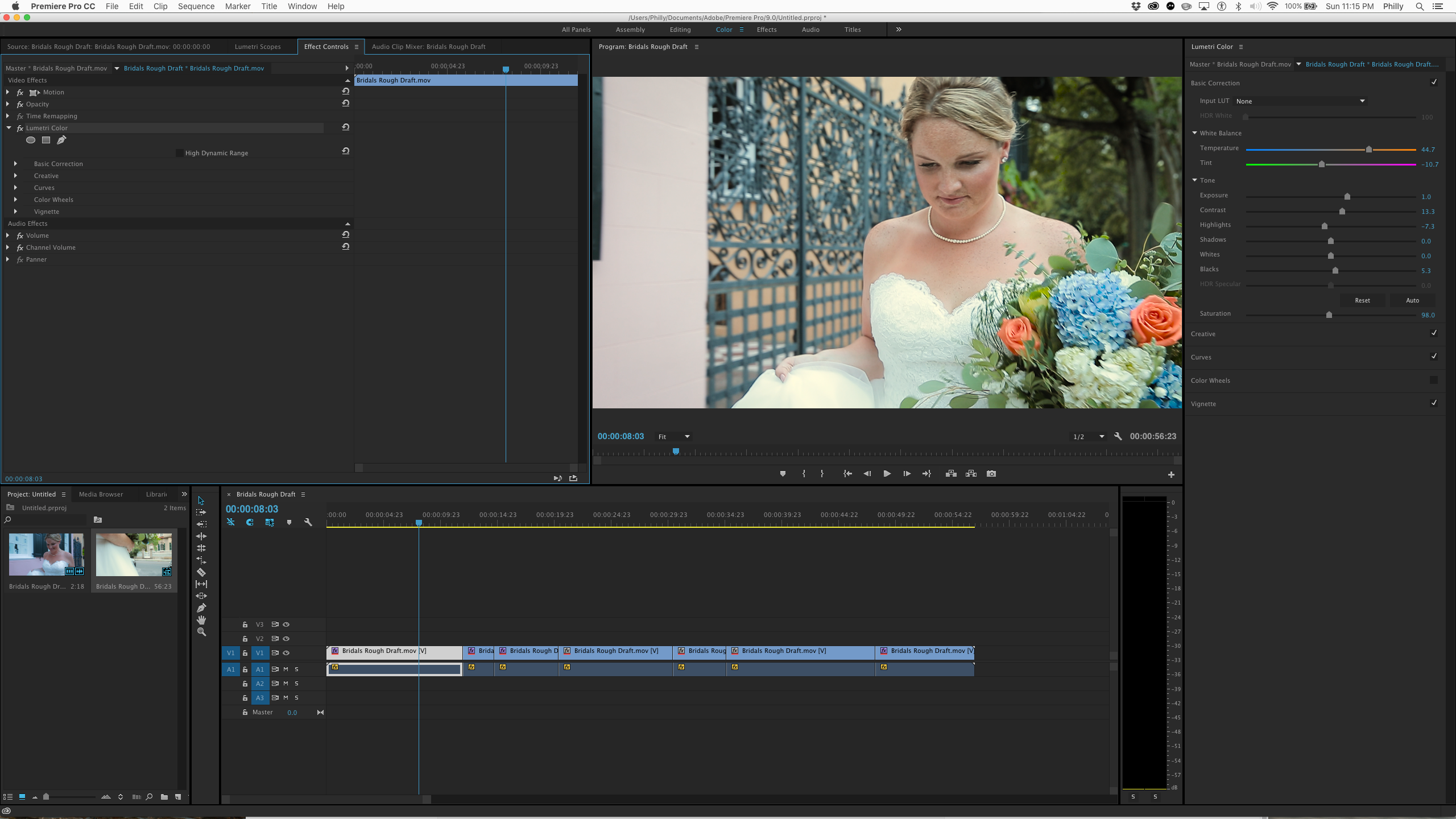
Copy link to clipboard
Copied
I was able to just Copy/Paste the Lumetri effect from the clip to the Master in the Effect Controls panel.
Copy link to clipboard
Copied
ah I see - copy the effect itself from the effects panel. I was trying to copy the settings within the lumetri color settings panel. They still don't make it simple through. With a preset - it still sends it to local instead of the currently selected setting (master or local). Strange. Thanks.
Copy link to clipboard
Copied
I figured it out! You have to also open the "Effect Controls" panel in addition to the "Lumetri Color" Panel. Then select "Lumetri Color" from the "Effects Controls" Panel, copy (CMD+C). Select new clip in timeline, paste. 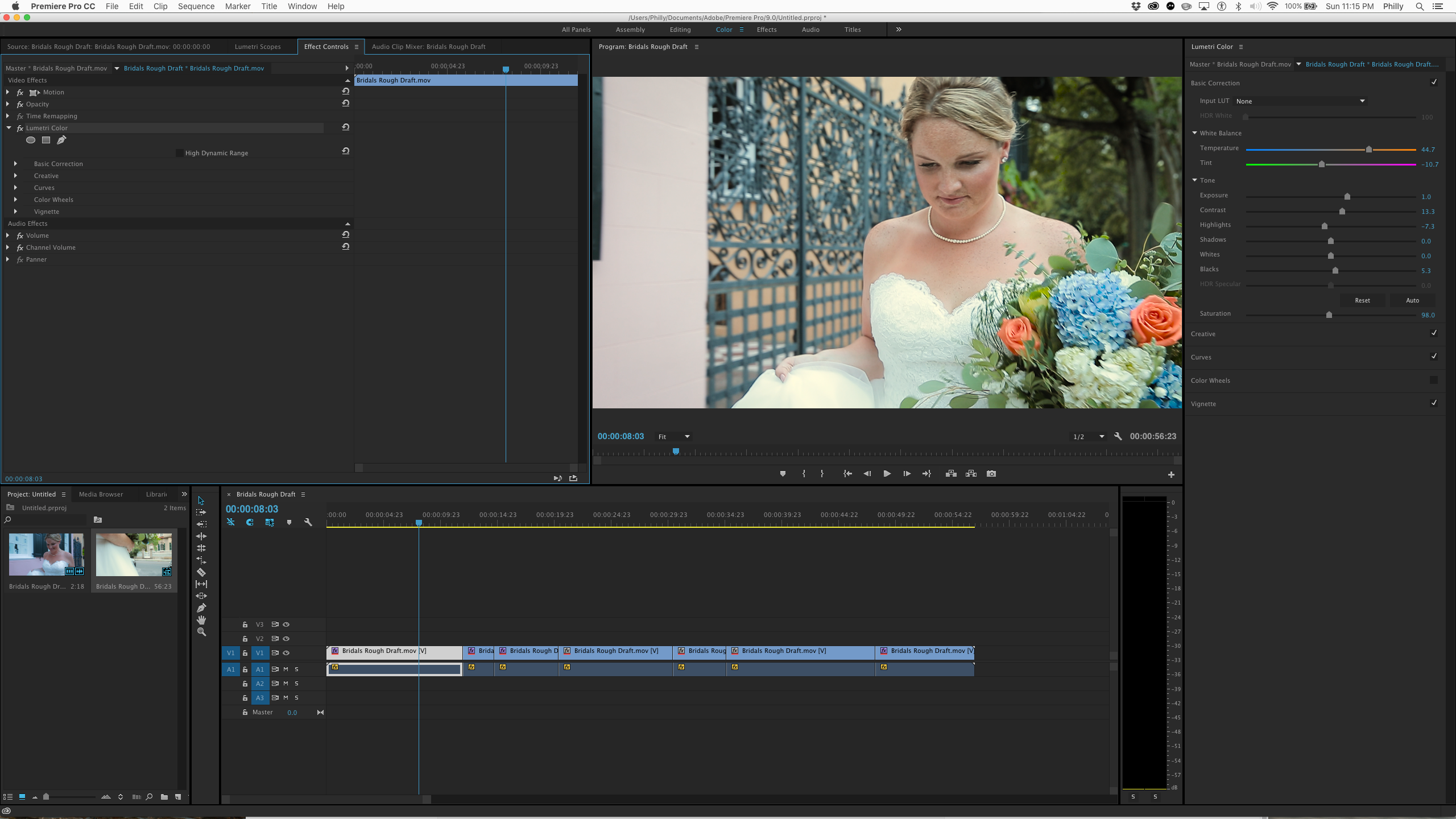
Copy link to clipboard
Copied
I've created a Lumetri color effect to a master clip in the bin. Now I want to take that same effect and drop it on another clip in the bin.
How do you achieve this? As a workaround I also have tried copy / paste attributes to a clip on timeline, but when you go to paste attributes, the Lumetri Color choice is greyed out. on another subject: How do you know when you look at a master clip in the bin, that an effect has been applied to it? It seems that the only way to tell is by seeing the red fx icon in the timeline. Thank you.
Copy link to clipboard
Copied
You can't apply effect in bins, only to clips in a sequence.
The Project pane menu has the option to turn on effects for thumbnails.
Copy link to clipboard
Copied
You should be able to copy attributes from a clip on the timeline with Lumetri applied to it, then click on another clip, and paste attributes. You can't copy attributes like this from a bin.
Neil

Copy link to clipboard
Copied
Thanks a lot

Copy link to clipboard
Copied
There is really not shortcut to copy the correction from the previous clip the the selected one with ONE keystroke?? Like in Avid, FCPx, Resolve and so on???
Copy link to clipboard
Copied
You have to yell Premiere what to copy, then paste. Or it doesn't know what you want to do. Two steps.
But a copy can be pasted multiple times of course.

Copy link to clipboard
Copied
Thanks again Neil! Thats a pity, but better than nothing.

Copy link to clipboard
Copied
Maybe theres a way with automation/macros combining several commands like go left one clip, copy attributes, go right one clip, paste attribute? I dont know if there is a shortcut to copy or paste ONLY color information and not other effects.
Copy link to clipboard
Copied
There isn't a way to copy a specific type of effect, no keyshort for that action.
I started in this back when Adobe still had SpeedGrade ... and the Direct Link (not Dynamic Link like Ae and Me use). Slick to go to Sg, grade, come back ... no performance hit on playback.
And you could simply move down a timeline, and as "the effect" was the grade stack, you could use the + and - keys with numbers to simply slap a grade from another clip onto the 'current' clip.
-3 grabbed the grade from 3 clips prior, +2 grabbed the grade stack from 2 clips later in the sequence. Ah ... the good ol' days ...

Copy link to clipboard
Copied
Thats right, I am missing Prelude as well.. A lot of features went missing in the last few years..