Lumetri Color Glitching Bug
Copy link to clipboard
Copied
Is anyone else able to replicate this issue? Does it happen on a Mac, or with non Nvidia graphics cards?
Running Lumetri Color with any value of "Whites" or "Blacks" other than the default 0 in the Basic Correction section causes garbled garbage white lines on the far right of the screen. I'm having this happen with footage that's 4676 x 2338, but I'm pretty sure that's not the only resolution affected.
Steps to reproduce this bug:
- Create a sequence in Premiere that has these Sequence Settings: 4676 x 2338, Square Pixels (1.0), No Fields (Progressive Scan)
- Create an adjustment layer that matches the sequence size and place it on the timeline
- Add Lumetri Color and change "Whites" or "Blacks" in the Basic Correction section to anything that's not 0
- Place any piece of footage underneath, and make sure that it's big enough to fill up the entire frame (the bug will happen on native 4676 x 2338 footage, as well as anything you scale up to fill the frame)
- Notice the glitching white pixels on the right-hand side of the screen
This glitching shows up in the final product, if you encode at the same frame size (4676 x 2338), so you can see the bug in action here:
I'm running
- Windows 10
- GTX 1080 with up to date drivers (also affects older driver version 388.13)
Copy link to clipboard
Copied
I Have the same problem, a white glitch in the top of the video
Copy link to clipboard
Copied
Glad I'm not the only one in the world with this bug. Can you come vote to have this bug fixed?
Copy link to clipboard
Copied
I see the same thing with various still images in a 1080p24 timeline. It goes away if i turn off CUDA or change it to Open CL or Software only. It can be reproduced to 100% on new projects. This image is from a new project created in 12.1.1 #10: http://privat.bahnhof.se/wb792290/cuda-lumetri.png
For me it happens "only" when CUDA is enabled, Lumetri added to the still image and when i use the Whites and/or Blacks sliders in Lumetri. Any other settings in Lumetri seems to be ok, but once i start to use the Whites and/or Blacks sliders in Lumetri it triggers this on some stills.
On my laptop i can switch between CUDA and Open CL, but not on my workstation so i am stuck.
I am working on a large project with hundreds of still images and they have worked before. Some stills show this glitch, some don´t. And yes, as already stated it will show up in the exported media no matter what final codec you use...
HP Z440
Win 10 Pro V1803, Build 17134.48
Titan X (Pascal), Driver 397.93
Premiere Pro 12.1.1
Copy link to clipboard
Copied
I have tested some things, downgrading the graphics driver to version 388.71 (dec 2017), downgrading Premiere pro to 12.0.1 and installed CC2017 (11.1.4) but the same glitch still happens.
Copy link to clipboard
Copied
If you use 12.1.2, does this still happen?
Neil
Copy link to clipboard
Copied
If you use 12.1.2, does this still happen?
Yes, it was not adressed in the latest update.
Copy link to clipboard
Copied
Try a sequence where the dimensions are evenly divisible by 8.
Copy link to clipboard
Copied
i'm having this problem too 😕
when I change "Whites" and "Blacks" that's not 0.

Copy link to clipboard
Copied
Which version of PrPro are you using ... is it 12.1.2 as shown in the Help/About dialog?
Neil
Copy link to clipboard
Copied
Neil, I'm using the version 12.1.2
Copy link to clipboard
Copied
I changed the Renderer from CUDA to 'Mercury Playback Engine Software Only' and worked for me. At least now.
My GPU is a Nvidia GeForce GTX1060 - 6GB Asus
Copy link to clipboard
Copied
Dang ... with that GPU, you want the CUDA, right?
Which driver, have you checked against the Nvidia site to make sure it's the most recent, and ... do you have an onboard graphics chip enabled?
Neil
Copy link to clipboard
Copied
Yeah! I want it.
The driver is the most recent, that what says in the Nvidia Experience - (Version 398.36)
And the onboard question, I dont know, where can I verify that?
Copy link to clipboard
Copied
In the Settings dialog, search for Device Manager; once that's up, check the Display Adapters. See what's listed.
Neil
Copy link to clipboard
Copied
ADOBE!!!! You guys are literally the WORST! Why don't you test your app before releasing updates - You try to fix something that's not broke and don't test extensively before releasing?? Lumetri is messed up, and glitching all exports. You're literally wasting days of my life. Time to move away from your system. Do you really care about professionals? 
Copy link to clipboard
Copied
Apparently you want to rant (understandable, we all want to do that at times) but don't want to actually fix this. There's most likely a settings od driver issue which with a bit of information from you we, your peers here, might well sort.
But as you've provided no information, and none of us are omniscient, well ... I can't help.
Would like to, of course. Your choice.
Neil
Copy link to clipboard
Copied
Hi Neil,
Thanks for your reply. Yes, I ranted above and perhaps that wasn't the best way to handle the frustration that comes with using Premier professionally for over 7 years. Dealing with constant program crashes, errors and issues has been a real strain and this was the straw that broke the camels back. There just ALWAYS seems to be bugs that need fixing that, should adequate beta testing been done, could have been fixed and avoided. Apologies... I digress... back to the problem at hand...
This artifacting pixel problem is happening on random clips with 1 or 2 lumetri effects on it. Particularly seems to be isolated to secondaries adjustments (for a specific color in the frame), but also it's not limited to just that. There really is no rhyme or reason for why Premier is creating this glitch. It happens on H/264 exports as well as ProRes422 and ProRes422(HQ).
Tried Solutions: No solution yet
- adjusting the parameters of the effect (which should not have to change desired imputs to avoid problem)
- Delete and re-rendered
- Metal and Open CL - No effect
System Running on: 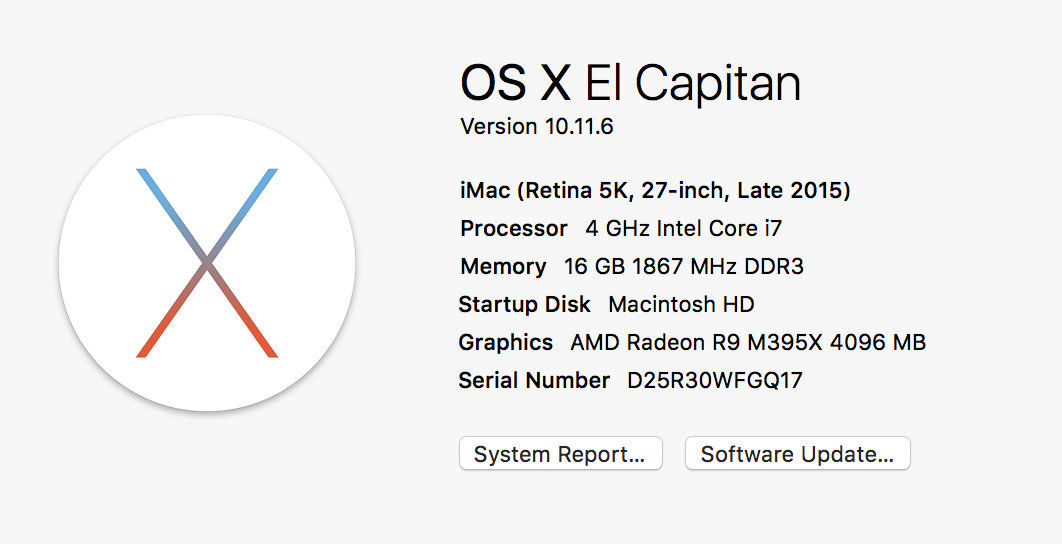
This footage is 6K and 5K R3D from RED Dragon and RED Scarlet Cameras.
Thanks for your help and looking forward to finding a solution!
Copy link to clipboard
Copied
Please ... file this over on the UserVoice system, which has replaced that horrid thing they used to have for but/feature issues. They did fix a ton of issues with this last release, and I'll give them credit for that. I've seen a couple other posts on issues with RED media still even though they fixed a number of their RED problems. Especially as you've got such good data to report, great example pix and all.
Adobe UserVoice Bug /Feature form: https://adobe-video.uservoice.com/forums/911233-premiere-pro
Quick question ... much of the RED media has Master settings for a ton of different things ... I don't get to play with RED stuff very often, but love it when I do, wow ... that's ... media!
So, if you go in and change any parameters in the RED Master Source settings, does it help?
Neil
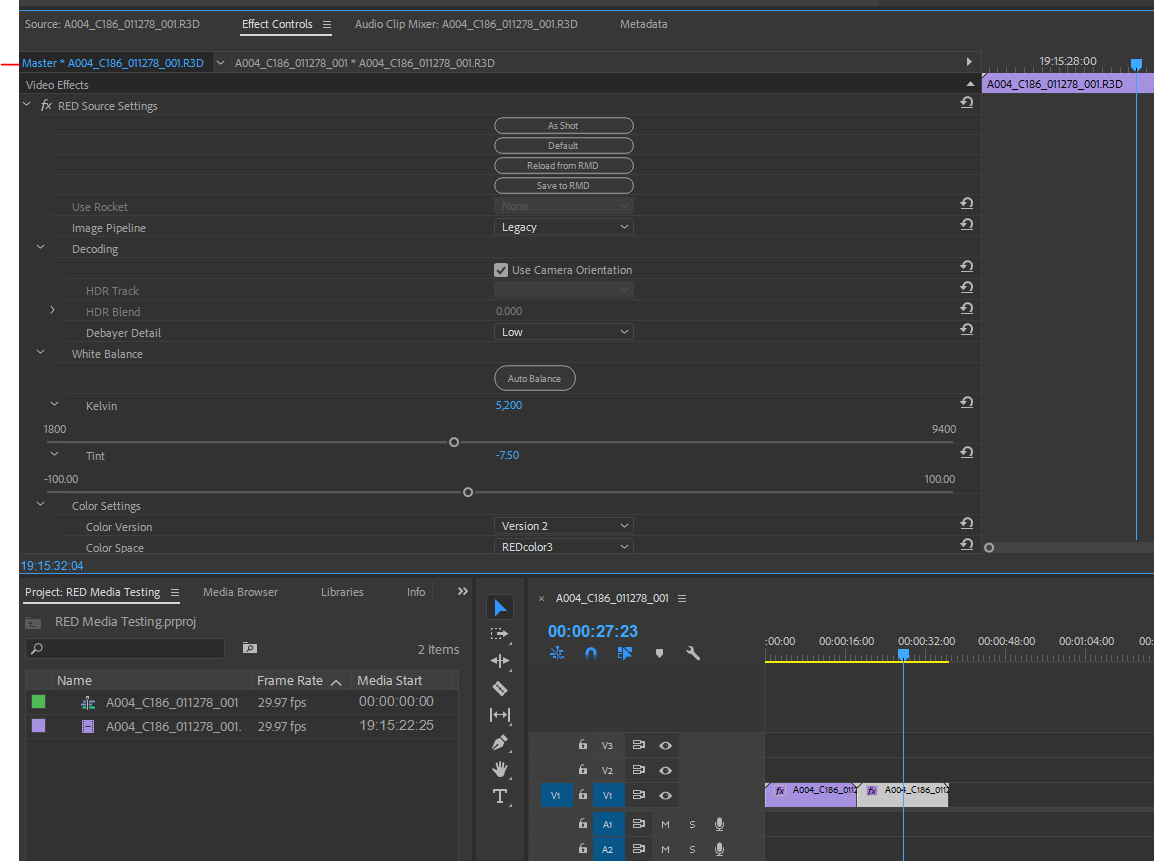
Copy link to clipboard
Copied
WestyW, you might try updating masOS.
Thanks,
Kevin
Copy link to clipboard
Copied
Anyone willing to provide more details and work together to troubleshoot, feel free to send me a PM.
I will update this thread as more info becomes available.
Copy link to clipboard
Copied
Wes, contact Field Kuang at the After Effects prerelease team and refer to bug #4206385.
He could reproduce it in After Effects and it should be fixed in AE CCNext, at least the issue i had. How-to and sample footage is provided with that bug report i filed. ![]()
I did send you a PM with more info as well.
Copy link to clipboard
Copied
Thank you - will do
Copy link to clipboard
Copied
Thanks for all of your help with this one. I have reproduced this issue in house and will be working to expedite a bug fix for Premiere.
Wes
Copy link to clipboard
Copied
Thanks for popping in Wes!
Always nice to see someone from The Team "in here" ...
Neil
-
- 1
- 2
Find more inspiration, events, and resources on the new Adobe Community
Explore Now

